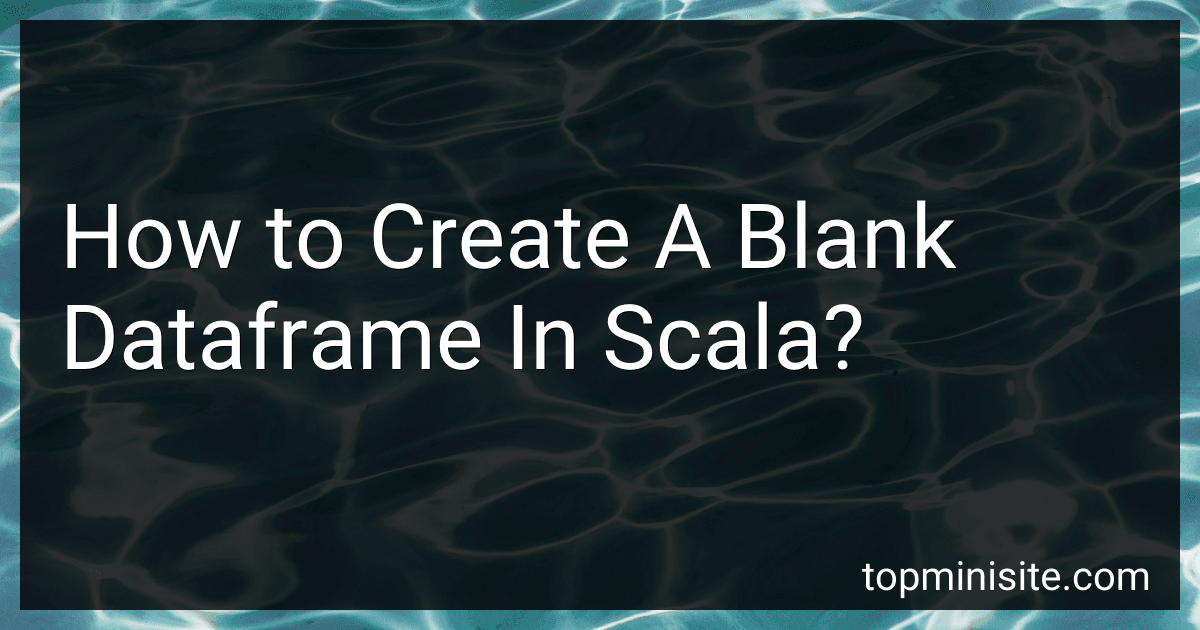Best Scala Programming Books to Buy in January 2026

Functional Programming in Scala, Second Edition


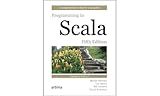
Programming in Scala Fifth Edition



Programming Scala: Scalability = Functional Programming + Objects



Functional Programming in Scala



Programming in Scala



Hands-on Scala Programming: Learn Scala in a Practical, Project-Based Way



Learning Scala: Practical Functional Programming for the JVM



Functional Programming, Simplified: (Scala Edition)



Scala Cookbook: Recipes for Object-Oriented and Functional Programming



Programming in Scala: A Comprehensive Step-by-Step Guide, 2nd Edition
- AFFORDABLE PRICING FOR QUALITY READS AT A FRACTION OF NEW COSTS.
- ECO-FRIENDLY CHOICE: BUY AND REUSE BOOKS, REDUCE WASTE!
- EACH BOOK INSPECTED FOR QUALITY; SATISFACTION GUARANTEED!


To create a blank dataframe in Scala, you need to follow these steps:
- Import the necessary libraries for working with Spark and data frames:
import org.apache.spark.sql.SparkSession import org.apache.spark.sql.types._
- Create a SparkSession object:
val spark = SparkSession.builder() .appName("Blank DataFrame") .master("local") .getOrCreate()
Note: Make sure to adjust the master parameter based on your Spark cluster configuration.
- Define the schema for the empty dataframe. This step is optional, but it can be useful if you want to specify the data types for the columns in your dataframe. Here's an example schema definition:
val schema = StructType( Array( StructField("column1", IntegerType, nullable = false), StructField("column2", StringType, nullable = true), StructField("column3", DoubleType, nullable = true) ) )
- Create an empty dataframe using the defined schema:
val blankDF = spark.createDataFrame(spark.sparkContext.emptyRDD[Row], schema)
Note: If you do not want to specify a schema, you can use spark.createDataFrame(spark.sparkContext.emptyRDD[Row]) to create a blank dataframe without column types.
That's it! You have successfully created a blank dataframe in Scala using Apache Spark. Now, you can perform various operations on this dataframe, such as adding columns, reading data from external sources, or manipulating the existing data.
What is the difference between creating an empty dataframe and creating an empty dataset in Scala?
In Scala, a DataFrame is a distributed collection of data organized into named columns, and it has a schema which defines the structure of the data. It is a higher-level abstraction offered by Spark for working with structured data.
Creating an empty DataFrame in Scala can be done using the createDataFrame method of the spark session object. An empty DataFrame will have the column names specified in the schema but no rows of data.
On the other hand, a dataset is a strongly-typed data structure in Scala which can be used for both structured and unstructured data. It is an extension of the DataFrame API, offering additional operations along with type-safety at compile time.
Creating an empty dataset in Scala can be done using the emptyDataset method of the spark session object. An empty dataset will have the type declared for the data, but it won't contain any actual data.
In summary, the main difference between creating an empty DataFrame and an empty dataset in Scala is that a DataFrame has a defined schema and offers a higher-level API for working with structured data, while a dataset is a strongly-typed structure that can be used for both structured and unstructured data.
How to check if a dataframe is empty in Scala?
To check if a dataframe is empty in Scala, you can use the isEmpty method.
Here's an example of how you can do it:
import org.apache.spark.sql.{DataFrame, SparkSession}
val spark = SparkSession.builder().appName("Empty DataFrame Check").master("local").getOrCreate()
// Create an empty DataFrame val emptyDF: DataFrame = spark.emptyDataFrame
// Check if the DataFrame is empty val isEmpty: Boolean = emptyDF.isEmpty
// Print the result if (isEmpty) { println("The DataFrame is empty") } else { println("The DataFrame is not empty") }
In this example, we create an empty DataFrame using spark.emptyDataFrame method. Then, we use the isEmpty method to check if the DataFrame is empty. Finally, we print the result based on the value of isEmpty.
What is the recommended way to create blank dataframes in Scala?
There are several ways to create a blank dataframe in Scala:
- Using the createDataFrame() method of the SparkSession:
import org.apache.spark.sql.{SparkSession, DataFrame}
val spark = SparkSession.builder().appName("BlankDataFrame").getOrCreate() val emptyDF: DataFrame = spark.createDataFrame(spark.sparkContext.emptyRDD[Row], schema)
In the above code, emptyRDD[Row] represents an empty RDD, and schema is the schema of the dataframe.
- Using the emptyDataFrame() method of the SparkSession:
import org.apache.spark.sql.{SparkSession, DataFrame} import org.apache.spark.sql.types._
val spark = SparkSession.builder().appName("BlankDataFrame").getOrCreate()
val schema = StructType(Seq( StructField("id", IntegerType), StructField("name", StringType) ))
val emptyDF: DataFrame = spark.emptyDataFrame.withColumn("id", lit(0)).withColumn("name", lit(""))
Here, emptyDataFrame() creates an empty dataframe, and then withColumn() is used to add columns and assign initial values to them.
- Using the spark.emptyDataFrame directly:
import org.apache.spark.sql.{SparkSession, DataFrame}
val spark = SparkSession.builder().appName("BlankDataFrame").getOrCreate() val emptyDF: DataFrame = spark.emptyDataFrame
In this approach, emptyDataFrame directly creates an empty dataframe without any columns or schema defined.
Choose the approach that best suits your requirements and coding style.
What is the difference between a blank dataframe and an empty dataframe in Scala?
In Scala, a blank dataframe and an empty dataframe are two distinct concepts:
- Blank DataFrame: A blank dataframe refers to a dataframe that is created with a schema but does not contain any data. It can have columns defined, but all the cells in the dataframe will be null.
- Empty DataFrame: An empty dataframe, on the other hand, refers to a dataframe that does not have any columns and does not contain any data. It is essentially a dataframe with just the schema defined, and there are no rows or cells in the dataframe.
In summary, a blank dataframe has a defined schema with null values in the cells, whereas an empty dataframe has no columns or data at all.
What is the recommended way to create a blank dataframe in Scala?
One recommended way to create a blank dataframe in Scala is to use the sparkSession object and the createDataFrame method. Here is an example:
import org.apache.spark.sql.{SparkSession}
val spark = SparkSession.builder().appName("Blank DataFrame").getOrCreate()
val blankDataFrame = spark.createDataFrame(spark.sparkContext.emptyRDD[Row], schema)
In the above example, schema represents the DataFrame schema, which you can define according to your needs. The createDataFrame method takes an empty RDD and the schema as parameters to create the blank DataFrame.
What is the default data type for columns in a blank dataframe?
In pandas, the default data type for columns in a blank dataframe is typically object. This means that if you create a dataframe without specifying any data types for the columns, the columns will be assigned the object type. This is a flexible data type that can store different types of data, such as strings, numbers, and even other objects. However, it is important to note that this default data type can be overridden if you provide specific data types when creating the dataframe.