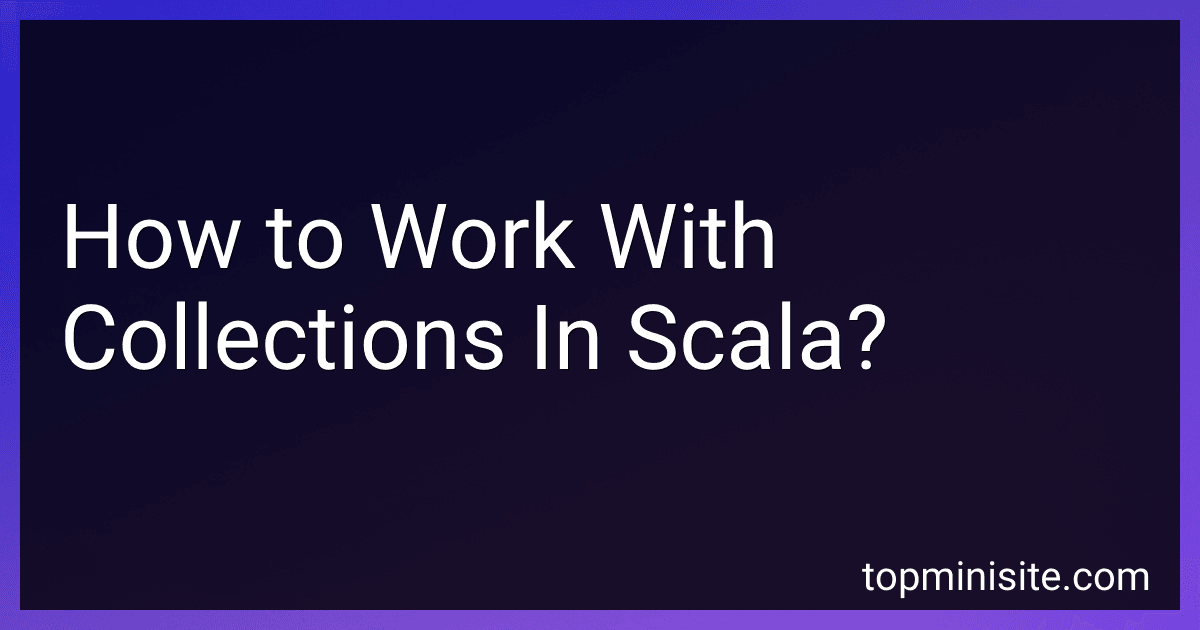Best Programming Language Books to Buy in January 2026

Functional Programming in Scala, Second Edition


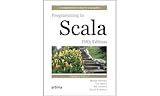
Programming in Scala Fifth Edition



Programming Scala: Scalability = Functional Programming + Objects



Functional Programming in Scala



Programming in Scala



Hands-on Scala Programming: Learn Scala in a Practical, Project-Based Way



Learning Scala: Practical Functional Programming for the JVM


Working with collections in Scala allows you to perform various operations on a group of elements. Scala provides a rich set of collection classes and methods that make it easy to work with data in a functional and efficient way. Here are some key points to understand when working with collections in Scala:
- Immutable Collections: The collections in Scala are immutable by default, meaning once created, they cannot be modified. Any operation on a collection will return a new collection with the desired changes. This immutability promotes functional programming principles and helps avoid mutable state-related issues.
- Mutable Collections: Scala also provides mutable versions of its collections, which allow in-place modifications of the collection. These can be useful in certain scenarios where mutability is necessary, but it's generally recommended to prefer immutable collections for most use cases.
- Common Collection Types: Scala offers a range of collection types that cater to different needs. Some commonly used collection types include lists, sets, maps, sequences, and arrays. Each type has its own characteristics and comes with specific operations targeted to that type.
- Common Operations: Collections in Scala provide a rich set of operations, including filtering, mapping, folding, transforming, aggregating, and more. These operations can be performed using various higher-order functions like map, flatMap, filter, foldLeft, reduce, and groupBy, among others.
- Composability: Scala collections support composability, where you can chain multiple operations together to create complex transformations. This allows you to express complex data manipulations in a concise and readable manner.
- Type Inference: Scala's type inference system often allows you to write collection operations without explicitly specifying types. This feature reduces verbosity and makes the code more concise and expressive.
- Collections API: Scala's collections library provides a ton of methods that can be applied to various collection types. It's essential to explore the official Scala documentation to understand the full range of operations and functions available.
In summary, working with collections in Scala involves leveraging the rich set of immutable and mutable collection types, along with a plethora of operations provided by the collections library. This allows you to manipulate and transform data in a functional and efficient manner.
What is folding/reducing a collection in Scala?
Folding or reducing a collection in Scala refers to the process of performing an aggregate operation on a collection of elements. This operation combines the elements of the collection into a single result or a smaller collection.
In Scala, the fold or reduce operation is supported by the foldLeft, foldRight, reduceLeft, and reduceRight methods on collections.
The foldLeft and foldRight methods take an initial value and a binary operator function as parameters. They start with the initial value and apply the binary operator to each element of the collection, accumulating the result along the way. The order of iteration differs between foldLeft (left-to-right) and foldRight (right-to-left).
The reduceLeft and reduceRight methods are similar but do not take an initial value. They use the first or last element of the collection as the initial value and then apply the binary operator to the remaining elements.
Here is an example using foldLeft to compute the sum of a list of integers:
val numbers = List(1, 2, 3, 4, 5) val sum = numbers.foldLeft(0)((acc, num) => acc + num)
In this example, the initial value is 0, and the binary operator function ((acc, num) => acc + num) adds each element to the accumulator acc. The final result, sum, will be 15.
What is the difference between map and flatMap in Scala?
In Scala, map and flatMap are both higher-order functions available on several collections such as lists, sets, or options.
map is used to transform each element of a collection based on a given function. It takes a function that returns a new element, applies it to each element of the collection, and returns a new collection with the transformed elements. The resulting collection will have the same size as the initial one.
Example:
val list = List(1, 2, 3, 4) val multipliedList = list.map(_ * 2) // multipliedList: List(2, 4, 6, 8)
On the other hand, flatMap is used to transform each element of a collection into a new collection, and then flatten the results into a single collection. It takes a function that returns a collection (can be different for each element), applies it to each element, and returns a new collection with the elements from each resulting collection flattened.
Example:
val list = List(1, 2, 3, 4) val flatMappedList = list.flatMap(List.fill(2)(_)) // flatMappedList: List(1, 1, 2, 2, 3, 3, 4, 4)
Essentially, map transforms elements, while flatMap transforms elements and then flattens the resulting collections into a single collection.
What is the difference between sortBy and sortWith in Scala?
In Scala, sortBy and sortWith are methods used for sorting collections.
sortBy takes a single argument, which is a function that extracts a value to be used for sorting from each element in the collection. It then sorts the collection based on the values returned by this function. The sortBy method returns a new sorted collection. Here's an example:
val list = List(5, 3, 1, 4, 2) val sortedList = list.sortBy(x => -x) // Sorts in descending order println(sortedList) // Output: List(5, 4, 3, 2, 1)
sortWith takes a single argument, which is a comparison function that defines the sorting order. The comparison function takes two elements of the collection and returns true if the first element should come before the second element, and false otherwise. The sortWith method returns a new sorted collection. Here's an example:
val list = List(5, 3, 1, 4, 2) val sortedList = list.sortWith((x, y) => x > y) // Sorts in descending order println(sortedList) // Output: List(5, 4, 3, 2, 1)
In summary, the main difference between sortBy and sortWith is that sortBy requires a function that extracts a value to be used for sorting, while sortWith requires a comparison function that directly compares elements.
What is a view in Scala collections?
In Scala collections, a view is a lazy and lightweight version of a collection that provides a way to transform and filter elements without creating a new collection.
When a view is created on a collection, it does not compute and store the transformed elements right away. Instead, it uses a builder-like transformation chain to record the applied operations on the elements. The actual transformations are executed only when a terminal operation (such as foreach, toList, etc.) is called on the view. This lazy evaluation allows for better performance and memory efficiency when working with large collections.
Views also support incremental updates. If the underlying collection changes after creating a view, the view is automatically updated to reflect those changes.
Views can be created on different types of collections, such as arrays, lists, sets, etc. They provide methods like map, filter, flatMap, etc., to apply transformations and filters on the elements.
Overall, views provide a convenient way to perform lazy and efficient operations on collections without creating intermediate collections, resulting in better performance and memory utilization.
How to find the maximum/minimum element in a collection in Scala?
In Scala, you can find the maximum or minimum element in a collection using the max and min methods respectively. Here's an example of how to use them:
val collection = List(5, 2, 8, 3, 1, 9, 4, 6, 7)
val maxElement = collection.max val minElement = collection.min
println(s"Maximum element: $maxElement") println(s"Minimum element: $minElement")
Output:
Maximum element: 9 Minimum element: 1
You can use the maxBy and minBy methods if you want to find the maximum or minimum element based on a specific property or condition. Here's an example that finds the longest string in a collection:
val collection = List("apple", "banana", "orange", "kiwi", "lemon")
val longestString = collection.maxBy(_.length)
println(s"Longest string: $longestString")
Output:
Longest string: banana