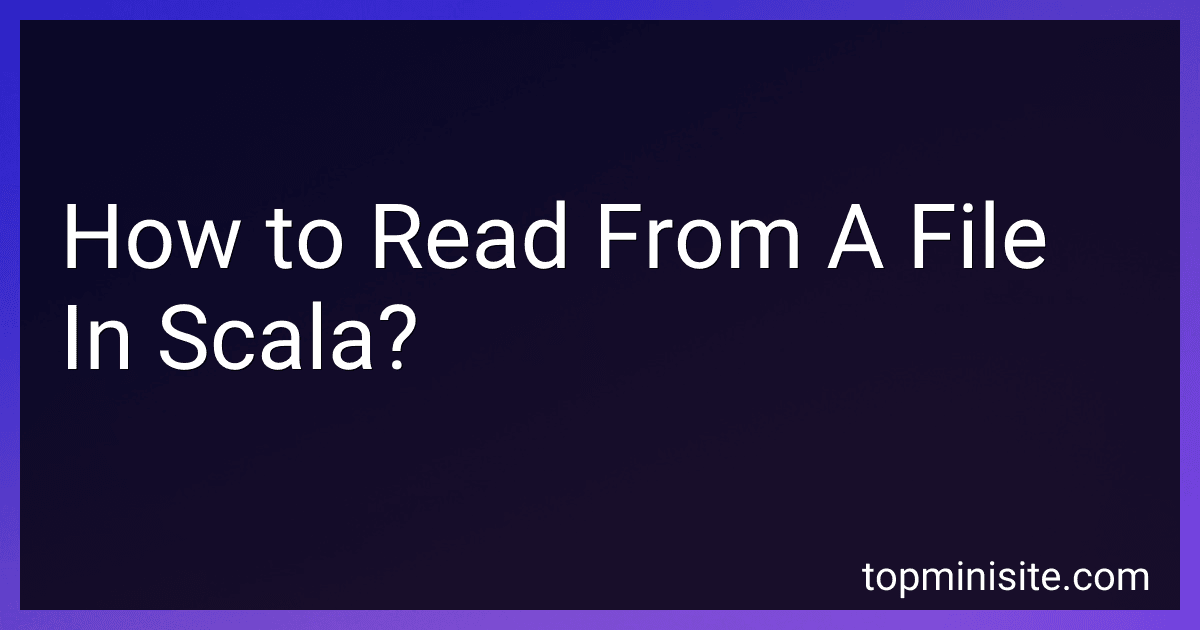Best Scala File Reading Tools to Buy in February 2026
Reading from a file in Scala involves the following steps:
- Import the necessary packages: import scala.io.Source
- Open the file using the Source class: val file = Source.fromFile("filename.txt")
- Read the contents of the file: val contents = file.mkString
- Close the file: file.close()
- Access the contents of the file for further processing.
In Scala, the Source.fromFile method reads the file and returns a buffered source that can be used to access the contents. The mkString method is used to convert the contents of the file into a single string.
After reading the file, it is important to close it using the close method of the source object to release the underlying resources.
You can then use the contents variable to perform any required operations on the file data within your Scala code.
How can I open a file in Scala for reading?
To open a file in Scala for reading, you can use the Source class from the scala.io package. Here's an example:
import scala.io.Source
// Provide the file path val filePath = "<path_to_file>"
// Open the file for reading val source = Source.fromFile(filePath)
// Iterate over the lines and process them as needed for (line <- source.getLines()) { // Process each line here println(line) }
// Close the file after reading source.close()
Make sure to replace <path_to_file> with the actual path to the file you want to open. This code reads the file line by line and prints each line, but you can modify the processing logic inside the for loop to suit your needs.
How to read from a file and write to another file simultaneously in Scala?
To read from a file and write to another file simultaneously in Scala, you can use the Source and PrintWriter classes from the scala.io package. Here's an example:
import scala.io.Source import java.io.PrintWriter
// Define input and output file locations val inputFile = "input.txt" val outputFile = "output.txt"
// Open source and destination files val source = Source.fromFile(inputFile) val destination = new PrintWriter(outputFile)
try { // Read lines from the source file and write them to the destination file for (line <- source.getLines()) { destination.println(line) } } catch { case e: Exception => println(s"An error occurred: ${e.getMessage}") } finally { // Close the source and destination files source.close() destination.close() }
Make sure to define the correct file paths for the inputFile and the outputFile variables based on your specific use case. The code uses the try-catch-finally block to handle any potential exceptions that may occur while reading or writing the files.
What is the difference between buffered and unbuffered file reading in Scala?
In Scala, buffered and unbuffered file reading refer to two different ways of reading data from files.
Buffered file reading involves reading data from a file in larger chunks or blocks, storing them in memory, and then accessing the data from memory. This approach helps in reducing the number of read calls to the file, making the process more efficient. Buffered file reading is commonly used when reading large files or when frequent read operations are expected.
On the other hand, unbuffered file reading involves reading data directly from the file in smaller units, usually one byte or character at a time. This approach does not involve buffering the data in memory, so it may result in more file read calls and can be slower compared to buffered reading. Unbuffered file reading is typically used when processing smaller files or when real-time processing is required.
Here is an example of buffered and unbuffered file reading in Scala:
Buffered file reading:
import java.io._
val file = new File("example.txt") val bufferedReader = new BufferedReader(new FileReader(file))
var line: String = null while ({ line = bufferedReader.readLine(); line } != null) { println(line) }
bufferedReader.close()
Unbuffered file reading:
import java.io._
val file = new File("example.txt") val fileReader = new FileReader(file)
var char: Int = -1 while ({ char = fileReader.read(); char } != -1) { val character = char.toChar println(character) }
fileReader.close()
Note that in the examples above, example.txt is the file being read. The buffered reading example uses a BufferedReader, while the unbuffered reading example uses a FileReader.