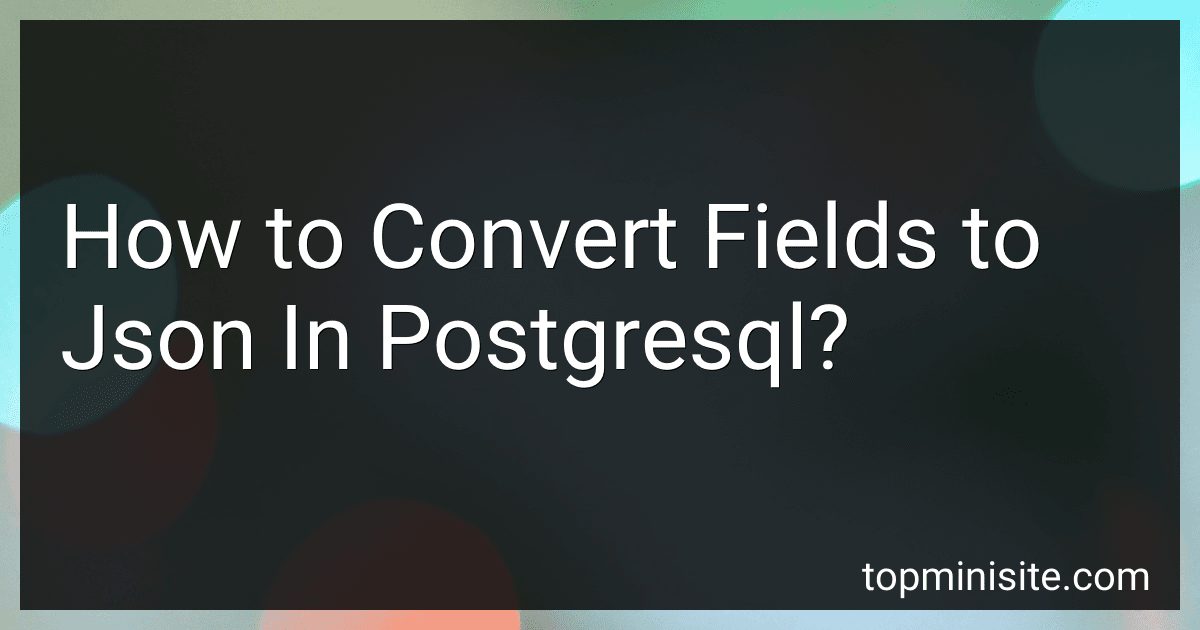Best JSON Conversion Tools for PostgreSQL to Buy in January 2026
To convert fields to JSON in PostgreSQL, you can use the to_json, json_agg, or json_build_object functions. The to_json function can convert a single field to JSON format. The json_agg function can be used to aggregate multiple rows into a JSON array. The json_build_object function can create a JSON object with key-value pairs.
For example, you can convert a field called name to JSON format using the to_json function like this:
SELECT to_json(name) FROM table_name;
To aggregate multiple rows into a JSON array, you can use the json_agg function like this:
SELECT json_agg(name) FROM table_name;
And to create a JSON object with key-value pairs, you can use the json_build_object function like this:
SELECT json_build_object('name', name, 'age', age) FROM table_name;
These functions can be used to easily convert fields to JSON format in PostgreSQL, making it easier to work with JSON data in your queries.
How to aggregate JSON data in PostgreSQL?
To aggregate JSON data in PostgreSQL, you can use the jsonb_agg() function to aggregate JSON values into a JSON array. Here's an example:
SELECT jsonb_agg(data) FROM your_table;
In this example, your_table is the table that contains the JSON data you want to aggregate, and data is the column that contains the JSON values. The jsonb_agg() function will aggregate all the JSON values in the data column into a single JSON array.
You can also use the jsonb_object_agg() function to aggregate JSON key-value pairs into a JSON object. Here's an example:
SELECT jsonb_object_agg(key, value) FROM your_table;
In this example, key and value are the columns that contain the key and value pairs of the JSON data. The jsonb_object_agg() function will aggregate these key-value pairs into a single JSON object.
You can also use the json_agg() function to aggregate JSON values without converting them to the jsonb data type. Here's an example:
SELECT json_agg(data) FROM your_table;
In this example, data is the column that contains the JSON values. The json_agg() function will aggregate all the JSON values in the data column into a single JSON array.
These are just a few examples of how you can aggregate JSON data in PostgreSQL. There are many other JSON functions available in PostgreSQL that you can use to work with JSON data.
How to handle null values in JSON fields in PostgreSQL?
There are a few ways to handle null values in JSON fields in PostgreSQL:
Option 1: Use the COALESCE function to replace null values with a default value:
SELECT json_column->>'field1', COALESCE(json_column->>'field2', 'default') FROM table_name;
Option 2: Use the IS NULL condition to filter out rows with null values in the JSON field:
SELECT * FROM table_name WHERE json_column->>'field1' IS NOT NULL;
Option 3: Update rows with null values in the JSON field to set a default value:
UPDATE table_name SET json_column = jsonb_set(json_column, '{field1}', '"default"', true) WHERE json_column->>'field1' IS NULL;
Option 4: Use the JSONB_SET function to update null values with a default value:
UPDATE table_name SET json_column = JSONB_SET(json_column, '{field1}', '"default"') WHERE json_column->>'field1' IS NULL;
Choose the option that best fits your use case and requirements.
What is the process of indexing JSON data in PostgreSQL?
To index JSON data in PostgreSQL, you can follow these steps:
- Use the CREATE INDEX command to create a new index on the JSON column in your table. For example:
CREATE INDEX idx_json_data ON your_table(json_column);
- If you are using PostgreSQL 12 or later, you can also create a GIN index on the JSONB column for improved performance on JSON operations. For example:
CREATE INDEX idx_jsonb_data ON your_table USING GIN(jsonb_column);
- Once the index is created, PostgreSQL will automatically use it to speed up the queries that are using the JSON data in your table.
- You can also use the jsonb_path_ops operator to create a more efficient index for querying JSON data. For example:
CREATE INDEX idx_jsonb_data ON your_table USING GIN(jsonb_column jsonb_path_ops);
By following these steps, you can optimize the performance of your queries that involve JSON data in PostgreSQL.
How to extract JSON keys and values in PostgreSQL?
In PostgreSQL, you can extract JSON keys and values using the -> operator. Here is an example of how to extract keys and values from a JSON column in a table:
Assuming you have a table named my_table with a column json_data containing JSON data, you can extract keys and values using the following query:
SELECT json_data->>'key1' AS value1, json_data->>'key2' AS value2 FROM my_table;
In this query, json_data->>'key1' extracts the value associated with the key key1 in the JSON data, and stores it in a column alias value1. Similarly, json_data->>'key2' extracts the value associated with the key key2 and stores it in a column alias value2.
You can extract as many keys and values as needed by adding more expressions to the SELECT statement.
What is the JSON type in PostgreSQL?
In PostgreSQL, the JSON type is a data type that stores JSON (JavaScript Object Notation) data. JSON is a lightweight data-interchange format that is easy for humans to read and write and easy for machines to parse and generate. The JSON data type in PostgreSQL allows you to store and query JSON data directly in the database. This can be useful for storing unstructured or semi-structured data, such as data from web APIs or IoT devices.