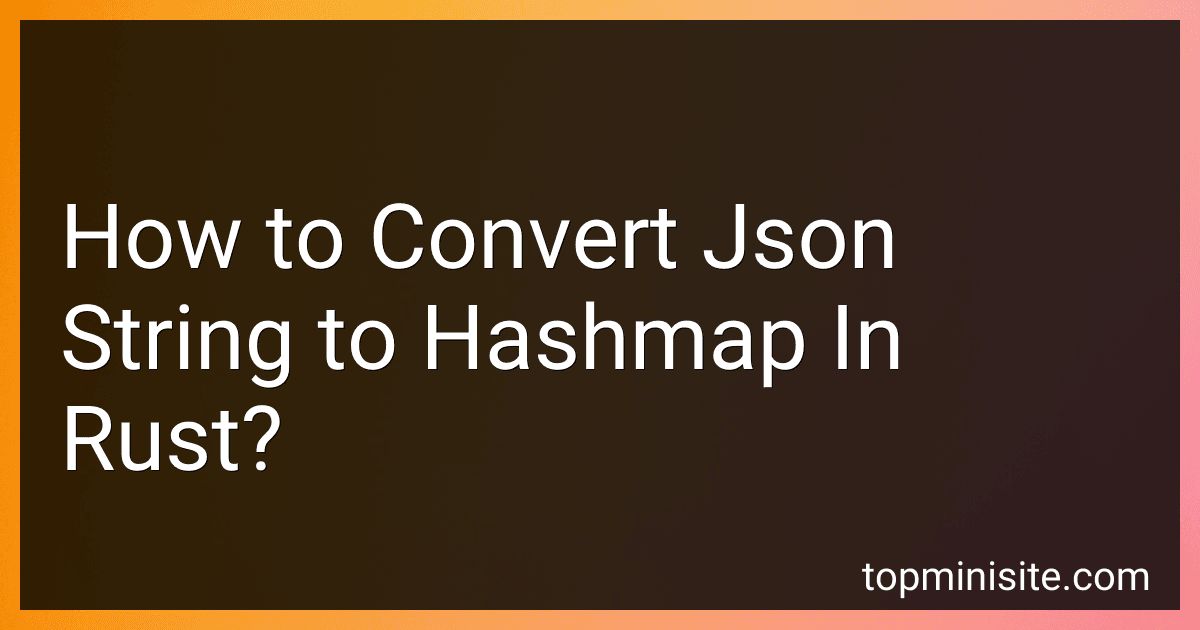Best Rust Programming Books to Buy in January 2026

The Rust Programming Language, 2nd Edition



Programming Rust: Fast, Safe Systems Development


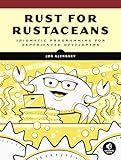
Rust for Rustaceans: Idiomatic Programming for Experienced Developers


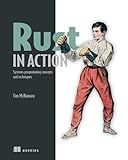
Rust in Action



Rust Programming: A Practical Guide to Fast, Efficient, and Safe Code with Ownership, Concurrency, and Web Programming (Rheinwerk Computing)


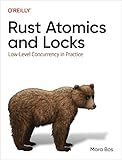
Rust Atomics and Locks: Low-Level Concurrency in Practice



Learn Rust in a Month of Lunches


To convert a JSON string to a HashMap in Rust, you can use the serde_json crate. First, add serde_json as a dependency in your Cargo.toml file. Then, parse the JSON string using serde_json::from_str() function to deserialize it into a serde_json::Value type. Finally, use Value::as_object() method to convert the serde_json::Value into a HashMap<String, Value>. Make sure to handle any errors that may occur during the parsing process.
How can I parse a JSON string into a HashMap in Rust?
To parse a JSON string into a HashMap in Rust, you can use the serde_json crate. First, make sure to add serde_json as a dependency in your Cargo.toml file:
[dependencies] serde = "1.0" serde_json = "1.0"
Then, you can use the following code to parse a JSON string into a HashMap:
use std::collections::HashMap; use serde_json::{Value, Map};
fn main() { let json_str = r#"{"key1": "value1", "key2": "value2"}"#; let v: Value = serde_json::from_str(json_str).unwrap();
if let Value::Object(map) = v {
let hashmap: HashMap<String, String> = map.into\_iter()
.map(|(k, v)| (k, v.as\_str().unwrap().to\_owned()))
.collect();
println!("HashMap: {:?}", hashmap);
} else {
println!("Invalid JSON format");
}
}
This code will parse the JSON string into a serde_json::Value object and then convert it into a HashMap where the keys and values are of type String. Make sure to handle any errors that may occur during the parsing process.
How to handle nested arrays when converting JSON to a HashMap in Rust?
When converting JSON to a HashMap in Rust, you can handle nested arrays by recursively traversing the JSON structure and converting it to a HashMap with nested HashMaps or vectors as needed.
Here is an example implementation to demonstrate how to convert nested arrays in JSON to a HashMap in Rust:
use serde_json::{Value, Map};
fn json_to_map(value: &Value) -> Option<Map<String, Value>> { match value { Value::Object(obj) => { let mut map = Map::new(); for (key, val) in obj.iter() { if let Some(map_val) = json_to_map(val) { map.insert(key.clone(), Value::Object(map_val)); } else { map.insert(key.clone(), val.clone()); } } Some(map) }, Value::Array(arr) => { let mut map = Map::new(); for (index, val) in arr.iter().enumerate() { if let Some(map_val) = json_to_map(val) { map.insert(index.to_string(), Value::Object(map_val)); } else { map.insert(index.to_string(), val.clone()); } } Some(map) }, _ => None, } }
fn main() { let json_str = r#"{ "key1": { "nested1": [1, 2, 3], "nested2": ["a", "b", "c"] }, "key2": [4, 5, 6] }"#;
let value: Value = serde\_json::from\_str(json\_str).unwrap();
let map = json\_to\_map(&value).unwrap();
println!("{:?}", map);
}
In this example, the json_to_map function recursively traverses the JSON value and converts it into a HashMap with nested HashMaps or vectors. The function returns None if the value is not an object or an array. The main function demonstrates how to convert a JSON string to a HashMap using the serde_json crate in Rust.
You can run this code to see how nested arrays in JSON are converted to a HashMap in Rust.
What are the limitations of converting JSON to a HashMap in Rust?
- Type safety: When converting JSON to a HashMap in Rust, you lose the type safety that comes with using structs or enums to represent data. This can lead to runtime errors if the JSON data does not match the expected types.
- Handling nested structures: Converting nested JSON data to a HashMap can be complex and error-prone. You may need to write custom code to handle nested arrays or objects within the JSON data.
- Performance: Converting JSON to a HashMap can be less performant compared to using dedicated JSON parsing libraries or custom data structures optimized for JSON parsing.
- Error handling: Error handling when converting JSON to a HashMap can be challenging, especially when dealing with invalid JSON or data that does not match the expected format.
- Lack of validation: When using a HashMap to represent JSON data, there is no built-in validation of the data structure. This can lead to bugs or unexpected behavior if the JSON data is not correctly formatted.
- Limited support for serialization: While converting JSON to a HashMap is straightforward, serializing the HashMap back to JSON may require additional custom code or libraries. This can add complexity to your codebase and make it harder to maintain.
What is the best way to convert JSON data to a HashMap in Rust?
The best way to convert JSON data to a HashMap in Rust is by using the serde_json crate to deserialize the JSON data into a HashMap data structure. Here is an example of how you can convert JSON data to a HashMap in Rust:
use serde_json::{Map, Value}; use std::collections::HashMap;
// JSON data as a string let json_data = r#" { "key1": "value1", "key2": "value2" } "#;
// Parse JSON data let data: Map<String, Value> = serde_json::from_str(json_data).unwrap();
// Convert the Map into a HashMap let mut hashmap: HashMap<String, String> = HashMap::new(); for (key, value) in data.iter() { let value_str = value.as_str().unwrap(); hashmap.insert(key.clone(), value_str.to_string()); }
println!("{:?}", hashmap);
In this example, we first parse the JSON data into a serde_json::Map using serde_json::from_str. Then, we iterate over the key-value pairs in the Map and insert them into a HashMap by converting the values to string. Finally, we print the resulting HashMap.
How to preserve the original structure of JSON data when converting to a HashMap in Rust?
To preserve the original structure of JSON data when converting to a HashMap in Rust, you can use the serde_json and serde libraries. Here's an example of how you can do it:
use serde_json::{Map, Value}; use std::collections::HashMap;
fn json_to_hashmap(json: &str) -> HashMap<String, Value> { let value: Value = serde_json::from_str(json).unwrap();
if let Value::Object(map) = value {
map
} else {
HashMap::new()
}
}
fn main() { let json_data = r#" { "name": "John Doe", "age": 30, "address": { "city": "New York", "zip": 10001 } } "#;
let hashmap = json\_to\_hashmap(json\_data);
println!("{:?}", hashmap);
}
In this example, the json_to_hashmap function takes a JSON string as input, deserializes it into a serde_json::Value enum, and then converts it into a HashMap<String, Value>. This allows you to preserve the original structure of the JSON data in the HashMap.
Make sure to add the serde_json and serde dependencies to your Cargo.toml file:
[dependencies] serde = { version = "1.0", features = ["derive"] } serde_json = "1.0"
By using the serde_json::Value enum and converting it to a HashMap, you can preserve the original structure of the JSON data in Rust.
What strategies can be used to optimize the conversion of JSON to a HashMap in Rust?
To optimize the conversion of JSON to a HashMap in Rust, you can consider using the following strategies:
- Use a library: Instead of writing custom code to parse JSON and convert it to a HashMap, consider using a library like serde_json. serde_json provides efficient and flexible JSON serialization and deserialization capabilities for Rust.
- Implement custom deserialization: If you need more control over the JSON parsing process, consider implementing custom deserialization logic using serde_json's deserialization API. This allows you to fine-tune the conversion process and optimize performance.
- Batch processing: If you need to convert a large number of JSON objects to HashMaps, consider batch processing the data. This can help reduce overhead and improve performance by minimizing the number of function calls and memory allocations.
- Use streaming parsers: If you are working with large JSON datasets, consider using streaming parsers like jsonstream or simd_json. These parsers allow you to process JSON data in a streaming fashion, which can significantly reduce memory usage and improve performance.
- Use static typing: If the structure of your JSON data is known in advance, consider using static typing to define the HashMap structure. This allows the Rust compiler to perform type checking at compile time, which can improve the performance and safety of the conversion process.
By employing these strategies, you can optimize the conversion of JSON to a HashMap in Rust and improve the overall efficiency of your code.