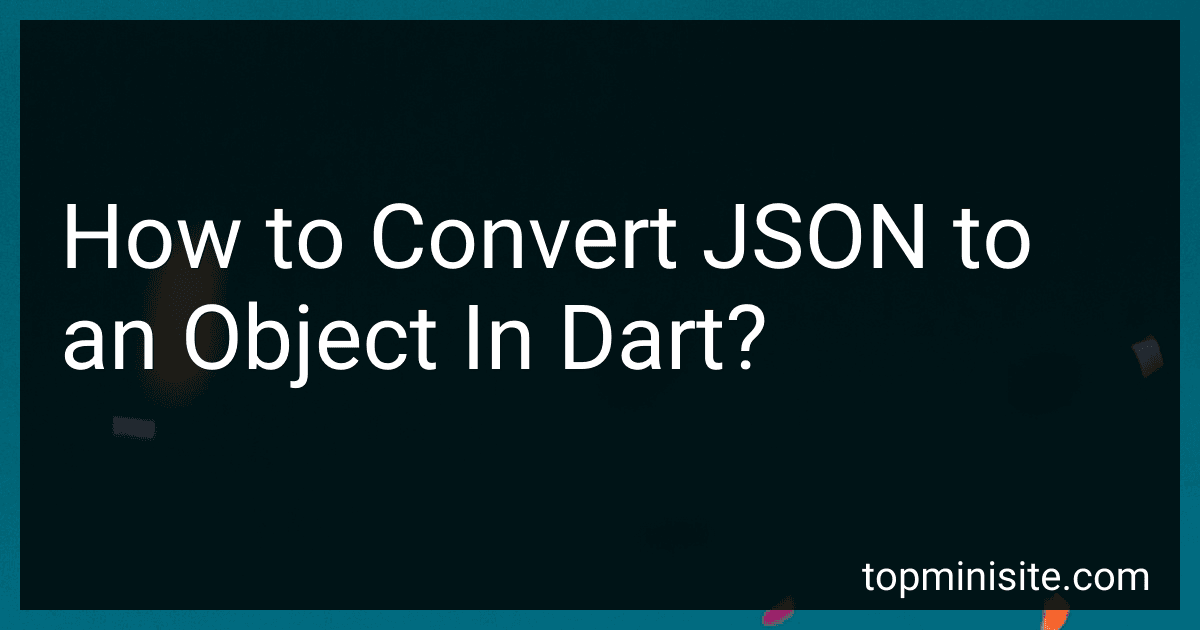Best JSON Parsing Tools to Buy in February 2026
In Dart, converting JSON to an object can be achieved using the built-in dart:convert library. Here is a step-by-step guide on how to perform the conversion:
- Import the required package by adding this import statement at the top of your Dart file: import 'dart:convert';
- Create a class that represents the structure of your JSON data. In this class, define fields that match the keys in your JSON. For example, consider a JSON object with the keys "name" and "age": class Person { String name; int age; Person({this.name, this.age}); }
- Obtain the JSON string that you want to convert into the object.
- Use the jsonDecode() function from the dart:convert library to convert the JSON string into a dynamic object representation. String jsonString = '{"name": "John Doe", "age": 25}'; dynamic jsonData = jsonDecode(jsonString);
- Create an instance of the class you defined earlier and assign the values from the JSON object to its corresponding fields. Person person = Person( name: jsonData['name'], age: jsonData['age'], );
- You now have an instance of the Person class filled with the values from the JSON.
It's worth noting that in many cases, you may also need to perform type checks, handle error scenarios, and handle nested objects or arrays within the JSON structure. But this basic approach provides a starting point for converting JSON to an object in Dart.
How do you handle custom type conversions during JSON deserialization?
Handling custom type conversions during JSON deserialization depends on the programming language or framework being used. Here's a general approach:
- Define custom converter classes: Create a custom converter class that implements the necessary logic to convert the JSON data into the desired custom type. This class should implement the appropriate interface or extend the required base class provided by the JSON deserialization library.
- Register the custom converter: Once the custom converter class is defined, register it with the JSON deserialization library or framework being used. This step ensures that the library uses the custom converter whenever it encounters the specified custom type during deserialization.
- Implement conversion logic: Override the necessary methods in the custom converter class to parse the JSON data and convert it into the custom type. The specific conversion logic will depend on the structure and requirements of the custom type being used.
- Handle error cases: Consider any potential error cases during conversion, such as handling invalid input or handling missing or incompatible JSON data. Implement appropriate error handling mechanisms within the custom converter class to handle these cases gracefully.
- Execute deserialization: Finally, when invoking the JSON deserialization process, ensure that the library used is configured to utilize the registered custom converter. This typically involves setting the necessary options or configuration parameters when initiating the deserialization process.
By following these steps, you can handle custom type conversions and instruct the JSON deserialization library to use your custom logic when encountering specific custom types.
What happens when the JSON structure does not match the Dart object structure?
When the JSON structure does not match the Dart object structure, Dart will throw an exception. Dart uses the json package to convert JSON data to Dart objects.
If the JSON structure does not match the Dart object structure, the fromJson() method provided by the json package will not be able to map the JSON data to the object properties. As a result, an exception like FormatException or NoSuchMethodError will be raised.
To handle this situation, you can catch the exception and handle it accordingly. One way to handle it is to provide default values or null checks in your Dart object class, so that even if some fields are missing or the structure doesn't match, it can still proceed without throwing an exception.
What is the purpose of the json.decode() method?
The json.decode() method is used to convert a JSON string representation into a corresponding Python object. This method is part of the json module in Python, which provides methods for working with JSON data.
The purpose of json.decode() is to deserialize or parse the JSON string into a usable Python object. JSON is a widely used data interchange format, which represents data in a readable and portable format. By using json.decode(), you can convert JSON data received from an external source or stored as a string into a native Python data structure like a dictionary, list, or string.
Once the JSON string is decoded, you can work with the data using Python's native data types and manipulate it in your program. This method is particularly useful when working with APIs that return JSON responses or when reading and processing JSON data from files.