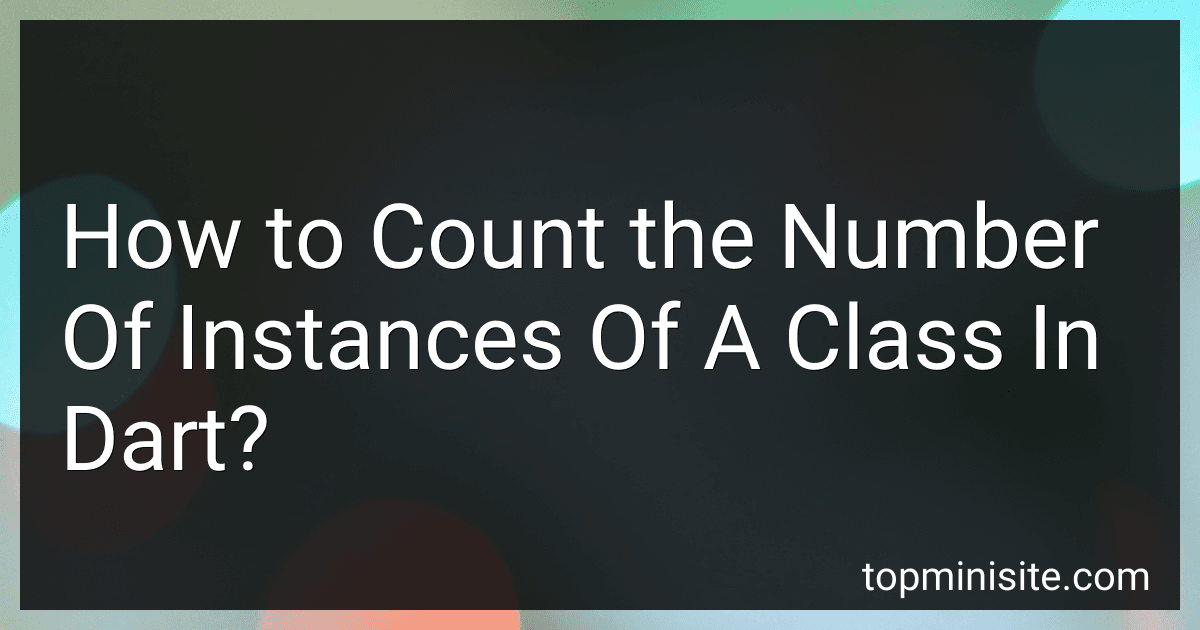Best Dart Programming Resources to Buy in February 2026

Flutter and Dart Cookbook: Developing Full-Stack Applications for the Cloud



Flutter Design Patterns and Best Practices: Build scalable, maintainable, and production-ready apps using effective architectural principles



Flutter For Dummies



Beginner's Dart Programming Made Simple: #ERROR!



Dart Programming, In 8 Hours, For Beginners, Learn Coding Fast: Dart Programming Language, Crash Course Tutorial, Quick Start Guide & Exercises


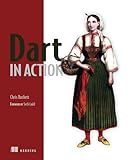
Dart in Action



Dart Programming, In 8 Hours, For Beginners, Learn Coding Fast: Dart Language Crash Course Textbook & Exercises (Cookbooks in 8 Hours 3)


To count the number of instances of a class in Dart, you can use a static variable or a class-level counter. Here's how you can do it:
- Create a static variable within the class that you want to count instances of. For example, let's assume we have a class named "MyClass".
class MyClass { static int instanceCount = 0;
MyClass() { instanceCount++; } }
- Define a constructor for the class that increments the static variable each time an instance of the class is created. In this example, the constructor increments the instanceCount variable whenever a new instance of MyClass is created.
- Access the instanceCount variable to get the total number of instances created. You can do this from anywhere in your code, as the variable is accessible statically.
void main() { MyClass obj1 = MyClass(); MyClass obj2 = MyClass(); MyClass obj3 = MyClass();
print(MyClass.instanceCount); // Output: 3 }
In this example, we create three instances of the MyClass class, and then print the value of the instanceCount variable, which will be 3.
Note that this approach counts the instances of a class across all objects created, not just within a specific scope or context.
How would you count instances of a class without using built-in methods in Dart?
To count instances of a class without using built-in methods in Dart, you can manually manage a count variable within the class. Here's an example:
class MyClass { static int count = 0;
MyClass() { count++; }
void dispose() { count--; } }
void main() { MyClass obj1 = MyClass(); MyClass obj2 = MyClass(); MyClass obj3 = MyClass();
print(MyClass.count); // Output: 3
obj2.dispose();
print(MyClass.count); // Output: 2 }
In the above code, the MyClass has a static variable count that keeps track of the instance count. The constructor increments the count whenever a new instance is created, and the dispose() method decrements the count when an instance is disposed.
By accessing the count variable directly, you can get the current count of instances without using any built-in methods.
What is the purpose of counting instances of a class in Dart?
Counting instances of a class in Dart can serve various purposes. Some common reasons include:
- Memory management: By keeping track of the number of instances of a class, developers can monitor memory usage and identify classes that are creating excessive objects. This information can be used to optimize memory allocation and improve performance.
- Resource management: Counting instances can help manage limited resources. For example, if a class represents connections to a database or network, tracking instances can ensure that resources are properly acquired, used, and released without exceeding capacity.
- Monitoring usage and analytics: By counting instances, developers can gather analytics about the usage and distribution of a class. This can be helpful for understanding patterns, identifying trends, and optimizing the design or usage of the class.
- Debugging and troubleshooting: If there are unexpected behaviors or errors related to a class, counting instances can help pinpoint the root cause. By closely monitoring when and where instances are created, developers can identify problematic areas and narrow down the scope of investigation.
Overall, counting instances of a class provides valuable insights and can be used to improve performance, manage resources, and troubleshoot issues in Dart applications.
Is it possible to have multiple instances of a class in Dart?
Yes, it is possible to have multiple instances of a class in Dart. In Dart, you can create multiple objects (instances) of a class using the "new" keyword and assign each object to a different variable. Each instance of the class will have its own set of properties and can have different state. Here's an example:
class Person { String name; int age;
Person(this.name, this.age);
void introduce() { print("Hi, my name is $name and I'm $age years old."); } }
void main() { Person person1 = Person("John", 25); Person person2 = Person("Alice", 30);
person1.introduce(); // Output: Hi, my name is John and I'm 25 years old. person2.introduce(); // Output: Hi, my name is Alice and I'm 30 years old. }
In this example, we create two instances of the Person class: person1 and person2. Each instance has its own name and age properties and can call the introduce() method independently.
How would you count instances of a class when they are spread across different files?
To count instances of a class that are spread across different files, you can follow these steps:
- Identify the class: Determine the name and definition of the class you want to count instances of.
- Search for class definitions: Go through all the files in your project and search for the class definition. Look for the keyword class followed by the class name in the file. Make sure to include all files that may contain the class.
- Count instances within each file: For each file that contains a class definition, you need to find instances of the class. This may involve searching for object instantiation, calling constructors, or any other way objects of that class are created. Increment a counter each time an instance is found within a file.
- Recursively search for class definitions: If the class is defined in multiple files, you may need to search for class definitions within subdirectories or other imported modules. Recursively search through all the files and directories until all class definitions are found.
- Sum up the instance count: Finally, sum up the counts obtained from each file to get the total number of instances of the class.
It's worth noting that depending on the language and tools you are using, there may be libraries or IDE features that can assist you in automatically counting instances across files, especially in statically typed languages.
How would you approach counting instances of a class in a concurrent or asynchronous environment in Dart?
In a concurrent or asynchronous environment in Dart, you can use a combination of atomic operations and synchronization mechanisms to safely count instances of a class. Here's a possible approach:
- Declare a static counter variable inside the class that you want to count instances of. For example, if you want to count instances of a class named MyClass, you can declare static int instanceCount = 0; inside the class.
- Use an atomic operation to increment the counter whenever a new instance of the class is created. Dart provides an AtomicInteger class in the dart:atomic library that allows atomic operations. You can wrap the counter with an AtomicInteger to make it atomic.
import 'dart:atomic';
class MyClass { static AtomicInteger instanceCount = AtomicInteger(0);
MyClass() { instanceCount.increment(); } }
- Implement a mechanism to keep track of the instances that are created and destroyed. You can use a List or a Set to store references to all the instances. Make sure to synchronize access to this collection to avoid race conditions.
class MyClass { static AtomicInteger instanceCount = AtomicInteger(0); static Set instances = {};
MyClass() { instanceCount.increment(); synchronized(instances, () { instances.add(this); }); }
void destroy() { instanceCount.decrement(); synchronized(instances, () { instances.remove(this); }); } }
- To safely iterate or access the instances, you should also synchronize access to the collection in Dart.
class MyClass { // ...
static void forEachInstance(void Function(MyClass) action) { synchronized(instances, () { instances.forEach(action); }); } }
With this approach, you can safely count instances of a class in a concurrent or asynchronous environment in Dart. Remember to import the required libraries: dart:atomic and package:synchronized/synchronized.dart.