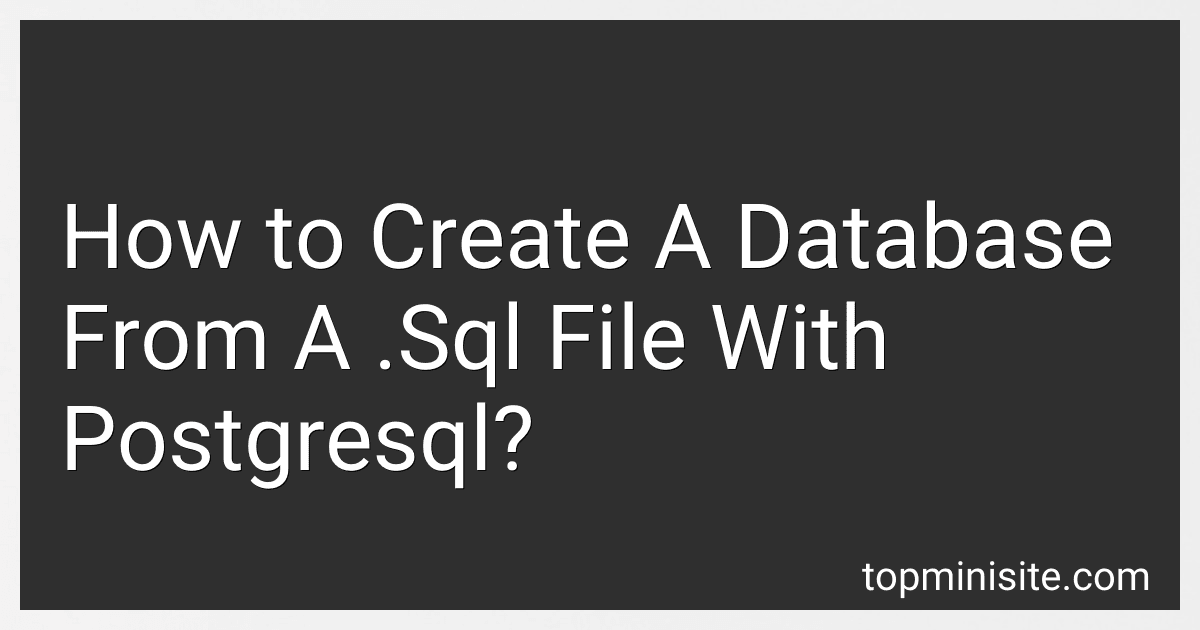Best SQL Database Tools to Buy in February 2026

Learn SQL Database Programming: Query and manipulate databases from popular relational database servers using SQL


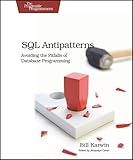
SQL Antipatterns: Avoiding the Pitfalls of Database Programming (Pragmatic Programmers)
- GREAT VALUE: AFFORDABLE PRICES FOR QUALITY USED BOOKS.
- ECO-FRIENDLY CHOICE: PROMOTE SUSTAINABILITY BY BUYING USED.
- TRUSTED QUALITY: THOROUGHLY INSPECTED FOR GOOD CONDITION.



Oracle Database 12c SQL
- QUALITY ASSURED: EACH BOOK IS THOROUGHLY CHECKED FOR GOOD CONDITION.
- AFFORDABLE PRICING: FIND GREAT READS AT BUDGET-FRIENDLY PRICES!
- ECO-FRIENDLY CHOICE: SUPPORT SUSTAINABILITY BY BUYING USED BOOKS.



SQL All-in-One For Dummies (For Dummies (Computer/Tech))



SQL: The Practical Guide to Master Relational Databases, SQL Syntax, and Sublanguages for Effective Database Management (Rheinwerk Computing)



SQL: Easy SQL Programming & Database Management For Beginners, Your Step-By-Step Guide To Learning The SQL Database (SQL Series Book 1)



SQL Queries for Mere Mortals: A Hands-On Guide to Data Manipulation in SQL



Practical SQL, 2nd Edition: A Beginner's Guide to Storytelling with Data


To create a database from a .sql file with PostgreSQL, you can use the command line tool called psql. First, make sure you have PostgreSQL installed on your system. Then, open a terminal and navigate to the directory where your .sql file is located.
Next, start the psql command line tool by typing 'psql' in the terminal. Once you are in the psql prompt, you can create a new database by running the following command: 'CREATE DATABASE dbname;' where 'dbname' is the name you want to give to your new database.
After creating the database, you can connect to it by running '\c dbname;' where 'dbname' is the name of the database you just created. Once you are connected to the new database, you can run the .sql file using the '\i filename.sql' command, where 'filename.sql' is the name of your .sql file.
This will execute all the SQL commands from the file and create the necessary tables, indexes, and data in your new database. Once the process is complete, you will have successfully created a database from a .sql file with PostgreSQL.
How to scale a database created from a .sql file with postgresql as the data grows?
Scaling a database in PostgreSQL can be achieved in several ways as the data grows. Some strategies to consider include:
- Indexing: As the size of the database increases, queries may become slower. Adding indexes to the tables can help improve query performance by allowing PostgreSQL to quickly find the requested data. Regularly reviewing and optimizing indexes can help ensure efficient query execution.
- Partitioning: PostgreSQL supports table partitioning, which allows you to split a large table into smaller, more manageable chunks called partitions. This can help improve query performance and manageability as the data grows. Partitioning can be based on range, list, or hash partitioning criteria.
- Sharding: Sharding involves distributing data across multiple database clusters, known as shards. By partitioning the data in this way, you can scale out your database horizontally as it grows. PostgreSQL does not natively support sharding, but you can implement sharding using external tools or frameworks such as Citus Data.
- Vertical Scaling: Vertical scaling involves increasing the resources allocated to a single database server, such as adding more RAM, CPU cores, or storage capacity. While this can provide a temporary performance boost, it may not be a sustainable long-term solution for scaling your database as the data grows.
- Connection Pooling: Managing database connections efficiently is crucial for scaling PostgreSQL. Using a connection pooling tool such as PgBouncer can help reduce connection overhead and improve database performance as the workload increases.
- High Availability and Load Balancing: Implementing high availability and load balancing mechanisms can help ensure the reliability and scalability of your PostgreSQL database. Tools such as PostgreSQL's built-in streaming replication, Patroni, and Pgpool-II can help you achieve this.
It's important to regularly monitor the performance of your PostgreSQL database and adjust your scaling strategies as needed to accommodate the growing dataset. Additionally, consulting with a database administrator or performance tuning expert can help optimize your database for scalability and performance.
What are some best practices for creating a database from a .sql file with postgresql?
- Ensure that you have PostgreSQL installed on your machine before attempting to create a database from a .sql file. You can download and install PostgreSQL from their official website.
- Open the PostgreSQL command line tool (psql) and connect to the database where you want to import the .sql file. You can do this by running the command: psql -U username -d dbname
- Once you are connected to the desired database, you can import the .sql file by running the following command: \i /path/to/your/file.sql
- Make sure that the .sql file is properly formatted and does not contain any errors. You can open the file in a text editor to check for any syntax errors.
- It is recommended to create a backup of your existing database before importing the .sql file, in case anything goes wrong during the process.
- After importing the .sql file, check the database to ensure that the data has been successfully loaded. You can run queries to verify that the tables and data have been created as expected.
- It is a good practice to regularly update and maintain your database to ensure optimal performance and security. You can schedule regular backups, update indexes, and analyze performance factors to keep your database running smoothly.
How to optimize the performance of a database created from a .sql file with postgresql?
There are several ways to optimize the performance of a database created from a .sql file with PostgreSQL. Here are some tips:
- Indexing: Indexes can greatly improve the performance of a database query by allowing the database to quickly locate the rows that match a specified condition. Make sure to create indexes on columns that are frequently used in the WHERE clause of your queries.
- Vacuum and Analyze: Regularly run the VACUUM and ANALYZE commands to reclaim space and update statistics in the database. This can help improve query performance by ensuring that the database is properly optimized.
- Tune the Configuration Parameters: Adjusting the configuration parameters of PostgreSQL can also help in optimizing the performance of the database. You can tweak parameters related to memory, parallelism, and caching to suit the requirements of your application.
- Partitioning: If your database is expected to grow significantly over time, consider partitioning your tables to distribute the data across multiple physical storage volumes. This can help in improving query performance by reducing the amount of data that needs to be scanned.
- Regular Maintenance: Regularly monitor the performance of your database and identify any bottlenecks or issues that may be affecting performance. Perform routine maintenance tasks such as reindexing, vacuuming, and updating statistics to keep the database running smoothly.
- Use Connection Pooling: Connection pooling can help in optimizing the database performance by reusing existing database connections instead of creating new ones for each query. This can help in reducing the overhead of establishing and tearing down connections.
- Consider Using Replication: If your application requires high availability and scalability, consider setting up replication with PostgreSQL. Replication can help in distributing the workload across multiple database servers, thus improving performance and availability.
By following these tips, you can optimize the performance of a database created from a .sql file with PostgreSQL and ensure that it meets the requirements of your application.
How to handle version control when creating a database from a .sql file with postgresql?
When creating a database from a .sql file with PostgreSQL, it is important to implement version control to track changes and manage updates effectively. Here are some steps to handle version control for a database created from a .sql file:
- Use a version control system: Start by using a version control system like Git to manage the .sql file containing the database schema and any subsequent changes made to it.
- Create a repository: Set up a Git repository to track changes to the .sql file. This will allow you to easily revert to previous versions, track who made changes, and collaborate with others on the database schema.
- Commit changes: Whenever you make changes to the .sql file, commit those changes to the repository with descriptive commit messages. This will help you keep track of what changes were made and when.
- Use branching: Consider using branching in your version control system to work on different features or versions of the database schema without affecting the main branch. This can help keep development organized and prevent conflicts between team members.
- Document changes: Keep a detailed changelog or documentation of all changes made to the database schema, including reasons for the changes and any dependencies or impacts on other parts of the system.
- Test changes: Before committing changes to the main branch, thoroughly test the new database schema to ensure it functions as expected and does not introduce any issues or conflicts.
By following these steps, you can effectively manage version control for a database created from a .sql file with PostgreSQL, allowing you to track changes, collaborate with others, and maintain a reliable and consistent database schema.
What are some common issues encountered when creating a database from a .sql file with postgresql?
- Incorrect encoding: If the .sql file is in a different encoding than the one expected by PostgreSQL, it can cause errors when trying to create the database.
- Invalid syntax: The .sql file may contain syntax errors or incompatible commands that are not supported by PostgreSQL, leading to issues when trying to create the database.
- Missing permissions: The user running the script may not have the necessary permissions to create a database or execute the commands in the .sql file.
- Unresolved dependencies: The .sql file may contain references to tables or data that do not exist, causing errors when trying to create the database.
- Large file size: Large .sql files can take a long time to process and may cause issues with memory and resources if not handled properly.
- Version compatibility: The .sql file may have been created with a different version of PostgreSQL, leading to compatibility issues when trying to create the database.
- Connection issues: Issues with connecting to the PostgreSQL server can prevent the .sql file from being executed successfully and creating the database.
What is the impact of schema design on creating a database from a .sql file with postgresql?
Schema design plays a crucial role in creating a database from a .sql file with PostgreSQL. The schema design defines the structure of the tables, relationships between tables, constraints, indexes, and other database objects. A well-designed schema can help in optimizing performance, ensuring data integrity, and making it easier to query and retrieve information from the database.
When creating a database from a .sql file with PostgreSQL, the schema design will determine how the data is organized and stored in the database. It will also influence the efficiency of queries and the overall usability of the database. A poorly designed schema can lead to slow performance, data inconsistencies, and difficulties in managing and querying the database.
The impact of schema design on creating a database from a .sql file with PostgreSQL includes:
- Data organization: The schema design determines how data is structured and organized in the database. This includes defining tables, columns, primary and foreign keys, relationships, indexes, and constraints. A well-designed schema can help in organizing data in a logical and efficient manner.
- Data integrity: The schema design includes constraints such as unique constraints, foreign key constraints, and check constraints to ensure data integrity. These constraints help in enforcing rules and ensuring that data is consistent and accurate.
- Performance optimization: The schema design can impact the performance of the database by influencing how data is stored, accessed, and queried. Indexes, primary keys, and proper data types can help in optimizing performance and speeding up queries.
- Usability and scalability: A well-designed schema can make it easier to query and retrieve information from the database. Properly defined relationships between tables can simplify complex queries and make it easier to navigate the database. Additionally, a well-designed schema can make it easier to scale the database as the application grows.
Overall, schema design is a critical aspect of creating a database from a .sql file with PostgreSQL. It can have a significant impact on the performance, data integrity, usability, and scalability of the database. Therefore, careful consideration should be given to schema design when creating a database with PostgreSQL.