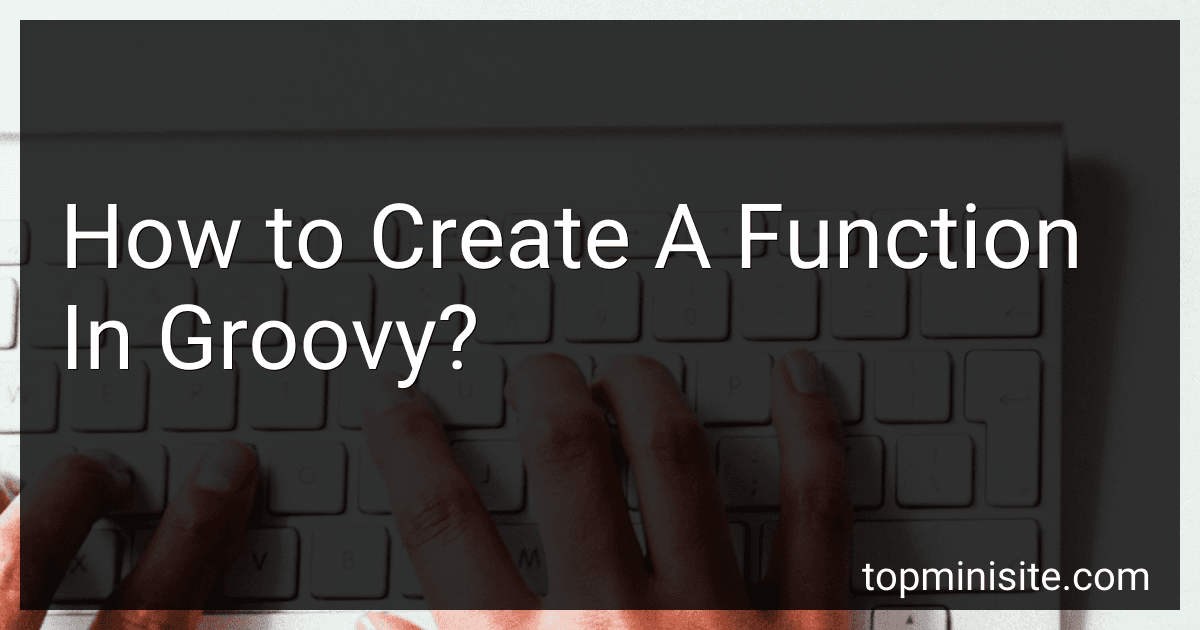Best Groovy Programming Books to Buy in January 2026
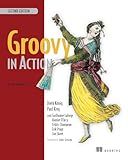
Groovy in Action: Covers Groovy 2.4



Programming Groovy 2: Dynamic Productivity for the Java Developer (Pragmatic Programmers)


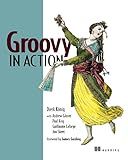
Groovy in Action
- MINT CONDITION GUARANTEE FOR QUALITY ASSURANCE
- SAME-DAY DISPATCH FOR ORDERS BEFORE 12 NOON
- HASSLE-FREE RETURNS FOR CUSTOMER PEACE OF MIND



Groovy Programming: An Introduction for Java Developers



Making Java Groovy
- AFFORDABLE PRICING: QUALITY READS AT A FRACTION OF NEW BOOK PRICES.
- ECO-FRIENDLY CHOICE: PROMOTE SUSTAINABILITY BY BUYING USED BOOKS.
- DIVERSE SELECTION: EXPLORE UNIQUE TITLES AND RARE FINDS IN GOOD SHAPE.



Programming Groovy: Dynamic Productivity for the Java Developer (Pragmatic Programmers)
- AFFORDABLE PRICES FOR QUALITY USED BOOKS-SAVE MONEY TODAY!
- WELL-MAINTAINED SELECTIONS, ENSURING GREAT READS WITHOUT THE COST.
- ECO-FRIENDLY CHOICE: PROMOTE RECYCLING AND SUSTAINABILITY WITH BOOKS.



Modern Programming Made Easy: Using Java, Scala, Groovy, and JavaScript



Reactive Programming with RxJava: Creating Asynchronous, Event-Based Applications


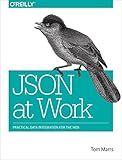
JSON at Work: Practical Data Integration for the Web


To create a function in Groovy, you can use the 'def' keyword followed by the function name and parameters enclosed in parentheses. Inside the curly braces, you define the logic of the function. You can then call the function by using its name followed by parentheses with any required arguments. Groovy allows for dynamic typing, so you do not need to explicitly define the return type of the function. Additionally, Groovy supports closures, which are similar to functions but can be assigned to variables and passed around as objects. Overall, creating functions in Groovy is simple and flexible due to its dynamic nature.
How to define a named function in Groovy?
In Groovy, a named function can be defined using the def keyword followed by the name of the function, parameters (if any), and the function body enclosed in curly braces. Here is an example of defining a named function in Groovy:
def greet(name) { return "Hello, $name!" }
In this example, the function greet takes a parameter name and returns a greeting message using that parameter value. The function can be called like this:
println greet("Alice") // Output: Hello, Alice!
How to define a function that takes a closure as an argument in Groovy?
In Groovy, you can define a function that takes a closure as an argument by using the Closure class as the type for the parameter. Here is an example of how to define a function that takes a closure as an argument:
def myFunction(Closure closure) { closure.call() }
// Define a closure def myClosure = { println("Hello, this is a closure!") }
// Call the function with the closure as an argument myFunction(myClosure)
In this example, the myFunction function takes a Closure object as its argument and then calls the call method on the closure object within the function. When calling the myFunction function, you pass in the closure that you want to execute.
How to create a higher-order function in Groovy?
In Groovy, a higher-order function is a function that either takes one or more functions as arguments or returns a function as a result. Here is an example of how to create a higher-order function in Groovy:
def higherOrderFunction = { operation, num1, num2 -> operation(num1, num2) }
def add = { a, b -> a + b } def subtract = { a, b -> a - b }
def result1 = higherOrderFunction(add, 10, 5) def result2 = higherOrderFunction(subtract, 10, 5)
println "Result of addition: $result1" println "Result of subtraction: $result2"
In this example, higherOrderFunction is a higher-order function that takes a function (operation) and two numbers (num1, num2) as arguments. It then applies the operation function to the two numbers and returns the result.
You can create different functions (add and subtract in this case) and pass them as arguments to higherOrderFunction to perform addition and subtraction operations, respectively. Running this code will output:
Result of addition: 15 Result of subtraction: 5
How to create a function that generates random values in Groovy?
In Groovy, you can create a function that generates random values by using the Math.random() method. Here's an example function that generates a random integer within a specified range:
def generateRandomInt(int min, int max) { return min + (int)(Math.random() * ((max - min) + 1)) }
// Example usage def randomInt = generateRandomInt(1, 100) println randomInt
In this function, min and max are the minimum and maximum values of the range within which the random integer should be generated. The function calculates a random number between 0 and 1 using Math.random(), multiplies it by the range, and then adds the minimum value to ensure it falls within the specified range. Finally, it returns the generated random integer.
You can modify this function to generate other types of random values, such as floating-point numbers or strings, by using different methods available in Groovy for generating random values.