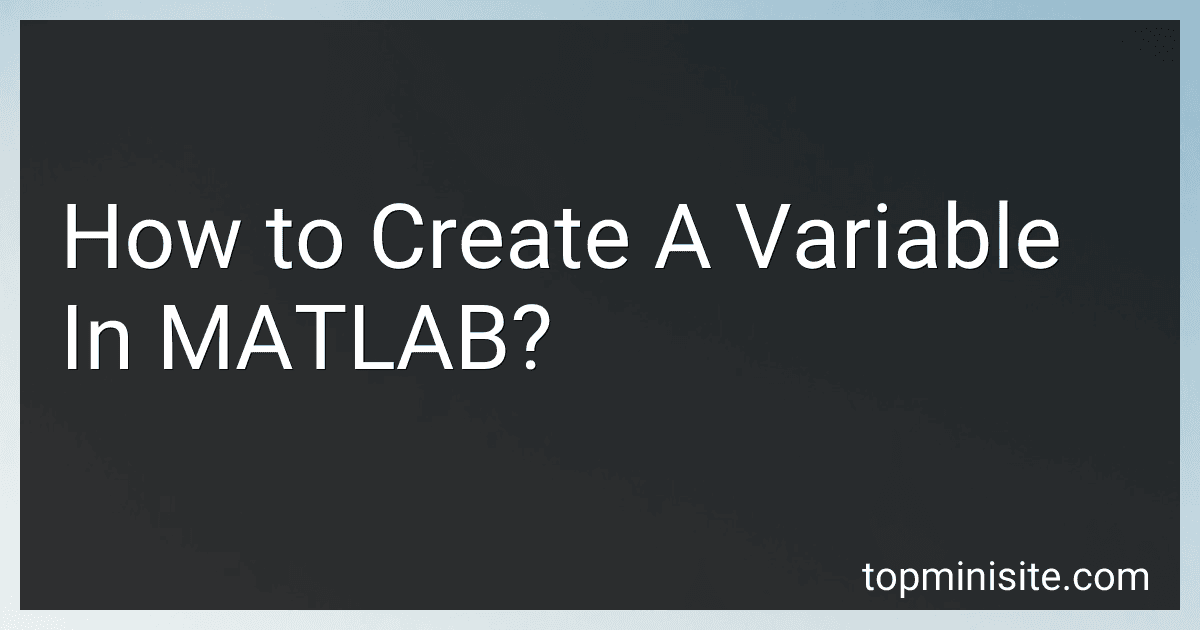Best MATLAB Guides to Buy in February 2026

MATLAB Programming for Engineers



MATLAB: A Practical Introduction to Programming and Problem Solving



MATLAB: A Practical Introduction to Programming and Problem Solving



MATLAB Programming, For Beginners, Quick Start Guide: Matlab Language Crash Course Tutorial & Exercises (Paperbacks in 8 Hours)



MATLAB For Dummies (For Dummies (Computer/Tech))



Matlab: A Practical Introduction to Programming and Problem Solving



Matlab: A Practical Introduction to Programming and Problem Solving



An Introduction to MATLAB® Programming and Numerical Methods for Engineers
- COMPREHENSIVE PROGRAMMING GUIDANCE FOR MATLAB BEGINNERS.
- REAL-WORLD EXAMPLES TO ENHANCE PRACTICAL CODING SKILLS.
- USER-FRIENDLY LAYOUT FOR EASY NAVIGATION AND UNDERSTANDING.



Essentials of MATLAB Programming


In MATLAB, creating a variable is quite straightforward. You don't need to declare the variable type explicitly; MATLAB will determine it based on the assigned value.
To create a variable, you simply assign a value to it using the equal sign (=). The variable name must start with a letter, followed by letters, numbers, or underscores. MATLAB is case-sensitive, so the uppercase and lowercase letters make a difference.
For example, to create a variable named "x" and assign a value of 5 to it, you can write: x = 5
You can later change the value of the variable by assigning a new value to it. For instance: x = 10
MATLAB also allows you to assign arrays or matrices to variables. Here's an example of creating a variable "A" and assigning a 3x3 matrix to it: A = [1, 2, 3; 4, 5, 6; 7, 8, 9]
After creating a variable, you can use it in calculations or as input for functions. MATLAB provides a wide range of built-in functions that you can use with variables to perform various mathematical operations or manipulations.
Remember to be mindful of the variable names you choose and give them meaningful names that represent the data they contain to make your code more readable and understandable.
How to concatenate variables in MATLAB?
In MATLAB, you can concatenate variables or arrays using the square brackets operator []. Here are a few examples:
- Concatenating arrays horizontally:
A = [1, 2, 3]; B = [4, 5, 6]; C = [A, B];
In this example, the arrays A and B are concatenated horizontally, resulting in C = [1, 2, 3, 4, 5, 6].
- Concatenating arrays vertically:
A = [1, 2, 3]; B = [4, 5, 6]; C = [A; B];
In this example, the arrays A and B are concatenated vertically, resulting in C = [1, 2, 3; 4, 5, 6].
- Concatenating strings:
str1 = "Hello"; str2 = "World"; str3 = [str1, " ", str2];
In this example, the strings str1, a space character, and str2 are concatenated, resulting in str3 = "Hello World".
Note that when concatenating arrays vertically, the number of columns in the arrays must match. When concatenating arrays horizontally, the number of rows must match. If the dimensions do not match, MATLAB will throw an error.
How to check the value of a variable in MATLAB?
To check the value of a variable in MATLAB, you can simply type the variable name in the command window and press Enter. MATLAB will display the value of that variable.
For example, let's say you have a variable named "x". To check its value, you can do the following:
- Open MATLAB and go to the Command Window.
- Type "x" (without quotes) and press Enter.
MATLAB will display the value of "x".
How to clear a variable in MATLAB?
To clear a variable in MATLAB, you can use the clear command followed by the name of the variable you want to clear. Here's an example:
x = 10; clear x;
After executing these commands, the variable x will be cleared from the MATLAB workspace, meaning its value is no longer accessible.
What is the maximum number of variables that can be stored simultaneously in MATLAB?
In MATLAB, the maximum number of variables that can be stored simultaneously is determined by the available memory on the computer system. The actual limit may vary depending on the version of MATLAB and the hardware configuration of the computer. Generally, MATLAB can handle a large number of variables as long as there is enough memory space to accommodate them.