Best Resources for Learning Go to Buy in January 2026

Go Programming Language, The (Addison-Wesley Professional Computing Series)



Learning Go: An Idiomatic Approach to Real-World Go Programming



Mastering Go: Leverage Go's expertise for advanced utilities, empowering you to develop professional software


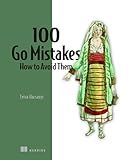
100 Go Mistakes and How to Avoid Them



Network Programming with Go: Code Secure and Reliable Network Services from Scratch



Learn Concurrent Programming with Go


To create a web server in Go, you can follow these steps:
- Import the required packages: Import the "net/http" package to handle HTTP requests and responses. Optionally, import any additional packages you may need depending on your requirements.
- Define a handler function: Write a function that takes two arguments: an http.ResponseWriter and an http.Request. This function will handle incoming HTTP requests and generate the response. You can access information about the request (e.g., headers, parameters) through the request argument, and craft the response using the response writer.
- Register the handler function: Use the "http.HandleFunc" function to register your handler function for a specific URL pattern. The URL pattern can be provided as a string or using the "http.NewServeMux" type. For more complex routing, you can use external libraries like "gorilla/mux" or "httprouter".
- Start the web server: Use the "http.ListenAndServe" function to specify the network address and port on which your server listens. Provide the network address and port as a string, for example, ":8080" to listen on all available network interfaces.
- Handle server errors: Handle any errors that occur during server startup or while handling incoming requests. Common errors include port already in use, permission denied, or unsupported protocols.
- Ensure graceful shutdown: Gracefully shutdown the server when required, for example, when receiving a termination signal. Use the "http.Server" type and its "Shutdown" method in Go versions 1.8 and above, or alternatives for older versions.
These steps provide a basic overview of creating a web server in Go. However, keep in mind that the specifics may vary based on your project requirements and the frameworks or libraries you choose to use.
What is logging in web servers?
Logging in web servers refers to the process of capturing and recording various activities and events that occur on a web server. This includes tracking and documenting server requests, responses, errors, and other critical information.
Web server logging typically collects data such as:
- IP addresses: The IP addresses of the client computers accessing the server.
- Timestamps: The date and time of each logged event.
- URL accessed: The specific web pages or resources requested by clients.
- User agents: Information about the browser or application making the request, including the browser type, version, and operating system.
- Status codes: HTTP status codes indicating the success or failure of the requests.
- Error messages: Details about any encountered errors, such as file not found or server-side errors.
- Referrer: The URL of the previous webpage that referred the client to the current page.
- Server-side processing time: The time taken by the server to process the request and generate a response.
- Data transferred: The amount of data transferred between the server and client.
- Session identifiers: Identifiers indicating unique user sessions for tracking purposes.
Web server logs are useful for a variety of purposes, including troubleshooting issues, analyzing website performance, monitoring server security, detecting unauthorized access attempts, and understanding user behavior.
How to enable CORS in Go?
To enable CORS (Cross-Origin Resource Sharing) in Go, you can use a middleware. Here's a simple example of how to enable CORS using the gorilla/mux package:
- First, you need to install the gorilla/mux package by running the following command:
go get -u github.com/gorilla/mux
- Import the necessary packages in your Go code:
import ( "log" "net/http"
"github.com/gorilla/mux"
)
- Create a new mux.Router instance:
router := mux.NewRouter()
- Add a middleware to enable CORS. You can define a new function that handles CORS and use it as a middleware for your router:
func enableCors(w *http.ResponseWriter) { (*w).Header().Set("Access-Control-Allow-Origin", "*") (*w).Header().Set("Access-Control-Allow-Methods", "GET, POST, OPTIONS, PUT, DELETE") (*w).Header().Set("Access-Control-Allow-Headers", "Content-Type, Access-Control-Allow-Headers, Authorization, X-Requested-With") }
- Use the enableCors function as a middleware for your router by adding a route and calling enableCors before your actual route handler:
// Enable CORS for all endpoints router.Use(func(next http.Handler) http.Handler { return http.HandlerFunc(func(w http.ResponseWriter, r *http.Request) { enableCors(&w) next.ServeHTTP(w, r) }) })
// Actual route handler router.HandleFunc("/your-endpoint", yourHandlerFunc)
- Start the HTTP server by passing the router to the http.ListenAndServe function:
log.Fatal(http.ListenAndServe(":8080", router))
That's it! The above steps will enable CORS for all your endpoints. Make sure to replace "/your-endpoint" with the actual endpoint path and implement the yourHandlerFunc with your desired logic.
What is session management in web servers?
Session management in web servers refers to the process of managing user sessions or interactions between a user and a web application. It involves keeping track of the state of each user's session and providing a mechanism to store and retrieve session data.
When a user visits a website, a session is created, usually with the help of session cookies. The server assigns a unique session ID to the user, which is stored in the cookie. This session ID is then used to identify and associate subsequent requests from the user with their specific session.
Session management allows web servers to maintain user-specific data, such as user preferences, shopping cart items, or login information, across multiple requests and pages. The server can access and modify this session data as needed, ensuring a personalized and seamless user experience.
Session management also helps with security by allowing servers to authenticate and authorize users based on their session information. For example, a user may log in with their credentials, and the server can maintain their login status throughout their session.
There are various session management techniques, such as storing session data in memory, in a database, or using external session stores. Additionally, session management may involve implementing measures to prevent session hijacking or session fixation attacks, where an attacker attempts to manipulate or steal a user's session.
