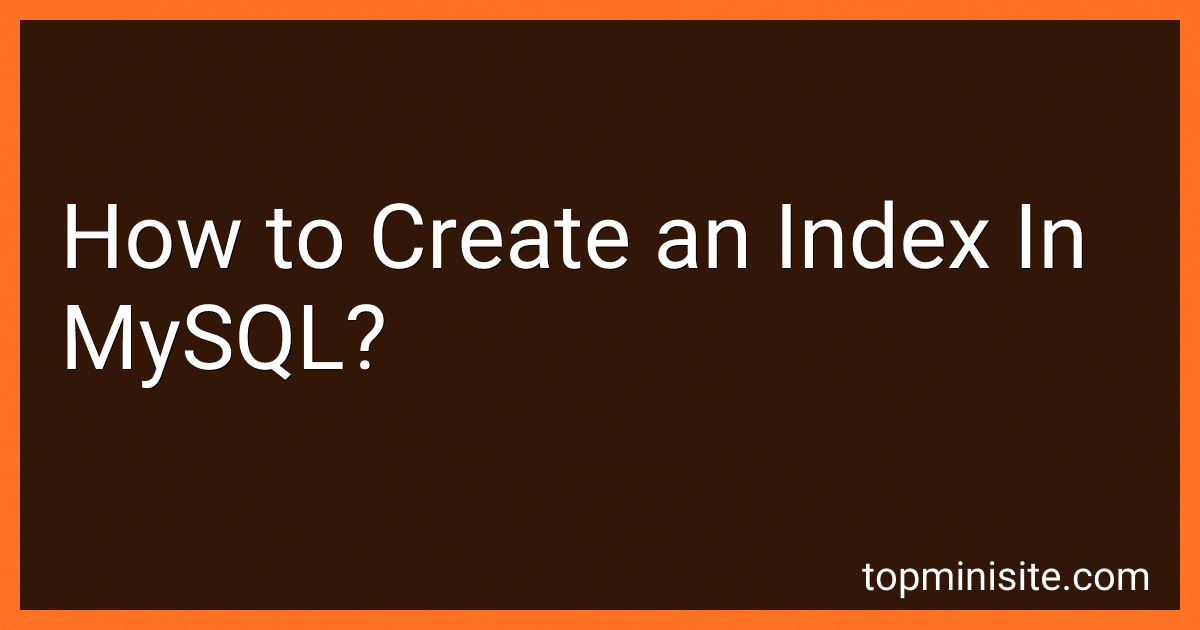Best MySQL Index Tools to Buy in February 2026
To create an index in MySQL, you can use the CREATE INDEX statement followed by the name of the index, the table name, and the column(s) on which you want to create the index. Indexes can be created on single columns or multiple columns to improve query performance by allowing MySQL to quickly find and retrieve specific data. Make sure to consider the size of your dataset and the type of queries you will be running when deciding which columns to index. Indexes can be added to existing tables using ALTER TABLE or included in the table creation statement with the CREATE TABLE command. Creating indexes on columns that are frequently used in WHERE clauses, JOIN conditions, or ORDER BY clauses can help optimize query performance in MySQL databases.
How to create a unique index in MySQL?
To create a unique index in MySQL, you can use the following SQL statement:
CREATE UNIQUE INDEX index_name ON table_name (column_name);
In this statement, replace index_name with the name you want to give to the index, table_name with the name of the table you want to create the index on, and column_name with the name of the column you want to create the unique index on.
For example, if we want to create a unique index on the email column of a table called users, we can use the following SQL statement:
CREATE UNIQUE INDEX idx_unique_email ON users (email);
This will create a unique index on the email column of the users table, which will ensure that no duplicate values are allowed in that column.
How to create an index on a foreign key column in MySQL?
To create an index on a foreign key column in MySQL, you can use the following SQL query:
ALTER TABLE your_table_name ADD INDEX fk_column_name_idx (fk_column_name);
Replace your_table_name with the name of your table and fk_column_name with the name of your foreign key column. This query adds an index on the specified foreign key column, which can help improve the performance of JOIN operations involving the foreign key column.
Alternatively, you can specify the index type (e.g. BTREE, HASH) and the index name by using the following query:
ALTER TABLE your_table_name ADD INDEX index_name USING index_type (fk_column_name);
Remember to replace index_name with the desired name for your index and index_type with the type of index you want to create.
How to create a spatial index in MySQL?
To create a spatial index in MySQL, follow these steps:
- Start by creating a table with a column that contains spatial data. This column should be defined as a data type that supports spatial data, such as POINT, LINESTRING, POLYGON, etc.
- Once you have created the table with a spatial column, you can create a spatial index on that column using the following syntax:
CREATE SPATIAL INDEX index_name ON table_name(column_name);
Replace "index_name" with the desired name for the index, "table_name" with the name of your table, and "column_name" with the name of the column containing the spatial data.
- Execute the SQL query to create the spatial index. The index will be created and used to optimize spatial queries on the specified column in your table.
It is important to note that spatial indexes can significantly improve the performance of spatial queries, such as distance calculations and intersection checks. Make sure to plan and create appropriate spatial indexes based on the spatial data in your database to optimize query performance.
What is a full-text index in MySQL?
A full-text index in MySQL is a special type of index that allows for fast searching of text within specific columns of a table. It enables users to easily search for words or phrases within the text data stored in the columns, as opposed to only being able to search for exact matches or patterns. Full-text indexes use advanced algorithms to create an index of words in the text data, making it much faster and more efficient to search for particular words or phrases. This feature is especially useful in applications that require searching through large amounts of text data, such as search engines or content management systems.