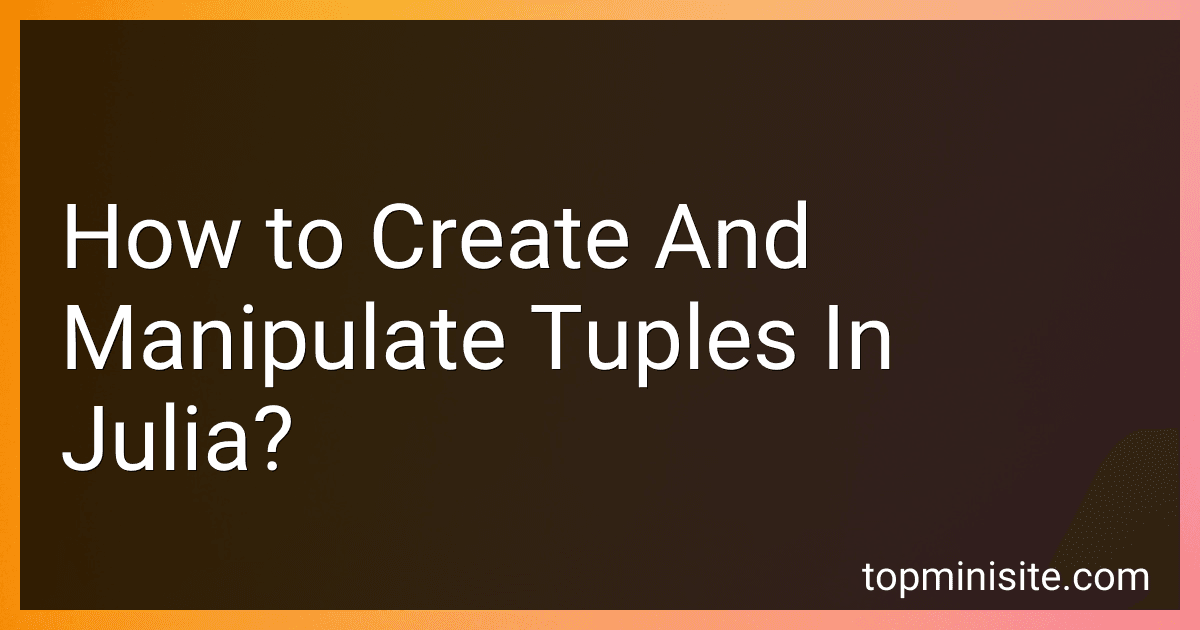Best Julia Programming Guides to Buy in February 2026

Algorithms with JULIA: Optimization, Machine Learning, and Differential Equations Using the JULIA Language


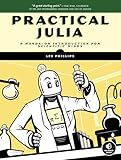
Practical Julia: A Hands-On Introduction for Scientific Minds



Think Julia: How to Think Like a Computer Scientist



Numerical Methods for Scientific Computing: The Definitive Manual for Math Geeks



Julia Programming for Operations Research


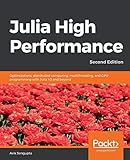
Julia High Performance: Optimizations, distributed computing, multithreading, and GPU programming with Julia 1.0 and beyond, 2nd Edition



Fundamentals of Numerical Computation: Julia Edition



Julia - Bit by Bit: Programming for Beginners (Undergraduate Topics in Computer Science)



Julia Programming Projects: Learn Julia 1.x by building apps for data analysis, visualization, machine learning, and the web


In Julia, tuples are immutable ordered collections of elements. They can contain elements of different types and are defined using parentheses. Here is how you can create and manipulate tuples in Julia:
- Creating a tuple: Tuples can be created by enclosing elements within parentheses, separated by commas. For example: my_tuple = (1, 2, "Hello", 3.14) In this example, my_tuple is a tuple containing an integer, a string, and a floating-point number.
- Accessing elements: Individual elements within a tuple can be accessed using indexing notation. Julia uses 1-based indexing. For example: println(my_tuple[1]) # Output: 1 println(my_tuple[3]) # Output: Hello The first element of my_tuple can be accessed using my_tuple[1].
- Tuple unpacking: You can assign the elements of a tuple to multiple variables using tuple unpacking. For example: a, b, c, d = my_tuple println(a, b, c, d) # Output: 1 2 Hello 3.14 In this example, each element of my_tuple is assigned to a separate variable.
- Tuple length: The length of a tuple can be determined using the length() function. For example: println(length(my_tuple)) # Output: 4 The length() function returns the number of elements in the tuple.
- Modifying and manipulating tuples: Tuples are immutable, meaning their elements cannot be modified once assigned. To manipulate tuples, you often need to create new tuples by combining or extracting elements from existing tuples. For example: new_tuple = (my_tuple..., "New element") # Appending an element println(new_tuple) # Output: (1, 2, "Hello", 3.14, "New element") subset_tuple = my_tuple[2:end] # Extracting a subset println(subset_tuple) # Output: (2, "Hello", 3.14) In the example above, a new tuple new_tuple is created by appending an element to my_tuple. Additionally, a subset of my_tuple is extracted using indexing.
These are the basic operations for creating and manipulating tuples in Julia. Tuples are often used to group related values together, and their immutability makes them useful for scenarios where you need to ensure data integrity.
How to add elements to a tuple in Julia?
In Julia, tuples are immutable, which means you cannot directly add or remove elements from a tuple once it is defined. However, you can create a new tuple by appending elements from the original tuple along with the new element(s).
Here is an example of how to add elements to a tuple in Julia:
# Original tuple tuple1 = (1, 2, 3)
New element to be added
new_element = 4
Creating a new tuple by appending elements
tuple2 = (tuple1..., new_element)
Displaying the new tuple
println(tuple2) # Output: (1, 2, 3, 4)
The ... syntax is used to concatenate the elements of tuple1 and new_element into tuple2. By doing so, a new tuple named tuple2 is created, which includes all elements from tuple1 as well as the new element added.
What is the difference between a tuple and an array in Julia?
In Julia, a tuple and an array are different data structures with distinct characteristics:
- Tuple:
- A tuple is an ordered, immutable collection of elements. Once created, the elements of a tuple cannot be modified.
- Tuples are defined using parentheses (), with elements separated by commas.
- The length and type of elements in a tuple can vary.
- Tuples are primarily used for representing and accessing heterogeneous (different type) data.
- Elements of a tuple can be accessed using indexing, starting from 1.
Example:
my_tuple = (1, "hello", 3.14) println(my_tuple[2]) # Accessing the element "hello" using indexing
- Array:
- An array is an ordered, mutable collection of elements. The elements of an array can be modified after creation.
- Arrays are defined using square brackets [], with elements separated by commas.
- In Julia, arrays are homogeneous, meaning all elements of the same array must have the same type.
- Arrays are used for storing and manipulating homogeneous data efficiently.
- Elements of an array can be accessed and modified using indexing, starting from 1.
Example:
my_array = [1, 2, 3, 4, 5] my_array[3] = 10 # Modifying the third element from 3 to 10 println(my_array[3]) # Accessing the modified element 10
In summary, the main difference between a tuple and an array in Julia lies in mutability (tuples are immutable, arrays are mutable), and their use cases (tuples for heterogeneous data, arrays for homogeneous data).
What is the product of elements in a tuple in Julia?
The product of elements in a tuple can be calculated using the prod() function in Julia.
Here's an example of how to calculate the product of elements in a tuple:
my_tuple = (2, 3, 4, 5) product = prod(my_tuple) println(product) # Output: 120
In this example, the prod() function takes the tuple my_tuple as an argument and calculates the product of its elements. The result is then stored in the product variable and printed to the console.
What is tuple concatenation in Julia?
Tuple concatenation in Julia is the process of combining two or more tuples to create a new tuple that contains all the elements of the original tuples. It is done using the cat function, which takes the tuples as arguments and returns a new tuple that contains the elements of all the input tuples.
Here's an example of tuple concatenation in Julia:
tuple1 = (1, 2) tuple2 = (3, 4) tuple3 = (5, 6)
result = cat(tuple1, tuple2, tuple3)
In this example, the cat function is used to concatenate tuple1, tuple2, and tuple3 into a new tuple called result. The resulting tuple result will contain all the elements of the input tuples, in the order they are passed to cat. In this case, result will be (1, 2, 3, 4, 5, 6).
What is tuple equality in Julia?
In Julia, two tuples are considered equal if all of their corresponding elements are equal. The order of the elements in the tuples matters, and the tuples must have the same length.
For example, consider the following tuples:
tup1 = (1, 2, 3) tup2 = (1, 2, 4) tup3 = (1, 2, 3)
tup1 == tup2 # returns false tup1 == tup3 # returns true
In the above example, tup1 and tup2 have a different element at position 3, so they are not equal. On the other hand, tup1 and tup3 have the same elements at each position, so they are considered equal.
It's important to note that tuples with different lengths are not considered equal, even if their elements match up to a certain point:
tup4 = (1, 2) tup5 = (1, 2, 3)
tup4 == tup5 # returns false
What is the difference between a tuple and a named tuple in Julia?
In Julia, a tuple is an ordered collection of elements that can be of any type. It is created using parentheses and comma-separated values.
On the other hand, a named tuple is a specialized type of tuple in Julia where each element is associated with a name or a label. It is created using the NamedTuple constructor or the syntax (name1=value1, name2=value2, ...). Named tuples provide names or labels to access the elements, making the code more readable and self-explanatory.
Here is an example to demonstrate the difference:
# Tuple t = ("John", 25, "Engineer") name = t[1] # Accessing elements using index age = t[2] occupation = t[3]
Named Tuple
nt = (name="John", age=25, occupation="Engineer") name = nt.name # Accessing elements using names age = nt.age occupation = nt.occupation
In the tuple, accessing elements requires using indices, which can be less intuitive and prone to errors. However, in the named tuple, elements can be accessed using their associated names, making the code more readable and less error-prone.