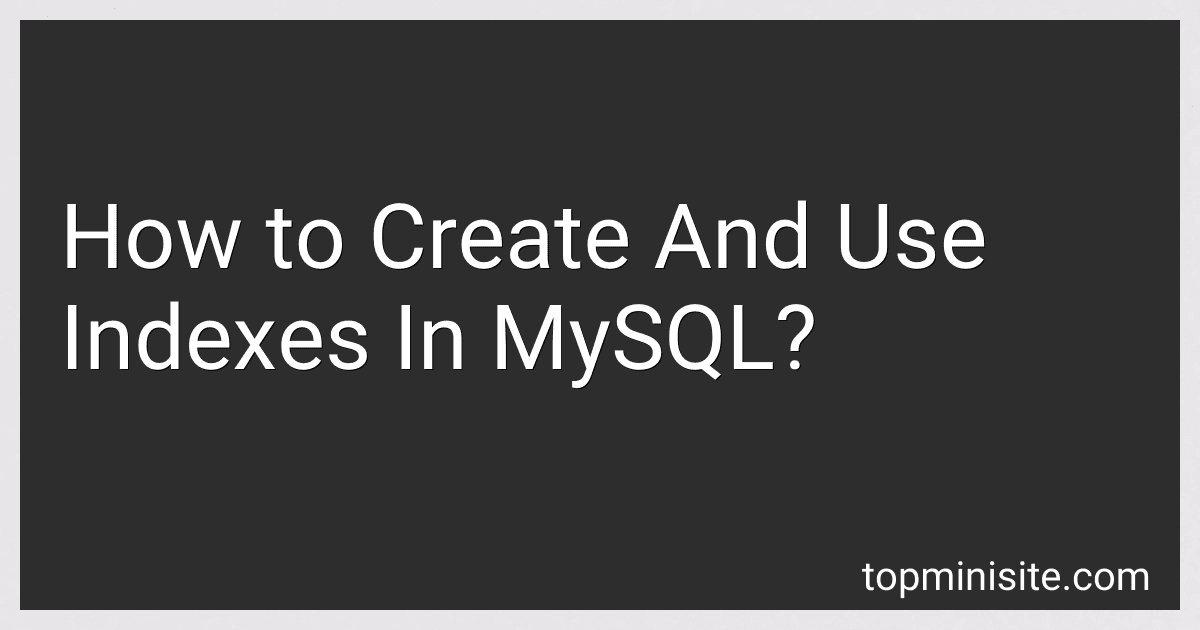Best Database Indexing Tools to Buy in January 2026

ORACLE DATABASE PERFORMANCE TUNING: A CHECKLIST APPROACH WITH SIMPLE AND COMPREHENSIVE GUIDE TO DIAGNOSE, OPTIMIZE, AND DELIVER



Expert Performance Indexing for SQL Server 2012
- QUALITY ASSURANCE: EACH BOOK IS VETTED FOR READABILITY AND CONDITION.
- COST-EFFECTIVE: SAVE MONEY WITH GENTLY USED TITLES AT GREAT PRICES.
- ECO-FRIENDLY CHOICE: SUPPORT SUSTAINABILITY BY BUYING SECONDHAND BOOKS.



Data Simplification: Taming Information With Open Source Tools


Indexes in MySQL can help improve database performance by allowing for faster data retrieval. An index is a separate data structure that contains a subset of the data in a table, organized in a particular order. This makes it easier and quicker to search for specific values or ranges of values within a table.
To create an index in MySQL, you can use the CREATE INDEX statement. This statement specifies the table name, the index name, and the column(s) to be indexed. For example:
CREATE INDEX index_name ON table_name (column1, column2);
This creates an index called "index_name" on the specified columns within "table_name". You can create indexes on single columns or multiple columns, depending on your needs.
When querying the table, MySQL can utilize these indexes to optimize the search process. It can quickly identify which rows match the search criteria and retrieve them efficiently. This is especially useful for large tables with a significant amount of data.
It's important to note that creating indexes comes with some trade-offs. While indexes can speed up read operations, they can slow down write operations (such as INSERT, UPDATE, or DELETE) as the index needs to be maintained when the data changes. Therefore, it's crucial to create indexes on columns that are frequently used in search conditions but not excessively on columns with high write activity.
To use an index in MySQL, you don't need to do anything special in your queries. The query optimizer automatically decides whether to use the index based on the nature of the query and the available indexes. However, you can use the EXPLAIN statement before your query to understand how MySQL plans to execute it and whether it will utilize indexes effectively.
Indexes can greatly enhance the performance of your MySQL database, but it's essential to analyze your application's query patterns and usage patterns to determine where to create indexes. Properly designed and used indexes can significantly boost the speed of your database queries.
How to create a full-text search index in MySQL?
To create a full-text search index in MySQL, you can follow these steps:
- Make sure your MySQL version supports full-text indexing. This feature is available in MySQL version 5.6 and higher.
- Determine the table and column you want to index for full-text search. Let's assume you have a table called "products" and a column called "description" that you want to index.
- Alter the table to add a full-text index to the desired column:
ALTER TABLE products ADD FULLTEXT (description);
- Once the index is created, you can now perform full-text searches on it. For example, if you want to search for products containing the word "awesome":
SELECT * FROM products WHERE MATCH(description) AGAINST ('awesome');
Note that the MATCH function is used in conjunction with the AGAINST keyword to perform the search.
- You can also specify additional search modifiers to customize the results. For instance, you can use the + or - symbol to require or exclude specific words:
SELECT * FROM products WHERE MATCH(description) AGAINST ('+awesome -cool');
- To improve performance, you can also limit the search to a specific relevance using the IN BOOLEAN MODE modifier. This allows you to use the AND, OR, and NOT operators:
SELECT * FROM products WHERE MATCH(description) AGAINST ('awesome' IN BOOLEAN MODE);
That's it! By creating a full-text search index and using the appropriate queries, you can efficiently search for relevant data in MySQL.
How to specify the index name while creating an index in MySQL?
In MySQL, you can specify the index name while creating an index using the following syntax:
CREATE INDEX index_name ON table_name (column_name);
Here, index_name is the name you want to assign to the index, table_name is the name of the table on which you want to create the index, and column_name is the name of the column on which you want to create the index.
For example, to create an index named idx_firstname on the column firstname of a table named users, you would use the following statement:
CREATE INDEX idx_firstname ON users (firstname);
By specifying the index name, you can have more control over the index and easily reference it in other queries or operations.
How to check if an index exists in MySQL?
You can check if an index exists in MySQL by using the SHOW INDEX statement. Here's the syntax:
SHOW INDEX FROM table_name WHERE Key_name = 'index_name';
Replace table_name with the name of your table and index_name with the name of the index you want to check.
Here's an example:
SHOW INDEX FROM customers WHERE Key_name = 'idx_email';
This will return a result set with information about the index if it exists. If it doesn't exist, the result set will be empty. You can then check the number of rows returned to determine if the index exists.
Note: In MySQL, the Key_name column corresponds to the name of the index.