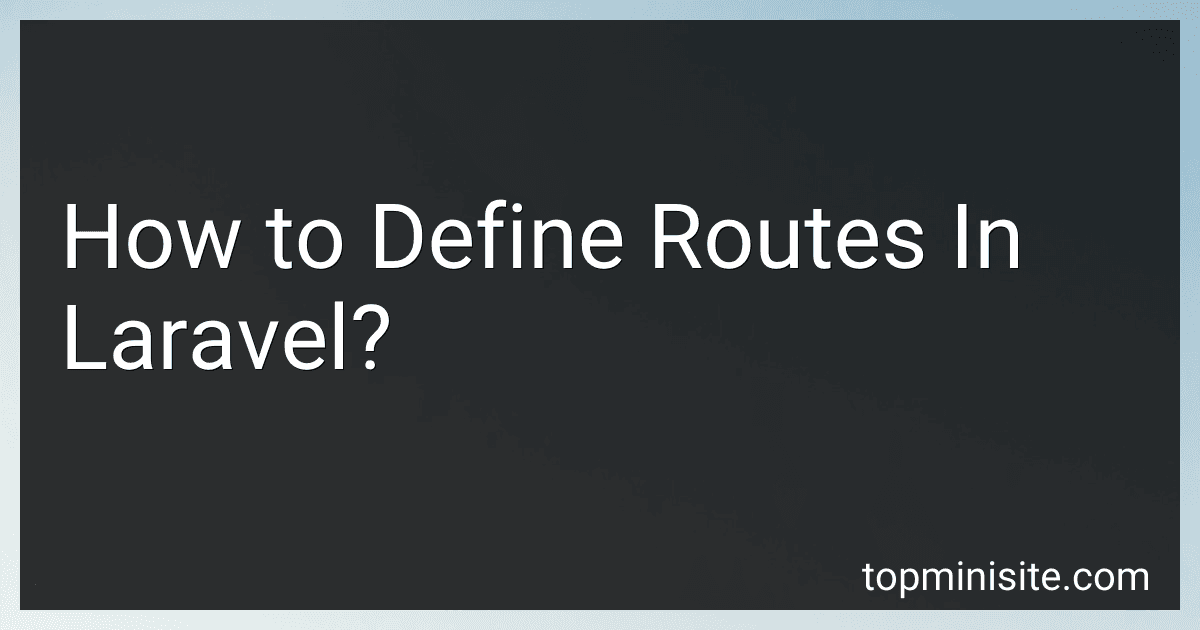Best Laravel Books to Buy in February 2026

Laravel: Up & Running: A Framework for Building Modern PHP Apps



Ultimate Laravel for Modern Web Development: Build Robust and Interactive Enterprise-Grade Web Apps using Laravel's MVC, Authentication, APIs, and ... (Advanced Web Frameworks — Multi-Tech Path)



Laravel: Up & Running: A Framework for Building Modern PHP Apps



Architecture of complex web applications. Second Edition.: With examples in Laravel(PHP)



High Performance with Laravel Octane: Learn to fine-tune and optimize PHP and Laravel apps using Octane and an asynchronous approach



Practical Laravel: Develop clean MVC web applications



Mastering Laravel for Beginners: A Step-by-Step Guide to Modern PHP Development


In Laravel, you can define routes to handle incoming HTTP requests using the routes/web.php file.
To define a basic route, you can use the Route facade, which provides methods for defining various types of routes such as GET, POST, PUT, DELETE, and more.
For example, to define a GET route, you can use the get method:
use Illuminate\Support\Facades\Route;
Route::get('/example', function () { return 'This is an example route.'; });
In the above example, whenever a GET request is made to /example URL, the callback function is executed which returns the specified string.
You can also specify route parameters using curly braces {}. For example:
Route::get('/users/{id}', function ($id) { return 'User ID: ' . $id; });
Here, the value provided in the URL after /users/ is captured and passed to the callback function as the $id parameter.
Additionally, you can name your routes by using the name method. This allows you to reference the route by its name rather than the URL:
Route::get('/users/{id}', function ($id) { return 'User ID: ' . $id; })->name('user.profile');
To link to this named route, you can use the route helper method in your views or controllers:
User Profile
This generates a URL for the named route user.profile and passes the id parameter with a value of 1.
Routes can also be grouped and assigned to specific middleware or namespaces. By using route groups, you can define common attributes for multiple routes. For instance:
Route::middleware(['auth'])->group(function () { // Routes requiring authentication Route::get('/dashboard', 'DashboardController@index'); Route::get('/profile', 'ProfileController@index'); });
In this example, both /dashboard and /profile routes are grouped under the auth middleware, which means the user must be authenticated before accessing these routes.
These are some of the fundamental techniques for defining routes in Laravel. By utilizing the various route methods and features, you can efficiently handle incoming requests and direct them to the appropriate controllers or callback functions.
How to define a route with multiple HTTP verbs in Laravel?
In Laravel, you can define a route with multiple HTTP verbs using the match method. This method accepts an array of HTTP verbs that the route should respond to. Here's an example:
Route::match(['GET', 'POST'], '/example', function () { // });
In the above example, the route /example will respond to both GET and POST requests.
You can also use the any method if you want the route to respond to any HTTP verb:
Route::any('/example', function () { // });
Additionally, you can specify the verbs directly on the Route facade using the respective method names. For example:
Route::get('/example', function () { // This will respond to GET requests });
Route::post('/example', function () { // This will respond to POST requests });
Note that defining multiple HTTP verbs for a route can be useful when you want the same logic to be executed for different types of requests.
How to define a route with a regular expression constraint in Laravel?
To define a route with a regular expression constraint in Laravel, you can use the where method of the Route facade. Here's an example:
Route::get('/user/{id}', function ($id) { // Logic for the route })->where('id', '[0-9]+');
In the above example, we define a route with the URL pattern /user/{id}. The where method is then used to apply a regular expression constraint on the id parameter, allowing only numeric values. The regular expression [0-9]+ means any digit (0-9) can appear one or more times.
You can define more complex regular expression constraints for the route parameter depending on your requirements. For example:
Route::get('/user/{name}', function ($name) { // Logic for the route })->where('name', '[A-Za-z]+');
In this case, the regular expression constraint [A-Za-z]+ means any alphabetic character (uppercase or lowercase) can appear one or more times.
By using regular expression constraints, you can enforce specific patterns for route parameters in Laravel.
How to define a route that handles file uploads in Laravel?
To define a route that handles file uploads in Laravel, you can follow these steps:
- Open the routes/web.php or routes/api.php file in your Laravel project.
- Define a route using the Route::post or Route::any method. The any method allows both POST and GET requests. Route::post('/upload', 'UploadController@upload');
- In this example, we assume you have a UploadController class with an upload method. Adjust the controller and method names according to your code structure.
- Create the UploadController by running the following command: php artisan make:controller UploadController
- Open the UploadController.php file created in the app/Http/Controllers directory.
- Add a use statement at the top to import the Illuminate\Http\Request class. use Illuminate\Http\Request;
- In the upload method, add the Request object as a parameter. public function upload(Request $request) { // Handle the file upload logic here }
- Inside the upload method, you can use the $request object to access the uploaded file. For example, to store the file in the public/uploads directory, you can use the store method. public function upload(Request $request) { $path = $request->file('file')->store('uploads'); // Other file upload processing logic // Return a response or redirect } The above code will store the uploaded file in the public/uploads directory and return a relative path to the stored file.
- You can also add additional validation or file processing logic based on your requirements before storing the file.
- Finally, you can return a response or redirect to another route after the file upload has been processed.
That's it! Now you have a route that handles file uploads in Laravel.
How to handle file downloads using Laravel routes?
To handle file downloads using Laravel routes, you can follow these steps:
- Define a route in web.php file to handle file downloads: Route::get('/download/{filename}', 'FileController@download')->name('file.download');
- Create a controller using the following command: php artisan make:controller FileController
- Open the FileController and add a download method to handle file downloads: download($filePath); } } In this example, assume that the files are stored in the storage/app/public/ directory. You can modify the file path based on your storage configuration.
- In your view or controller, generate the download link using the route: DownloadReplace 'example.pdf' with the actual filename you want to download.
- When accessing the route with the provided file name, the file will be downloaded to the user's machine.
What is the use of route model binding with route caching in Laravel?
Route model binding is a feature in Laravel that allows you to automatically bind the model instances to routes. It eliminates the need to manually retrieve the models in route controller methods by specifying the model's primary key as a route parameter.
By default, Laravel will query the database to retrieve the model instance based on the route parameter specified. However, when you enable route caching in Laravel, the framework will cache the routes' responses, including the database queries. This cache speeds up the application as it does not need to recompile the routes for each request.
When using route model binding with route caching, Laravel preloads the cached response during route registration. This means that the model instances are resolved during the route registration process and cached along with the routes. As a result, the routes can be quickly and efficiently served by the application, even with thousands of routes or complex database queries.
By combining route model binding with route caching, you can optimize the performance of your Laravel application, especially when working with large datasets or complex database queries.
What is the role of route model binding in Laravel?
Route model binding in Laravel is a feature that allows you to automatically bind route parameters to model instances. It simplifies the process of fetching a model instance from the database based on a route parameter, eliminating the need to manually query the model using the route parameter.
The role of route model binding is as follows:
- Fetching Model Instances: It automatically retrieves a model instance based on the route parameter defined in the route. For example, if a route parameter named {user} is defined, Laravel will fetch the corresponding user model instance from the database.
- Implicit Binding: It can implicitly bind the route parameter to the relevant model instance without explicitly specifying the binding in the route definition or controller method. Laravel uses convention-based matching to determine the model class, database column, and primary key to perform the binding.
- Simplified Controller Method Syntax: By using route model binding, Laravel automatically injects the matching model instance into the controller method as an argument, allowing you to directly work with the model without writing additional code to fetch it.
- Custom Binding: It provides the ability to define custom bindings using explicit binding in the RouteServiceProvider class. This allows you to define your own resolution logic for specific route parameters.
Overall, route model binding simplifies the process of retrieving model instances based on route parameters, making the code more concise and readable by reducing the amount of repetitive database querying and manual model retrieval logic.
What is the purpose of the fallback route in Laravel?
The purpose of the fallback route in Laravel is to handle requests that do not match any of the defined routes in the application.
If a user tries to access a URL that does not exist or is not handled by any specific route, Laravel will fallback to the fallback route and execute the corresponding closure or controller action. This route acts as a catch-all for undefined routes.
The fallback route is typically used to display a custom error page, redirect the user to a specific page, or handle any other logic that needs to be executed when a route is not found.