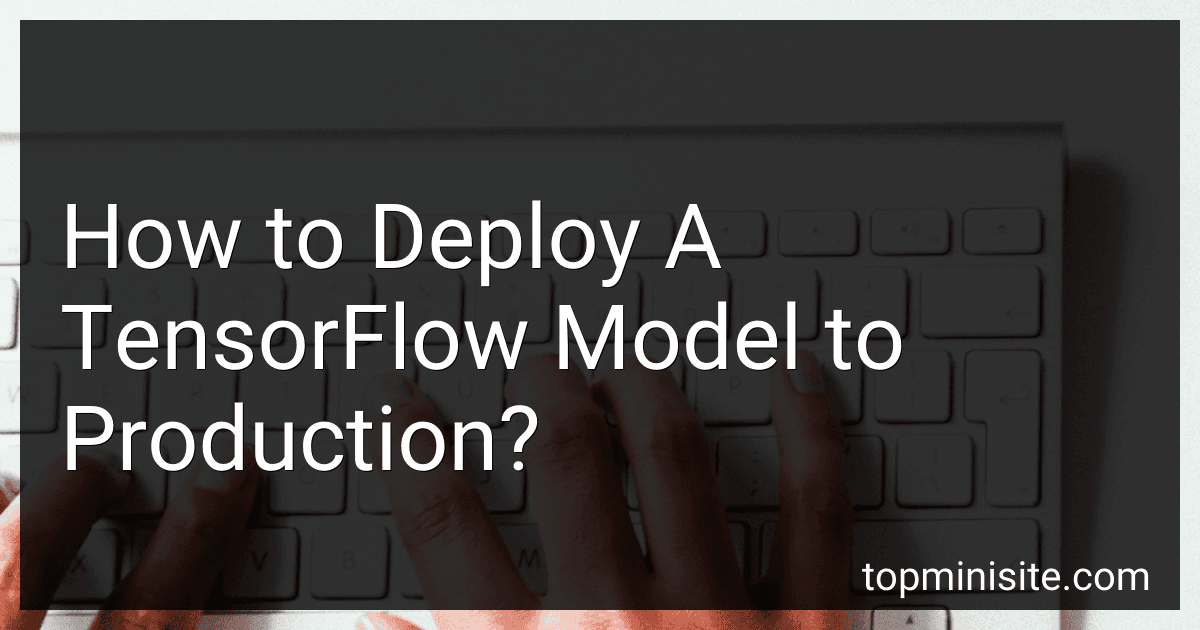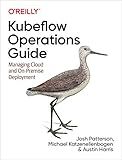Best Tools and Resources to Deploy TensorFlow Models to Buy in February 2026
To deploy a TensorFlow model to production, there are several steps involved:
- Model Training: Train a TensorFlow model using relevant data. This involves tasks such as data preprocessing, feature engineering, model selection, and model training using algorithms like deep learning or machine learning.
- Save the Model: After training, save the TensorFlow model in a serialized format that can be easily loaded and used for predictions. TensorFlow provides different methods to save models, such as SavedModel or checkpoint files.
- Model Conversion (optional): Depending on the production environment, you might need to convert the TensorFlow model into a different format. For example, you can convert the model to TensorFlow Lite format for deployment on mobile devices or to ONNX format for compatibility with other frameworks.
- Set up the Production Environment: Prepare the infrastructure and environment required for deploying the TensorFlow model to production. This involves setting up servers, virtual machines, or cloud-based platforms like AWS, Google Cloud, or Azure.
- Serve the Model: Set up a server or endpoint to serve the TensorFlow model. This can be achieved using tools like TensorFlow Serving, Flask, or Django. The server should expose an API for accepting input data and generating predictions. Ensure the server is scalable and handles multiple requests efficiently.
- Input Data Handling: Define how the input data will be received by the server. Ensure the input data matches the model's input format and perform any necessary preprocessing before feeding it into the model.
- Model Loading: Load the saved TensorFlow model into memory during the server startup or on-demand when handling each request. This ensures the model is available for making predictions.
- Prediction Generation: Given the input data, use the loaded TensorFlow model to generate predictions. Pass the input through the model, perform any required post-processing, and return the predictions in the desired format.
- Monitoring and Logging: Implement monitoring and logging mechanisms to track the performance and health of your deployed model. This helps identify and address any issues that might arise during production.
- Scalability and High Availability: Ensure your deployment is scalable and can handle increasing traffic. Set up load balancers, replicas, or distributed systems to ensure high availability and fault tolerance.
- Continuous Integration/Deployment (CI/CD): Implement CI/CD pipelines to enable seamless updates and version control of your TensorFlow model. This helps in automatic deployment of new versions, rollback in case of failures, and overall efficient model deployment.
- Security and Privacy: Consider security measures to protect your TensorFlow model and the data it processes. Implement authentication and authorization mechanisms to control access to the model server and data.
- Testing and Validation: Perform thorough testing and validation of the deployed TensorFlow model to ensure accurate predictions and performance. Test with different input scenarios, edge cases, and real-world data to ensure the model meets the desired requirements.
Deploying a TensorFlow model to production requires careful planning, architecture design, and implementation to ensure a smooth and robust deployment process.
How to handle data preprocessing and feature engineering in a deployed TensorFlow model?
When deploying a TensorFlow model, it is important to handle data preprocessing and feature engineering in a way that is consistent with the preprocessing steps used during training. Here are some steps to consider:
- Save preprocessing artifacts: Save any preprocessing artifacts created during training, such as scalers, encoders, or vocabulary files. These artifacts will be necessary during inference.
- Create a preprocessing function: Create a function that performs the necessary preprocessing steps on the input data. This function should take the raw input data as input and should apply the same preprocessing steps used during training. This may include steps such as normalization, scaling, encoding categorical variables, or tokenization.
- Load preprocessing artifacts: In your deployed TensorFlow model, load the preprocessing artifacts saved during training. These artifacts should be loaded before applying any preprocessing steps.
- Apply preprocessing function: Apply the preprocessing function to the input data before feeding it to the model for inference. This ensures that the input data is in the same format as the training data.
- Handle new or unexpected data: Consider how to handle new or unexpected data that differs from the training data distribution. You may need to implement additional checks or apply additional preprocessing steps to handle such cases without affecting the model's performance.
- Test preprocessing function: Test the preprocessing function thoroughly to ensure that it produces the expected output and that it handles various edge cases appropriately.
- Update preprocessing as needed: As your model evolves or new requirements arise, you may need to update your preprocessing steps. Ensure that the new preprocessing steps are incorporated into the deployed model and that any required artifacts are updated and saved.
How to deploy a TensorFlow model to production?
Deploying a TensorFlow model to production involves several steps. Here is a high-level overview of the process:
- Train and Save the Model: Use TensorFlow to train your model on your training data. Once you have trained the model to your satisfaction, save its weights, architecture, and any other necessary files using TensorFlow's save method.
- Optimize the Model: Before deploying the model, it is often helpful to optimize it to reduce its size and improve its execution speed. This can be done using techniques like quantization, which reduce the precision of model parameters, and pruning, which removes unnecessary connections. TensorFlow provides tools for model optimization.
- Convert to a Deployable Format: Convert the model to a format suitable for deployment. TensorFlow supports multiple formats, such as TensorFlow Lite for mobile and edge devices, TensorFlow.js for web browsers, and TensorFlow Serving for server-based deployments. Choose the appropriate format based on your deployment target.
- Set Up an Inference Pipeline: Prepare the infrastructure to handle incoming requests and perform inference using the deployed model. This may involve setting up a server, container, or cloud-based pipeline. Consider factors like scalability, availability, and latency requirements.
- Serve the Model: Deploy the model using the appropriate deployment framework. For example, if you choose TensorFlow Serving, set up the serving system using the saved model artifacts. TensorFlow Serving exposes an API to receive requests and provide predictions using the deployed model.
- Test and Monitor: Validate the deployed model by testing it with sample inputs and comparing the outputs with expectations. Establish proper monitoring and logging to track performance, identify issues, and collect feedback for model improvements.
- Continuous Integration/Deployment (CI/CD): Set up continuous integration and deployment pipelines to automate the deployment process. This helps in efficiently managing updates, versioning, and scaling.
Remember to consider security and privacy concerns, such as securing model access and protecting user data.
Note: The specific details of deploying a TensorFlow model to production may vary depending on your infrastructure, deployment ecosystem, and requirements.
What is TensorFlow Model Analysis (TFMA) and how can it help with model monitoring in production?
TensorFlow Model Analysis (TFMA) is an open-source library developed by Google that offers tools for evaluating, validating, and monitoring machine learning (ML) models. It provides a comprehensive set of evaluation metrics and visualization tools to gain insights into model performance and behavior. TFMA is typically used in conjunction with TensorFlow Extended (TFX), an end-to-end ML platform, for model deployment and monitoring in production.
TFMA helps with model monitoring in production by providing the following capabilities:
- Evaluation Metrics: TFMA allows you to define and compute custom evaluation metrics, such as accuracy, precision, recall, or any other metric relevant to your ML task. These metrics can be used to assess model performance over time.
- Model Performance Monitoring: TFMA provides features to track and monitor model performance over time. By comparing current evaluation metrics with historical metrics, you can detect if a model's performance is degrading or deviating from the desired threshold. This enables you to take corrective actions if necessary.
- Data Quality Monitoring: TFMA allows you to evaluate the quality of the input data used for model training and inference. By analyzing statistics and distributions of input features, you can identify data skew, drift, or anomalies, which could impact model performance.
- Visualization: TFMA offers various visualization tools to help understand and interpret model outputs. These visualizations can be used to analyze predictions, perform error analysis, and identify patterns or trends in model behavior.
- Integration with TFX: TFMA integrates seamlessly with other components of the TensorFlow Extended (TFX) platform, such as TensorFlow Serving and TFX Pipeline. This integration enables you to incorporate TFMA into your production ML workflow, allowing you to deploy, monitor, and continuously improve models with ease.
Overall, TFMA enables ongoing monitoring and evaluation of ML models in production, helping to ensure their reliability, performance, and accuracy over time.
How to handle versioning of TensorFlow models in production?
Handling versioning of TensorFlow models in production is crucial to ensure stability, performance, and maintainability. Here are some best practices for versioning TensorFlow models:
- Use version control: Store all model files, including source code, configuration files, and trained models, in a version control system like Git. This enables you to track changes, manage different versions, and easily roll back or revert to previous versions if needed.
- Semantic versioning: Adopt a clear versioning scheme for your models, preferably using semantic versioning (e.g., MAJOR.MINOR.PATCH). Increment the MAJOR version when making incompatible changes, the MINOR version for new functionality that is backwards compatible, and the PATCH version for backwards-compatible bug fixes.
- Store model artifacts: Maintain a central repository or storage system for storing model artifacts, such as trained model checkpoints, frozen graphs, or SavedModels. This facilitates easy access and retrieval when deploying or retraining models.
- Document model versions: Keep detailed documentation for each model version, including information such as training data, preprocessing steps, hyperparameters, and evaluation metrics. This documentation helps in reproducing and understanding model behavior as well as comparing performance across versions.
- Model serving libraries: Utilize model serving libraries or frameworks like TensorFlow Serving or TensorFlow.js to serve the models in a scalable and monitorable manner. These libraries often have built-in versioning support and can handle the deployment of multiple model versions concurrently.
- API endpoints and routing: Design a suitable API for serving and accessing models, using endpoints that specify the model version. For example, you could have URLs like /predict/v1 or /predict/v2 for different model versions. Implement routing mechanisms to redirect requests to the appropriate model version.
- Monitoring and logging: Implement comprehensive monitoring and logging mechanisms to track model performance, usage, and any errors or anomalies. This helps identify issues with specific model versions and provides insights into their behavior in production.
- Incremental updates: When deploying new model versions, consider incremental updates, such as canary deployments or A/B testing, to gradually roll out the new version to production. This ensures a smooth transition and allows for comparison against the existing version before full adoption.
- Retraining strategy: Plan for regular retraining and updating of models to adapt to changing data distributions or improve performance. Design a retraining strategy that considers the frequency of updates and the impact on downstream applications.
By following these versioning practices, you can effectively manage the lifecycle of TensorFlow models in production, ensure stability, and facilitate iterative improvements.