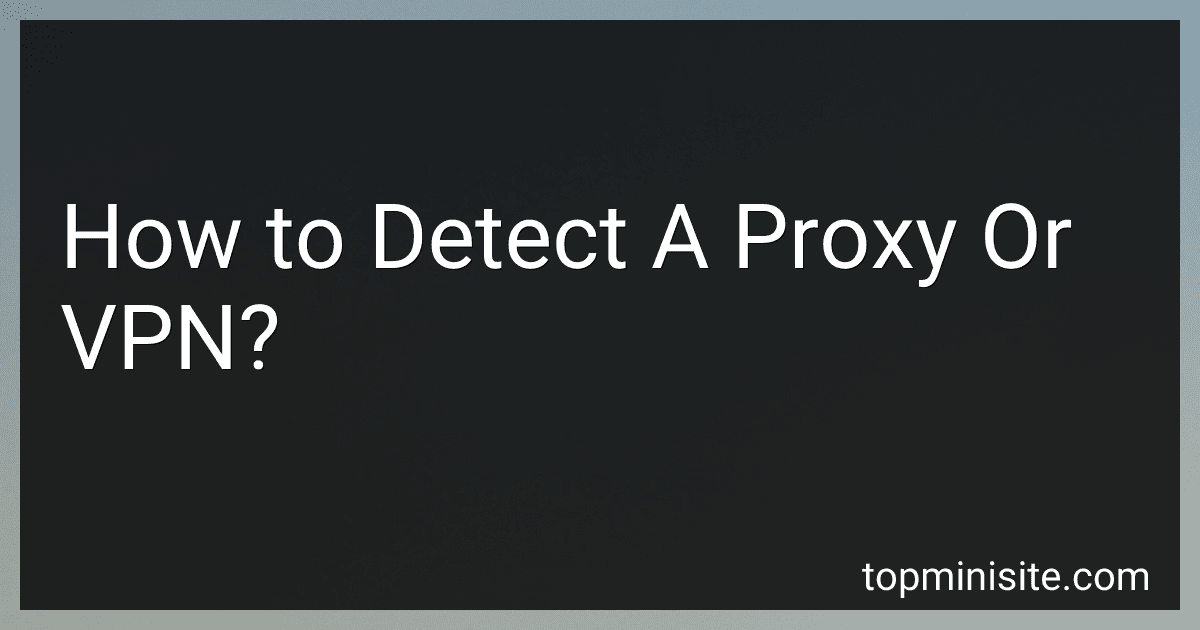Best Tools for Identifying VPNs to Buy in February 2026
To detect a proxy or VPN, you can use various methods and techniques. Here are some ways to identify if a user is using a proxy or VPN:
- Analyzing IP addresses: Examine the IP address of the user. If the IP address belongs to a well-known proxy or VPN service provider, it indicates that the user is most likely using a proxy or VPN.
- Blacklist check: Compare the user's IP address against known blacklists of proxy or VPN IP addresses. Many online services provide updated lists of such IPs, making it easier to identify proxy or VPN usage.
- Reverse DNS lookup: Perform a reverse DNS lookup on the user's IP address. If the domain associated with the IP address indicates a proxy or VPN service, it suggests the use of such services.
- SSL/TLS handshake inspection: During the SSL/TLS handshake, check if the user's connection originates from a known proxy or VPN server. By analyzing the SSL/TLS handshake, you can often identify the use of these services.
- Traffic analysis: Analyze the traffic patterns from the user's IP address. If it demonstrates characteristics common to proxy or VPN usage (such as multiple connections from different locations within a short period), it can indicate their use of these services.
- IP reputation: Evaluate the reputation of the user's IP address. If it has a history of being associated with proxy or VPN activities, it implies the use of such services.
- User behavior: Observe the user's behavior on the website or application. If they exhibit suspicious activities commonly associated with proxy or VPN usage (such as rapid login attempts or accessing restricted content), it signifies the use of proxies or VPNs.
Please note that no method is foolproof, and there is always a possibility of false positives or false negatives. Hence, it is recommended to use a combination of these techniques for more accurate detection.
How to block proxy or VPN traffic on a network?
Blocking proxy or VPN traffic on a network can be challenging, as users can employ various methods and tools to bypass such restrictions. However, here are a few methods you can try:
- Firewalls: Configure your network's firewall to block known IP addresses associated with popular proxy and VPN services. Continuously update the firewall rules as new IP addresses emerge.
- Deep Packet Inspection (DPI): This technique examines the actual data packets transmitted over the network. DPI can help detect and block proxy and VPN traffic by analyzing packet headers and payload. It's important to note that DPI can be resource-intensive and might impact network performance.
- DNS Filtering: Implement DNS filtering to block access to popular proxy and VPN domains. This can be achieved by blacklisting these domains via DNS server configuration to prevent resolution.
- Intrusion Detection/Prevention Systems (IDS/IPS): These systems monitor network traffic for signs of malicious activities, including proxy and VPN usage. Set up IDS/IPS to trigger alerts or block suspicious traffic.
- SSL Inspection: Enable SSL/TLS interception to inspect encrypted traffic, as some proxy and VPN services use these protocols for secure connections. With SSL inspection, you can analyze and block unauthorized traffic.
- User Education: Educate users about the potential risks associated with proxy and VPN usage, emphasizing the network policies and security reasons behind blocking them. Encourage users to comply with the network guidelines.
It's important to note that determined users can still find ways to bypass these restrictions. Also, blocking legitimate VPN usage might hinder remote workers or users accessing the network securely. Therefore, it's crucial to balance security measures with legitimate user needs.
How to determine if an IP address belongs to a proxy or VPN?
Determining if an IP address belongs to a proxy or VPN can be challenging, as there is no foolproof method. However, here are some techniques that can help you make an educated guess:
- Reverse DNS lookup: Perform a reverse DNS lookup to see if the IP address has a domain associated with known proxy or VPN service providers. This method may not always provide accurate results, as many proxy and VPN providers have multiple IP ranges.
- Blacklist checks: Use IP blacklist check tools to see if the IP address is listed as a known proxy or VPN server. Many organizations maintain databases of proxies and VPNs that are commonly used for suspicious activities.
- WHOIS information: Look up the IP address in a WHOIS database to see if it belongs to a known proxy or VPN service provider. While this may not provide definitive results, it can give you some clues.
- IP address range: Some proxy or VPN providers may have identifiable IP address ranges. Research the IP address range to see if it matches with any known proxy or VPN ranges.
- Analyze network behavior: If you suspect an IP address to be a proxy or VPN, you can try to analyze its network behavior. Proxies and VPNs often exhibit different patterns of network traffic compared to regular users, such as jumping between multiple IP addresses or countries.
Keep in mind that these techniques are not foolproof and may provide false positives or negatives. Sophisticated proxies and VPNs can be difficult to detect using these methods.
How to check if a website is blocking or restricting proxy or VPN users?
There are a few methods to check if a website is blocking or restricting proxy or VPN users:
- Test the website with your proxy/VPN: Use your proxy or VPN service to access the website in question. If you encounter difficulties connecting to the site, such as long loading times, error messages, or inaccessible content, it could be an indication that the website is blocking or restricting proxy or VPN users.
- Multiple proxy/VPN locations: Try accessing the website from different proxy or VPN server locations. If you encounter the same issues across multiple locations, it strengthens the case that the website is blocking or restricting proxy or VPN users.
- Proxy/VPN checking services: There are various online services available that can verify if a website is blocking or restricting proxy or VPN connections. These services usually allow you to enter the website URL and check it from different proxy/VPN server locations, providing indicators on whether the website is blocking or not.
- IP address blacklists: Some websites maintain lists of IP addresses associated with known proxy or VPN services. You can check if the IP address provided by your proxy or VPN service is on any blacklist. There are websites that provide IP blacklist check services which can help determine if the IP address is blocked.
- Contact the website's support: If you suspect a website is blocking or restricting proxy or VPN users, you can reach out to their support team and ask directly. They should be able to provide clarity on their stance and any restrictions they may have in place.
It is worth noting that some websites implement these restrictions to protect against abuse or ensure compliance with terms of service.
How to educate users about the risks and benefits of using a proxy or VPN?
Educating users about the risks and benefits of using a proxy or VPN is essential to ensure safe and responsible use. Here are some steps to effectively educate users about the subject:
- Offer a clear explanation: Start by providing a simple and concise definition of what a proxy or VPN is and how they work. Explain that both tools redirect internet traffic through an intermediate server, but emphasize the key differences between them.
- Highlight the benefits: Emphasize the advantages of using a proxy or VPN. These include enhanced security and privacy, especially when using public Wi-Fi networks, the ability to bypass content restrictions or censorship, and the potential for accessing geo-restricted content.
- Explain the risks: Raise awareness about the potential risks associated with using proxies or VPNs. Make users aware that not all proxy or VPN providers can be trusted, as some may log their online activities, deliver malware, or even share data with third parties. Additionally, inform them that using proxies or VPNs might violate the terms of service of certain websites or services, potentially leading to consequences.
- Emphasize legal considerations: Clearly state that using a proxy or VPN to engage in illegal activities remains unethical and may have legal consequences. Remind users that these tools should be used responsibly and in compliance with the law.
- Recommend reputable providers: Provide a list of reputable and trustworthy proxy or VPN providers that have strong privacy policies and positive reviews. Encourage users to choose providers that have been thoroughly vetted and have a proven track record of protecting user data.
- Suggest best practices: Offer guidelines on how to use proxies or VPNs responsibly. Encourage users to research and compare providers, always choose secure and encrypted connections, and regularly update their software. Additionally, advise them to avoid accessing sensitive information or making financial transactions while connected to public networks.
- Address user concerns: Provide a platform for users to ask questions or voice concerns about proxies or VPNs. Address these concerns promptly and offer clear explanations to alleviate any doubts or misconceptions.
- Regularly update educational materials: As technology evolves and new risks or benefits arise, ensure that educational materials are regularly updated to reflect the latest information in the field. This helps users stay informed and make better decisions.
By following these steps, users can be empowered to make informed choices about using proxies or VPNs while understanding the associated risks and benefits.
What are the different types of proxies and VPNs?
There are several different types of proxies and VPNs, each serving a specific purpose. Here are some of the commonly used types:
Proxies:
- Forward proxy: Also known as an open proxy, it represents a server that clients use to access other networks. It allows clients to bypass network restrictions and enhance privacy.
- Reverse proxy: Positioned between client devices and web servers, it acts as an intermediary for receiving and serving client requests. It improves performance, distributes load, and helps protect the servers from direct external access.
- Anonymous proxy: These proxies mask the user's original IP address, providing anonymity while accessing the internet.
- Transparent proxy: Transparent proxies don't modify the request or hide the user's IP address, but they can still cache web pages to improve performance.
- Residential proxy: These proxies route traffic through real residential IP addresses. They offer higher anonymity levels and are harder to detect compared to other types.
VPNs:
- Remote access VPN: It allows users to remotely connect to a private network securely over the internet. It is commonly used by individuals to access their work network from home or while traveling.
- Site-to-site VPN: This VPN establishes a secure connection between two separate networks, such as connecting branch offices to a central office.
- SSL/TLS VPN: It uses the SSL/TLS protocol to ensure secure connections between clients and the VPN server. It is often used to provide secure remote access to web applications.
- IPsec VPN: IPsec (Internet Protocol Security) VPNs use the IPsec protocol suite to encrypt and authenticate network traffic, providing secure communication between networks or individual devices.
- MPLS VPN: This type of VPN uses the Multiprotocol Label Switching (MPLS) network infrastructure to create virtual private networks. It is commonly used by businesses to connect geographically dispersed locations.
These are just a few examples of the different types of proxies and VPNs available, and each has its own specific use cases and functionalities.
How to detect if someone is using a proxy or VPN?
Detecting if someone is using a proxy or VPN can be challenging as these tools are designed to hide a user's true IP address and make it difficult to determine their location. However, there are a few methods you can try to detect proxy or VPN usage:
- Check IP Lookups: Use IP lookup services like "IP2Location" or "MaxMind" to check the user's IP address. These services can provide information about the likelihood of the IP being associated with a proxy or VPN provider.
- Analyze DNS Data: Proxy or VPN connections often use different DNS servers. You can investigate the DNS data and compare it with known DNS servers of proxy or VPN providers.
- Blacklist Comparison: Compare the user's IP address against known blacklists of proxy or VPN IP addresses. These blacklists can be found online and are regularly updated.
- Analyze Traffic Patterns: Look for unusual traffic patterns that may indicate the use of a proxy or VPN. For example, if a user is accessing your website from various countries within a short period of time, it could suggest the use of such tools.
- Probe Detection Techniques: Employ active probing techniques to determine if the user is connected via a proxy or VPN. This involves attempting to establish connections through known proxy or VPN ports and analyzing the responses received.
It is important to note that these detection methods may not always be accurate or foolproof. Determined individuals can use advanced techniques to bypass detection. Therefore, it is recommended to use a combination of these methods and continuously update your detection mechanisms to stay ahead of potential proxy or VPN users.