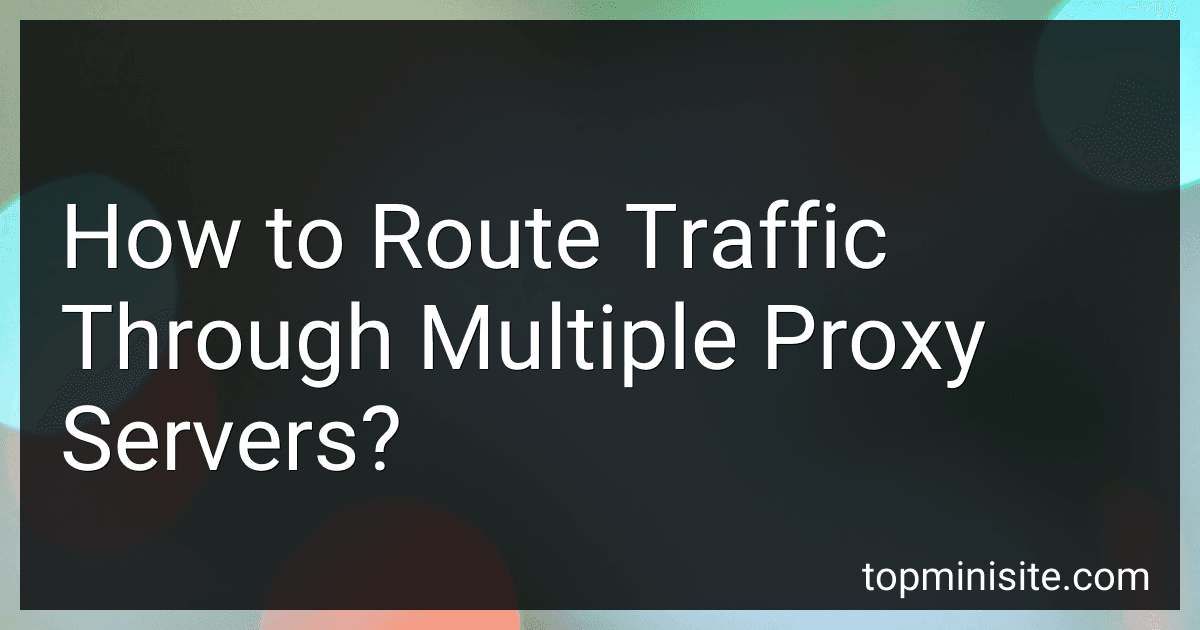Best Proxy Server Solutions to Buy in February 2026
Routing traffic through multiple proxy servers involves chaining multiple proxies together to create an anonymous and secure connection. This method is often used to bypass censorship and enhance online privacy. Here is a step-by-step explanation of how to route traffic through multiple proxy servers:
- Understand the basics: A proxy server acts as an intermediary between your device and the internet. It receives your requests, forwards them to the target server, and relays the response back to you. By chaining multiple proxies, your traffic passes through several layers, making it difficult to trace back to your device.
- Choose proxy server software: There are different proxy server software available, including Squid, Privoxy, and Apache HTTP Server. Select one that fits your needs and system requirements.
- Set up the first proxy server: Install and configure the first proxy server on your device or a remote server. This server will be closest to your device and serves as the entry point for your traffic. Configure it to receive incoming traffic and forward requests to the next proxy server.
- Obtain proxy server addresses: Acquire the IP addresses or domain names of the subsequent proxy servers you want to use. Ensure these servers support chaining and provide the necessary credentials if required.
- Configure the first proxy server: Update the configuration of the first proxy server with the details of the subsequent servers. This typically involves modifying the proxy server software's configuration file. Specify the next proxy server's address, port, and any required authentication details.
- Set up subsequent proxy servers: Repeat steps 3 and 5 for each subsequent proxy server in the chain. Configure each server to forward traffic to the next server in the chain until it reaches the final destination.
- Test the proxy chain: Validate each proxy server individually to ensure they are working correctly by connecting to them individually. After that, test the entire proxy chain by connecting to the first proxy server and accessing the internet through it. Confirm that each subsequent proxy server receives the traffic forwarded from the previous one.
- Use the proxy chain: Configure your web browser or application to use the first proxy server in the chain. This can usually be done through the network settings or proxy configuration options of the software you are using. Once set up, your traffic will be routed through all the chained proxy servers, enhancing privacy and anonymity.
Remember to choose reputable and trustworthy proxy servers, as they become intermediaries with access to your internet traffic. Additionally, keep in mind that using multiple proxy servers may result in slower connection speeds due to the additional server hops.
How to troubleshoot routing issues when using multiple proxy servers?
When troubleshooting routing issues while using multiple proxy servers, you can follow these steps:
- Check the proxy server configuration: Ensure that the proxy servers are properly configured. Verify that the proxy settings, including IP addresses, ports, and authentication credentials, are correct.
- Test each proxy server independently: Start by testing each proxy server individually to ensure it is functioning correctly. Send requests through each proxy server and verify that you receive the expected responses.
- Check network connectivity: Ensure that there is proper network connectivity between the client, proxy servers, and destination servers. Verify that there are no firewall restrictions, network interruptions, or DNS issues that may be affecting the routing.
- Validate routing tables: Check the routing tables both on the client and the proxy servers. Ensure that the routes are correctly configured and updated. Verify that the routing tables are not conflicting or pointing to incorrect gateways.
- Verify proxy load balancing: If load balancing is implemented among the proxy servers, ensure that it is functioning correctly. Check the load balancing algorithm used, session persistence settings, and server health checks to ensure proper distribution of traffic.
- Log analysis: Analyze the logs generated by the proxy servers to identify any potential errors or warnings. Look for any indications of routing issues, such as failed connections, timeouts, or unusual behavior.
- Test with different destinations: Try accessing different destinations or websites through the proxy servers. If the routing issue is limited to specific destinations, it may indicate problems with the destination server rather than the proxies.
- Monitor network traffic: Use network monitoring tools to capture and analyze the network traffic between the client, proxy servers, and destination servers. Look for any anomalies or patterns that may help identify the routing issues.
- Contact proxy server support: If you have exhausted all troubleshooting steps and are unable to identify or resolve the routing issues, reach out to the support team of the proxy server software or vendor for further assistance.
By carefully investigating and addressing these points, you can effectively troubleshoot routing issues when using multiple proxy servers.
How to measure the impact of proxy server chaining on network performance?
To measure the impact of proxy server chaining on network performance, you can follow these steps:
- Identify the metrics: Determine the specific network performance metrics you want to measure. These may include latency, bandwidth, throughput, response time, and overall network speed.
- Set up a baseline: Measure the network performance without any proxy server chaining to establish a baseline. This will serve as a reference point for comparison.
- Configure proxy server chaining: Set up the proxy server chain by configuring multiple proxy servers to route your network traffic. Ensure that each proxy server in the chain is functioning properly.
- Measure network performance with proxy chaining: Run network performance tests, such as speed tests or stress tests, while the proxy server chain is active. Measure the metrics you identified earlier using specialized tools or monitoring software.
- Compare results: Compare the network performance metrics measured in step 4 to the baseline established in step 2. Analyze any differences or deviations to understand the impact of proxy server chaining on the network.
- Repeat with variations: If desired, you can repeat steps 3-5 with different combinations of proxy servers, or by adjusting the chain order and settings. This will help identify the optimal configuration that minimizes any negative impact on network performance.
- Consider other factors: Take into account other factors that may affect network performance, such as the hardware and software configuration of the proxy servers, network congestion, and the quality of your internet connection.
By following these steps, you can effectively measure the impact of proxy server chaining on network performance and make informed decisions to optimize your network setup.
What is the difference between a transparent proxy and a non-transparent proxy?
A transparent proxy is a type of proxy server that intercepts and routes all traffic between a client and a server without the client's knowledge. It does not require any configuration or user intervention on the client side, hence the term "transparent". The client is unaware that their requests are being redirected through a proxy server. This type of proxy is often used for caching or content filtering purposes.
On the other hand, a non-transparent proxy, also known as an explicit or forward proxy, requires explicit configuration on the client side. The client must configure their network settings or software to use the proxy server for their requests. Unlike a transparent proxy, the client is aware that their traffic is being relayed through a proxy server. This type of proxy allows for more control and customization options, such as authentication, logging, or access control.
In summary, the key difference between a transparent proxy and a non-transparent proxy lies in the level of client awareness and configuration required.
What is the impact of using multiple proxy servers on SEO activities?
Using multiple proxy servers can have both positive and negative impacts on SEO activities.
Positive impact:
- Improved anonymity: Using multiple proxy servers helps in hiding the real IP address, making it difficult for search engines to track the location and identity of the user. This can be beneficial for conducting competitor analysis or conducting research without being identified.
- IP diversity: Multiple proxy servers allow users to access websites from different IP addresses, which can help in accessing content that may be blocked geographically or is restricted by certain IP addresses. This can be useful for conducting keyword research or accessing localized search results.
Negative impact:
- Slower website access: Proxy servers act as intermediaries between the user and the website, which can add an additional layer of latency. If multiple proxy servers are used consecutively, it can significantly slow down website access, affecting user experience, and potentially impacting SEO rankings.
- Suspicious activity: Using multiple proxy servers can raise suspicion among search engines, as it may be perceived as an attempt to manipulate search results or engage in black hat SEO techniques. Search engines have mechanisms to identify suspicious activities, and if detected, it can result in penalties or lower rankings.
- Crawling issues: When search engine bots crawl a website, they may face difficulties when encountering numerous IP addresses and may not be able to properly index the website. This can affect organic rankings and traffic from search engines.
Overall, the impact of using multiple proxy servers on SEO activities can depend on the context and intent. While they can offer certain advantages, it is crucial to use them judiciously and avoid any activities that may be seen as manipulative or against search engine guidelines.
What is the impact of using different proxy server protocols on routing traffic?
Using different proxy server protocols can have various impacts on routing traffic:
- Network Overhead: Different proxy server protocols have different levels of network overhead. Some protocols may add additional layers of encryption, authentication, or data encapsulation, which can increase the overall packet size and, hence, the network overhead. This increased overhead can impact the routing of traffic by consuming more network resources and potentially affecting the overall network performance.
- Routing Efficiency: The choice of proxy server protocol can impact the efficiency of routing traffic. Certain protocols may have built-in features like load balancing and traffic optimization, which can ensure that traffic is efficiently routed to the appropriate destination. On the other hand, protocols with higher overhead or additional encryption layers may introduce delays or inefficiencies in routing traffic.
- Compatibility: Different proxy server protocols may have varying levels of compatibility with network devices, firewalls, or application configurations. For example, some protocols may require specific port forwarding or network configurations to pass through firewalls, while others may have native support. Incompatibilities can impact the routing of traffic, as it might result in blocked or restricted communication.
- Security: Proxy server protocols can have different levels of security measures. Some protocols prioritize encryption and offer robust security features, while others may have weaker security measures or lack them entirely. The choice of protocol can impact the security of routing traffic, as stronger protocols can provide better protection against data breaches or eavesdropping.
- Latency: Different proxy server protocols can introduce varying levels of latency to data transmission. Protocols that require additional encryption or encapsulation can increase the time it takes for packets to travel between the client and the server. This added latency can affect the routing of time-sensitive traffic or real-time applications by introducing delays or disrupting the flow of data.
In summary, the impact of using different proxy server protocols on routing traffic can include network overhead, routing efficiency, compatibility, security, and latency, depending on the specific characteristics of each protocol.