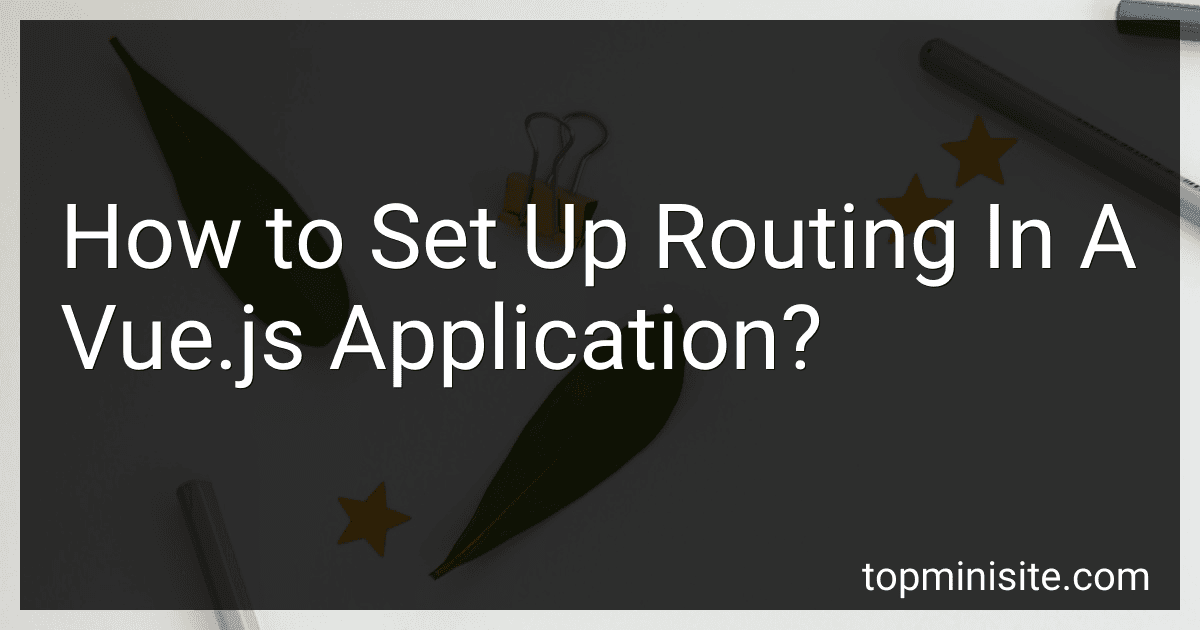Best Vue.js Routing Tools to Buy in January 2026
In a Vue.js application, routing enables navigation between different views or pages without requiring a full reload of the page. It allows for building single-page applications (SPAs) where content dynamically changes based on the URL.
To set up routing in a Vue.js application, follow these steps:
-
Install Vue Router: Start by installing Vue Router using the package manager of your choice. For example, with npm, run the following command: npm install vue-router
-
Create a Router instance: In your main entry file (typically main.js), import Vue and Vue Router, and create a new instance of the Router. import Vue from 'vue' import VueRouter from 'vue-router' import App from './App.vue' Vue.use(VueRouter) const router = new VueRouter({ // Specify your routes here }) new Vue({ router, render: (h) => h(App), }).$mount('#app')
-
Define routes: Inside the Router instance, define your routes using the routes option. Each route consists of a path which represents the URL, and a component which represents the Vue component to render for that URL. const router = new VueRouter({ routes: [ { path: '/', component: Home }, { path: '/about', component: About }, ] })
-
Add router-view: In your main Vue component (usually App.vue), add a element. This element serves as a placeholder where the matched component will be rendered based on the current URL.
-
Add router-link: To enable navigation between routes, use the component. This component renders an anchor tag () that automatically handles the URL updates when clicked.
HomeAbout
That's it! With these steps, you have set up basic routing in your Vue.js application. Vue Router will handle the navigation and render the appropriate components based on the defined routes. You can extend this setup further to handle nested routes, route parameters, and more advanced routing configurations as needed.
What is the use of router.push() method in Vue Router?
The router.push() method in Vue Router is used to navigate to a new route programmatically. It is often used when you want to redirect the user to a different route in response to some action or event.
The router.push() method takes an argument which can be a string representing the path to navigate to, or an object that includes properties like path, query, [params](https://tech.jetblog.ru/blog/how-to-handle-route-params-in-vue-router), name, etc. These properties can be used to specify the route and any necessary parameters. For example:
// navigate to the "/home" route this.$router.push('/home');
// navigate to the route with name "about" and pass some query parameters this.$router.push({ name: 'about', query: { id: 1 }});
The router.push() method pushes a new entry into the history stack, which means the user can use the browser's back button to navigate back to the previous page.
What is the purpose of router.beforeEach() function in Vue Router?
The purpose of the router.beforeEach() function in Vue Router is to add global navigation guards. A navigation guard is a function that is called before each route is entered. It receives three arguments: to, from, and next.
- The to argument represents the route that is being navigated to.
- The from argument represents the route that is being navigated from.
- The next argument is a function that must be called to resolve the navigation. It has three possible uses: next(), next(false), and next(path). next() is used to proceed with the navigation. next(false) is used to abort the navigation. next(path) is used to redirect to a different path.
By using router.beforeEach(), you can add logic to perform tasks such as:
- Implementing authentication and authorization checks before allowing access to certain routes.
- Tracking user interactions and performing necessary actions based on them.
- Logging route changes or handling analytics events.
- Implementing route-related functionality like redirections or path modifications.
Overall, router.beforeEach() allows you to intercept and control the navigation process in Vue Router.
What is the purpose of Vue Router?
The purpose of Vue Router is to allow navigation between different views and components in a Vue.js application. It provides a way to define routes, map them to different components, and handle navigation through the browser's URL or programmatically. Vue Router enables the creation of single-page applications with multiple views and allows for nested routes, route parameter passing, scroll behavior control, and more. It helps in creating a more structured and organized application by separating different views into their own components and managing the routing between them.
What is route guarding in Vue.js?
Route guarding in Vue.js is a feature that allows you to protect routes in your application from unauthorized access. It ensures that only authenticated users or users with specific permissions can access certain routes.
There are three types of route guards in Vue.js:
- Global Guards: These guards apply to all routes in the application. They can be used to perform actions like redirecting the user to a login page if they are not authenticated.
- Per-Route Guards: These guards are specific to individual routes. They can be used to perform actions like checking if the user has specific permissions before allowing access to a certain route.
- In-Component Guards: These guards are implemented within the component itself. They can be used to perform actions like redirecting the user if certain conditions are not met within the component.
Route guarding in Vue.js can be implemented using the Vue Router package, which provides built-in functions and hooks for implementing guards. By using route guards, you can ensure that sensitive parts of your application are protected and only accessible to authorized users.
How to implement route guards in Vue Router?
To implement route guards in Vue Router, you can use the beforeEach hook provided by the router. This hook allows you to add logic before navigating to a route. Here's an example of how to implement route guards:
- Import the Vue Router and create your routes:
import Vue from 'vue'; import Router from 'vue-router';
const routes = [ { path: '/', component: Home }, { path: '/dashboard', component: Dashboard }, { path: '/login', component: Login }, { path: '/logout', component: Logout } ];
Vue.use(Router);
const router = new Router({ routes });
export default router;
- Add the beforeEach hook to your router instance:
router.beforeEach((to, from, next) => { // Add your logic here
// Check if the user is authenticated and allowed to access the route const isAuthenticated = checkAuthentication();
// If the route requires authentication and the user is not authenticated, redirect to the login page if (to.matched.some(route => route.meta.requiresAuth) && !isAuthenticated) { next('/login'); } else { // Otherwise, continue to the requested route next(); } });
- Add the meta.requiresAuth property to the routes that require authentication:
const routes = [ { path: '/', component: Home }, { path: '/dashboard', component: Dashboard, meta: { requiresAuth: true } }, { path: '/login', component: Login }, { path: '/logout', component: Logout } ];
- Update your login/logout methods to handle authentication:
methods: { login() { // Authenticate the user and store the authentication token authenticate();
// Redirect to the dashboard after successful login
this.$router.push('/dashboard');
}, logout() { // Clear the authentication token and redirect to the login page clearAuthentication();
this.$router.push('/login');
} }
With these steps, the beforeEach hook will be invoked before every navigation. If the route requires authentication and the user is not authenticated, they will be redirected to the login page. Otherwise, they will be allowed to navigate to the requested route.