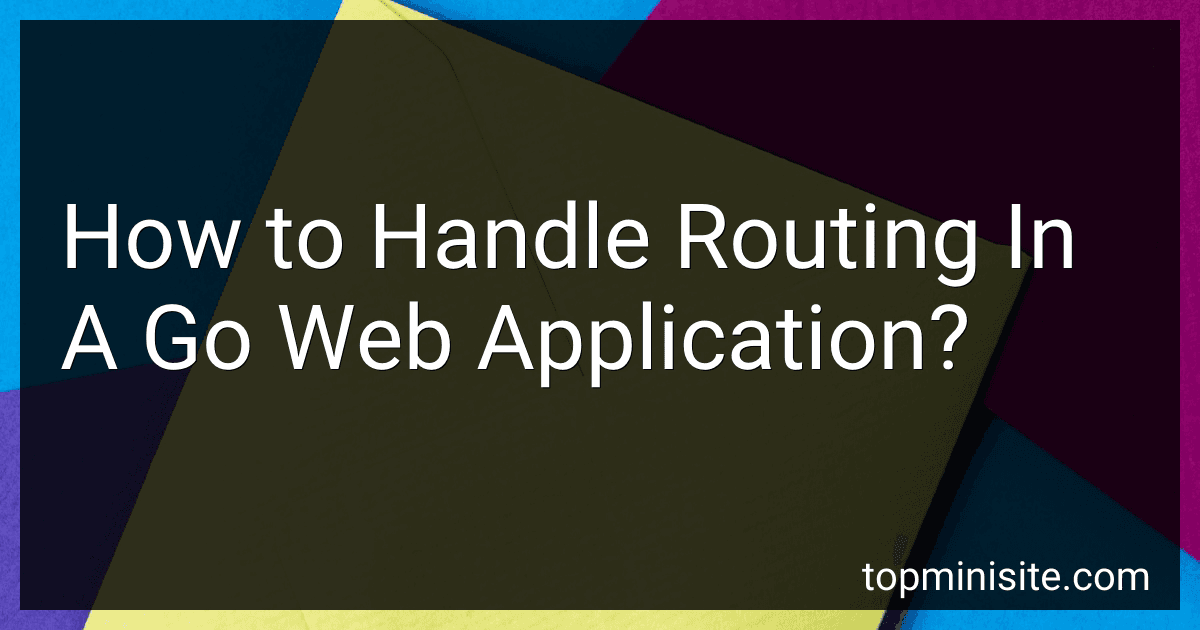Best Routing Tools for Go Web Applications to Buy in February 2026
Routing in a Go web application helps in directing incoming HTTP requests to the respective handler functions. Here's an overview of how to handle routing in a Go web application:
- Import necessary packages: Begin by importing the required packages, such as "net/http" for creating an HTTP server and "mux" for handling routing.
- Define handler functions: Create the functions that handle specific routes. These functions take two arguments: "http.ResponseWriter" and "*http.Request". The writer is used to send the HTTP response, and the request contains information about the incoming request.
- Create a router: Initialize a new router using the "mux.NewRouter()" function. This router is used for defining routes and associating them with their respective handlers.
- Define routes: Use the router to define routes by calling methods like ".HandleFunc()" or ".Methods()" on the router instance. The ".HandleFunc()" method associates a URL path with a specific handler function, while ".Methods()" can be used to specify HTTP methods like GET, POST, PUT, DELETE, etc.
- Start the server: Finally, start the HTTP server using the "http.ListenAndServe()" function, passing in the server address and the router as arguments.
The router will match the incoming requests to the defined routes based on the URL path and the HTTP method. When a match is found, the associated handler function is executed, enabling you to process the request and generate the appropriate response.
Proper routing allows you to create well-structured and organized web applications in Go, efficiently handling different endpoints and HTTP methods.
How to define routes with parameters in Go?
In Go, you can define routes with parameters using the Gorilla Mux package, which is a powerful URL router and dispatcher.
First, make sure you have the Gorilla Mux package installed:
go get -u github.com/gorilla/mux
Import the package in your Go file:
import "github.com/gorilla/mux"
Now, you can create a new router and define routes with parameters:
func main() { router := mux.NewRouter()
// Route with a single parameter
router.HandleFunc("/users/{id}", func(w http.ResponseWriter, r \*http.Request) {
// Get the value of the "id" parameter
vars := mux.Vars(r)
id := vars\["id"\]
// Use the "id" parameter value
fmt.Fprintf(w, "User ID: %s\\n", id)
})
// Route with multiple parameters
router.HandleFunc("/articles/{category}/{id}", func(w http.ResponseWriter, r \*http.Request) {
// Get the values of the "category" and "id" parameters
vars := mux.Vars(r)
category := vars\["category"\]
id := vars\["id"\]
// Use the "category" and "id" parameter values
fmt.Fprintf(w, "Category: %s, Article ID: %s\\n", category, id)
})
// Start the server
http.ListenAndServe(":8080", router)
}
In the above example, the first route (/users/{id}) handles a single parameter named "id". The value of the "id" parameter can be retrieved using mux.Vars(r) method.
The second route (/articles/{category}/{id}) handles two parameters named "category" and "id". Similarly, you can retrieve the values of these parameters using mux.Vars(r) method.
Make sure to adjust the server address in the http.ListenAndServe() call according to your needs.
With Gorilla Mux, you can also define routes with regular expressions and strict matching options. For more advanced routing options, you can refer to the Gorilla Mux documentation: https://github.com/gorilla/mux
How to handle route rate limiting in a Go web application?
To handle route rate limiting in a Go web application, you can use the "golang.org/x/time/rate" package, which provides a flexible rate limiter implementation. Here's an example of how you can implement route rate limiting in a Go web application:
- Import the required packages:
import ( "net/http" "golang.org/x/time/rate" )
- Create a rate.Limiter instance:
limiter := rate.NewLimiter(rate.Limit(10), 100)
In this example, the limiter allows 10 requests per second, with a maximum burst size of 100.
- Wrap your handler function with rate limiting:
func rateLimitedHandler(handler http.HandlerFunc) http.HandlerFunc { return func(w http.ResponseWriter, r *http.Request) { if !limiter.Allow() { http.Error(w, http.StatusText(http.StatusTooManyRequests), http.StatusTooManyRequests) return } handler(w, r) } }
The rateLimitedHandler function takes the original handler function and returns a new handler function that enforces the rate limit. If the rate limit is exceeded, it responds with a "429 Too Many Requests" error.
- Use the rate-limited handler for your routes:
func main() { http.HandleFunc("/", rateLimitedHandler(homeHandler)) http.ListenAndServe(":8080", nil) }
func homeHandler(w http.ResponseWriter, r *http.Request) { // Handle the request }
In this example, the homeHandler will be rate-limited to 10 requests per second.
By using this approach, you can easily implement route rate limiting in your Go web application.
What is the role of a router in Go web development?
In Go web development, a router is responsible for handling incoming requests and directing them to the appropriate handler functions based on the requested URL and HTTP method. The router essentially acts as a traffic controller, matching incoming requests with registered routes and calling the corresponding handler function to generate a response.
The router plays a crucial role in defining the routing logic and handling the different parts of a URL, such as path parameters and query parameters. It enables developers to define different routes for different parts of their application, making it easy to organize and manage the HTTP endpoints. Additionally, routers often provide additional functionality like middleware support, route grouping, and route parameter validation.
Overall, the role of a router in Go web development is to establish and manage the mapping between URLs and their respective handler functions, allowing for the creation of flexible and robust web applications.
How to create routes in a Go web application?
To create routes in a Go web application, you can use a router package like "gorilla/mux". Here's a step-by-step guide on how to create routes:
- Install the router package: go get -u github.com/gorilla/mux
- Import the required packages in your Go file: import ( "net/http" "github.com/gorilla/mux" )
- Create the router object: r := mux.NewRouter()
- Define your routes: r.HandleFunc("/", HomeHandler) r.HandleFunc("/users", UsersHandler) r.HandleFunc("/users/{id}", UserHandler) In the example above, we have three routes: The root route "/" is handled by the HomeHandler function. The "/users" route is handled by the UsersHandler function. The "/users/{id}" route is handled by the UserHandler function. The {id} is a variable that can be accessed within the function.
- Create the handler functions for each route: func HomeHandler(w http.ResponseWriter, r *http.Request) { // Code to handle the root route } func UsersHandler(w http.ResponseWriter, r *http.Request) { // Code to handle the "/users" route } func UserHandler(w http.ResponseWriter, r *http.Request) { // Access {id} variable from the route using mux.Vars vars := mux.Vars(r) id := vars["id"] // Code to handle the "/users/{id}" route }
- Start the server: http.ListenAndServe(":8080", r) This will start the HTTP server on port 8080, using the router to handle incoming requests.
That's it! You have created routes in your Go web application using the gorilla/mux package. You can add more routes and handler functions as needed to build your application.
What is the difference between GET and POST requests in Go routing?
In Go routing, GET and POST are two commonly used HTTP methods used to make requests to the server. These methods have the following differences:
- Purpose: GET: It is used to retrieve data from the server. POST: It is used to submit data to the server for processing.
- Data Encoding: GET: The data is sent as query parameters in the URL, making it visible and limit the amount of data that can be sent. POST: The data is sent as a part of the request body, making it hidden from the URL and suitable for larger data.
- Caching: GET: The responses can be cached by the browser or intermediary servers, making subsequent requests faster. POST: The responses are usually not cached by the browser or intermediary servers due to the nature of submitting data.
- Security: GET: As the data is included in the URL, it is less secure and should not be used for sensitive data. POST: As the data is sent in the request body, it is more secure and suitable for sensitive data.
- Idempotence: GET: It is considered idempotent, meaning multiple identical GET requests should have the same effect as a single request. They should not have any side effects on the server. POST: It is not idempotent, meaning multiple identical POST requests can have different effects on the server, such as creating multiple resources.
When using Go routing, you can differentiate between GET and POST requests by examining the HTTP method used in the incoming request. In the Go standard library's net/http package, the http.Request struct provides a Method field that contains the HTTP method used in the request.