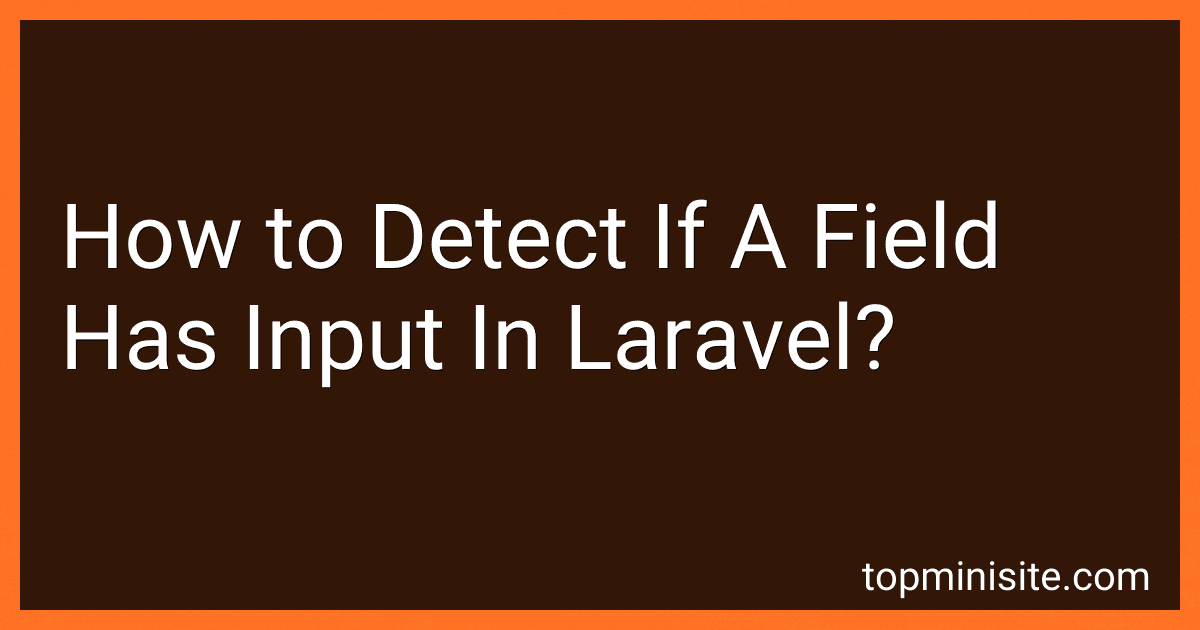Best Laravel Validation Tools to Buy in February 2026
In Laravel, you can detect if a field has input by using the filled method provided by the Request class. This method checks if the specified field is present in the request data and is not empty. You can use this method to validate user input before processing it further in your application. For example, you can use the following code snippet to check if the name field has input:
use Illuminate\Http\Request;
public function store(Request $request) { if ($request->filled('name')) { // Field has input, do something... } else { // Field is empty or missing } }
By using the filled method, you can easily determine if a specific field has valid input data before proceeding with your application logic.
How to detect if a field is populated in Laravel?
In Laravel, you can use the filled method to check if a field is populated. This method checks if the input field is not empty or not null.
Here is an example of how to use the filled method to check if a field is populated in a controller method:
use Illuminate\Http\Request;
public function store(Request $request) { if($request->filled('name')){ // Field 'name' is populated // Do something here } else { // Field 'name' is not populated // Do something else } }
Alternatively, you can also use the has method to check if the field is present in the request data, regardless of whether it is empty or not:
public function store(Request $request) { if($request->has('name')){ // Field 'name' is present in the request data // Do something here } else { // Field 'name' is not present in the request data // Do something else } }
These methods can be used to detect if a field is populated in Laravel.
How to customize error messages for empty fields in Laravel?
To customize error messages for empty fields in Laravel, you can create custom error messages in your validation rules.
Here's an example of how to customize error messages for empty fields in Laravel:
// In your controller or form request public function store(Request $request) { $validatedData = $request->validate([ 'name' => 'required|string', 'email' => 'required|email', ], [ 'name.required' => 'The name field is required.', 'email.required' => 'The email field is required.', 'email.email' => 'Please enter a valid email address.', ]);
// Process the validated data
}
In the above example, we are customizing the error messages for the name and email fields. If either of these fields is empty, Laravel will return the custom error message specified in the validate() method. You can customize error messages for any field by specifying the field name and the custom error message in the second argument of the validate() method.
You can also create a custom error messages file in resources/lang/en/validation.php where you can define all your custom error messages for different validation rules. This allows you to manage all your custom error messages in one place.
How to validate if a field has input in Laravel?
In Laravel, you can use validation rules to check if a field has input or not. One common way to do this is by using the required rule. Here's an example of how you can use this rule in a Laravel controller to validate if a field has input:
public function store(Request $request) { $request->validate([ 'field_name' => 'required', ]);
// If the field passes the validation, continue with the rest of your logic
}
In this example, the field_name is the name of the field that you want to validate. The required rule ensures that the field is not empty. If the field is empty, Laravel will automatically redirect the user back to the form with an error message.
How to prevent form submission if a field is not filled out in Laravel?
In Laravel, you can prevent form submission if a field is not filled out by adding validation rules to your form. Here's how you can achieve this:
- Open your form view file (e.g. create.blade.php) and add the "required" attribute to the input field you want to make mandatory. For example, if you want to make the "name" field mandatory, you would update your input field to look like this:
- In your controller method that processes the form submission, add validation rules to check if the required field is filled out. You can do this using Laravel's validation functionality. Here's an example of how you can add validation rules for the "name" field in your controller method:
public function store(Request $request) { $validatedData = $request->validate([ 'name' => 'required', ]);
// Rest of your code to process the form submission goes here
}
- If the required field is not filled out, Laravel's validation will return an error message and prevent the form from being submitted. You can display the error message in your form view file by using the @error directive. For example, you can use the following code to display an error message for the "name" field:
@error('name')
By following these steps, you can prevent form submission if a field is not filled out in Laravel.
What is the purpose of checking for input in a field in Laravel?
Checking for input in a field in Laravel serves several purposes:
- Validation: By checking for input in a field, you can validate that the user has provided the required information in the correct format. This helps ensure data integrity and prevent errors in your application.
- Security: Checking for input in a field can help prevent security vulnerabilities such as SQL injection or cross-site scripting attacks. By validating user input, you can ensure that only safe and expected data is being processed by your application.
- User experience: Checking for input in a field can improve the user experience by providing helpful error messages when a user fails to provide the required information. This can help guide users to correct their errors and successfully submit the form.
Overall, checking for input in a field in Laravel is an important step in building a secure and robust web application.