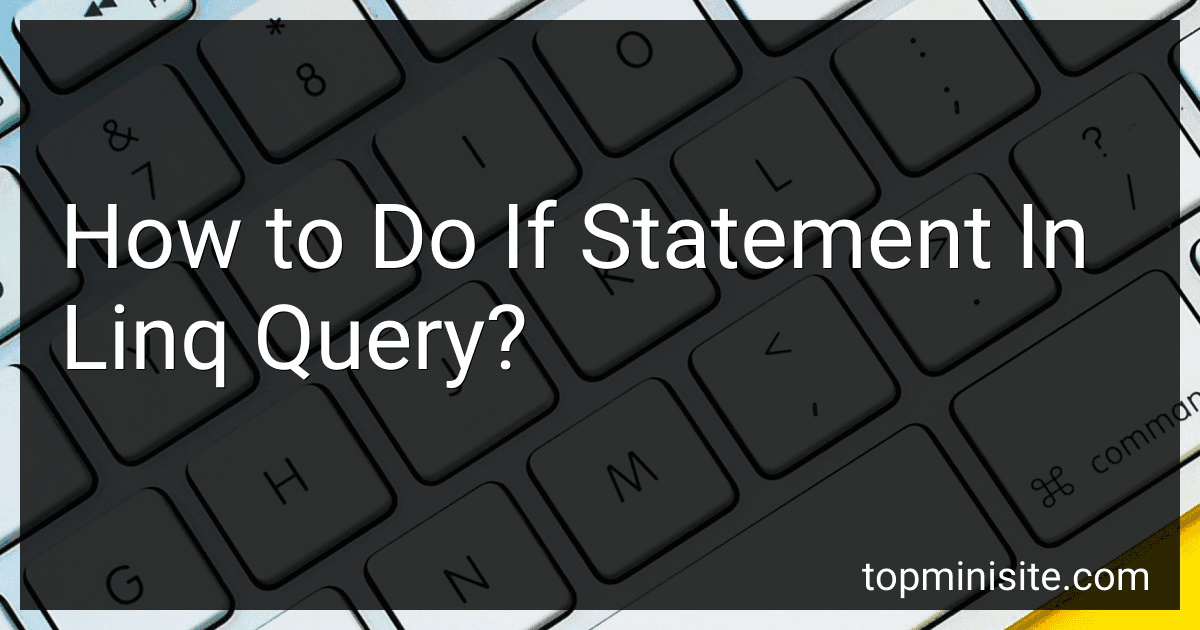Best LINQ Query Guides to Buy in January 2026
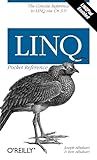
LINQ Pocket Reference: Learn and Implement LINQ for .NET Applications (Pocket Reference (O'Reilly))



Programming F# 3.0: A Comprehensive Guide for Writing Simple Code to Solve Complex Problems



Head First C#: A Learner's Guide to Real-World Programming with C# and .NET Core



Mastering Entity Framework: A Developer's Guide


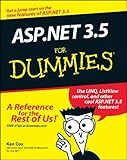
ASP.NET 3.5 For Dummies



Learning C# Programming with Unity 3D, second edition


In a LINQ query, you can use conditional logic similar to an if statement by using the ternary conditional operator (?:) within the query. This operator allows you to return one of two values depending on the evaluation of a Boolean expression. In the context of a LINQ query, you can incorporate this logic into a select clause to compute different results based on a condition. Alternatively, you can apply conditional logic within a where clause to filter elements based on a condition. By combining these approaches, you can effectively mimic the behavior of an if statement in LINQ queries.
How to perform a left join in LINQ?
In LINQ, you can perform a left join using the DefaultIfEmpty method combined with a join operation. This operation simulates a left join by including all the elements from the left (first) collection and matching elements from the right (second) collection. If there is no match, the result will include the elements from the left collection with default values for the right collection.
Here's an example using LINQ in C#:
Assume you have two collections: orders and customers, and you want to perform a left join to find all orders along with the customer details if available.
using System; using System.Collections.Generic; using System.Linq;
public class Order { public int OrderId { get; set; } public int CustomerId { get; set; } public string OrderDetails { get; set; } }
public class Customer { public int CustomerId { get; set; } public string CustomerName { get; set; } }
public class Program { public static void Main() { // Sample data var orders = new List { new Order { OrderId = 1, CustomerId = 1, OrderDetails = "Order 1 Details" }, new Order { OrderId = 2, CustomerId = 2, OrderDetails = "Order 2 Details" }, new Order { OrderId = 3, CustomerId = 3, OrderDetails = "Order 3 Details" }, new Order { OrderId = 4, CustomerId = 4, OrderDetails = "Order 4 Details" } };
var customers = new List<Customer>
{
new Customer { CustomerId = 1, CustomerName = "Customer A" },
new Customer { CustomerId = 3, CustomerName = "Customer B" }
};
// Perform a left join
var leftJoin = from order in orders
join customer in customers
on order.CustomerId equals customer.CustomerId into orderGroup
from customer in orderGroup.DefaultIfEmpty()
select new
{
OrderId = order.OrderId,
OrderDetails = order.OrderDetails,
CustomerName = customer != null ? customer.CustomerName : "No Customer"
};
// Output the results
foreach (var item in leftJoin)
{
Console.WriteLine($"Order ID: {item.OrderId}, Order Details: {item.OrderDetails}, Customer Name: {item.CustomerName}");
}
}
}
Explanation
- from order in orders: Iterate over each order.
- join customer in customers on order.CustomerId equals customer.CustomerId into orderGroup: Perform an inner join on the CustomerId property and group the results.
- from customer in orderGroup.DefaultIfEmpty(): For each order, attempt to get a matching customer. If there is no match, it returns a default value (null for reference types, which we check further down).
- This effectively allows you to perform a left join where all orders are selected, and the customer details are added if they are found.
Output
Order ID: 1, Order Details: Order 1 Details, Customer Name: Customer A Order ID: 2, Order Details: Order 2 Details, Customer Name: No Customer Order ID: 3, Order Details: Order 3 Details, Customer Name: Customer B Order ID: 4, Order Details: Order 4 Details, Customer Name: No Customer
This shows how each order is paired with a customer if available; otherwise, it defaults to "No Customer".
How to filter data using LINQ?
Filtering data using LINQ (Language Integrated Query) can be achieved using various LINQ query operators or method syntax in C#. Here are common approaches to filtering data using LINQ:
LINQ Query Syntax
The query syntax is somewhat similar to SQL and is a declarative way of writing LINQ queries.
Example with Query Syntax
Let's assume you have a list of integers and you want to filter out only those that are even:
using System; using System.Collections.Generic; using System.Linq;
class Program { static void Main() { List numbers = new List { 1, 2, 3, 4, 5, 6 };
// LINQ query syntax
var evenNumbers = from num in numbers
where num % 2 == 0
select num;
foreach (var number in evenNumbers)
{
Console.WriteLine(number);
}
}
}
LINQ Method Syntax
The method syntax uses extension methods to perform queries and is more popular in modern C# development.
Example with Method Syntax
The same example using method syntax would be:
using System; using System.Collections.Generic; using System.Linq;
class Program { static void Main() { List numbers = new List { 1, 2, 3, 4, 5, 6 };
// LINQ method syntax
var evenNumbers = numbers.Where(num => num % 2 == 0);
foreach (var number in evenNumbers)
{
Console.WriteLine(number);
}
}
}
Filtering Complex Data Types
Suppose you have a list of objects and you want to filter based on a property. Assuming you have a Person class:
public class Person { public string Name { get; set; } public int Age { get; set; } }
You can filter a list of Person objects for those older than a certain age:
Method Syntax
List people = new List { new Person { Name = "Alice", Age = 25 }, new Person { Name = "Bob", Age = 30 }, new Person { Name = "Charlie", Age = 35 } };
// Filter people older than 30 var filteredPeople = people.Where(p => p.Age > 30);
foreach (var person in filteredPeople) { Console.WriteLine(person.Name); }
Query Syntax
var filteredPeople = from p in people where p.Age > 30 select p;
foreach (var person in filteredPeople) { Console.WriteLine(person.Name); }
Conclusion
You can choose between query syntax and method syntax based on your preference. Method syntax is common in C# and is simpler for chaining multiple operations. Both provide a powerful way to perform complex filtering and other query operations on your data collections.
What is the purpose of "Skip" and "Take" in LINQ?
In LINQ (Language Integrated Query), the methods Skip and Take are used for partitioning operations, allowing you to work with specific segments of a collection.
- Skip: The Skip method is used to skip over a specified number of elements in a collection and then return the remaining elements. This is particularly useful for implementing pagination or simply excluding a certain number of elements from the start of a collection. Example: If you have a collection of 10 elements and you apply Skip(3), you would get a new collection that consists of the original collection minus the first 3 elements (i.e., elements 4 through 10).
- Take: The Take method is used to select a specified number of elements from the start of a collection. It's useful when you want to limit the number of items you process or display, which is often useful in scenarios like paginating search results. Example: If you have a collection of 10 elements and you apply Take(3), you would get a new collection consisting of just the first 3 elements of the original collection.
These methods can be combined to implement efficient paging by first skipping over a certain number of elements (determined by the current page index and page size) and then taking a fixed number of elements from what remains (the page size). For example, to get the second page of a paginated list where each page has 5 items, you might use a combination like Skip(5).Take(5).
How to update elements in a LINQ query result?
Updating elements in a LINQ query result directly is not possible because LINQ (Language Integrated Query) provides a way to query data sources, not modify them directly. However, you can iterate over the results of a LINQ query and update the elements as needed. Here's a general approach:
- Perform the LINQ query to retrieve the items you want to update.
- Iterate through the results.
- Update each item within the loop.
Here's an example using a list of objects:
using System; using System.Collections.Generic; using System.Linq;
public class Item { public int Id { get; set; } public string Name { get; set; } public double Price { get; set; } }
public class Program { public static void Main() { // Create a sample list of items List items = new List { new Item { Id = 1, Name = "Item1", Price = 100 }, new Item { Id = 2, Name = "Item2", Price = 200 }, new Item { Id = 3, Name = "Item3", Price = 300 } };
// LINQ query to select items where Price > 150
var query = from item in items
where item.Price > 150
select item;
// Iterate over the query results and update the Price
foreach (var item in query)
{
item.Price += 50; // Example update logic
}
// Display updated items
foreach (var item in items)
{
Console.WriteLine($"Id: {item.Id}, Name: {item.Name}, Price: {item.Price}");
}
}
}
Key Points:
- LINQ Queries: They are used to filter, select, and project data, not modify it.
- Iteration: Use a foreach loop to update the properties of the objects that the query returns.
- Direct List Modification: Since the objects returned are references from the original source, modifying them in the loop will effectively update the original collection.
If you are dealing with an ORM (like Entity Framework), querying the data source, modifying the objects, and then saving changes to the database is often the pattern used to update database entries.
How to join two collections using LINQ?
Joining two collections using LINQ can be accomplished with the Join method or the join clause in a LINQ query expression. Both methods effectively perform an equijoin, which matches elements based on specified keys. Below are examples of how to use both approaches:
Using LINQ Method Syntax
var result = collection1.Join( collection2, // The collection to join with item1 => item1.Key, // Key selector for the first collection item2 => item2.Key, // Key selector for the second collection (item1, item2) => new { item1, item2 } // Create a result object );
Using LINQ Query Syntax
var result = from item1 in collection1 join item2 in collection2 on item1.Key equals item2.Key select new { item1, item2 };
Example
Suppose you have two collections of objects representing students and their corresponding scores stored in two lists. To join these collections based on student IDs, you can use either syntax as shown:
Sample Classes
public class Student { public int StudentID { get; set; } public string Name { get; set; } }
public class Score { public int StudentID { get; set; } public int Marks { get; set; } }
Collections
List students = new List { new Student { StudentID = 1, Name = "John" }, new Student { StudentID = 2, Name = "Jane" }, new Student { StudentID = 3, Name = "Tom" } };
List scores = new List { new Score { StudentID = 1, Marks = 85 }, new Score { StudentID = 2, Marks = 90 }, new Score { StudentID = 3, Marks = 80 } };
Joining with Method Syntax
var studentScores = students.Join( scores, student => student.StudentID, score => score.StudentID, (student, score) => new { student.Name, score.Marks } );
foreach (var studentScore in studentScores) { Console.WriteLine($"Name: {studentScore.Name}, Marks: {studentScore.Marks}"); }
Joining with Query Syntax
var studentScores = from student in students join score in scores on student.StudentID equals score.StudentID select new { student.Name, score.Marks };
foreach (var studentScore in studentScores) { Console.WriteLine($"Name: {studentScore.Name}, Marks: {studentScore.Marks}"); }
Both examples yield the same output, joining the students and their scores based on the StudentID. You can choose the syntax that best fits your coding style.