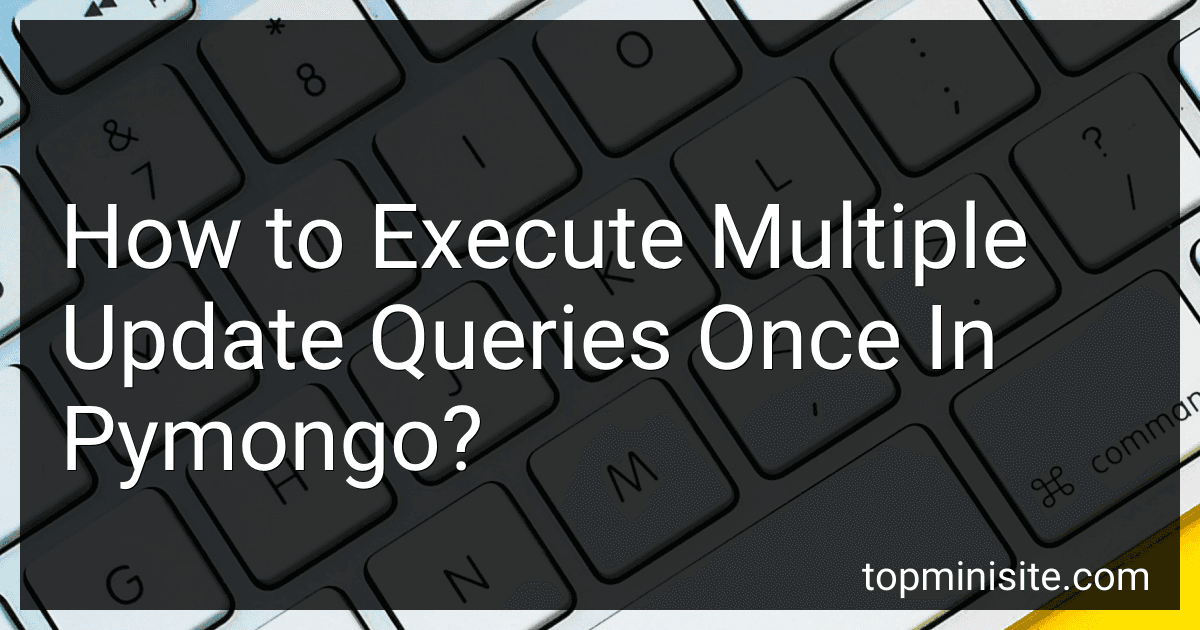Best Database Query Tools to Buy in January 2026

Database Systems: Design, Implementation, & Management



Concepts of Database Management (MindTap Course List)



Concepts of Database Management



Database Design for Mere Mortals: A Hands-On Guide to Relational Database Design



Database Systems: Design, Implementation, & Management



Database And System Admin Tees Database Admin Gift T-Shirt
-
HILARIOUS GIFT FOR DATABASE ADMINS: HUMOR MEETS TECH FLAIR!
-
IDEAL FOR FATHER'S DAY: DELIGHT YOUR DAD WITH GEEKY STYLE.
-
COMFORTABLE FIT: LIGHTWEIGHT AND DURABLE FOR DAILY WEAR!


In PyMongo, you can execute multiple update queries at once by using the bulk_write method. This method allows you to send a list of update operations to the database server in a single batch, thereby improving performance.
To do this, you first need to create a list of UpdateOne objects, each representing an individual update operation. You can then pass this list to the bulk_write method of the collection object.
Here is an example code snippet that demonstrates how to update multiple documents at once in PyMongo:
from pymongo import MongoClient, UpdateOne
Create a client
client = MongoClient()
Access the database and collection
db = client['my_database'] collection = db['my_collection']
Define the update operations
update_operations = [ UpdateOne({'field': value1}, {'$set': {'field_to_update': new_value1}}), UpdateOne({'field': value2}, {'$set': {'field_to_update': new_value2}}), # Add more update operations as needed ]
Execute the bulk write operation
result = collection.bulk_write(update_operations)
Print the result
print(result.bulk_api_result)
In this code snippet, we first create a list of UpdateOne objects, where each object represents an individual update operation. We then pass this list to the bulk_write method of the collection object to execute the updates in a single batch. The bulk_api_result attribute of the result object contains information about the execution of the bulk write operation.
How to efficiently update multiple fields in a document in a MongoDB collection using PyMongo?
To efficiently update multiple fields in a document in a MongoDB collection using PyMongo, you can use the $set operator in combination with the update_one() method. Here's an example code snippet to demonstrate how to do this:
import pymongo
Connect to MongoDB
client = pymongo.MongoClient("mongodb://localhost:27017") db = client["mydatabase"] collection = db["mycollection"]
Specify the filter to find the document to update
filter = {"_id": 1}
Specify the new values for the fields to update
new_values = { "$set": { "field1": "new_value1", "field2": "new_value2", "field3": "new_value3" } }
Update the document with the new values
collection.update_one(filter, new_values)
print("Document updated successfully")
In this code snippet, we first establish a connection to a MongoDB database and specify the collection to work with. We then define a filter to find the document to update based on the document _id field.
Next, we specify the new values for the fields that we want to update using the $set operator. The $set operator allows us to update specific fields in the document without affecting other fields.
Finally, we use the update_one() method to update the document with the new field values. This method takes the filter and new values as arguments and updates the first matching document that it finds.
By using the $set operator and update_one() method, we can efficiently update multiple fields in a document in a MongoDB collection using PyMongo.
How to limit the results in a MongoDB query using PyMongo?
In PyMongo, you can limit the results of a MongoDB query by using the limit() method. Here's an example of how you can do this:
import pymongo
Connect to MongoDB
client = pymongo.MongoClient("mongodb://localhost:27017/") db = client["mydatabase"] collection = db["mycollection"]
Limit the results to 5 documents
results = collection.find().limit(5)
for result in results: print(result)
In this example, we are using the limit() method to limit the results to the first 5 documents returned by the query. You can change the value passed to limit() to limit the results to a different number of documents.
How to create an index in a MongoDB collection using PyMongo?
To create an index in a MongoDB collection using PyMongo, you can use the create_index() method provided by the pymongo library. Here's an example of how to create an index on a specific field in a collection:
- Import the necessary libraries:
import pymongo from pymongo import MongoClient
- Connect to your MongoDB database and collection:
client = MongoClient('mongodb://localhost:27017/') db = client['your_database_name'] collection = db['your_collection_name']
- Create an index on a specific field in the collection:
# Create a single field index collection.create_index("field_name")
Create a compound index on multiple fields
collection.create_index([("field1_name", pymongo.ASCENDING), ("field2_name", pymongo.DESCENDING)])
You can also specify additional options when creating an index, such as setting the unique parameter to True to create a unique index, or setting the sparse parameter to True to create a sparse index.
That's it! You have successfully created an index in a MongoDB collection using PyMongo.
How to find documents in a MongoDB collection using PyMongo?
To find documents in a MongoDB collection using PyMongo, you can use the find() method on the collection object. Here is an example of how to find documents in a collection named my_collection:
import pymongo
Connect to the MongoDB database
client = pymongo.MongoClient("mongodb://localhost:27017/") db = client["my_database"] collection = db["my_collection"]
Find all documents in the collection
cursor = collection.find()
Print all documents
for document in cursor: print(document)
You can also specify a query to find documents that match certain criteria. Here is an example of how to find documents that have a specific key-value pair:
# Find documents where the "key" field is equal to "value" query = { "key": "value" } cursor = collection.find(query)
for document in cursor: print(document)
You can also find documents based on other criteria such as greater than, less than, etc. For more advanced queries, you can use the MongoDB query language. Refer to the MongoDB documentation for more information on querying documents.
How to sort the results in a MongoDB query using PyMongo?
In MongoDB, you can sort the results of a query using the sort() method in PyMongo.
Here's an example code snippet that shows how to sort the results of a query in ascending order by a specific field:
import pymongo
Connect to MongoDB
client = pymongo.MongoClient("mongodb://localhost:27017/") db = client["mydatabase"] collection = db["mycollection"]
Query and sort the results
result = collection.find().sort("fieldName", pymongo.ASCENDING)
for doc in result: print(doc)
In this example, change fieldName to the name of the field you want to sort by. You can also specify the sort order by passing pymongo.ASCENDING for ascending order or pymongo.DESCENDING for descending order.
You can also sort by multiple fields by passing a list of tuples to the sort() method like this:
result = collection.find().sort([("field1", pymongo.ASCENDING), ("field2", pymongo.DESCENDING)])
This will sort the results first by field1 in ascending order, and then by field2 in descending order.
By using the sort() method in PyMongo, you can effectively sort the results of your MongoDB queries to suit your needs.
How to handle errors in a multi-update operation in PyMongo?
When performing a multi-update operation in PyMongo, it is important to handle errors efficiently to ensure the consistency of the data. Here are some steps you can take to handle errors:
- Use the bulk_write method: When performing a multi-update operation in PyMongo, it is recommended to use the bulk_write method instead of individual update_one or update_many operations. This method allows you to send multiple update operations in a single request, making it more efficient and easier to handle errors.
- Specify the ordered parameter: When using the bulk_write method, you can specify the ordered parameter to control how errors are handled. By default, this parameter is set to True, which means that the operations will be executed in order and any error will stop the execution. If you set it to False, the operations will continue even if there are errors.
- Use try-except blocks: Wrap the bulk_write operation in a try-except block to catch any errors that may occur during the update process. You can then handle the errors accordingly, for example by logging the error or rolling back the transaction.
- Retry failed operations: If an operation fails due to a transient error (such as a network issue), you can implement a retry mechanism to reattempt the operation. This can help ensure that the data remains consistent even in the face of temporary failures.
By following these steps, you can handle errors effectively in a multi-update operation in PyMongo and ensure the integrity of your data.