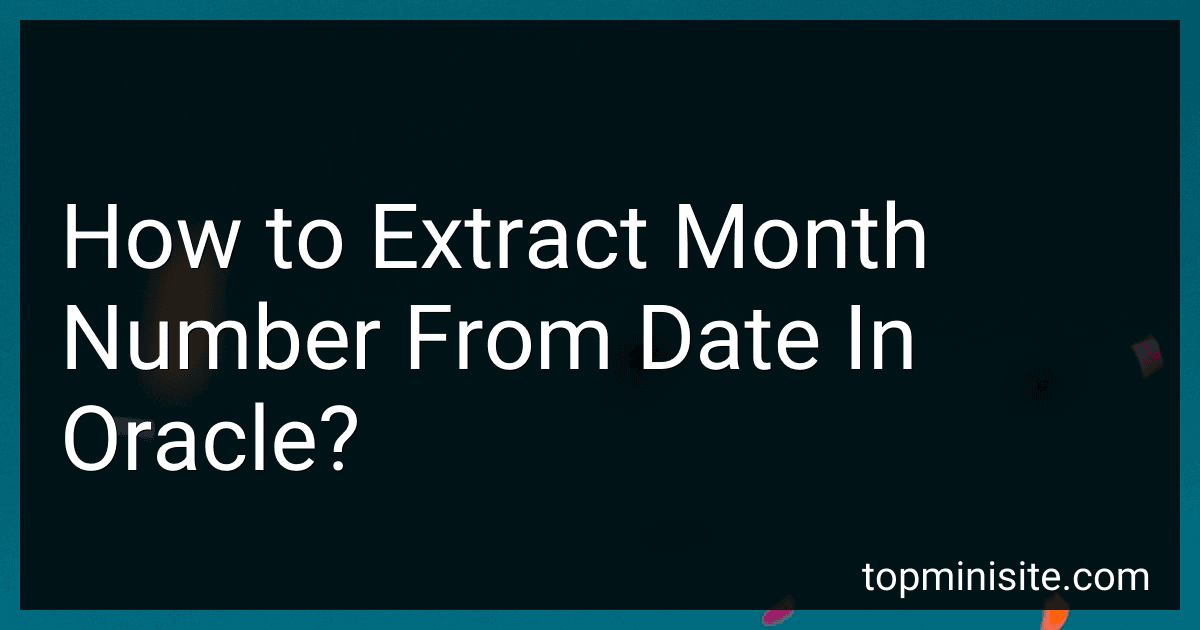Best SQL Books to Buy in February 2026

SQL QuickStart Guide: The Simplified Beginner's Guide to Managing, Analyzing, and Manipulating Data With SQL (Coding & Programming - QuickStart Guides)



Practical SQL, 2nd Edition: A Beginner's Guide to Storytelling with Data



SQL Programming QuickStudy Laminated Reference Guide



SQL for Data Analysis: Advanced Techniques for Transforming Data into Insights



SQL Queries for Mere Mortals: A Hands-On Guide to Data Manipulation in SQL



SQL Cookbook: Query Solutions and Techniques for All SQL Users



SQL Pocket Guide: A Guide to SQL Usage



SQL All-in-One For Dummies (For Dummies (Computer/Tech))



SQL in 10 Minutes a Day, Sams Teach Yourself


To extract the month number from a date in Oracle, you can use the EXTRACT function along with the MONTH keyword. For example, you can use the following SQL query to extract the month number from a date field:
SELECT EXTRACT(MONTH FROM your_date_column) AS month_number FROM your_table_name;
This query will return the month number from the specified date column in your table. You can replace "your_date_column" with the actual name of your date column and "your_table_name" with the name of your table. By using the EXTRACT function with the MONTH keyword, you can easily retrieve the month number from a date in Oracle.
How to extract month number from date in Oracle using SQL?
You can extract the month number from a date in Oracle using the EXTRACT function. Here's an example of how you can do this:
SELECT EXTRACT(MONTH FROM date_column) AS month_number FROM your_table_name;
In this query:
- Replace date_column with the name of the column in your table that contains the date.
- Replace your_table_name with the name of your table.
- The EXTRACT(MONTH FROM date_column) function extracts the month number from the date in the date_column.
This query will return the month number for each date in the specified column.
How to retrieve the month number from a timestamp string in Oracle PL/SQL?
You can retrieve the month number from a timestamp string in Oracle PL/SQL by using the TO_CHAR function with the appropriate format mask. You can extract the month number by using the 'MM' format mask.
Here's an example code snippet to retrieve the month number from a timestamp string:
DECLARE v_timestamp TIMESTAMP := TO_TIMESTAMP('2022-11-15 12:30:00', 'YYYY-MM-DD HH24:MI:SS'); v_month_number NUMBER; BEGIN v_month_number := TO_NUMBER(TO_CHAR(v_timestamp, 'MM')); DBMS_OUTPUT.PUT_LINE('Month Number: ' || v_month_number); END;
In this code snippet, we first define a timestamp variable v_timestamp and initialize it with a timestamp value. We then use the TO_CHAR function to convert the timestamp value to a string with the 'MM' format mask to extract the month number. Finally, we convert the extracted month number string to a NUMBER data type using the TO_NUMBER function and store it in the v_month_number variable.
How to retrieve the month number from a date-time string in an Oracle database?
You can retrieve the month number from a date-time string in an Oracle database using the TO_NUMBER and EXTRACT functions. Here is an example query that demonstrates how to do this:
SELECT TO_NUMBER(TO_CHAR(TO_DATE('2022-03-25', 'YYYY-MM-DD'), 'MM')) AS month_number FROM dual;
In this query, the TO_DATE function converts the date-time string '2022-03-25' into a date value, and the TO_CHAR function extracts the month from the date value and converts it to a string. Finally, the TO_NUMBER function converts the month string to a number, which gives you the month number.