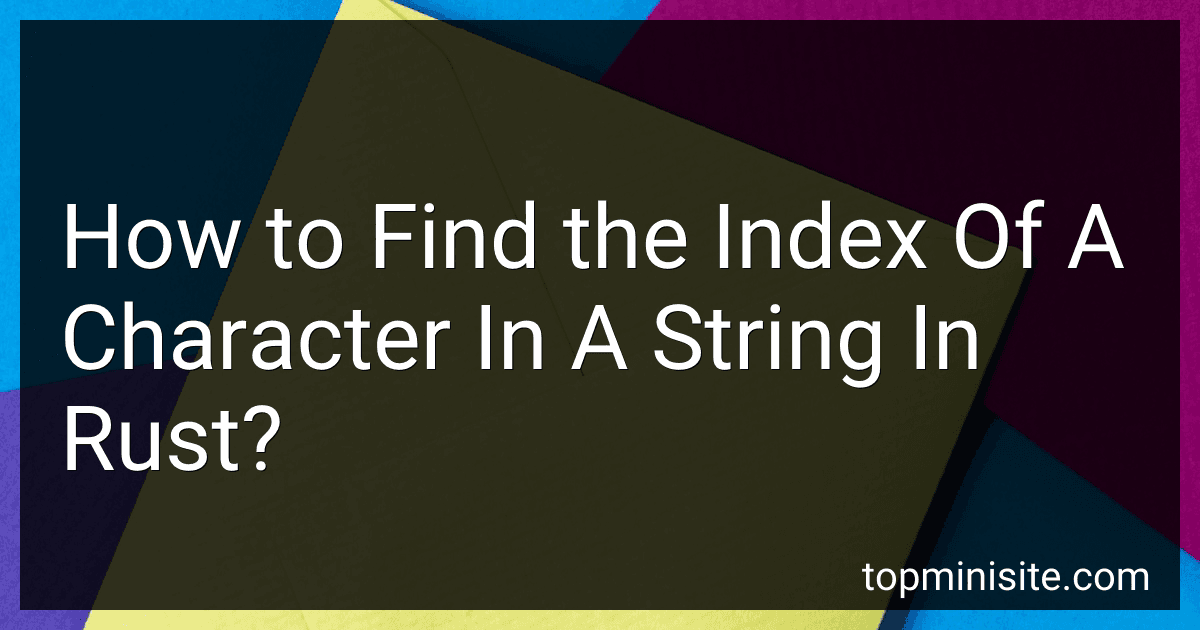Best Rust Programming Books to Buy in February 2026

The Rust Programming Language, 2nd Edition



Programming Rust: Fast, Safe Systems Development



Learn Rust Through Projects: 10 Rust Projects That Teach You Everything


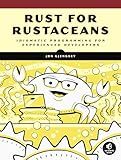
Rust for Rustaceans: Idiomatic Programming for Experienced Developers



Rust Programming: A Practical Guide to Fast, Efficient, and Safe Code with Ownership, Concurrency, and Web Programming (Rheinwerk Computing)



The Rust Programming Handbook: An end-to-end guide to mastering Rust fundamentals


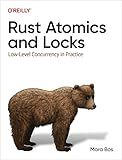
Rust Atomics and Locks: Low-Level Concurrency in Practice


To find the index of a character in a string in Rust, you can use the find method available for Rust strings. Here's an example code snippet:
fn main() { let my_string = String::from("Hello, World!");
// Find the index of the character 'o'
let index = my\_string.find('o');
match index {
Some(i) => println!("The character 'o' was found at index {}", i),
None => println!("The character 'o' was not found"),
}
}
In this example, the find method returns an Option<usize>, representing either the index of the found character or None if the character is not present in the given string.
Note that the index represents the byte position, as Rust strings are UTF-8 encoded. Therefore, the returned index might not correspond to the actual character position if dealing with multi-byte UTF-8 characters.
What is the performance impact of finding the index of a character in a long string in Rust?
The performance impact of finding the index of a character in a long string in Rust depends on the method used for indexing.
If you use the find method provided by the str type in Rust, the performance impact can be quite efficient. The find method iterates over the characters in the string and returns the index of the first occurrence of the specified character. This operation has a time complexity of O(n), where n is the length of the string. Therefore, the performance impact is directly proportional to the length of the string.
Here's an example of using the find method to find the index of a character in a string:
fn main() { let my_string = "Hello, World!"; let target_char = ',';
match my\_string.find(target\_char) {
Some(index) => println!("Index of {}: {}", target\_char, index),
None => println!("Character {} not found!", target\_char),
}
}
On the other hand, if you iterate over the characters manually in the string using a loop, the performance impact can be slightly worse. This approach has a time complexity of O(n) as well, but it might introduce additional overhead due to manual iteration.
Ultimately, the performance impact of finding the index of a character in a long string in Rust is generally efficient, thanks to the built-in methods and optimizations provided by the language.
What is the behavior of finding the index of a character in an empty string in Rust?
In Rust, calling the find method on an empty string and providing a character to find will always return None. This behavior is consistent with the fact that an empty string does not contain any characters, so it is not possible to find the index of a character in an empty string.
Here's an example code snippet demonstrating this behavior:
fn main() { let empty_string = ""; let index = empty_string.find('a');
println!("{:?}", index);
}
The output of this code will be None.
How to handle cases when the character is not found in the string in Rust?
In Rust, you can handle cases when a character is not found in the string by using the Option type and its associated methods.
Here's an example of how to handle such cases:
fn main() { let input_string = String::from("Hello, World!");
let character = 'e';
let position = input\_string.find(character);
match position {
Some(index) => println!("Character '{}' found at position {}", character, index),
None => println!("Character '{}' not found in the string", character),
}
}
In this example, we use the find() method on the input_string to determine the position of the character 'e'. The find() method returns an Option<usize> - either the position of the character or None if the character is not found.
Using pattern matching with the match expression, we handle both cases. If the character is found, we display the character and its position. If the character is not found, we display a message indicating that.
You can replace 'e' with any character you want to search for in your string.
What is the Rust library function to find the index of a character in a string?
The find method can be used to find the index of a character in a Rust string. Here's an example of how it can be used:
fn main() { let my_string = "Hello, World!"; let index = my_string.find('o');
match index {
Some(i) => println!("The character 'o' is found at index {}.", i),
None => println!("The character 'o' is not found in the string."),
}
}
In this example, the find method is called on the string my_string with the character 'o' as an argument. It returns an Option<usize> which represents the index of the character if it is found in the string, or None if it is not found.
The match statement is used to handle the Option<usize> returned by find. If Some(i) is returned, meaning the character is found, it prints the index. If None is returned, it prints a message indicating that the character is not found in the string.