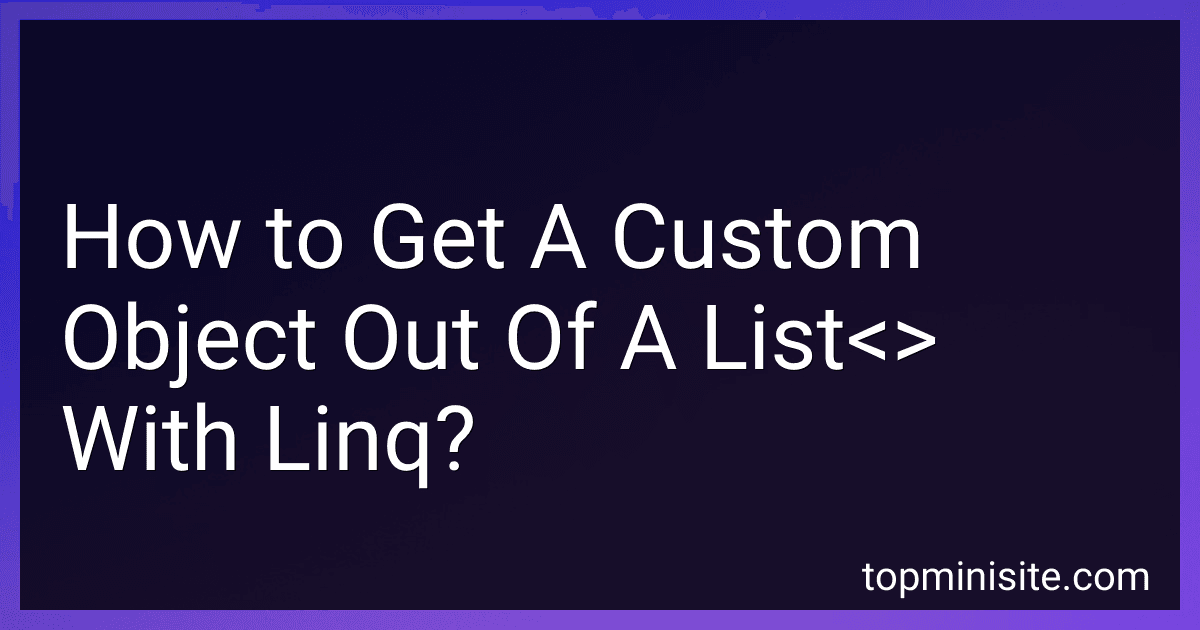Best LINQ Tools to Extract Objects to Buy in February 2026
To get a custom object from a list using LINQ, you can utilize various methods such as FirstOrDefault, Where, SingleOrDefault, or Select. Typically, you'll define a query or method chain that specifies the criteria for selecting the desired object. The most direct approach is FirstOrDefault, which retrieves the first element that satisfies a specified condition.
Here's a general outline using FirstOrDefault:
- Define your list: Ensure you have a list of objects to work with.
- Use LINQ: Within the LINQ query, specify the condition the desired object must meet.
- Select the object: Utilize LINQ's FirstOrDefault to select the first object meeting the condition or return null if no such object is found.
An example query could look like this:
var result = myList.FirstOrDefault(obj => obj.Property == value);
- myList is your list of custom objects.
- obj represents each object in the list during iteration.
- Property is the property you are evaluating.
- value is the value you're comparing against.
Make sure to handle cases where the result might be null, especially when using FirstOrDefault. If you're expecting exactly one element that matches the condition and want to throw an error otherwise, use SingleOrDefault instead. Use Where for filtering multiple objects based on a condition, and Select when you want to transform the output.
How to get a specific object from a list using LINQ?
To retrieve a specific object from a list using LINQ in C#, you can use methods like First, FirstOrDefault, Single, or SingleOrDefault. Each of these methods has its own use case depending on what you're trying to achieve and the characteristics of your data.
Let's say you have a list of objects, and you want to find an object that matches a specific condition. Here's a general example:
using System; using System.Collections.Generic; using System.Linq;
public class Item { public int Id { get; set; } public string Name { get; set; } }
public class Program { public static void Main() { var items = new List { new Item { Id = 1, Name = "Apple" }, new Item { Id = 2, Name = "Banana" }, new Item { Id = 3, Name = "Cherry" } };
// Use FirstOrDefault to get the first item with the given condition, or default if none match.
var specificItem = items.FirstOrDefault(item => item.Id == 2);
if (specificItem != null)
{
Console.WriteLine($"Found item with Id 2: {specificItem.Name}");
}
else
{
Console.WriteLine("Item not found.");
}
}
}
Explanation of Methods:
- First: Use First when you expect at least one object to satisfy the condition, and you want the first matching object. Throws an exception if no items match. var item = items.First(item => item.Id == 2);
- FirstOrDefault: Use FirstOrDefault if you want the first matching object or null (or default for value types) if no matches are found. var item = items.FirstOrDefault(item => item.Id == 2);
- Single: Use Single when you expect exactly one object to satisfy the condition. Throws an exception if no items or more than one item matches. var item = items.Single(item => item.Id == 2);
- SingleOrDefault: Use SingleOrDefault when you want exactly one or no matches, returning null (for reference types) or default for value types if no matches are found. var item = items.SingleOrDefault(item => item.Id == 2);
Choose the method that best fits your needs based on the expected uniqueness or presence of the object in your list.
What is the 'Aggregate' function in LINQ?
In Language Integrated Query (LINQ), the Aggregate function is a powerful method that allows you to perform a cumulative operation on a collection of elements. It applies a specified function to the elements of the collection sequentially, carrying forward the result of the operation and using it in the next step. It is often compared to the reduce function in other programming paradigms.
The basic syntax of the Aggregate method is as follows:
var result = collection.Aggregate(seed, func);
- seed: A starting value for the accumulation process. This value is used as the initial accumulator value on the first iteration.
- func: This is a delegate (a lambda expression or a function pointer) that defines the operation to apply. It takes two parameters: the first parameter is the accumulated value (or result from the last iteration), and the second is the next element in the collection.
There is also an overload that takes three parameters:
- collection.Aggregate(seed, func, resultSelector)
Here, resultSelector is a function that transforms the final accumulator value into the result value. This can be useful for converting the final aggregated result into a different form.
Example of using Aggregate in C#:
using System; using System.Linq;
class Program { static void Main() { int[] numbers = { 1, 2, 3, 4, 5 };
// Sum all numbers in the collection
int sum = numbers.Aggregate(0, (acc, item) => acc + item);
Console.WriteLine("Sum: " + sum); // Output: Sum: 15
// Compute factorial of numbers in the collection
int factorial = numbers.Aggregate(1, (acc, item) => acc \* item);
Console.WriteLine("Factorial: " + factorial); // Output: Factorial: 120
}
}
In these examples:
- The sum operation starts with a seed value of 0 and adds each number in the array to the accumulated sum.
- The factorial operation starts with a seed value of 1 and multiplies each number in the array with the accumulated product.
The Aggregate function is versatile and can handle more complex operations beyond just addition or multiplication, making it a valuable tool in LINQ queries for reducing collections to a single result based on custom logic.
What is the 'FirstOrDefault' method in LINQ?
In LINQ (Language Integrated Query), the FirstOrDefault method is used to return the first element of a sequence that satisfies a specified condition, or a default value if no such element is found. This method is particularly useful when you want to safely retrieve the first element of a collection without causing an exception if the collection is empty.
Here's a brief overview of how FirstOrDefault works:
- Without a Predicate: When used without a predicate, FirstOrDefault simply returns the first element in the collection. If the collection is empty, it returns the default value for the type. For reference types and nullable types, this default value is null. var numbers = new List { }; int first = numbers.FirstOrDefault(); // returns 0, which is the default for int
- With a Predicate: When a predicate (a condition) is provided, FirstOrDefault returns the first element that satisfies that condition. If no elements match the condition, it returns the default value of the type. var numbers = new List { 1, 2, 3, 4, 5 }; int firstEven = numbers.FirstOrDefault(n => n % 2 == 0); // returns 2 int greaterThanTen = numbers.FirstOrDefault(n => n > 10); // returns 0
- Behavior with Different Types: For value types like int or bool, the default value is 0 or false. For reference types like string or custom objects, the default value is null.
The FirstOrDefault method is defined in the System.Linq namespace and can be used with any IEnumerable<T>, including collections like arrays, lists, or any other collection type that implements IEnumerable<T>. It is particularly useful in scenarios where you expect the possibility of no matches or an empty collection and want to handle that case explicitly.
What is LINQ in C#?
LINQ, or Language Integrated Query, is a powerful feature in C# that introduces query capabilities directly into the C# language. LINQ provides a unified syntax for querying various types of data sources, such as collections of objects (e.g., lists, arrays), databases, XML documents, and more. This is achieved by integrating query expressions into C# itself, allowing developers to write queries in a more readable and concise way.
Here are some key features and aspects of LINQ:
- Syntax: LINQ queries are written in a declarative syntax that resembles SQL, making them easy to read and understand. There are two main syntax styles in LINQ: query syntax and method syntax.
- Integration with C#: LINQ is integrated into the C# language, providing strong typing, IntelliSense support in IDEs like Visual Studio, and compile-time error checking.
- Deferred Execution: LINQ queries often use deferred execution, meaning the query is not executed until you iterate over the query variable. This can improve performance and resource management.
- Versatility: LINQ is not limited to querying objects in memory (such as lists and arrays) but can also be used to query remote data sources like databases (LINQ to SQL, Entity Framework) and XML (LINQ to XML).
- Standard Operators: LINQ includes a set of standard query operators, such as Select, Where, OrderBy, GroupBy, Join, etc., that can be used to perform a wide variety of queries and transformations on data.
Here is a simple example of using LINQ to filter and sort a list of integers:
using System; using System.Collections.Generic; using System.Linq;
class Program { static void Main() { List numbers = new List { 5, 2, 8, 1, 4 };
// Using query syntax
var query = from number in numbers
where number > 2
orderby number
select number;
// Using method syntax
var methodQuery = numbers.Where(n => n > 2).OrderBy(n => n);
Console.WriteLine("Query Syntax Result:");
foreach (var num in query)
{
Console.WriteLine(num);
}
Console.WriteLine("\\nMethod Syntax Result:");
foreach (var num in methodQuery)
{
Console.WriteLine(num);
}
}
}
In this example, both the query syntax and method syntax are used to select numbers greater than 2 from the list and order them. The query is executed when iterating over the results. LINQ's integration and expressive capabilities make it a very useful tool for data manipulation in C#.
How to extract a list of objects with a specific property value?
To extract a list of objects with a specific property value, you need to filter the collection of objects based on the desired property value. The approach will vary depending on the programming language or environment you're using. Here are some common examples:
JavaScript
If you have an array of objects and want to extract objects with a specific property value, you can use the filter() method.
const items = [ { id: 1, name: 'apple', type: 'fruit' }, { id: 2, name: 'carrot', type: 'vegetable' }, { id: 3, name: 'banana', type: 'fruit' } ];
const fruits = items.filter(item => item.type === 'fruit');
console.log(fruits); // Output: [{ id: 1, name: 'apple', type: 'fruit' }, { id: 3, name: 'banana', type: 'fruit' }]
Python
For a list of dictionaries, you can use list comprehension or the filter() function.
items = [ {'id': 1, 'name': 'apple', 'type': 'fruit'}, {'id': 2, 'name': 'carrot', 'type': 'vegetable'}, {'id': 3, 'name': 'banana', 'type': 'fruit'} ]
fruits = [item for item in items if item['type'] == 'fruit']
Alternatively, using filter()
fruits = list(filter(lambda item: item['type'] == 'fruit', items))
print(fruits)
Output: [{'id': 1, 'name': 'apple', 'type': 'fruit'}, {'id': 3, 'name': 'banana', 'type': 'fruit'}]
Java
In Java, you can use streams to filter a collection of objects.
import java.util.List; import java.util.stream.Collectors;
class Item { int id; String name; String type;
Item(int id, String name, String type) {
this.id = id;
this.name = name;
this.type = type;
}
}
public class Main { public static void main(String[] args) { List items = List.of( new Item(1, "apple", "fruit"), new Item(2, "carrot", "vegetable"), new Item(3, "banana", "fruit") );
List<Item> fruits = items.stream()
.filter(item -> "fruit".equals(item.type))
.collect(Collectors.toList());
// Output or further processing of fruits
}
}
C#
In C#, you can use LINQ to filter your list of objects.
using System; using System.Collections.Generic; using System.Linq;
class Item { public int Id { get; set; } public string Name { get; set; } public string Type { get; set; } }
class Program { static void Main() { List items = new List { new Item { Id = 1, Name = "apple", Type = "fruit" }, new Item { Id = 2, Name = "carrot", Type = "vegetable" }, new Item { Id = 3, Name = "banana", Type = "fruit" } };
var fruits = items.Where(item => item.Type == "fruit").ToList();
// Output or further processing of fruits
}
}
These examples show how to filter objects by a property value in different programming languages. Adjust the property checks according to your specific needs.