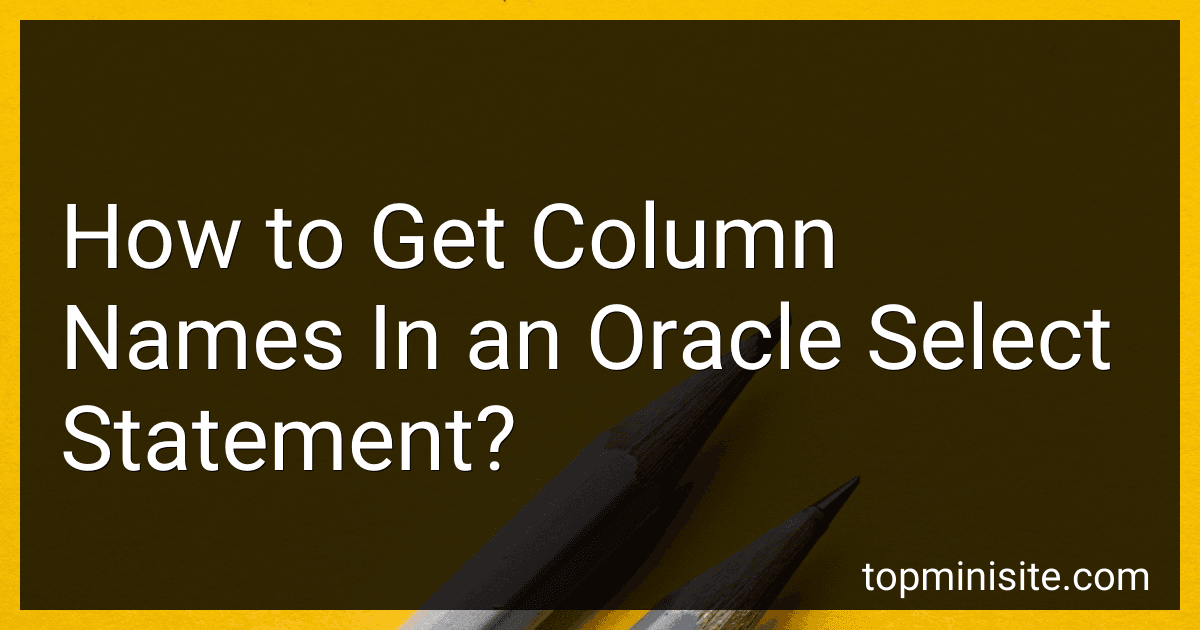Best SQL Tools to Buy in February 2026

SQL Programming QuickStudy Laminated Reference Guide



SQL QuickStart Guide: The Simplified Beginner's Guide to Managing, Analyzing, and Manipulating Data With SQL (Coding & Programming - QuickStart Guides)



Practical SQL, 2nd Edition: A Beginner's Guide to Storytelling with Data



Data Engineering with dbt: A practical guide to building a cloud-based, pragmatic, and dependable data platform with SQL



RPG & SQL: Style and productivity: Guide to coding style, practices and productivity tools for the IBM i platform



SQL and Relational Theory: How to Write Accurate SQL Code



SQL: Learn SQL (using MySQL) in One Day and Learn It Well. SQL for Beginners with Hands-on Project. (Learn Coding Fast with Hands-On Project Book 5)


To get column names in an Oracle SELECT statement, you can use the DESCRIBE command followed by the table name. This will display the column names, data types, and sizes of the columns in the table. Another way is to query the data dictionary views such as ALL_TAB_COLUMNS or USER_TAB_COLUMNS to retrieve information about the columns in a table. You can also use the SQL Developer tool to easily view the columns in a table by clicking on the table name and then selecting the Columns tab.
How to display all column names in an Oracle table?
To display all column names in an Oracle table, you can use the following query:
SELECT COLUMN_NAME FROM USER_TAB_COLUMNS WHERE TABLE_NAME = 'your_table_name';
Replace 'your_table_name' with the name of the table you want to retrieve the column names from. This query will return a list of all column names in the specified table.
How can I list column names in an Oracle database table?
To list column names in an Oracle database table, you can query the USER_TAB_COLUMNS or ALL_TAB_COLUMNS data dictionary views. Here is an example query:
SELECT COLUMN_NAME FROM USER_TAB_COLUMNS WHERE TABLE_NAME = 'your_table_name';
Replace your_table_name with the name of the table you want to list the column names for. This query will return the column names of the specified table in the Oracle database.
How can I extract column names from an Oracle select query?
One way to extract column names from an Oracle select query is to execute the query and then use the description attribute of the query cursor to get the list of column names. Here's an example in Python using the cx_Oracle library:
import cx_Oracle
Connect to Oracle database
conn = cx_Oracle.connect('username/password@hostname:port/service_name')
Create a cursor
cursor = conn.cursor()
Execute the select query
cursor.execute('SELECT * FROM your_table')
Get the list of column names
column_names = [row[0] for row in cursor.description]
print(column_names)
Close cursor and connection
cursor.close() conn.close()
This code snippet will print out the list of column names in the result set of the select query. Make sure to replace username, password, hostname, port, service_name, and your_table with your actual database connection details and query.