Best Rust Programming Books to Buy in February 2026

The Rust Programming Language, 2nd Edition



Programming Rust: Fast, Safe Systems Development



Learn Rust Through Projects: 10 Rust Projects That Teach You Everything


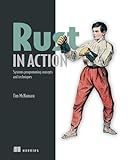
Rust in Action


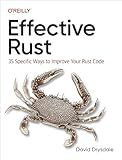
Effective Rust: 35 Specific Ways to Improve Your Rust Code


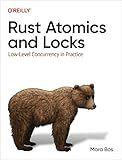
Rust Atomics and Locks: Low-Level Concurrency in Practice


To get the timestamp with timezone in Rust, you can use the chrono library which provides functionalities for working with dates and times. You can use the Utc timestamp to get the current timestamp in Coordinated Universal Time (UTC) and then convert it to the desired timezone using the chrono::DateTime::with_timezone() method. You can also specify the timezone by using the chrono::FixedOffset struct. Additionally, you can format the timestamp with timezone using the chrono::NaiveDateTime::format() method to get the string representation of the timestamp in the desired format.
How to manipulate the timezone of a timestamp in Rust?
You can manipulate the timezone of a timestamp in Rust using the chrono crate. Here's how you can do it:
- First, add chrono to your Cargo.toml file to include the crate in your project:
[dependencies] chrono = "0.4"
- Import the necessary modules in your Rust file:
extern crate chrono; use chrono::{DateTime, FixedOffset};
- Create a DateTime object with a specific timezone:
let dt = DateTime::::parse_from_rfc3339("2022-12-08T13:15:30+01:00").unwrap();
- You can then convert the DateTime object to a different timezone using the with_timezone method:
let new_dt = dt.with_timezone(&FixedOffset::east(5 * 3600)); // converting to UTC+5
- You can also format the new DateTime object to display it in a specific timezone:
let formatted_date = new_dt.format("%Y-%m-%d %H:%M:%S"); println!("{}", formatted_date);
This way, you can manipulate the timezone of a timestamp in Rust using the chrono crate.
How to perform arithmetic operations on timestamps with different timezones in Rust?
To perform arithmetic operations on timestamps with different timezones in Rust, you can use the chrono crate which provides the necessary tools for working with timestamps and timezones.
Here's an example of how you can perform arithmetic operations on timestamps with different timezones:
use chrono::{DateTime, NaiveDateTime, Utc, TimeZone};
fn main() { // Create a timestamp with timezone information let utc_timestamp = Utc::now(); let local_timestamp = Utc::now().with_timezone(&chrono::Local);
// Perform arithmetic operations on timestamps
let utc\_timestamp\_plus\_one\_hour = utc\_timestamp + chrono::Duration::hours(1);
let local\_timestamp\_plus\_one\_hour = local\_timestamp + chrono::Duration::hours(1);
// Print the results
println!("UTC timestamp: {}", utc\_timestamp);
println!("Local timestamp: {}", local\_timestamp);
println!("UTC timestamp plus one hour: {}", utc\_timestamp\_plus\_one\_hour);
println!("Local timestamp plus one hour: {}", local\_timestamp\_plus\_one\_hour);
}
In this example, we first create timestamps with different timezones using Utc::now() and Utc::now().with_timezone(&chrono::Local). We then perform arithmetic operations on these timestamps using the + operator and chrono::Duration. Finally, we print the results to the console.
You can modify this example to perform other arithmetic operations on timestamps with different timezones based on your specific requirements.
How to convert a timestamp to a specific timezone in Rust?
To convert a timestamp to a specific timezone in Rust, you can use the chrono library. Here is an example of how you can achieve this:
use chrono::{DateTime, Utc, TimeZone, Local};
fn convert_timestamp_to_timezone(timestamp: i64, timezone: &str) -> DateTime { let utc_datetime = Utc.timestamp(timestamp, 0); let local_datetime = Local.from_utc_datetime(&utc_datetime.naive_utc()); local_datetime.with_timezone(&timezone.parse().unwrap()) }
fn main() { let timestamp = 1609459200; // Example timestamp - January 1, 2021 00:00:00 UTC
let timezone = "Asia/Tokyo"; // Specify the timezone you want to convert to
let converted\_datetime = convert\_timestamp\_to\_timezone(timestamp, timezone);
println!("{}", converted\_datetime);
}
In this example, the convert_timestamp_to_timezone function takes a timestamp and a timezone as input parameters. It creates a DateTime object in UTC using the timestamp, then converts it to the local timezone and finally converts it to the specified timezone using the with_timezone method.
Please make sure to add chrono to your Cargo.toml file in order to use this library:
[dependencies] chrono = "0.4.19"
This is just an example, you can adjust it according to your specific requirements.
How to extract the timezone information from a timestamp in Rust?
To extract the timezone information from a timestamp in Rust, you can use the chrono and chrono-tz crates. Here is an example code snippet that demonstrates how to extract timezone information from a timestamp:
use chrono::{DateTime, NaiveDateTime, Utc}; use chrono_tz::Tz;
fn main() { // Create a timestamp let timestamp = 1637781000; // Epoch timestamp in seconds
// Convert the timestamp to a DateTime<Utc>
let dt = DateTime::<Utc>::from\_utc(NaiveDateTime::from\_timestamp(timestamp, 0), Utc);
// Get the timezone information from the DateTime
let timezone = dt.timezone();
// Print the timezone information
println!("Timezone: {}", timezone);
}
This code snippet first creates a timestamp (in this case, 1637781000, which represents the number of seconds since the Unix epoch). It then converts the timestamp to a DateTime object in UTC timezone. Finally, it extracts the timezone information from the DateTime object and prints it out.
Make sure to add the chrono and chrono-tz crates to your Cargo.toml file:
[dependencies] chrono = "0.4" chrono-tz = "0.5"
After adding these dependencies, you can run the code and see the timezone information extracted from the timestamp.
How to handle daylight savings time changes when working with timestamps in Rust?
One way to handle daylight savings time changes when working with timestamps in Rust is to use the chrono library, which provides extensive support for handling time zones and daylight savings time changes.
In order to properly handle daylight savings time changes, you should always store timestamps in UTC (Coordinated Universal Time) format, as UTC does not have any daylight savings time changes. When displaying timestamps to users or performing calculations, you can convert the UTC timestamp to the user's local time zone.
When converting timestamps to local time zones, make sure to use functions provided by chrono that take daylight savings time changes into account, such as DateTime::with_timezone and DateTime::from_utc.
Additionally, when performing calculations on timestamps that span daylight savings time changes, consider using functions that handle time durations properly, such as Duration methods provided by chrono.
Overall, handling daylight savings time changes when working with timestamps in Rust requires careful consideration of time zones, proper conversion between UTC and local time zones, and using libraries like chrono for handling time-related operations.
