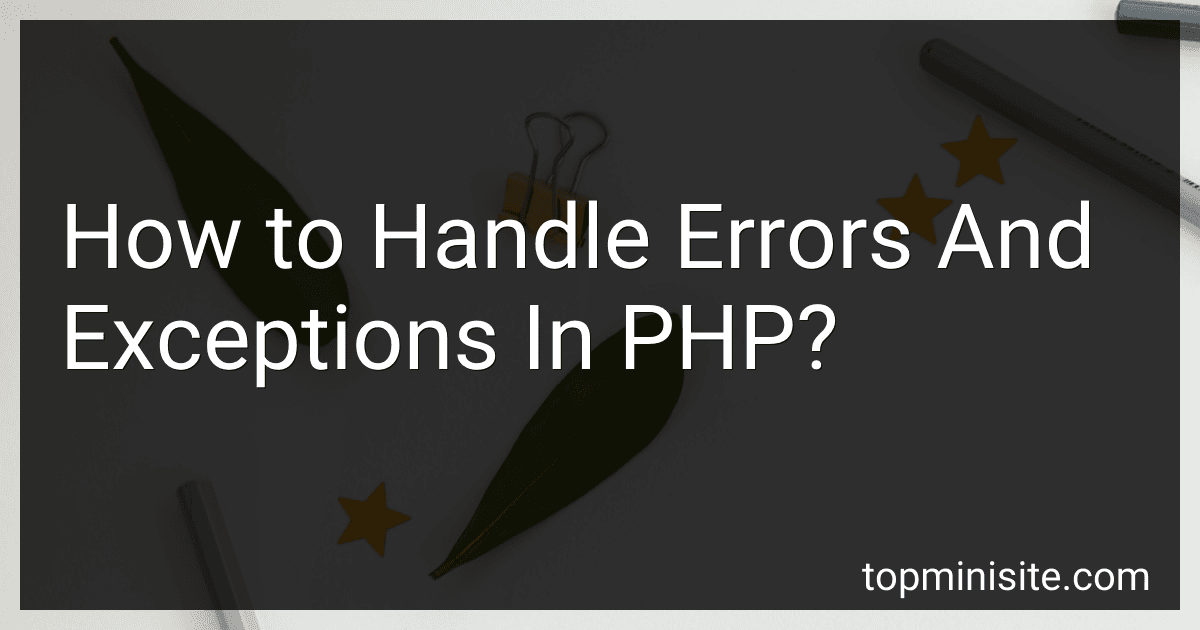Best Error and Exception Handling Tools in PHP to Buy in January 2026
Errors and exceptions are a common occurrence in PHP programming. Handling them properly is crucial for ensuring the smooth execution of your code. Here are some key points to consider:
- Error Types: PHP can encounter different types of errors, including syntax errors, runtime errors, and logical errors. Syntax errors occur when the code is not correctly written, while runtime errors occur during the execution of the program. Logical errors refer to flaws in the program's design or implementation.
- Error Reporting: PHP provides various error reporting levels, which can be set in the PHP configuration file (php.ini) or within your code using the error_reporting() function. The error reporting level determines the types of errors that are displayed or logged.
- Error Handling Techniques: PHP offers different techniques for handling errors and exceptions: Using die() or exit(): This method immediately terminates the script and displays an error message. It should be used for critical errors only. Error Logging: PHP allows you to log errors to a file rather than displaying them directly to users. You can configure the error_log directive in the php.ini file or use the ini_set() function to set it dynamically within your code. Custom Error Handlers: PHP allows you to define custom error handlers using the set_error_handler() function. This enables you to handle errors in a way that suits your needs. Custom error handlers can log errors, display custom error pages, or trigger specific actions based on the error type. Exceptions: PHP supports exception handling for managing errors and exceptional situations in a structured way. You can throw exceptions using the throw statement, and catch them with try-catch blocks. This allows for graceful error handling, enabling you to handle exceptions without abruptly terminating the script.
- try-catch Blocks: The try block contains the code that may throw an exception. If an exception is thrown, it is caught by the corresponding catch block that follows the try block. Multiple catch blocks can be used to catch different types of exceptions. Finally, a finally block can optionally be added to execute code regardless of whether an exception was thrown or caught.
- Error Reporting Environment: When developing PHP applications, it's recommended to set error_reporting to E_ALL and display_errors to On in your development environment. This ensures that all errors and warnings are displayed, helping you identify and fix issues. However, in production environments, it is advisable to turn off the display of error messages for security purposes.
In conclusion, handling errors and exceptions in PHP involves setting the appropriate error reporting levels, using various error handling techniques, and leveraging try-catch blocks and custom error handlers. By implementing effective error handling, you can enhance the stability and reliability of your PHP applications.
How to set error reporting level in PHP?
To set the error reporting level in PHP, you can use the error_reporting() function. This function sets the error reporting level for the current script. Here are the steps:
- Open your PHP script in a code editor.
- Locate the section where you want to set the error reporting level. Usually, this is done at the beginning of the script.
- Use the error_reporting() function and set it to the desired error level. The argument for the function can be one of the following error constants: E_ALL - Display all types of errors and warnings (default value). E_ERROR - Display only fatal run-time errors. Other types of errors, such as warnings, notices, and strict standards, are ignored. E_WARNING - Display only warnings and non-fatal errors. E_NOTICE - Display only notices (informational messages). E_STRICT - Display only strict standards warnings. E_PARSE - Display only parse errors. Compilation errors are not displayed. E_DEPRECATED - Display only deprecated warnings. You can also combine different error constants using the bitwise OR (|) operator. For example: error_reporting(E_ERROR | E_WARNING); would display fatal run-time errors and warnings.
- Save the file and execute the script. The error reporting level will be set according to your configuration.
Note: It is recommended to set the error reporting level to E_ALL during development for comprehensive error reporting. However, in a production environment, it is generally recommended to set it to a lower value, such as E_ERROR | E_WARNING, to avoid exposing sensitive information.
What is the difference between a syntax error and a parse error in PHP?
In PHP, a syntax error occurs when the structure or sequence of code violates the rules of the PHP language. It typically means that there is a mistake in the way the code is written, such as missing or incorrect punctuation, incorrect use of operators, or incorrect use of PHP language constructs.
On the other hand, a parse error specifically refers to an error that occurs during the parsing phase of the PHP interpreter. When PHP parses code, it breaks it down into smaller components (tokens) to understand its structure. A parse error occurs when the code cannot be correctly parsed due to a violation of the grammar rules defined in PHP. This can happen if there is a missing or extra parenthesis, semicolon, curly brace, or any other syntactic element.
In summary, a syntax error in PHP refers to any violation of the language rules, while a parse error specifically refers to an error in the code that prevents it from being correctly parsed by the PHP interpreter.
How to handle parse errors in PHP?
In PHP, you can handle parse errors by using techniques like error reporting, error handling, and debugging. Here are a few ways to handle parse errors in PHP:
- Enable error reporting: Set the error_reporting and display_errors directives in your PHP configuration file or use the error_reporting() function within your code to enable error reporting. This will display warnings and error messages, including parse errors, on your screen. Often, parse errors are displayed with specific line numbers and descriptions, making it easier to identify the issue.
- Debug the code: Parse errors usually occur due to syntax errors or missing/extra characters. Carefully review the line specified in the error message and check for any syntax mistakes or missing/extra brackets, quotation marks, or semicolons. Debugging features like echo statements, var_dump(), or logging can help you track the issue and identify the root cause.
- Comment out sections of code: If you're unsure which part of your code is causing the parse error, you can progressively comment out sections of code and run the script again. By narrowing down the problem area, you can isolate the line or lines that cause the parse error and focus your debugging efforts there.
- Use an IDE or code editor: Integrated Development Environments (IDEs) and advanced code editors often provide syntax highlighting and error detection features. These can help you identify parse errors quickly by highlighting any syntax errors or inconsistencies during code editing.
- Check for syntax compatibility: If the code you are running is written using an older PHP version, it's possible that newer versions may introduce syntax changes. Make sure the code you are using is compatible with the PHP version installed on your server. The PHP documentation usually provides information about backward compatibility and deprecated features that might cause parse errors.
- Use try-catch blocks: If you are using PHP exceptions to handle errors, you can wrap the section of code that might trigger parse errors with try-catch blocks. However, parse errors typically occur before PHP code execution, so this may not always be effective for handling parse errors. It's generally advisable to use try-catch blocks for runtime errors instead.
Remember that parse errors are usually straightforward to handle by reviewing your code carefully. Once you identify and resolve the syntax mistake, you should be able to handle the parse error effectively.
What is error suppression in PHP?
Error suppression in PHP is a feature that allows developers to suppress error messages generated by the PHP interpreter. It is achieved by prefixing an expression or statement with the @ symbol. When the @ symbol is used, any errors or warnings generated by that expression or statement are not displayed to the user.
For example, if a variable is accessed without being declared, it would normally trigger a notice error. However, if the @ symbol is used before accessing the variable like this: @$variable, the error message will not be displayed.
While error suppression can be useful in certain scenarios, it is generally considered a bad practice. Suppressing errors can make it difficult to detect and fix issues in the code, as error messages provide important information for debugging and troubleshooting. It is recommended to address and fix the underlying cause of errors rather than suppressing them.
How to handle memory limit errors in PHP?
To handle memory limit errors in PHP, you can follow these steps:
- Increase the Memory Limit: In your PHP script, you can try increasing the memory limit by adding the following code at the beginning of your script: ini_set('memory_limit', '256M'); This will set the memory limit to 256 megabytes. You can adjust the value according to your application's requirements.
- Optimize Memory Usage: Review your code and identify areas where excessive memory is being used. Avoid storing large amounts of data in memory unnecessarily. Use unset() to free up memory for variables that are no longer needed. Optimize SQL queries to reduce memory usage. Use iterator-based loops instead of array-based loops for large datasets.
- Process Data in Chunks: If you are processing or retrieving a large amount of data, consider processing it in chunks instead of loading the entire dataset into memory at once. Split large data files into smaller chunks and process them individually.
- Use Caching: Implement caching mechanisms, such as Memcached or Redis, to store frequently accessed data in memory, reducing the need for repeated memory-intensive operations.
- Use External Storage: Instead of keeping all data in memory, consider using external storage options like databases or filesystems to store and retrieve data as needed.
- Enable Compression: Enable compression for HTTP responses using techniques like gzip compression, which can significantly reduce the memory required for sending data.
- Monitor and Analyze Memory Usage: Use tools like Xdebug or PHP's built-in memory_get_usage() function to monitor and analyze memory usage in your application. Identify and troubleshoot memory-intensive sections of your code.
- Consult Server Administrator: If you are encountering memory limit errors on a shared hosting environment or managed server, contact your server administrator or hosting provider for assistance.
Remember that increasing the memory limit should be done cautiously, as it may have performance implications and could be limited by your server's hardware capabilities. It is recommended to optimize your code and implement memory-efficient techniques wherever possible.