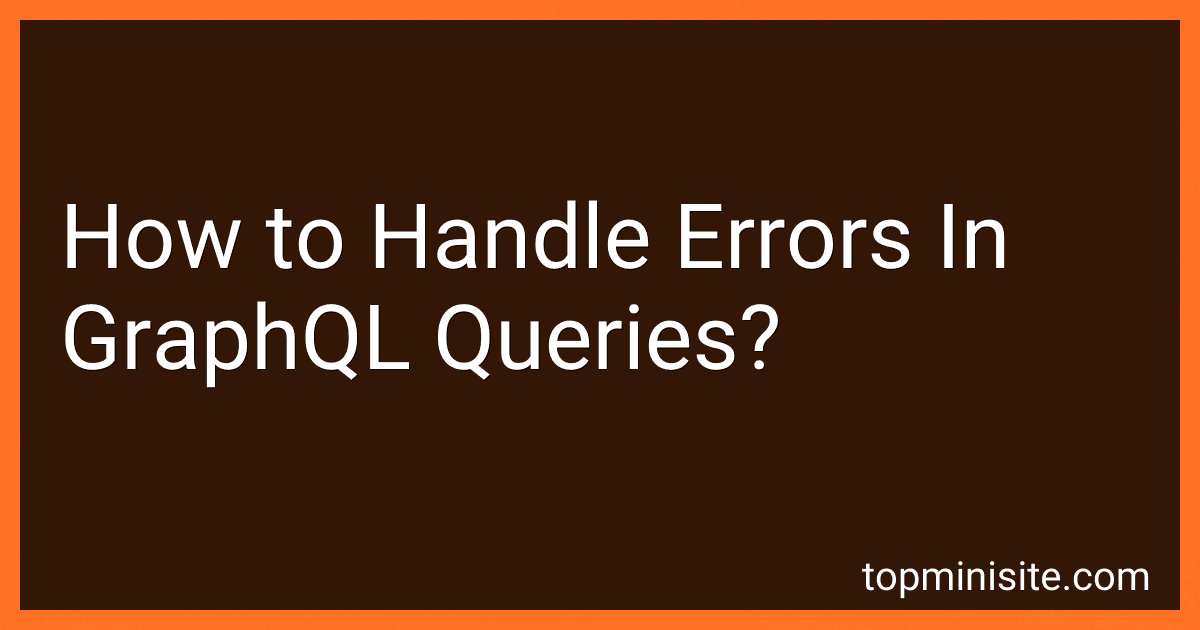Best GraphQL Error Handling Tools to Buy in February 2026
When it comes to handling errors in GraphQL queries, there are a few approaches you can follow. Here are some considerations to keep in mind:
- GraphQL Errors: GraphQL itself has a built-in error handling system. When a query encounters an error, it will still return a response with a "errors" field that contains information about the issues encountered. By default, GraphQL will continue to execute the remaining portions of the query after an error is encountered.
- Validation Errors: GraphQL validates queries against a schema. If a query does not conform to the defined schema, it will return a validation error. These errors can give insights into syntax issues, missing fields, or invalid arguments.
- Error Propagation: In GraphQL, errors can be propagated through the response by adding custom error handling logic in your server code. This involves catching exceptions or errors and transforming them into GraphQL errors that can be returned in the "errors" field of the response. This way, clients can receive specific error messages in a consistent format.
- Partial Success: GraphQL allows partial successes in a query response. So, even if some parts of the query fail, the successful portions will still be returned. This can be useful when dealing with complex data requests where not all data may be critical to the client.
- Error Extensions: GraphQL allows extensions to errors, which can provide additional data about the error. These extensions can be used to pass information such as error codes, error descriptions, or even localized error messages.
- Error Logging and Monitoring: It's essential to log and monitor errors in your GraphQL system. This will help you identify recurring issues, track performance, and gain insights into areas that might need improvement. Monitoring tools can notify you of critical errors or performance degradations in real-time.
By applying these strategies, you can handle errors effectively in your GraphQL queries, ensuring a better experience for both clients and developers.
How to handle pagination errors in GraphQL queries?
When dealing with pagination errors in GraphQL queries, you can follow these general guidelines:
- Understand the error: Determine the specific error type returned by your GraphQL server when pagination fails. Common error types include "Invalid page number," "Invalid page size," or "Out of range." Understanding the error allows you to handle it properly.
- Validate input: Before making a GraphQL query, validate the pagination input parameters (such as page number and page size) on the client-side to ensure they are within acceptable ranges. This can help prevent unnecessary errors from being triggered.
- Handle error responses: When a GraphQL server returns a pagination error, it typically includes details about the error in the response. Use this information to display appropriate error messages to the user or to your application's logging system for debugging purposes.
- Offer user-friendly feedback: If your application has a user interface, inform the user about the pagination error in a clear and understandable manner. You can display an alert or provide guidance on how to adjust the pagination parameters to correct the error.
- Retry with corrected pagination: If the pagination error is due to incorrect input parameters, you can allow the user to correct them and retry the query. This could involve adjusting the page number, page size, or both to fall within the valid range.
- Implement fallback strategies: In some cases, a server may not provide error details or may not return any data beyond a certain page range. In such cases, you can implement fallback strategies, such as fetching larger pages of data or restricting pagination controls to stay within known limits.
- Contact GraphQL server maintainers: If the pagination error persists or seems to be an issue with the GraphQL server itself, you can reach out to the server maintainers to report the problem and potentially get assistance in resolving it.
Remember, handling pagination errors in GraphQL queries depends on the specific implementation of your GraphQL server and how it handles pagination. It's important to refer to the GraphQL server's documentation for any additional guidance on handling pagination errors specific to your use case.
What is the recommended approach for handling errors in GraphQL?
The recommended approach for handling errors in GraphQL is to use the errors key in the GraphQL response. Here are few steps to handle errors effectively in GraphQL:
- Avoid throwing exceptions: Instead of throwing exceptions for errors, GraphQL responses should always have a 200 status code (indicating success) and handle errors within the response body.
- Error formatting: GraphQL responses should include an errors key in the response body, which is an array of error objects. Each error object should at least contain a message field describing the error.
- Data-validation errors: When encountering errors related to data validation, such as missing fields or invalid input, the recommended practice is to use the GraphQLNonNull type in the schema to enforce required fields, and to handle data validation errors within the resolver functions.
- Consistent error handling: It's important to handle errors consistently across all resolver functions. You can use a custom error class to encapsulate and standardize the error handling logic. This allows clients to have a clearer understanding of the errors and makes it easier to handle them on the client side.
- Error categorization and localization: You can categorize errors based on their type or severity to ensure consistent handling across the application. Additionally, it is recommended to use localization techniques to provide localized error messages based on the user's preferred language.
- Logging and monitoring: Error logging and monitoring tools should be used to keep track of any errors that occur in your GraphQL server. This helps in identifying and fixing issues promptly.
By following these best practices, you can provide informative and structured error responses to clients, making it easier to handle and resolve errors in the GraphQL ecosystem.
How to handle concurrency errors in GraphQL?
In GraphQL, concurrency errors can occur when multiple requests are mutating the same data simultaneously, resulting in conflicts. Here are a few approaches to handling concurrency errors in GraphQL:
- Optimistic concurrency control: This approach assumes that conflicts are rare and proceeds with the mutation, updating the data optimistically. If a conflict occurs, the server resolves it by rolling back the mutation and returning an error to the client, which can reattempt the mutation or handle the conflict manually.
- Pessimistic concurrency control: In this approach, the server locks the data before processing a mutation. If another request attempts to modify the same data, it waits until the lock is released. This method ensures data consistency, but it can degrade performance and increase contention.
- Conflict resolution strategies: GraphQL allows you to define custom conflict resolution strategies based on your specific requirements. For example, you can define rules to determine how conflicts should be handled, such as always favoring the latest write, merging data from both requests, or prompting the user to resolve the conflict manually.
- Using versioning or optimistic locking: You can attach a version number or timestamp to each piece of data and include it in mutations. When a mutation is received, the server checks if the version number or timestamp matches the current value. If not, it indicates a conflict, and the server can handle it accordingly.
- Subscriptions and real-time updates: By using GraphQL subscriptions, you can establish a real-time connection between the server and clients, enabling efficient handling of concurrent updates. With this approach, clients can listen to real-time updates for the relevant data and be notified whenever changes occur, thereby reducing the risk of concurrent conflicts.
Remember that the best approach to handle concurrency errors in GraphQL depends on the specific use case and requirements. It's essential to consider the trade-offs between consistency, performance, and developer experience when choosing a strategy.
What are the best practices for error handling in GraphQL?
When it comes to error handling in GraphQL, there are a few best practices to consider:
- Use the errors field in the response: GraphQL allows returning both data and errors in the same response. The errors field can hold an array of error objects, each containing information like the message, error code, and location. By including detailed error messages, clients can better understand and handle the issues.
- Handle both expected and unexpected errors: It's important to handle both anticipated errors, such as validation errors, and unexpected errors like server failures. Use appropriate error codes and messages, and convey useful information to the client to help in debugging.
- Use specific error types: By defining custom error types, you can provide more granular information about the error. This enables clients to apply specific error-handling logic based on the error type.
- Standardize error format: Consistently formatting error responses across your GraphQL API helps in providing a unified experience to clients. Consider using a standard error structure, including properties like message, code, and location.
- Mask sensitive information: When an error occurs due to sensitive data or authentication issues, avoid exposing the actual details to the client. Instead, provide generic error messages to avoid potential security risks.
- Leverage GraphQL extensions: Extensions allow adding custom properties to a GraphQL response. You can utilize them to include additional error handling information like stack traces or error metadata.
- Consider logging and monitoring: Implement logging and monitoring mechanisms to capture and track errors occurring in your GraphQL API. This helps in identifying recurring issues, analyzing trends, and ensuring overall system stability.
Remember, error handling differs depending on the GraphQL server implementation you use, so be sure to explore the specific features and capabilities provided by your chosen server framework or library.