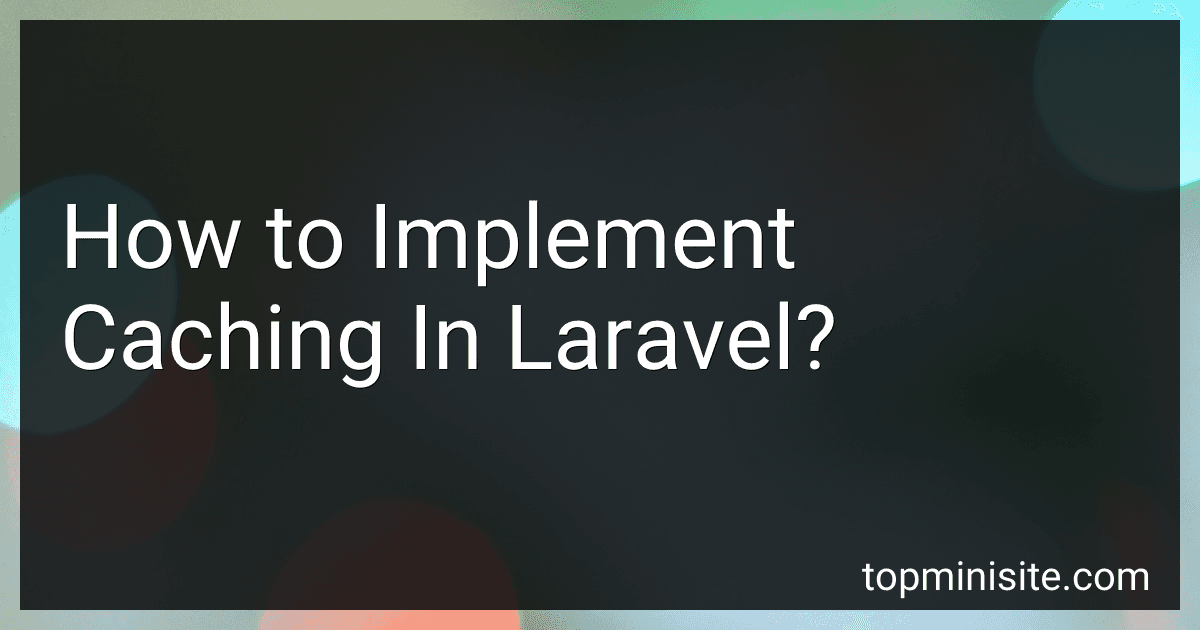Best Caching Solutions in Laravel to Buy in February 2026
Caching is an essential aspect of optimizing the performance of any web application, including Laravel. It allows you to store frequently accessed data in a temporary storage space to avoid unnecessary database or resource-intensive computations. Laravel provides a robust caching system that can be easily implemented in your application.
To implement caching in Laravel, you need to follow these steps:
- Configuring the Cache Driver: Laravel supports various cache drivers like APC, Memcached, Redis, database, file, and more. You need to set the desired cache driver in the config/cache.php file or use the .env file to specify it.
- Basic Cache Operations: Laravel provides a simple and intuitive syntax for caching operations. You can store an item in the cache using the cache()->put() method, retrieve it using cache()->get(), and remove it with cache()->forget(). Example:
// Store an item in the cache for 1 hour cache()->put('key', 'value', 60);
// Retrieve an item from the cache $value = cache()->get('key');
// Remove an item from the cache cache()->forget('key');
- Cache Tags: Laravel's cache tags allow you to group related cached data together and perform bulk operations on them, such as clearing a group of cached items at once. Tags can be assigned while storing the cache item using the ->tags(['tag1', 'tag2']) method. Example:
// Store a cache item with tags cache()->tags(['users', 'profile'])->put('user:1', $data, 60);
- Cache TTL (Time To Live): You can set an expiration time for cached items by providing the number of minutes to live when storing them. After the specified time, Laravel will automatically remove the expired cached item. Example:
// Store an item in the cache with a TTL of 10 minutes cache()->put('key', 'value', 10);
- Caching Database Queries: Laravel allows you to cache database query results easily. Wrap your queries using the cache() helper method or use the remember() method chaining available within the query builder. Example:
// Cache the query result for 5 minutes $users = cache()->remember('users', 5, function () { return DB::table('users')->get(); });
- Cache Locking: Laravel provides the Cache::lock() method that allows you to prevent concurrent access to a cached item. It helps avoid the "cache stampede" problem when multiple users try to access the same cache key simultaneously. Example:
$lock = cache()->lock('key', 10);
if ($lock->get()) { // Execute cache-dependent operation
$lock->release();
}
Laravel's caching system is highly flexible and extensible, allowing you to utilize caching to improve the performance of your application in various scenarios. It is recommended to explore the Laravel documentation for more advanced caching techniques and options based on your specific requirements.
How to implement caching in Laravel?
To implement caching in Laravel, you can follow these steps:
Step 1: Configuring the Cache Driver Open the .env file in your Laravel project and set the CACHE_DRIVER to the desired caching driver. Laravel supports various cache drivers such as file, database, Memcached, Redis, etc. For example, to use the file caching driver, set CACHE_DRIVER=file.
Step 2: Using Cache Facade Laravel provides a Cache facade that you can use to interact with the caching system. Import the Cache facade at the top of your file using the following code:
use Illuminate\Support\Facades\Cache;
Step 3: Storing Data in Cache To store data in the cache, use the put() method of the Cache facade. This method accepts two arguments: the cache key and the value. For example:
Cache::put('key', 'value');
By default, the data stored in the cache will persist for 60 minutes. If you want to customize the cache duration, you can pass an optional third argument specifying the number of minutes the data should be cached for:
Cache::put('key', 'value', 10); // cache for 10 minutes
Step 4: Retrieving Data from Cache To retrieve data from the cache, use the get() method of the Cache facade:
$value = Cache::get('key');
If the specified key does not exist in the cache, the get() method will return null.
Step 5: Checking if Data Exists in Cache You can check if a certain key exists in the cache by using the has() method of the Cache facade:
if (Cache::has('key')) { // Key exists in cache } else { // Key does not exist in cache }
Step 6: Removing Data from Cache To remove data from the cache, use the forget() method of the Cache facade:
Cache::forget('key');
Step 7: Clearing the Entire Cache If you want to clear the entire cache, use the flush() method of the Cache facade:
Cache::flush();
These are the basic steps to implement caching in Laravel using the built-in caching system. By using caching, you can significantly improve the performance of your Laravel application by storing frequently accessed data in memory instead of querying the database every time.
How to cache views in Laravel?
To cache views in Laravel, you can follow these steps:
- Configure Cache Driver: First, you need to configure the cache driver in your Laravel application. Open the .env file and set the CACHE_DRIVER variable to a caching driver (e.g., file, redis, memcached, etc.).
- Enable View Caching: Open the config/cache.php file and ensure that the views key is set to true in the cache array. This allows Laravel to cache the views.
- Cache View in Controller: In your controller method, wrap the view rendering logic within the cache() function. For example, to cache a view for 30 minutes:
public function index() { $data = cache()->remember('view-cache-key', now()->addMinutes(30), function () { // View rendering logic return view('your-view')->with('data', $yourData); });
return $data;
}
- Clearing the Cache: If you need to clear the view cache, you can use the php artisan view:clear command. This will remove all the cached views.
By following these steps, Laravel will cache the rendered view based on the cache duration specified. Subsequent requests to the cached view will be served directly from the cache, reducing the processing time and improving the performance of your application.
How to configure caching drivers in Laravel?
To configure caching drivers in Laravel, follow these steps:
- Open the .env file in the root of your Laravel project and configure the CACHE_DRIVER variable. There are several caching drivers available, such as file, database, memcached, redis, and array. Set the value to the desired caching driver. For example, CACHE_DRIVER=file.
- If you are using the file caching driver, create a storage/framework/cache directory within your project and make sure it is writable by the web server.
- If you are using the database caching driver, make sure your database credentials are correctly configured in the .env file.
- If you are using the memcached or redis caching driver, make sure you have the required dependencies installed and properly configured. You may need to install additional packages and edit the config/cache.php file to set the correct connection details.
- Optionally, you can modify the cache configuration in the config/cache.php file to customize the behavior of the caching drivers. For example, you can specify the cache prefix, the default cache time-to-live (TTL), and more.
- Once you have configured the caching driver, you can start caching data in your application using Laravel's caching facade. For example, you can use the Cache::put() method to store data in the cache, and the Cache::get() method to retrieve it.
That's it! You have successfully configured caching drivers in Laravel. Remember to clear the cache if you make any changes to the caching configuration by running the php artisan cache:clear command.
How to retrieve data from cache in Laravel?
To retrieve data from cache in Laravel, you can use the Cache facade or helper functions provided by Laravel.
- Using the Cache facade: Import the Cache facade at the top of your file: use Illuminate\Support\Facades\Cache; Use the get method to retrieve data from the cache by providing the key: $data = Cache::get('cache_key'); Optionally, you can provide a default value as the second argument to be returned if the cache key doesn't exist: $data = Cache::get('cache_key', 'default_value'); If you want to check if a key exists in the cache, you can use the has method: if (Cache::has('cache_key')) { // Do something } To retrieve and remove an item from the cache in one atomic operation, you can use the pull method: $data = Cache::pull('cache_key');
- Using the cache helper function: Use the cache helper function to retrieve data from the cache by providing the key: $data = cache('cache_key'); To provide a default value if the cache key doesn't exist, you can pass it as the second argument: $data = cache('cache_key', 'default_value'); To check if a key exists in the cache, you can use the has function: if (cache()->has('cache_key')) { // Do something } To retrieve and remove an item from the cache in one atomic operation, you can use the pull function: $data = cache()->pull('cache_key');
Make sure you have a cache driver configured in your .env file or config/cache.php configuration file, such as file, redis, memcached, or database.
How to enable caching in Laravel?
To enable caching in Laravel, you can follow these steps:
- Configure a cache driver in the config/cache.php file. Laravel supports various cache drivers like file, database, memcached, redis, etc. Choose the one that suits your requirements and configure it in the default option.
- If you are using Laravel's default file cache driver, ensure that the bootstrap/cache directory is writable by your web server. If you are using a different caching driver, make sure it is properly configured and accessible.
- In your application code, you can use the cache() helper function or the Cache facade to interact with the cache. For example, you can use cache()->get() to retrieve a cached value or cache()->put() to store a value in the cache.
- To cache the result of a specific method or function, you can use the cache() function or the Cache facade. For example:
$value = cache()->remember('cache-key', $minutes, function () { // Code to generate the value to be cached });
This will store the result of the closure in the cache for the specified number of minutes with the given cache key.
- You can also use cache tags to group related cache items together. This allows you to easily clear or flush only the items associated with a particular tag. For example:
cache()->tags(['tag1', 'tag2'])->put('key', $value, $minutes);
To retrieve an item from a specific cache tag, you can use:
$value = cache()->tags('tag1')->get('key');
These are the basic steps to enable caching in Laravel. By utilizing caching effectively, you can improve the performance and response time of your Laravel application.