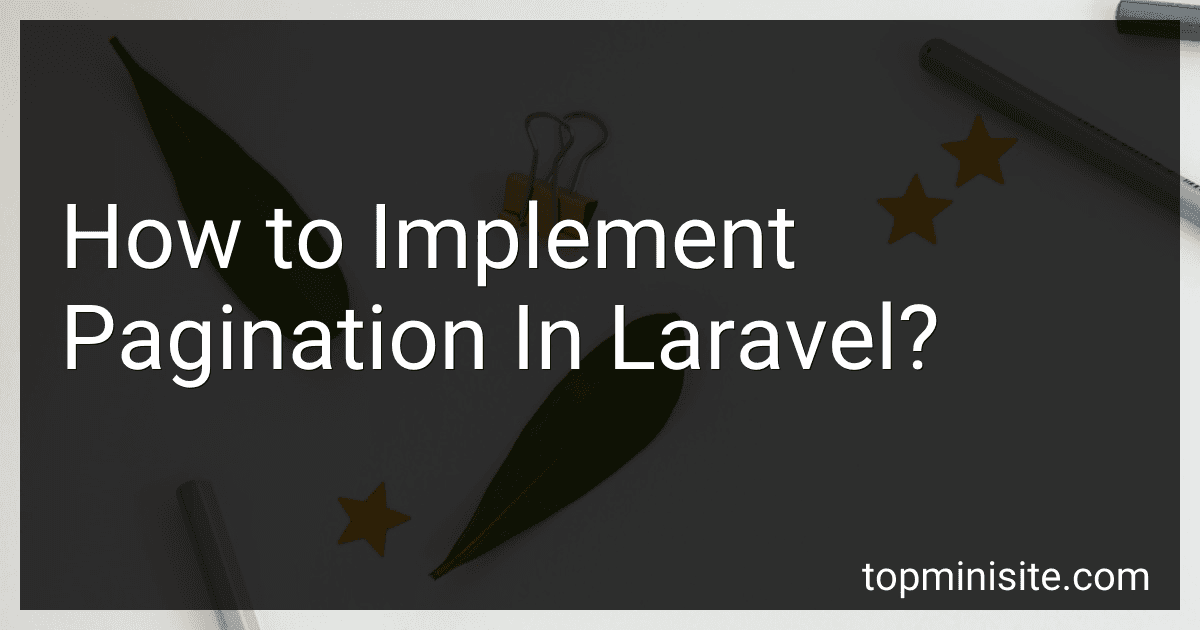Best Laravel Pagination Guides to Buy in February 2026
Pagination in Laravel is a technique used to break down large sets of data into smaller, more manageable chunks. It allows developers to display a limited number of records per page and provide navigation links to access other pages of the dataset.
To implement pagination in Laravel, you can follow these steps:
- Install Laravel: Make sure you have Laravel installed on your system by using Composer, a popular dependency management tool in PHP.
- Configure Database: Set up your database credentials in the .env file located in the root directory of your Laravel project. This will allow Laravel to establish a connection with your database.
- Create a Model: Create a model file using Laravel's artisan command-line tool. A model represents a database table and provides an interface to interact with the corresponding table records.
- Define Pagination Size: In your controller method, define a limit for the number of records to be displayed per page. You can use the paginate() method, available on the model instance, and specify the desired limit.
- Access Paginated Records: In your Blade template, you can access the paginated records using the data passed from the controller. Typically, this is achieved by iterating over the dataset using a foreach loop.
- Display Pagination Links: Laravel automatically generates pagination links for easy navigation between the pages. To display these links, you can use the links() method provided by the paginator.
- Customize Pagination Links: Laravel provides customizable pagination templates. By default, Laravel uses a simple Bootstrap-based template, but you can create your own views to override the default behavior.
- Handling Page Changes: When a user clicks on a pagination link, Laravel automatically handles the request and fetches the corresponding set of records, eliminating the need for manual coding.
By following these steps, you can easily implement pagination in Laravel and provide an efficient way to browse through large datasets page by page.
What is the limit of items per page in Laravel pagination?
The default limit of items per page in Laravel pagination is set to 15. However, you can change this limit by specifying it in the paginate() method when querying data, like so:
$items = DB::table('my_table')->paginate(10); // This will show 10 items per page
You can also set a default value for the number of items per page in the AppServiceProvider class using the paginator method:
use Illuminate\Support\Facades\App; use Illuminate\Support\ServiceProvider; use Illuminate\Pagination\Paginator;
public function boot() { Paginator::useBootstrap(); // If you are using Bootstrap
Paginator::defaultView('pagination.custom'); // You can customize the pagination view
Paginator::defaultSimpleView('pagination.simple'); // You can customize the simple pagination view
Paginator::defaultPerPage(10); // Set the default number of items per page
}
This way, whenever you use the paginate() method without specifying the number of items per page, it will use the default value set in the AppServiceProvider class.
What are the available pagination templates in Laravel?
There are several pagination templates available in Laravel, including:
- Basic Pagination: This template provides simple pagination with basic next and previous links.
- Bootstrap Pagination: Laravel includes support for Bootstrap-based pagination, which uses the Bootstrap CSS and JavaScript framework for styling and behavior.
- Tailwind CSS Pagination: Laravel also includes support for Tailwind CSS-based pagination, which uses the Tailwind CSS framework for styling.
- Simple Bootstrap-4 Pagination: This template provides a simple pagination style using Bootstrap 4.
- Link-Preserving Pagination: This template is useful when you want to preserve query parameters in the pagination links. It ensures that all existing query parameters are included in the pagination links.
- Append/Pushstate Pagination: This template uses JavaScript pushstate to update the browser URL and append/push query parameters to the URL when navigating through pagination links.
These templates provide different styles and behaviors for pagination in Laravel, allowing developers to choose the one that best suits their project requirements.
How to paginate data in Laravel?
To paginate data in Laravel, you can follow these steps:
Step 1: Use the paginate() method on the model or query builder to retrieve a specific number of records per page.
Example:
$users = User::paginate(10);
In this example, we are retrieving 10 users per page.
Step 2: In your view file, you can use the pagination methods provided by Laravel.
Example:
@foreach ($users as $user) {{ $user->name }} @endforeach
{{ $users->links() }}
The links() method will generate the pagination links based on the number of records and the current page.
Step 3: Optionally, you can customize the appearance of the pagination links by using a Bootstrap compatible CSS framework or by overriding the default Laravel pagination templates.
You can also customize the number of records per page by passing the desired count to the paginate() method.
Example:
$users = User::paginate(5);
In this example, we are retrieving 5 users per page.
By following these steps, you can effectively paginate and display data in Laravel.
How to specify the number of items per page in Laravel pagination?
To specify the number of items per page in Laravel pagination, you can use the paginate method provided by the Eloquent query builder.
Here's an example of how to do it:
- In your controller method, retrieve the data using the paginate method and specify the number of items per page:
public function index() { $products = Product::paginate(10); // Replace 10 with your desired number of items per page
return view('products.index', compact('products'));
}
- In your view file, you can display the pagination links using the links method:
This will display the pagination links with the specified number of items per page.
How to display pagination data in Laravel blade templates?
To display pagination data in Laravel blade templates, you can follow these steps:
-
In your controller, retrieve the paginated data using the paginate() method on your model or query builder. For example: $users = User::paginate(10);
-
Pass the paginated data to your view using the with() or compact() method. For example: return view('users.index')->with('users', $users);
-
In your blade template, you can use the links() method on the paginated data to generate the pagination links. For example, to display the pagination links below the data table:
{{ $users->links() }} By default, Laravel's pagination links use Bootstrap CSS classes. If you want to customize the appearance of the pagination links, you can override the default views by running the php artisan vendor:publish --tag=laravel-pagination command.
-
Additionally, you can customize the appearance of the pagination links by passing options to the links() method. For example, to display the pagination links in a different style: {{ $users->links('pagination.custom') }} In this example, Laravel will look for a Blade view named pagination/custom.blade.php and render it as the pagination links.
That's it! The pagination links will now be displayed below your paginated data in the Laravel blade template.
How to handle pagination in Laravel resource controllers?
To handle pagination in Laravel resource controllers, you can follow these steps:
Step 1: First, you need to specify the number of items you want to display per page in your controller. For example, in the index method of your resource controller, you can add the following line at the beginning:
public function index() { $perPage = 10; // Number of items to display per page // ... }
Step 2: Next, you can retrieve the paginated results using the paginate method on your model. For example, if you have a Post model, you can modify the index method as follows:
public function index() { $perPage = 10; // Number of items to display per page $posts = Post::paginate($perPage);
return view('posts.index', \['posts' => $posts\]);
}
Step 3: In your blade view, you can use the links method provided by Laravel's pagination to generate the pagination links. For example, you can add the following code at the bottom of your index.blade.php file:
{{ $posts->links() }}
This will generate the pagination links based on the number of items and the current page.
Step 4: Finally, you can handle the user's interaction with the pagination links in your controller. You can modify your index method to accept a request parameter for the current page number and use that to fetch the corresponding set of records. For example:
public function index(Request $request) { $perPage = 10; // Number of items to display per page $currentPage = $request->input('page', 1);
$posts = Post::paginate($perPage, \['\*'\], 'page', $currentPage);
return view('posts.index', \['posts' => $posts\]);
}
By default, the paginate method uses the page parameter to determine the current page number, so you can pass that value from the request. If the page parameter is not present in the request, it will default to page 1.
That's it! Now you have implemented pagination in your Laravel resource controller.
How to implement pagination with AJAX in Laravel?
To implement pagination with AJAX in Laravel, you can follow these steps:
- Create a route: First, you need to create a route to handle the pagination AJAX request. In your web.php or api.php file, add a route that will point to a controller method that will handle the AJAX request. For example:
Route::get('/items', 'ItemController@index')->name('items.index');
- Create a controller method: In your controller, create a method that will handle the AJAX request and return the appropriate paginated data. For example:
public function index(Request $request) { $items = Item::paginate(10);
if ($request->ajax()) {
return response()->json($items);
}
return view('items.index', compact('items'));
}
- Create a view: Create a view file (e.g., items.blade.php) where you will display the paginated data. Within the view, you will also need to add the pagination links. For example:
{{ $items->links() }}
- Add JavaScript code: In your JavaScript file, add code to handle the AJAX functionality. You will need to listen for click events on the pagination links and intercept the default behavior. Use AJAX to send a request to the server and update the view with the new paginated data. For example:
$(document).on('click', '.pagination a', function (event) { event.preventDefault();
var page = $(this).attr('href').split('page=')\[1\]; // Get the page number from the link URL
var url = "{{ route('items.index') }}" + "?page=" + page; // Build the AJAX URL
$.ajax({
url: url,
method: 'get',
success: function (data) {
$('#items-list').html(data.html); // Update the view with the new paginated data
}
});
});
That's it! Now, when you click on the pagination links, an AJAX request will be sent to the server, and the view will be updated with the new paginated data without a page reload.
What is the default pagination parameter in Laravel?
The default pagination parameter in Laravel is set to 15. This means that by default, Laravel will paginate the query results into 15 items per page. However, this can be customized by changing the pagination parameter value in the Laravel configuration file or by manually specifying the number of items per page in the pagination method of the query.
How to use pagination with search results in Laravel?
To use pagination with search results in Laravel, you can follow these steps:
- First, you need to perform a search query using Laravel's query builder or Eloquent model. For example, if you have a model called User and you want to search for users whose name contains a keyword, you can use the following code:
$keyword = request('keyword');
$users = User::where('name', 'like', '%'.$keyword.'%')->paginate(10);
- After executing the search query and getting the search results, you can use the paginate() function to apply pagination to the search results. The paginate() function takes an optional parameter that specifies the number of results per page. In the example above, 10 results are displayed per page.
- In your view file, you can loop through the search results and display them as needed. Additionally, you can use the render() function provided by the paginator to display the pagination links. For example:
@foreach($users as $user) @endforeach
{{ $users->render() }}
- The render() function will display the pagination links based on the search results. You can also customize the appearance of the pagination links by using Laravel's pagination template files or by creating your own custom pagination view.
- Finally, you can handle the pagination links in your controller if you want to perform additional actions. For example, you can listen for clicks on specific pages and update the search results accordingly.