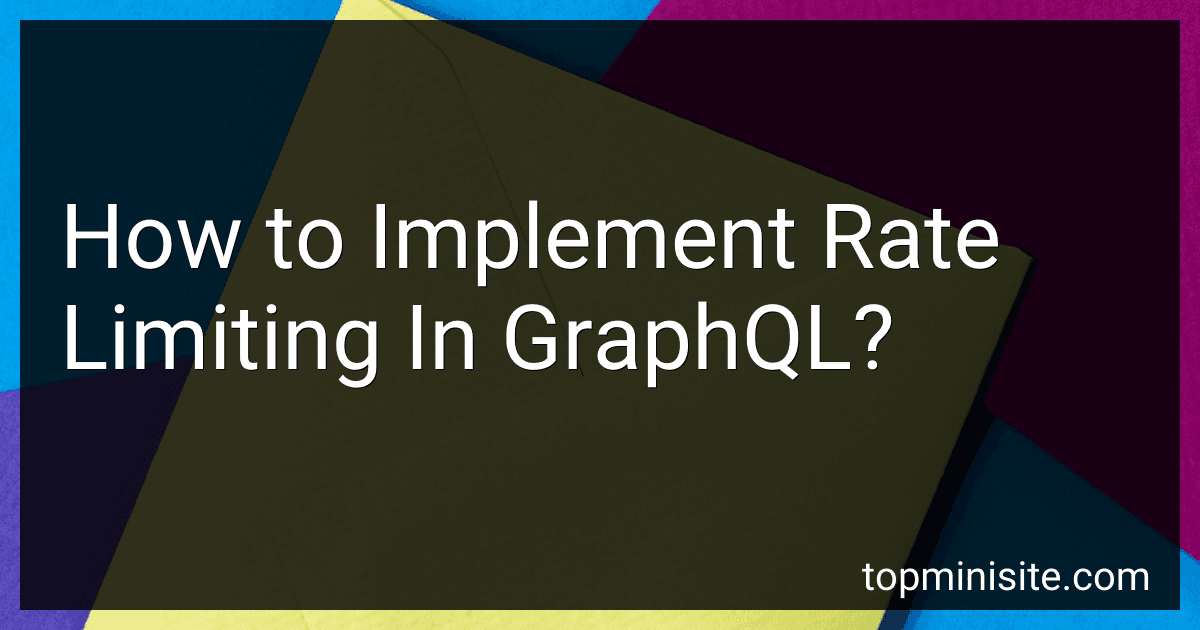To implement rate limiting in a GraphQL API, you can follow these steps:
- Identify the points in your GraphQL API where rate limiting should be applied. This could include queries, mutations, or specific fields.
- Determine the rate limit rules based on your application's requirements. Consider factors such as the number of requests allowed per time interval, the time interval itself (such as per second, per minute, etc.), and whether these limits apply globally or per user.
- Choose a method for tracking and enforcing rate limits. There are various techniques you can employ, such as using a simple in-memory counter, a distributed cache like Redis, or a third-party rate-limiting service.
- Add a rate-limiter middleware or interceptor to your GraphQL server framework. This middleware should be invoked before processing any GraphQL requests. Its purpose is to check the rate limit for the incoming request and either allow or block it based on the rules defined earlier.
- Within the rate-limiter middleware, implement the logic to track and enforce rate limits. This involves checking the current rate limit status for the requesting client/user and comparing it against the defined rules. If the limit is exceeded, return an appropriate error response, such as an HTTP 429 Too Many Requests status code.
- Consider implementing additional features like rate limit headers in the server response, which can provide information to clients about their current rate limit status.
- Test your rate limiting implementation thoroughly to ensure it functions accurately and effectively. Include both normal and edge cases in your testing, such as testing different rate limit rules, multiple clients/users, and scenarios where rate limits are reached and enforced.
Remember, rate limiting is just one aspect of maintaining a secure and efficient GraphQL API. It is essential to combine it with other security measures, such as authentication, authorization, and input validation, to build a robust and reliable API.
What is the impact of rate limiting on error handling in GraphQL?
Rate limiting is an important mechanism to manage excessive traffic or potential misuse of an API. When it comes to GraphQL, rate limiting can have an impact on error handling in the following ways:
- Error responses: If a rate limit is exceeded, the server should respond with an appropriate error status code such as 429 (Too Many Requests). This allows the client to understand that they have reached a limit and should retry later.
- Throttling queries: Rate limiting can involve placing limits on the number of queries a client can execute within a certain timeframe. If a client exceeds this limit, the server may choose to throttle or delay the execution of additional queries. In such cases, the server can respond with an error message or additional metadata indicating that the request was throttled.
- Error propagation: When a rate limit is exceeded, it may impact the execution of dependent queries or mutations. For example, if a client triggers a query that relies on the result of a previous query, and the rate limit is exceeded, the server may need to respond with specific error messages or indicate that the data may be incomplete or invalid.
- Error extensions: GraphQL provides a mechanism called "error extensions" to add extra information to the standard error response. With rate limiting, these extensions can be used to communicate details such as the available rate limit, the time when the rate limit will reset, or any other relevant information for the client to handle the error appropriately.
Overall, rate limiting impacts error handling by ensuring that clients are aware of the limitations and receive appropriate error responses. It helps prevent abuse, maintain server stability, and balance resource allocation.
What is the relationship between rate limiting and GraphQL schema design?
Rate limiting and GraphQL schema design are closely related as rate limiting helps in controlling and managing the usage of resources by clients consuming a GraphQL API. By implementing rate limiting mechanisms, the API provider can control the number of requests a client can make within a certain time period.
When designing the GraphQL schema, rate limiting considerations should be taken into account to ensure a balance between providing a flexible and powerful API and protecting the server resources. Here are a few ways in which rate limiting affects GraphQL schema design:
- Field-level rate limiting: Certain fields within a GraphQL schema may have higher computational or data access costs. Prioritize rate limiting for such fields to ensure that they are not abused by clients, preventing overloading and potential denial of service attacks.
- Query complexity analysis: GraphQL queries can be complex and resource-intensive, especially with deep nesting and frequent data access. Schema design should aim for limiting the query complexity and depth to prevent excessive resource consumption. Rate limiting should be applied accordingly to avoid abuse.
- Pagination and large data sets: Rate limiting should consider scenarios where pagination is involved, especially when dealing with large data sets. By imposing limits on the number of items per page or the maximum allowed depth of pagination, the server resources can be effectively managed.
- Authorization and authentication: Rate limiting often depends on the identity of the client making the requests. Proper schema design should consider incorporating authentication and authorization mechanisms to enforce rate limits on different users or client types.
Overall, rate limiting and GraphQL schema design go hand in hand to strike a balance between providing a flexible API and protecting the server resources from misuse or abuse. A well-designed schema, along with effective rate limiting strategies, ensures optimal performance and security for both the GraphQL API provider and its consumers.
How to implement rate limiting in GraphQL?
To implement rate limiting in a GraphQL server, you can follow these steps:
- Determine the rate limit strategy: Decide on the rate limit strategy that suits your application. There are multiple rate limit strategies available, including fixed window, sliding window, token bucket, and others.
- Add a middleware layer: Introduce a middleware layer in your server that sits between the GraphQL layer and the database or other data sources. This middleware will handle the rate limiting logic.
- Create a rate limiter: Implement a rate limiter function or class that will take care of tracking and enforcing the rate limits. This function or class should be able to keep track of request counts and limit them accordingly.
- Integrate with the GraphQL server: Integrate the rate limiter in your GraphQL server by adding it as a middleware or directly in the resolver functions. This will allow the rate limiter to intercept and enforce rate limits for incoming requests.
- Apply rate limiting rules: Define the rate limiting rules for different types of requests or users. For example, you might have different rate limits for anonymous users and authenticated users, or for different types of queries or mutations.
- Handle rate limit violations: Decide on the action to be taken when a rate limit is violated. You can return an appropriate error message, delay the response, or provide a custom handling mechanism.
- Test and monitor: Test the rate limiting implementation thoroughly to ensure that it works as expected. Monitor the rate limiting metrics and adjust the limits if needed to strike the right balance between protecting your resources and providing a good user experience.
By following these steps, you can effectively implement rate limiting in your GraphQL server to protect against abuse and ensure fair usage of your resources.
What is the recommended rate limit for GraphQL APIs?
The recommended rate limit for GraphQL APIs can vary depending on the specific use case and the capability of the server infrastructure. However, a common suggestion is to limit the number of requests per minute (RPM) or requests per hour (RPH) to prevent abuse and ensure fair usage for all clients. A rate limit of around 60 RPM or 1000 RPH is often considered sufficient for most applications, but it can be adjusted based on factors like system resources, expected traffic, and the complexity of the requested operations. Additionally, it is beneficial to implement rate limiting based on the client's API key or authentication token to provide different limits for different clients if necessary.