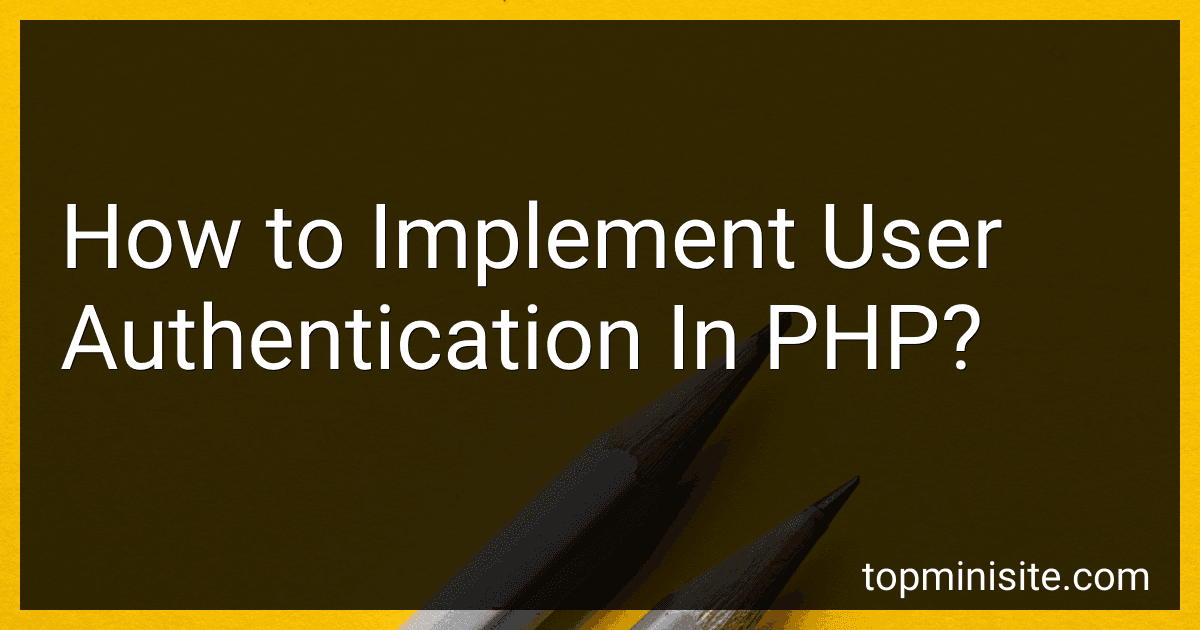Best User Authentication Tools to Buy in February 2026
To implement user authentication in PHP, you can follow these steps:
- Create a login form: Design a HTML form with input fields for username and password. The form should submit the data to a PHP script for processing.
- Validate user input: In the PHP script that receives the form data, verify that both the username and password fields are not empty. You may also want to sanitize the data to prevent any potential security risks, such as SQL injection.
- Retrieve user information from a database: Assuming you have a database that stores user information, you need to query the database to fetch the user record based on the provided username.
- Compare passwords: Retrieve the stored password from the user record and compare it with the password provided in the login form. It is recommended to use a strong hashing algorithm, like bcrypt or Argon2, to securely store passwords in the database.
- Set session variables: If the passwords match, start a PHP session and store relevant user information (e.g., user ID, username) in session variables. This allows you to keep the user logged in across different pages of your website.
- Redirect the user: After successful authentication, redirect the user to a secure area or a dashboard page.
- Implement authorization checks: To control access to different pages or functionalities within your website, you should implement authorization checks. This involves verifying whether the user has the necessary permissions to perform certain actions.
- Logout functionality: Provide a logout button or link that destroys the session and logs the user out. This can be done by clearing session variables and destroying the session itself.
Remember to always consider security best practices when implementing user authentication. This includes things like using secure password storage techniques, preventing brute force attacks, and protecting against session hijacking or session fixation.
How to create a registration form in PHP?
To create a registration form in PHP, you can follow these steps:
- Create a new PHP file (e.g., "registration.php") and open it in a text editor or an integrated development environment (IDE).
- Start by writing the HTML code for the registration form. You can use the element to create the form and various input fields (e.g., text, email, password, etc.) to collect user information. You can also include any additional form fields as needed (e.g., for address, phone number, etc.). For example:
Email:
Password:
- After the form HTML, you will need to handle the form submission in PHP. At the top of your "registration.php" file, you can add the following PHP code to process the form data:
- Inside the PHP conditional block (if ($_SERVER["REQUEST_METHOD"] == "POST")), you can perform any necessary form data validation and processing. For example, you can use built-in PHP functions like filter_var() or regular expressions for validation. Also, you can connect to a database and save the user's information or send a confirmation email. Add your validation and processing logic accordingly.
That's it! You have now created a simple registration form in PHP. Remember to adjust the form action and file names based on your project's requirements and file structures.
What is the importance of rate limiting in PHP user authentication?
Rate limiting is a crucial aspect of PHP user authentication for several reasons:
- Prevents brute-force attacks: Rate limiting helps protect against brute-force attacks, where an attacker systematically tries multiple username and password combinations until they find the correct one. By limiting the number of login attempts within a certain time frame, rate limiting makes it extremely difficult for attackers to guess or crack user credentials.
- Mitigates password guessing: Rate limiting prevents malicious actors from repeatedly trying different passwords for a single user account. It forces attackers to either slow down their attempts or move on to a different target.
- Enhances security: By limiting the number of login attempts, rate limiting adds an extra layer of security to user authentication, making it more challenging for attackers to gain unauthorized access to user accounts.
- Protects server resources: Rate limiting can help protect server resources by preventing excessive authentication requests from consuming excessive bandwidth or overwhelming server capacity. It ensures that the server can handle legitimate login requests from real users without being overloaded.
- Enhances user experience: Rate limiting can improve the user experience by preventing unintentional lockouts due to mistyped passwords or forgotten credentials. By allowing a reasonable number of login attempts within a specific time period, it reduces the chances of locking out legitimate users.
Overall, rate limiting is vital in PHP user authentication to secure user accounts, protect server resources, and provide a better user experience.
What is two-factor authentication in PHP?
Two-factor authentication (2FA) in PHP is a security feature designed to provide an additional layer of protection to user accounts. It requires users to provide two forms of identification before gaining access to their accounts.
In PHP, 2FA can be implemented using various methods. One common approach is using a Time-based One-Time Password (TOTP) algorithm, which generates a unique code based on a shared secret and the current time. The user typically receives this code through an authentication app on their smartphone or via SMS.
To implement 2FA in PHP, you need to perform the following steps:
- User registration: During the registration process, generate a secret key for the user. This key is stored securely.
- Enable 2FA: Allow users to enable 2FA for their accounts. This typically involves displaying a QR code containing the secret key and instructing users to scan it using an authentication app. Alternatively, users can manually enter the key into their authentication app.
- Verification: Whenever the user tries to log in, prompt them to provide a verification code from their authentication app. Compare the entered code with the generated code using the shared secret key. If they match, grant access; otherwise, deny access.
There are also PHP libraries and resources available, such as Google Authenticator, which can simplify the implementation of 2FA in PHP applications.
What is the process of verifying and validating user credentials in PHP?
In PHP, the process of verifying and validating user credentials typically involves the following steps:
- Collecting User Input: Start by collecting the user's input such as their username and password. This can be done using HTML forms.
- Sanitizing the Input: Before processing the user input, it is important to sanitize it to prevent any potential security vulnerabilities. This can be done by using functions like htmlspecialchars() or mysqli_real_escape_string() to escape any special characters.
- Retrieving User Data: Query a database or any other data source to retrieve the user's stored credentials (usually the username and password hash).
- Validating the Username: Check if the inputted username exists in the database. This can be done using SQL queries like SELECT COUNT(*) FROM users WHERE username = '$inputted_username'.
- Validating the Password: Compare the inputted password with the stored password hash. Password hashes can be verified using functions like password_verify() if the passwords were stored securely using functions like password_hash().
- Granting Access: If the username and password are valid, you can grant the user access to the system. This can involve creating a session for the user, setting cookies, or redirecting them to a specific page.
- Handling Invalid Credentials: If the credentials are invalid, you can display an error message to the user or redirect them to a login page. It is generally better to display a generic error message, such as "Invalid username or password," to avoid leaking sensitive information.
Remember to always follow best practices for secure user authentication, such as using strong password hashing algorithms, implementing measures to prevent brute force attacks (e.g., captchas, rate limiting), and protecting against SQL injections (e.g., using prepared statements or parameter binding).