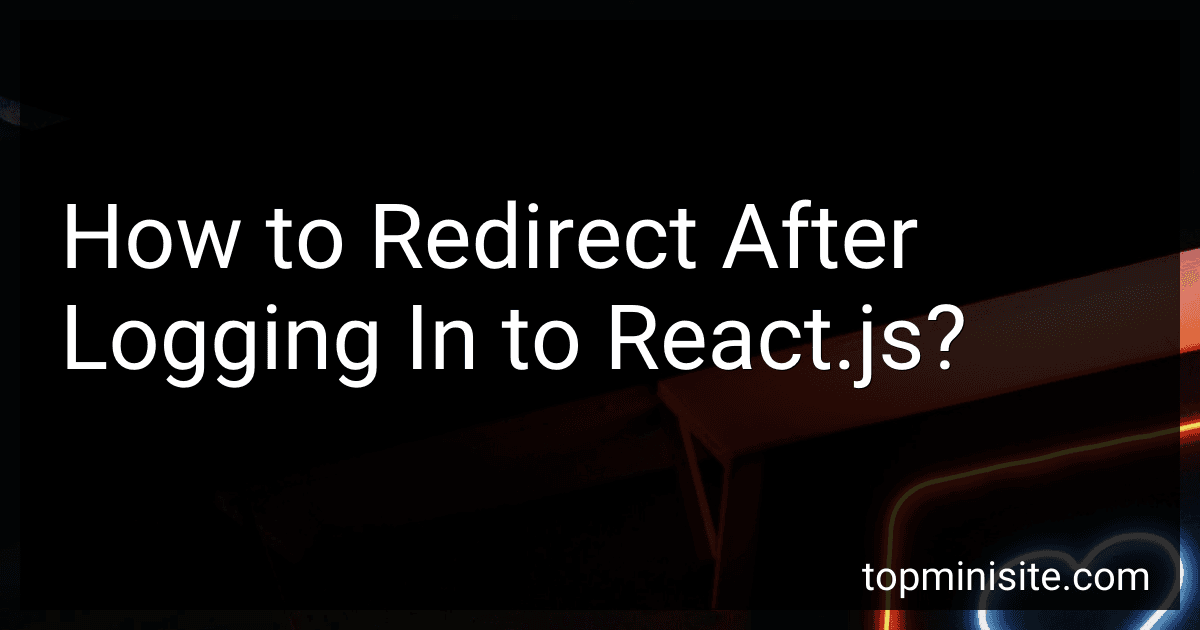Best Tools to Implement React.js Redirect to Buy in February 2026
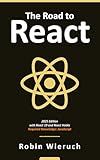
The Road to React: The React.js 19 with Hooks in JavaScript Book (2025 Edition)



React JS: A Step-by-Step Guide to Mastering the Top Web Development Library from Basic to Advanced Level (Coding Made Easy)



D3.js in Action, Third Edition



React Key Concepts: Consolidate your knowledge of React's core features



React JS Machine Coding Guide: Real-Life Frontend Tasks to Crack Modern Technical Interviews



REACT.JS FOR WEB DEVELOPMENT: Building Interactive and Dynamic User Interfaces


To redirect after logging in to a React.js application, you can make use of the react-router-dom library. The steps to accomplish this are as follows:
- Install react-router-dom package by running npm install react-router-dom or yarn add react-router-dom in your terminal.
- Import the necessary components from the react-router-dom package. Typically, you'll need BrowserRouter, Switch, and Route components.
- Create a new file (e.g., PrivateRoute.js) to define a custom route component that checks if the user is logged in before rendering the desired route. This component can be used to protect certain routes that require authentication.
- In your main App.js or index.js file, set up the routes. Import the BrowserRouter component, wrap your application with it, and define the routes using the Switch and Route components.
- Once the user successfully logs in, you can use the history object from the react-router-dom library to redirect them to a specific route.
For example, within your login component, you can use history.push('/dashboard') to redirect the user to the dashboard route upon successful login.
Remember to make sure your login component is rendered within a Route component to have access to the history object or use the withRouter higher-order component.
This way, upon logging in, the user will be redirected to the specified route within your React.js application.
What is the recommended way to redirect to a different route in React.js?
In React.js, there are several ways to redirect to a different route. Here are some recommended ways:
- Using React Router: React Router is a popular library for handling routing in React.js applications. You can use the Redirect component from React Router to redirect to a different route. Here's an example:
import { Redirect } from 'react-router-dom';
function MyComponent() { const shouldRedirect = true;
if (shouldRedirect) { return ; }
// ... }
- Using useHistory hook: React Router also provides a useHistory hook that you can use to programmatically navigate to a different route. Here's an example:
import { useHistory } from 'react-router-dom';
function MyComponent() { const history = useHistory();
const handleClick = () => { history.push('/newRoute'); }
// ... }
- Using window.location: If you want a simple redirect without using React Router, you can use window.location.assign() or window.location.replace() to redirect to a different route. Here's an example:
function MyComponent() { const handleClick = () => { // Redirects and keeps the history of the previous page window.location.assign('/newRoute');
// Redirects and replaces the current history with the new route
// window.location.replace('/newRoute');
}
// ... }
Note: The appropriate method for redirecting depends on the specific use case and the routing library you are using in your React application. React Router is recommended for most routing scenarios.
What is the recommended approach for redirecting after successful login in React.js?
In React.js, the recommended approach for redirecting after successful login is to make use of the React Router library. Here are the steps to implement it:
- Install React Router if you haven't already:
npm install react-router-dom
- Import the necessary components and define your routes in your main component:
import { BrowserRouter as Router, Route, Redirect } from 'react-router-dom';
function App() { return ( ); }
- In your Login component, handle the submit process and use the history object to redirect to the desired route after successful login:
import { useHistory } from 'react-router-dom';
function Login() { let history = useHistory();
const handleSubmit = () => { // perform login logic
// Redirect to dashboard after successful login
history.push('/dashboard');
};
return ( // login form ); }
- In your Dashboard component, use the useEffect hook to check if the user is logged in. If not, redirect them to the login page:
import { useHistory, Redirect } from 'react-router-dom';
function Dashboard() { let history = useHistory();
useEffect(() => { // check if user is logged in const isLoggedIn = ...
if (!isLoggedIn) {
history.push('/login');
}
}, [history]);
return ( // dashboard content ); }
Using React Router and the history object in this way allows you to easily redirect users to different routes based on their login status.
How to pass login credentials to a redirected page in React.js?
In React.js, you can pass login credentials to a redirected page in a few different ways:
- URL Parameters: You can pass the login credentials as parameters in the URL. You can do this by encoding the credentials and appending them to the URL when redirecting. Then, in the redirected page, you can retrieve the credentials from the URL parameters and use them as needed.
Example:
// When redirecting const encodedCredentials = encodeURIComponent(JSON.stringify(credentials)); history.push(/redirected-page?credentials=${encodedCredentials});
// In the redirected page const urlSearchParams = new URLSearchParams(window.location.search); const credentials = JSON.parse(decodeURIComponent(urlSearchParams.get('credentials')));
- Query Parameters: Similar to URL parameters, you can pass the login credentials as query parameters in the URL. The difference is that query parameters are not encoded and can be accessed directly in the redirected page.
Example:
// When redirecting history.push({ pathname: '/redirected-page', search: ?credentials=${JSON.stringify(credentials)}, });
// In the redirected page const queryParams = new URLSearchParams(window.location.search); const credentials = JSON.parse(queryParams.get('credentials'));
- Local Storage: You can store the login credentials in the browser's local storage before redirecting. Then, in the redirected page, you can access the stored credentials using the local storage API.
Example:
// When redirecting localStorage.setItem('credentials', JSON.stringify(credentials)); history.push('/redirected-page');
// In the redirected page const credentials = JSON.parse(localStorage.getItem('credentials')); localStorage.removeItem('credentials');
It's important to note that storing login credentials in URLs or local storage might have security implications, so make sure to consider appropriate measures to protect sensitive information.
What is the best practice for handling redirection after logging in?
The best practice for handling redirection after logging in is to redirect the user to the intended or last visited page before the login process. This provides a seamless and efficient user experience by preserving the user's context and minimizing any disruptions.
Here are a few steps to follow for handling redirection after logging in:
- Determine the intended or last visited page: Identify the page where the user initiated the login process or the last page they were on before being redirected to the login page.
- Store the intended page URL: Before redirecting the user to the login page, store the URL of the intended page in a session variable, cookie, or local storage.
- Authenticate the user: Process the user's credentials and verify their authenticity against your authentication system.
- Retrieve the stored URL: After successful authentication, retrieve the stored URL from the session variable, cookie, or local storage.
- Redirect the user: Redirect the user to the stored URL using an HTTP redirect response (e.g., HTTP 302 status code) or by using client-side JavaScript.
- Default redirection: If no intended or last visited page is available, you can redirect the user to a default landing page or a personalized dashboard.
It's important to ensure that the redirected page is accessible to the authenticated user. Also, consider implementing proper security measures, such as validating the stored URL to prevent tampering or unauthorized access.
What is the impact of using React hooks for handling redirection after logging in?
Using React hooks for handling redirection after logging in can have several impacts:
- Simplified code: React hooks, such as the useState and useEffect hooks, make it easier to manage state and side effects. This simplifies the code for handling redirection after logging in, as it can be done using state management hooks instead of complex logic.
- Improved user experience: With React hooks, you can create a seamless user experience by redirecting the user to the desired page immediately after successful login. This eliminates the need for extra clicks or page reloads, improving the overall user experience.
- Better performance: React hooks can optimize the rendering and re-rendering of the components. By using hooks for redirection after logging in, unnecessary re-renders can be avoided, resulting in improved performance and faster load times.
- Reusability: React hooks can be easily reused across different components, making it convenient for handling redirection after logging in from multiple parts of an application. This enhances code reusability and maintainability.
- Testability: React hooks promote testability as they allow for easier unit testing of the logic related to handling redirection after logging in. Hooks can be tested independently, making it simpler to ensure the correct behavior and functionality of the redirect logic.
Overall, using React hooks for handling redirection after logging in can lead to cleaner code, improved user experience, better performance, enhanced reusability, and increased testability.