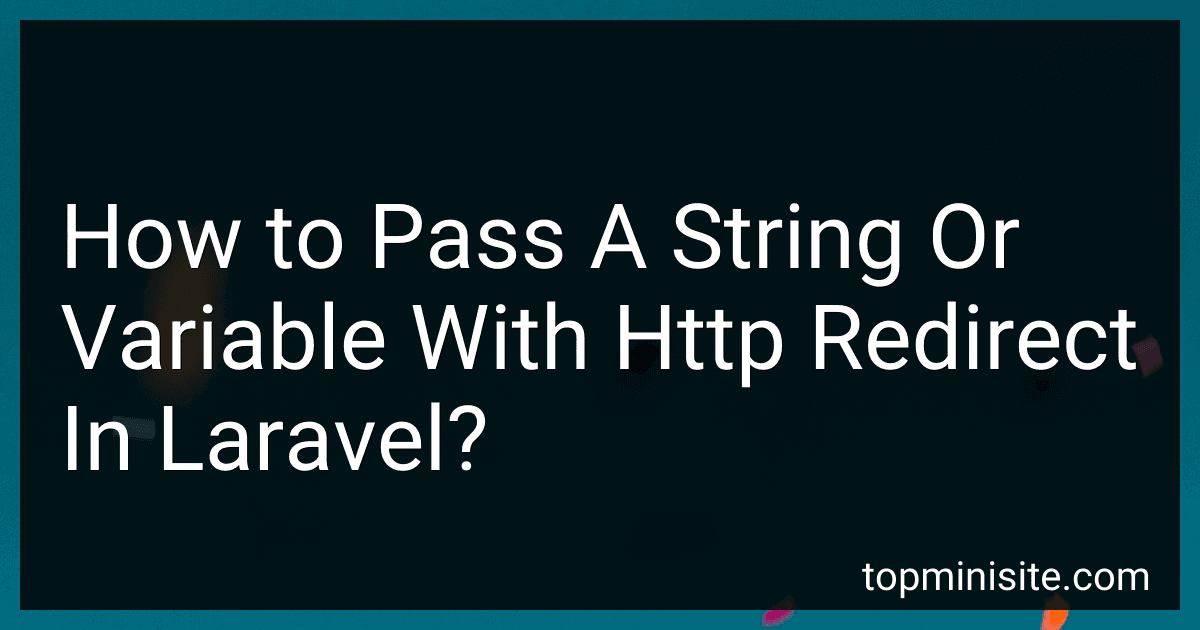Best Tools for Laravel Developers to Buy in February 2026

Laravel: Up & Running: A Framework for Building Modern PHP Apps



Mastering the Snowflake SQL API with Laravel 10: A Comprehensive Guide to Data Cloud Integrated Development (Apress Pocket Guides)



Laravel 12 for Beginners & Beyond: A Complete Guide to Building Modern PHP Web Applications with Clean Architecture, Hands-On Projects, and Best Practices



Laravel 7.X : LEARN BASIC LESSONS & BUILD A CRUD APP (PHP Framework)



Laravel Essentials: Tips & Tricks for Developers: Master Laravel with Practical Tips for Every Developer


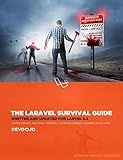
The Laravel Survival Guide: Written & Updated for Laravel 5.3


In Laravel, you can pass a string or variable with an HTTP redirect by using the with() method. When redirecting to a new route, you can chain the with() method to attach data to the redirect response. For example, if you want to redirect to the home route and pass a message variable, you can do so like this:
return redirect('/home')->with('message', 'Welcome back!');
In the above example, the message variable is passed to the /home route. You can then retrieve this message variable in the view associated with the /home route using the session() helper function. For example, in your blade template, you can access the message variable like this:
@if(session('message')) {{ session('message') }} @endif
This allows you to pass data between routes using HTTP redirects in Laravel.
What is the difference between a temporary redirect and a permanent redirect in Laravel?
In Laravel, a temporary redirect (HTTP status code 302) is used when you want to temporarily redirect a user to a different route or URL. This type of redirect is commonly used for situations like maintenance pages or A/B testing.
On the other hand, a permanent redirect (HTTP status code 301) is used when you want to permanently redirect a user to a different route or URL. This type of redirect is commonly used when you want to redirect all traffic from an old URL to a new URL.
Overall, the main difference between a temporary redirect and a permanent redirect in Laravel is the HTTP status code that is used and the intent behind the redirect - whether it is temporary or permanent.
What is the best way to pass a variable with a redirect in Laravel?
In Laravel, you can pass a variable with a redirect using the with method. Here is an example:
return redirect('/dashboard')->with('message', 'Success!');
In the above example, the message variable is passed to the redirected route /dashboard. You can then access this variable in the redirected route using the session helper function or by using blade syntax in your view files.
Alternatively, you can also pass multiple variables using an array:
return redirect('/dashboard')->with(['message' => 'Success!', 'status' => 'info']);
You can access the variables in the redirected route like this:
$message = session('message'); $status = session('status');
This method is commonly used for passing success or error messages or any other data that needs to be accessed on the redirected route.
What is the difference between a 301 redirect and a 302 redirect in Laravel?
In Laravel, a 301 redirect is a permanent redirect, meaning that the resource has been permanently moved to a new location. This is useful for SEO purposes, as it tells search engines that the old URL should no longer be indexed and that all traffic should be redirected to the new URL.
A 302 redirect, on the other hand, is a temporary redirect, meaning that the resource has only been moved temporarily. This is useful in cases where you want to redirect traffic to a different page temporarily, and you may want to bring back the original page in the future.
Overall, the main difference between a 301 redirect and a 302 redirect in Laravel is the permanency of the redirect. A 301 redirect is permanent and tells search engines to update their index with the new URL, while a 302 redirect is temporary and indicates that the original URL may be returned in the future.