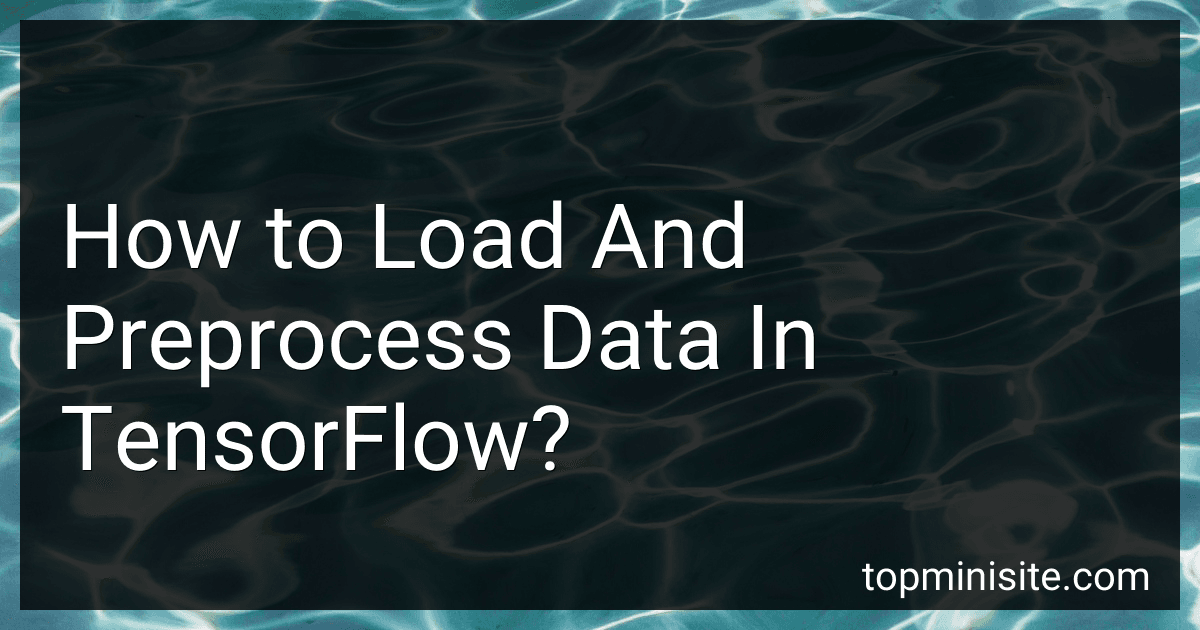Best TensorFlow Data Handling Guides to Buy in February 2026

Hands-On Machine Learning with Scikit-Learn, Keras, and TensorFlow: Concepts, Tools, and Techniques to Build Intelligent Systems
- MASTER ML PROJECTS END-TO-END WITH SCIKIT-LEARN INSIGHTS.
- UNLOCK ADVANCED MODELS: SVMS, TREES, FORESTS, AND ENSEMBLE TECHNIQUES.
- BUILD NEURAL NETWORKS WITH TENSORFLOW FOR DIVERSE APPLICATIONS!


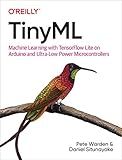
TinyML: Machine Learning with TensorFlow Lite on Arduino and Ultra-Low-Power Microcontrollers


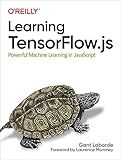
Learning TensorFlow.js: Powerful Machine Learning in JavaScript


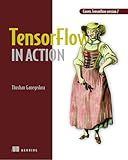
TensorFlow in Action



Building Machine Learning Pipelines: Automating Model Life Cycles with TensorFlow



TensorFlow 2 Pocket Reference: Building and Deploying Machine Learning Models


To load and preprocess data in TensorFlow, you can follow the following steps:
- Import the necessary modules: import tensorflow as tf
- Load the data: TensorFlow provides various methods to load different types of data: For loading common file formats like CSV, TSV, etc., you can use tf.data.experimental.CsvDataset or tf.data.Dataset.from_tensor_slices. For loading images, you can use tf.keras.preprocessing.image_dataset_from_directory or tf.data.Dataset.from_generator. For custom datasets, you can create a TensorFlow Dataset using the tf.data.Dataset.from_generator or tf.data.Dataset.from_tensor_slices methods.
- Preprocess the data: After loading the data, you can apply preprocessing steps based on your specific requirements. Some common preprocessing steps include: Rescaling: Scale the data between 0 and 1 using methods like tf.keras.layers.experimental.preprocessing.Rescaling. Augmentation: Apply transformations like rotation, flipping, zooming, etc., to increase the size and diversity of the dataset. You can use tf.keras.preprocessing.image.ImageDataGenerator or the tf.image module for image data augmentation. Normalization: Normalize the data using techniques such as mean subtraction or mean normalization. Encoding: If your data has categorical variables, you might need to one-hot encode them using methods like tf.one_hot or tf.keras.utils.to_categorical.
- Create batches: To efficiently handle large datasets, you can group the data into smaller batches. TensorFlow provides the batch method on the Dataset object to create batches. You can specify the batch size as an argument.
- Shuffle the data: Randomizing the order of the data can help remove any inherent biases. You can use the shuffle method on the Dataset object to shuffle the data. You can specify the buffer size for efficient shuffling.
- Apply any additional transformations: You can apply any necessary transformations on the loaded and preprocessed data using TensorFlow operations. This can include resizing, cropping, padding, etc.
- Iterate through the data: Once you have preprocessed and batched the data, you can iterate through it using a loop. TensorFlow Datasets provide an easy way to iterate over the data. You can use a for loop or tf.data.Dataset.map to perform operations on each sample.
By following these steps, you can load and preprocess data in TensorFlow to prepare it for use in training machine learning models.
How to handle imbalanced data in TensorFlow?
Handling imbalanced data in TensorFlow can be done using several techniques. Some of the commonly used approaches are:
- Over-sampling: Duplicate the minority class samples until a balanced distribution is achieved. This can be done using techniques like random sampling or SMOTE (Synthetic Minority Over-sampling Technique). TensorFlow provides libraries like Imbalanced-Learn and TensorFLow Addons that can be used for over-sampling.
- Under-sampling: Eliminate samples from the majority class to achieve a balanced distribution. This can be done randomly or using techniques like Tomek links or NearMiss. Similar to over-sampling, TensorFlow libraries like Imbalanced-Learn and TensorFlow Addons can be used for under-sampling.
- Class weights: Assign higher weights to the minority class during training to make the model focus more on these samples. This can be done by setting the class_weight parameter in TensorFlow's loss functions. The weights can be calculated inversely proportional to the class frequencies or based on other heuristics.
- Generative adversarial networks (GANs): Use GANs to generate synthetic samples for the minority class. TensorFlow's Generative Adversarial Networks library can be used for this purpose.
- Ensemble methods: Train multiple models with different subsets of the data and combine their predictions. This can help improve the performance on minority classes. TensorFlow's tf.Estimator.BoostedTreesClassifier and tf.estimator.experimental.RandomForest can be used for ensemble methods.
It is important to note that the choice of technique depends on the specific problem and dataset. It is recommended to experiment with different approaches and evaluate their impact on model performance.
How to preprocess audio data in TensorFlow?
Preprocessing audio data in TensorFlow involves a series of steps to convert the raw audio into a format suitable for training a machine learning model. Here is a general outline of the process:
- Load the audio data: Read the audio file using a suitable library such as Librosa or TensorFlow's own audio processing tools.
- Resampling: If the audio has a different sampling rate than your desired rate, use resampling techniques to convert it. You can use functions like resample in Librosa or tf.audio.resample in TensorFlow.
- Extract features: Convert the audio into a feature representation that captures important characteristics for your application. Popular features include spectrograms, Mel-frequency cepstral coefficients (MFCCs), or mel spectrograms. You can use functions like melspectrogram or mfcc in Librosa or TensorFlow's tf.signal module.
- Normalize: Perform normalization on the feature representation to bring it to a similar scale. It usually involves mean and standard deviation normalization or min-max scaling.
- Padding: Ensure all the audio data has a consistent length by padding or truncating the extracted features. You can use TensorFlow's tf.keras.preprocessing.sequence.pad_sequences or similar functions for this step.
- Save the preprocessed data: Store the preprocessed data in a suitable format, such as TFRecords, for efficient loading during training.
It's essential to experiment with different preprocessing steps and parameters to find the best representation for your specific task.
How to preprocess numerical data in TensorFlow?
To preprocess numerical data in TensorFlow, you can follow these steps:
- Import the necessary libraries:
import tensorflow as tf from sklearn.preprocessing import StandardScaler
- Load your numerical data:
data = tf.constant([...]) # replace [...] with your data
- Normalize the data:
scaler = StandardScaler() normalized_data = scaler.fit_transform(data.numpy())
- Convert the normalized data back into TensorFlow tensors:
normalized_data = tf.convert_to_tensor(normalized_data)
You can now use the preprocessed numerical data in your TensorFlow models or further preprocessing steps.
How to handle outliers in TensorFlow?
There are various ways to handle outliers in TensorFlow, depending on the nature of the problem. Here are a few common techniques:
- Remove outliers: One approach is to completely remove outliers from the dataset. This can be done by setting a threshold value (such as mean ± 3 standard deviations) and removing any data points beyond this range.
- Winsorization: In winsorization, instead of removing outliers, the extreme values are replaced with the nearest data point within the threshold range. TensorFlow does not have an in-built function for winsorization, but you can implement custom logic to perform this operation.
- Robust statistics: Another method to handle outliers is to use robust statistics, such as median and interquartile range (IQR), instead of mean and standard deviation. These statistics are less sensitive to extreme values and provide a robust estimation of the data distribution.
- Clip outliers: Instead of removing or replacing outliers, you can also choose to clip them. This means setting a threshold range and capping the values beyond this range. TensorFlow provides the "tf.clip_by_value" function that allows you to set a minimum and maximum value for the tensor, effectively clipping the values within that range.
- Data augmentation: In some cases, it might not be feasible to remove or modify outliers directly. In such situations, data augmentation techniques can be employed to generate additional synthetic data points that are in line with the underlying distribution. This can help dilute the impact of outliers on the model.
Each of these techniques has its own advantages and disadvantages, and the choice depends on the specific problem at hand. It is important to carefully evaluate the impact of outliers on the model's performance and consider domain knowledge before deciding on an appropriate strategy.