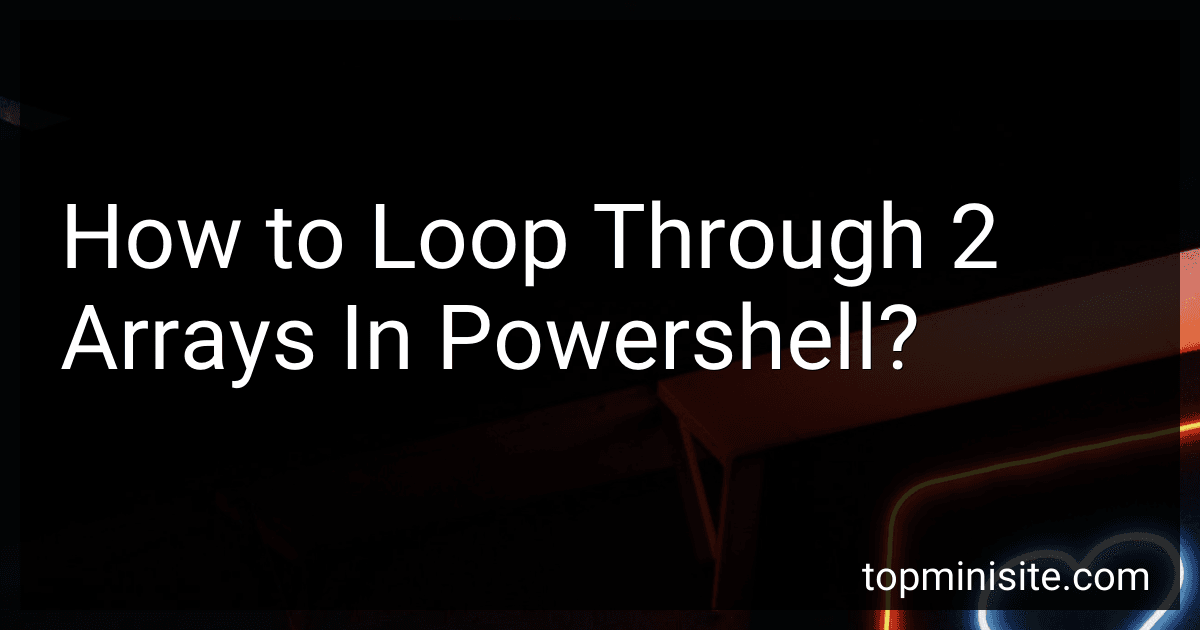Best PowerShell Scripts to Buy in February 2026

Learn PowerShell Scripting in a Month of Lunches, Second Edition: Write and organize scripts and tools



Learn PowerShell in a Month of Lunches, Fourth Edition: Covers Windows, Linux, and macOS



PowerShell for Sysadmins: Workflow Automation Made Easy
- STREAMLINE TASKS WITH EASY POWERSHELL AUTOMATION TECHNIQUES.
- COMPREHENSIVE GUIDE TAILORED FOR BUSY SYSADMINS.
- DURABLE PAPERBACK FOR ON-THE-GO REFERENCE AND LEARNING.



Windows PowerShell 2 For Dummies



Mastering PowerShell Scripting: Automate repetitive tasks and simplify complex administrative tasks using PowerShell


In PowerShell, you can loop through two arrays simultaneously using a for loop. You can iterate through both arrays by their index positions and perform operations based on the elements of each array at the corresponding index. Here's an example of how you can loop through two arrays in PowerShell:
$firstArray = @("apple", "banana", "cherry") $secondArray = @(1, 2, 3)
for ($i = 0; $i -lt $firstArray.Length; $i++) { $firstElement = $firstArray[$i] $secondElement = $secondArray[$i]
Write-Output "$firstElement $secondElement"
}
In this example, we have two arrays $firstArray and $secondArray containing strings and integers respectively. The for loop iterates through the arrays using the index $i, accessing elements at the same index position in each array. You can then perform operations or display the elements as needed within the loop.
What is the role of index variables in iterating over 2 arrays in PowerShell?
In PowerShell, index variables are used to keep track of the current position in each of the arrays being iterated over. This allows the script to access the corresponding elements from each array using the same index value.
For example, if we have two arrays $array1 and $array2, we can use an index variable $i to iterate over both arrays simultaneously. The value of $i will increment after each iteration, allowing us to access the next element in each array.
Here is an example code snippet demonstrating the use of index variables in iterating over two arrays in PowerShell:
$array1 = 1, 2, 3, 4 $array2 = 'a', 'b', 'c', 'd'
for ($i = 0; $i -lt $array1.Length; $i++) { $element1 = $array1[$i] $element2 = $array2[$i]
Write-Host "Element from array1: $element1, Element from array2: $element2"
}
In this example, the index variable $i is used to iterate over both arrays $array1 and $array2 simultaneously. The value of $i is incremented in each iteration to access the next element in each array. The script outputs the corresponding elements from each array in every iteration.
What is the behavior of nested loops when iterating over 2 arrays in PowerShell?
When iterating over two arrays using nested loops in PowerShell, the outer loop will iterate over each element in the first array, and for each iteration of the outer loop, the inner loop will iterate over each element in the second array.
For example, if you have two arrays $array1 and $array2 and you use nested loops to iterate over them:
$array1 = @(1, 2, 3) $array2 = @(4, 5, 6)
foreach ($element1 in $array1) { foreach ($element2 in $array2) { # Do something with $element1 and $element2 } }
In this example, the outer loop will iterate over each element in $array1 (1, 2, 3), and for each iteration of the outer loop, the inner loop will iterate over each element in $array2 (4, 5, 6). The nested loops will execute all possible combinations of elements from the two arrays (1 with 4, 1 with 5, 1 with 6, 2 with 4, 2 with 5, 2 with 6, 3 with 4, 3 with 5, 3 with 6).
How to loop through 2 arrays in PowerShell?
To loop through two arrays in PowerShell, you can use a for loop and iterate through each element in both arrays simultaneously. Here is an example code snippet that demonstrates how to loop through two arrays in PowerShell:
$array1 = 1, 2, 3, 4 $array2 = 'a', 'b', 'c', 'd'
Check if both arrays have the same length
if ($array1.Length -ne $array2.Length) { Write-Host "Arrays must have the same length" }
for ($i = 0; $i -lt $array1.Length; $i++) { $element1 = $array1[$i] $element2 = $array2[$i]
Write-Host "Element from array1: $element1, Element from array2: $element2"
}
In this code snippet, we define two arrays $array1 and $array2. We then use a for loop to iterate through both arrays simultaneously by using the index $i to access the elements in each array. Inside the loop, we print out the elements from both arrays.
How to implement conditional logic while looping through 2 arrays in PowerShell?
To implement conditional logic while looping through 2 arrays in PowerShell, you can use the foreach loop along with an if statement to check the condition. Here's an example:
$array1 = @(1, 2, 3, 4, 5) $array2 = @(6, 7, 8, 9, 10)
foreach ($element1 in $array1) { foreach ($element2 in $array2) { if ($element1 -eq 3 -and $element2 -eq 8) { Write-Host "Found 3 in array1 and 8 in array2" } } }
In this example, the code loops through each element in $array1 and $array2 and checks if the element in $array1 is equal to 3 and the element in $array2 is equal to 8. If the condition is met, it will print out the message "Found 3 in array1 and 8 in array2". You can modify the condition inside the if statement to match your specific requirements.
What is the difference between using arrays and hashtables for storing data while looping through 2 arrays in PowerShell?
When using arrays for storing data while looping through 2 arrays in PowerShell, you would typically use nested loops to iterate through the elements of each array. This can be less efficient for large datasets as it can result in longer processing times.
On the other hand, when using hashtables for storing data, you can create a key-value pair for each element in the first array and then easily retrieve the corresponding value from the second array using the key. This can be a more efficient and faster way of accessing and storing data when looping through multiple arrays in PowerShell.
In summary, the main difference between using arrays and hashtables for storing data while looping through 2 arrays in PowerShell lies in the efficiency and ease of access to the data. Arrays require nested loops for processing, while hashtables offer a more optimized way of storing and retrieving data.
How to terminate the looping process prematurely under certain conditions in PowerShell?
You can terminate a looping process prematurely in PowerShell by using the break keyword. This keyword exits the loop and stops further iterations.
You can add a conditional statement within the loop that checks for certain conditions. If the condition is met, you can use the break keyword to exit the loop.
Here's an example:
$numbers = 1..10
foreach ($number in $numbers) { if ($number -eq 5) { break }
Write-Output $number
}
In this example, the loop will iterate over the numbers 1 to 10. If the number is equal to 5, the loop will be terminated prematurely using the break keyword. This will result in only numbers 1, 2, 3, and 4 being outputted.