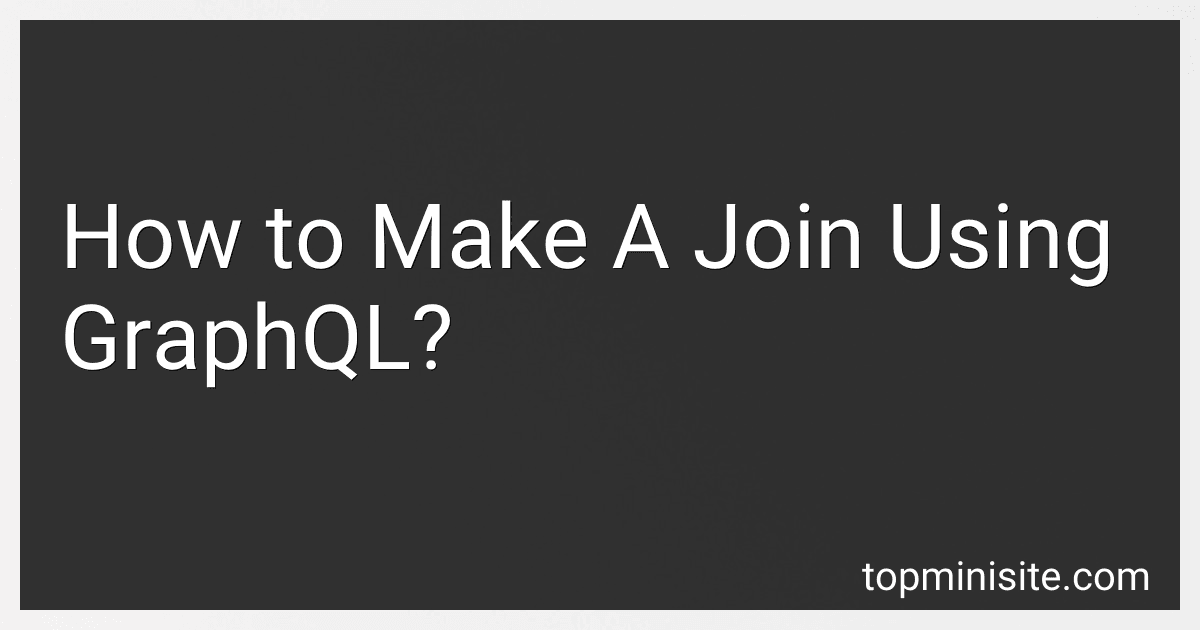Best GraphQL Learning Resources to Buy in February 2026

Learning GraphQL: Declarative Data Fetching for Modern Web Apps



The Road to GraphQL: Your journey to master pragmatic GraphQL in JavaScript with React.js and Node.js


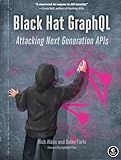
Black Hat GraphQL: Attacking Next Generation APIs



JavaScript Everywhere: Building Cross-Platform Applications with GraphQL, React, React Native, and Electron



GraphQL Best Practices: Gain hands-on experience with schema design, security, and error handling



Full Stack Serverless: Modern Application Development with React, AWS, and GraphQL



Beginning GraphQL with React, NodeJS and Apollo



GraphQL in Action


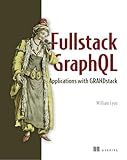
Full Stack GraphQL Applications: With React, Node.js, and Neo4j



Apps and Services with .NET 8: Build practical projects with Blazor, .NET MAUI, gRPC, GraphQL, and other enterprise technologies


To make a join using GraphQL, you can use GraphQL's resolver functions to fetch data from different sources and then combine them into a single result.
First, define the GraphQL schema, which includes the types and fields of your data. For example, let's assume you have two types, User and Post, where each user can have multiple posts.
type User { id: ID! name: String! posts: [Post!]! }
type Post { id: ID! title: String! content: String! userId: ID! }
Next, create the resolver functions for each field in the schema. For the posts field in the User type, you'll need to fetch the corresponding posts for that user. In this case, you'll need to perform a join between the User and Post data sources.
The resolver for the posts field could look like this:
const resolvers = { User: { posts: (parent, args, context, info) => { // `parent` contains the current user object // Perform a join between User and Post data sources using the `userId` field const userId = parent.id; // Retrieve posts with matching userId const posts = getPostsByUserId(userId); return posts; } } };
In the above example, the getPostsByUserId function fetches the posts that belong to a specific user.
With the resolver in place, when a client queries for users and their posts, the resolver will be invoked to join the data and return the combined result.
GraphQL's resolver functions provide flexibility to fetch and combine data from different sources to create joins as per your application's needs.
How to handle nested joins in GraphQL?
In GraphQL, handling nested joins can be achieved using the concept of nested resolver functions. Resolver functions in GraphQL are responsible for fetching the data required to satisfy a query/mutation object.
Here are the steps to handle nested joins in GraphQL:
- Define the GraphQL schema: Start by defining the schema that describes the structure of the GraphQL API, including all the types and their relationships. Make sure to include the necessary type definitions for the nested objects.
- Implement resolver functions: For each field in the schema that requires data from a nested join, you need to implement a resolver function. Resolver functions are responsible for fetching the data from the appropriate data source, such as a database or an API.
- Resolve the nested fields: Inside the resolver function for a field requiring nested join, implement the logic to fetch the required data from the nested object(s). This can involve querying the appropriate data source and retrieving the relevant data based on the relationship defined in the schema.
- Map the retrieved data: Once the data for the nested join is fetched, map the data to the appropriate fields in the resolved object. You can use techniques like mapping, merging, or transforming the data as needed.
- Repeat the process for deeper nesting: If there are further nested joins within the already resolved nested object, repeat steps 2 to 4 until all the required data is fetched and mapped.
By following these steps, you can handle nested joins in GraphQL and ensure that the resolved data includes all the required fields from the nested objects.
How to specify join conditions in GraphQL?
In GraphQL, join conditions are specified using fields and their relationships within the schema. Here's how you can specify join conditions in GraphQL:
- Define the relationships between types in your schema: In GraphQL, relationships are defined using fields within types. For example, if you have a "User" type and a "Post" type, you can define a relationship between them by adding a field to the "User" type that represents their posts.
type User { id: ID! name: String! posts: [Post!]! }
type Post { id: ID! title: String! content: String! user: User! }
- Resolve the relationships in the resolvers: Each field within a type has a corresponding resolver function that resolves the data for that field. In the resolver functions, you can fetch the associated data based on the relationships defined in your schema. For example, in the resolver function for the "posts" field of the "User" type, you can fetch the posts associated with that user.
- Query the join condition in GraphQL: To retrieve the joined data, you can query for the fields you want along with their relationships. For example, you can fetch the posts and the associated users by specifying the relationships in the query.
query { posts { id title content user { id name } } }
In this query, the "user" field is joined with the "posts" field, and you can retrieve the related user details along with each post.
By defining the relationships between types in your schema and resolving them in the resolvers, you can specify join conditions in GraphQL to fetch the required data.
What is the maximum number of joins recommended in GraphQL?
There is no hard limit on the number of joins recommended in GraphQL. The number of joins in a GraphQL query depends on the specific use case, the complexity of the data model, and the performance requirements of the application.
GraphQL allows you to efficiently fetch data by specifying exactly what data you need. However, it's important to consider the potential impact on performance when dealing with a large number of joins. Each join adds complexity to the query and may increase the response time.
To optimize performance, it is recommended to carefully design the GraphQL schema, use data loaders to batch and cache data access, and denormalize data when necessary. It is also important to monitor and profile your application to identify any performance bottlenecks and optimize accordingly.
Ultimately, the maximum number of joins that can be efficiently handled in your GraphQL implementation would depend on various factors, and it is recommended to benchmark and test your specific use case to determine the optimal approach.
How to leverage join operations in GraphQL?
In GraphQL, join operations can be leveraged in various ways to efficiently fetch and combine data from multiple sources. Here are some strategies to leverage join operations in GraphQL:
- Nested Fields: GraphQL allows you to fetch nested fields on an object, enabling you to fetch related data in a single query. For example, if you have a "User" type with a "posts" field, you can fetch both the user and their posts in a single query by nesting the "posts" field under the "User" field.
- Resolve Functions: In GraphQL, you can define resolver functions for fields to specify how the data should be fetched. Resolvers can be used to fetch data from multiple sources and join them together. For example, a resolver for a "User" type could fetch data from a user database table and join it with data from a posts table.
- DataLoader: DataLoader is a popular library that helps to efficiently batch and cache database queries in GraphQL. It can be used to optimize join operations by grouping and batching related queries. For example, if you have a "User" type and want to fetch the posts for multiple users, DataLoader can help you fetch the posts in a single SQL query for performance optimization.
- Directives and Fragments: GraphQL allows you to use directives and fragments to conditionally include or exclude fields in a query. This can be useful for performing joins only when necessary. For example, you can define a directive like @include(if: $withPosts) to include the posts field in a query only when a boolean variable is true.
- Databases and Middleware: Depending on your GraphQL server setup, you can leverage join operations and data manipulation techniques offered by databases and middleware. For example, databases like PostgreSQL provide powerful join capabilities that can be used in resolver functions for efficient data fetching.
When leveraging join operations in GraphQL, consider the performance implications and the complexity of the underlying data sources. Strive for balance between the depth of nesting and the number of round trips to the server to ensure optimal query execution and response times.
How to optimize joins for a specific GraphQL schema?
Optimizing joins for a specific GraphQL schema involves considering various factors such as the database design, query complexity, and performance requirements. Here are some steps to optimize joins in GraphQL:
- Analyze the schema: Understand the GraphQL schema and determine the relationships between types and fields. Identify where joins may occur, especially when working with relational databases.
- Optimize data fetching: Utilize DataLoader or similar batching mechanisms to efficiently fetch and resolve related data. DataLoader helps prevent the N+1 query problem by batching and caching data fetching. By reducing the number of database queries, DataLoader improves performance.
- Identify efficient data models: Review the database schema and consider denormalization or structuring the schema in a way that minimizes the need for joins. This could involve duplicating some data or storing additional fields to avoid complex joins.
- Utilize database indexes: Ensure that proper indexes are applied to the database tables involved in the joins. Indexes speed up database queries and reduce the time taken to fetch related data.
- Implement pagination and filtering: Use pagination and filtering techniques to limit the amount of data fetched during joins. This helps avoid unnecessary fetching of large result sets, thereby improving query performance.
- Performance testing and profiling: Regularly test query performance and profile the database queries to identify any bottlenecks. Tools like Apollo Engine or performance monitoring libraries can help analyze and optimize query performance.
- Caching: Implement caching mechanisms to cache frequently accessed data, reducing the need for repeated joins. It can be implemented on the server-side (e.g., Redis) or client-side (e.g., Apollo Client cache).
- Monitor and optimize: Continuously monitor the performance of joins and explore optimization techniques like database query optimization, query batching, or using data loaders specific to the database system being used.
Remember, optimizing joins in GraphQL is a iterative process, and it's essential to analyze the specific requirements, data access patterns, and performance characteristics of your application while making optimizations.
How to handle circular references in GraphQL joins?
Handling circular references in join operations in GraphQL can be done by following the steps below:
- Identify the circular reference: Circular references occur when two types have a direct or indirect reference to each other.
- Break the circular reference: Determine which type is causing the circular reference and find a way to break it. One possible approach is to introduce a new type that represents the combined fields of the circular reference.
- Modify the GraphQL schema: Update the schema to include the new type created in the previous step. This new type should have fields that represent the combined fields of the circular reference.
- Resolve the circular reference: Implement the resolver functions for the fields in the new type to fetch the required data. These resolver functions should handle the circular reference and fetch the necessary data from the appropriate data sources.
- Update existing resolvers: Modify the resolver functions for the original fields involved in the circular reference to use the new type created in step 2. These resolvers should now fetch data from the new type instead of directly accessing the circular reference.
By breaking the circular reference and introducing a new type, the GraphQL schema can be modified to handle circular joins. This approach ensures that data can be resolved correctly without causing infinite loops or other data retrieval issues.