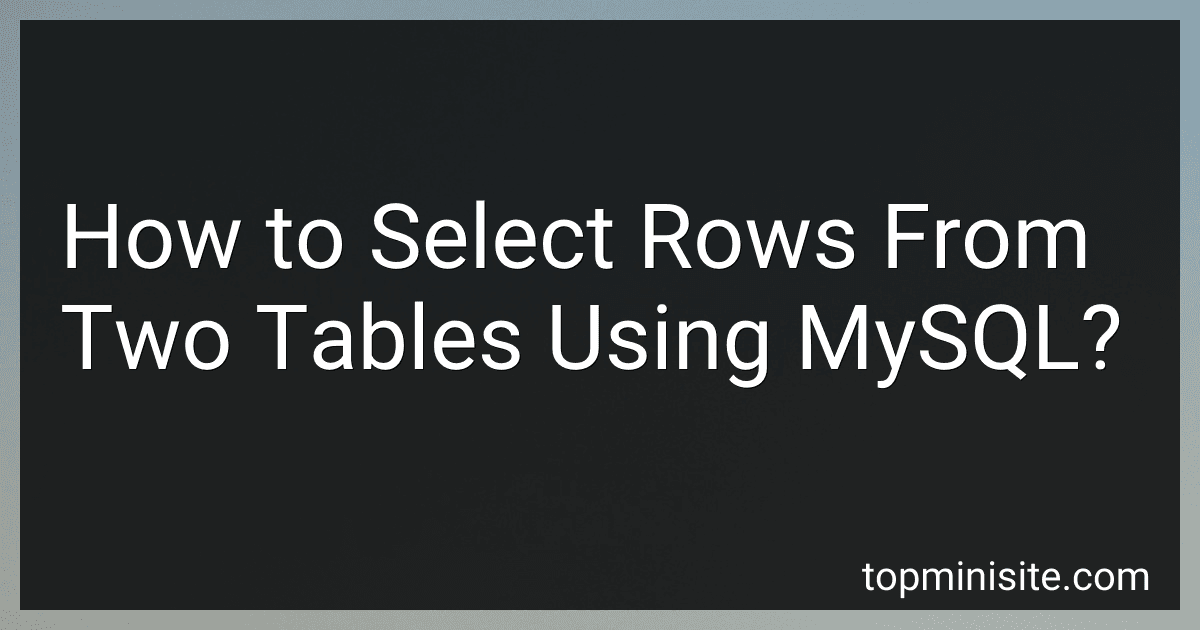Best MySQL Tutorial Books to Buy in February 2026

MySQL Crash Course: A Hands-on Introduction to Database Development



Murach's MySQL (4th Edition) Professional SQL Book & Reference Guide with Cheat Sheets - Complete Database Development Training for Retrieving, Updating & Managing Data with AWS Integration


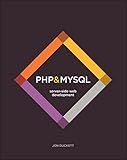
PHP & MySQL: Server-side Web Development



Murach's MySQL



SQL: Learn SQL (using MySQL) in One Day and Learn It Well. SQL for Beginners with Hands-on Project. (Learn Coding Fast with Hands-On Project Book 5)



Front-End Back-End Development with HTML, CSS, JavaScript, jQuery, PHP, and MySQL


To select rows from two tables using MySQL, you can use the JOIN clause. The JOIN clause is used to combine rows from two or more tables based on a related column between them. Here's how you can do it:
- Start by writing the basic SELECT statement:
SELECT * FROM table1
- Specify the type of join you want to perform. There are different types of joins: INNER JOIN, LEFT JOIN, RIGHT JOIN, and FULL JOIN. For this example, let's use INNER JOIN:
SELECT * FROM table1 INNER JOIN table2 ON table1.column = table2.column
In the ON clause, you need to specify the column that relates the two tables.
- Now, you can add additional conditions to filter the results further if required:
SELECT * FROM table1 INNER JOIN table2 ON table1.column = table2.column WHERE condition
In the WHERE clause, you can add conditions based on the columns present in the joined tables.
- If you want to select specific columns instead of all columns from both tables, replace the asterisk (*) with the desired column names:
SELECT table1.column1, table2.column2 FROM table1 INNER JOIN table2 ON table1.column = table2.column WHERE condition
Replace column1 and column2 with the actual column names you want to select.
- Finally, execute the query, and it will return the selected rows from both tables based on the specified conditions and join type.
Remember, the column used for joining the tables should have a common value in both tables for the rows to be correctly joined and selected.
How to sort the result of a query from two tables in MySQL?
To sort the result of a query from two tables in MySQL, you can use the ORDER BY clause. Here's an example:
Let's say you have two tables: "customers" and "orders". The "customers" table has columns like "customer_id" and "customer_name", and the "orders" table has columns like "order_id" and "order_date".
To sort the result of a query that fetches data from both tables based on a specific column, you can do the following:
SELECT customers.customer_id, customers.customer_name, orders.order_id, orders.order_date FROM customers JOIN orders ON customers.customer_id = orders.customer_id ORDER BY orders.order_date;
In this example, we're joining the "customers" and "orders" tables using the customer_id column. The ORDER BY clause is then used to sort the result based on the order_date column in the "orders" table.
You can replace "orders.order_date" with any other column from the tables to change the sorting criteria. Additionally, you can specify ASC (ascending) or DESC (descending) after the column name to control the sorting order. For example, if you want the result to be sorted in descending order of order date, you can modify the query like this:
... ORDER BY orders.order_date DESC;
That's how you can sort the result of a query from two tables in MySQL.
How to use MySQL to select rows from two tables?
To select rows from two tables in MySQL, you can use the JOIN clause. Here's an example of how to do it:
Suppose you have two tables named "customers" and "orders", and you want to retrieve the order details along with customer information for all orders made by customers.
The structure of the tables may look like this:
Table: customers customer_id | customer_name
1 | John Doe 2 | Jane Smith 3 | David Johnson
Table: orders order_id | customer_id | order_date
1 | 1 | 2021-01-10 2 | 3 | 2021-01-15 3 | 2 | 2021-01-20
To select rows from both tables, you can use the following query:
SELECT customers.customer_name, orders.order_id, orders.order_date FROM customers JOIN orders ON customers.customer_id = orders.customer_id;
This query selects the customer name, order id, and order date from both tables. It uses the JOIN clause along with the ON keyword to specify the relationship between the two tables, which is the customer_id column.
The result of the query would be:
customer_name | order_id | order_date
John Doe | 1 | 2021-01-10 David Johnson | 2 | 2021-01-15 Jane Smith | 3 | 2021-01-20
Note that this is a basic example of using JOIN to select rows from two tables. Depending on your specific requirement, you can use different types of joins like INNER JOIN, LEFT JOIN, etc., and add additional conditions to filter the data.
What is the impact of using improper join conditions in MySQL queries?
Using improper join conditions in MySQL queries can have several impacts:
- Incorrect results: Improper join conditions can lead to incorrect or incomplete results from the query. This happens when the condition does not properly match the related rows between the joined tables, resulting in missing or redundant data.
- Performance degradation: Incorrect join conditions can cause poor query performance, as MySQL will have to perform unnecessary or excessive data retrieval and processing. This can be particularly problematic when dealing with large datasets, leading to slow queries and increased server load.
- Increased resource consumption: Due to poor performance, queries with improper join conditions can consume more CPU and memory resources, leading to higher server resource utilization. This can impact the overall system performance and may require additional hardware upgrades to handle the load.
- Data integrity issues: Improper join conditions can introduce data integrity issues in the result set. For example, if a join condition does not accurately match related rows, it may result in duplicate or mismatched data, leading to inconsistent or incorrect data representation.
- Maintenance and troubleshooting difficulties: Queries using improper join conditions can be more challenging to maintain and troubleshoot. When the join logic is not appropriately defined, it becomes harder to understand the query's intent and identify potential errors or performance bottlenecks.
To avoid these issues, it is crucial to accurately define join conditions based on the relationships between tables and the required result set. Debugging, verifying query results, and optimizing performance are important steps to ensure the proper usage of join conditions in MySQL queries.
How to include data from one table even if it doesn't have a matching entry in another table in MySQL?
To include data from one table even if it doesn't have a matching entry in another table, you can use a LEFT JOIN or a RIGHT JOIN depending on which table you want to include all rows from.
Here is an example using a LEFT JOIN:
SELECT table1.column1, table1.column2, table2.column3 FROM table1 LEFT JOIN table2 ON table1.column1 = table2.column1;
In this example, table1 is the main table you want to retrieve data from, and table2 is the secondary table. The LEFT JOIN ensures that all rows from table1 will be included in the result, regardless of whether there is a matching entry in table2. If there is no match in table2, the columns from table2 will contain NULL values.
You can modify the SELECT statement and specify the columns you want to retrieve from each table. The ON clause specifies the condition for the join using matching columns from both tables.
Similarly, you can use a RIGHT JOIN if you want to include all rows from the secondary table, even if they don't have a matching entry in the main table.
SELECT table1.column1, table1.column2, table2.column3 FROM table1 RIGHT JOIN table2 ON table1.column1 = table2.column1;
Remember to replace "table1", "table2", and the column names with the appropriate names for your tables and columns.
What is the role of the ON keyword in MySQL join statements?
The ON keyword is used in MySQL join statements to specify the join condition. It is used to determine how two tables should be joined based on a common column or columns.
When performing a join, the ON keyword is followed by a condition that specifies how the tables should be connected. This condition typically involves comparing a column from one table with a column from another table to identify matching records.
For example, consider two tables: "Customers" and "Orders". To join these tables based on the common "customer_id" column, the ON keyword is used as follows:
SELECT * FROM Customers JOIN Orders ON Customers.customer_id = Orders.customer_id;
In this example, the ON keyword is used to specify the condition that connects the "customer_id" column from the "Customers" table with the "customer_id" column from the "Orders" table. This allows the database to fetch the corresponding orders for each customer.
What is the concept of self-join in MySQL and how to use it?
In MySQL, a self-join is a technique used to join a table with itself. It allows you to combine rows from a table by comparing values within the same table.
To perform a self-join, you'll need to give different aliases to the same table. This allows you to treat the table as if it's two separate tables and then join them based on a specified condition. The self-join can be done using the standard join syntax (INNER JOIN, LEFT JOIN, etc.).
Here's an example:
Suppose you have a "employees" table with columns like "employee_id", "employee_name", and "manager_id". The "manager_id" column references the "employee_id" column of the same table, indicating the manager of each employee.
To get the names of employees along with their manager names, you can use a self-join like this:
SELECT e.employee_name, m.employee_name AS manager_name FROM employees e INNER JOIN employees m ON e.manager_id = m.employee_id
In this query, the table is given two different aliases - "e" for the "employees" table and "m" for the self-joined table. The join is performed by matching the "manager_id" of the employees table with the "employee_id" of the self-joined table.
This will produce the desired result, with each row displaying the employee name and their corresponding manager name.
Self-joins can be useful in various scenarios, such as hierarchical structures, finding relationships between records within the same table, or aggregating data based on multiple levels of a hierarchy.