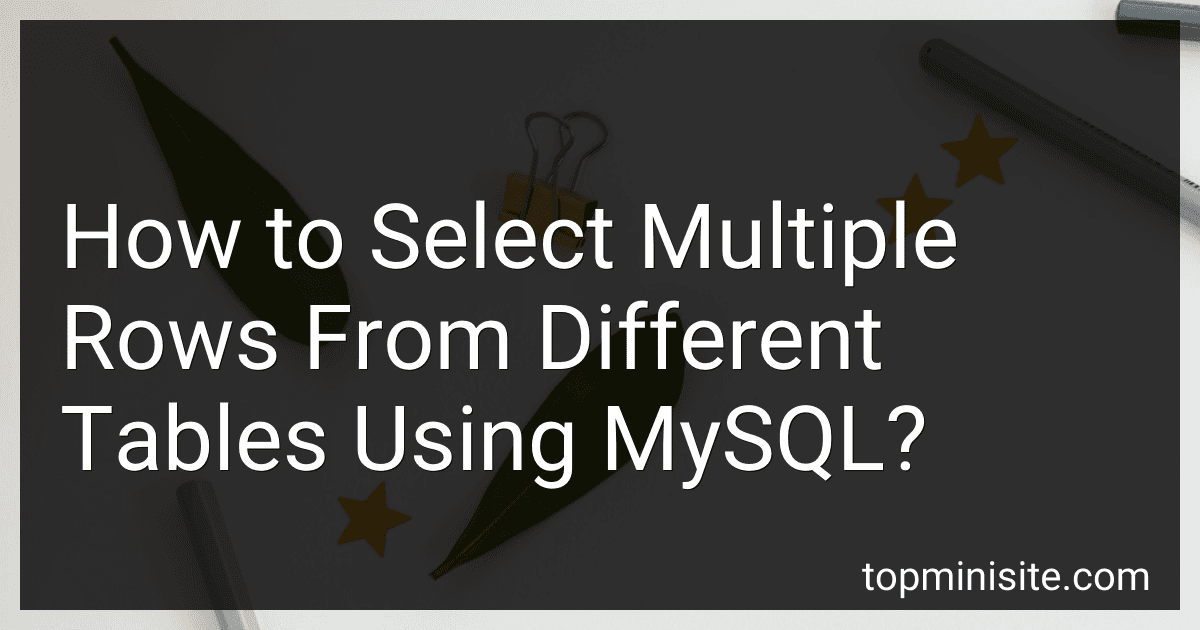Best MySQL Query Tutorials to Buy in February 2026

MySQL Crash Course: A Hands-on Introduction to Database Development



Murach's MySQL (4th Edition) Professional SQL Book & Reference Guide with Cheat Sheets - Complete Database Development Training for Retrieving, Updating & Managing Data with AWS Integration


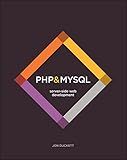
PHP & MySQL: Server-side Web Development



Murach's MySQL



SQL: Learn SQL (using MySQL) in One Day and Learn It Well. SQL for Beginners with Hands-on Project. (Learn Coding Fast with Hands-On Project Book 5)



Front-End Back-End Development with HTML, CSS, JavaScript, jQuery, PHP, and MySQL



Learning PHP, MySQL & JavaScript: A Step-by-Step Guide to Creating Dynamic Websites


To select multiple rows from different tables using MySQL, you can use the JOIN clause. The JOIN clause combines rows from two or more tables based on a related column between them. Here's an example query:
SELECT column1, column2, ... FROM table1 JOIN table2 ON table1.columnX = table2.columnY JOIN table3 ON table2.columnZ = table3.columnW ... WHERE condition;
In this query:
- Replace column1, column2, ... with the columns you want to select from the tables.
- Replace table1, table2, table3, etc., with the names of the tables you want to select from.
- Replace columnX, columnY, columnZ, columnW, etc., with the related columns that connect the tables.
- JOIN is used to combine the tables based on the related columns.
- ON specifies the join condition.
- You can add more JOIN clauses to include more tables.
- WHERE is an optional clause to add conditions for filtering the results.
For example:
SELECT customers.name, orders.order_number, products.name FROM customers JOIN orders ON customers.id = orders.customer_id JOIN products ON orders.product_id = products.id WHERE customers.city = 'New York';
This query selects the customer's name, order number, and product name from three different tables: customers, orders, and products. It joins the tables based on the relationship between them and applies a condition to only retrieve data for customers residing in New York.
Remember to adjust the table names, column names, and conditions according to your database structure and requirements.
How to join tables in MySQL?
To join tables in MySQL, you can use the JOIN clause in a SELECT statement. There are several types of join operations available in MySQL, including:
- INNER JOIN: Returns records that have matching values in both tables.
SELECT column1, column2, ... FROM table1 INNER JOIN table2 ON table1.column_name = table2.column_name;
- LEFT JOIN: Returns all records from the left table (table1), and the matched records from the right table (table2).
SELECT column1, column2, ... FROM table1 LEFT JOIN table2 ON table1.column_name = table2.column_name;
- RIGHT JOIN: Returns all records from the right table (table2), and the matched records from the left table (table1).
SELECT column1, column2, ... FROM table1 RIGHT JOIN table2 ON table1.column_name = table2.column_name;
- FULL JOIN: Returns all records when there is a match in either left or right table records.
SELECT column1, column2, ... FROM table1 FULL JOIN table2 ON table1.column_name = table2.column_name;
It's important to replace table1 and table2 with the actual table names, and column_name with the appropriate column names that you want to join on.
How to perform a LEFT JOIN with a NULL check in MySQL?
To perform a LEFT JOIN with a NULL check in MySQL, you can follow these steps:
- Start by writing your SELECT statement with the desired columns from the tables you want to join.
- Use the LEFT JOIN keyword followed by the name of the table you want to join.
- Specify the ON keyword followed by the join condition. This condition specifies which columns should be matched between the two tables.
- To check for NULL values, use the IS NULL or IS NOT NULL clause in the ON condition. If you want to include only the rows where a specific column has a NULL value, use the IS NULL clause. For example, ON table1.column_name IS NULL. If you want to include only the rows where a specific column does not have a NULL value, use the IS NOT NULL clause. For example, ON table1.column_name IS NOT NULL.
- Continue writing the rest of your query, including any additional conditions, sorting, or grouping as needed.
Here is an example of a LEFT JOIN with a NULL check in MySQL:
SELECT table1.column1, table2.column2 FROM table1 LEFT JOIN table2 ON table1.id = table2.id WHERE table1.column3 IS NULL;
In this example, we are selecting the column1 from table1 and column2 from table2. We are performing a LEFT JOIN between table1 and table2 based on the id column. Then, we are filtering the result to include only the rows from table1 that have a NULL value in the column3.
Note that you can replace the table and column names with your own specific names according to your database schema.
How to delete rows in a MySQL table using the DELETE statement?
To delete rows in a MySQL table using the DELETE statement, you can follow these steps:
- Connect to your MySQL database using a tool of your choice (e.g., MySQL command line, phpMyAdmin, MySQL Workbench).
- Determine the table from which you want to delete rows and formulate the DELETE statement. The basic syntax of the DELETE statement is as follows: DELETE FROM table_name [WHERE condition]; Replace table_name with the name of the table you want to delete rows from. The optional WHERE clause specifies the condition that must be met for a row to be deleted. If omitted, all rows in the table will be deleted.
- Customize the WHERE clause (optional) to define the condition that filters the rows you want to delete. For example, to delete rows where a specific column value is equal to a certain value: DELETE FROM table_name WHERE column_name = 'value';
- Review your DELETE statement to ensure it is correct.
- Execute the DELETE statement to delete the rows. The exact method to execute the statement depends on the tool you are using. For example, in the MySQL command line, you can simply type the DELETE statement and press Enter to execute it.
- Verify that the rows have been deleted by querying the table again.
How to use the IN operator in MySQL?
The IN operator in MySQL is used to check if a particular value matches any value in a list or a subquery. It allows you to specify multiple values and returns true if the value matches any of them.
Here is how you can use the IN operator in MySQL:
- Using a list of values: SELECT column_name FROM table_name WHERE column_name IN (value1, value2, value3); For example, to retrieve data from a table where the "status" column value is either "pending" or "approved", you can use the following query: SELECT * FROM orders WHERE status IN ('pending', 'approved');
- Using a subquery: SELECT column_name FROM table_name WHERE column_name IN (SELECT column_name FROM another_table WHERE condition); For example, to retrieve data from a table where the "product_id" column matches any of the IDs in another table, you can use the following query: SELECT * FROM products WHERE product_id IN (SELECT product_id FROM inventory);
The IN operator can be combined with other operators, such as AND and OR, to create more complex conditions.