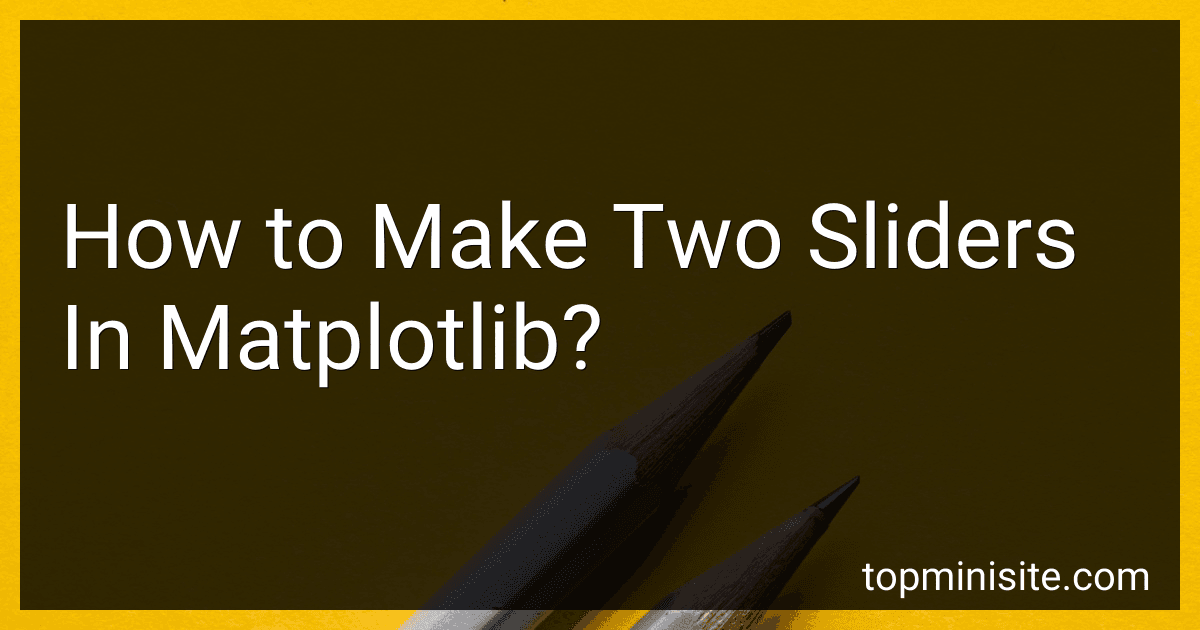Best Python Visualization Tools to Buy in February 2026

Python Tools for Scientists: An Introduction to Using Anaconda, JupyterLab, and Python's Scientific Libraries



Python Data Science Handbook: Essential Tools for Working with Data



Python Data Science Handbook: Essential Tools for Working with Data
- COMPREHENSIVE GUIDE TO MASTERING PYTHON FOR DATA ANALYSIS.
- PRACTICAL EXAMPLES AND EXERCISES FOR HANDS-ON LEARNING.
- COVERS ESSENTIAL LIBRARIES: NUMPY, PANDAS, MATPLOTLIB, AND MORE.



Beginning Data Science with Python and Jupyter: Use powerful tools to unlock actionable insights from data



Python Data Visualization Using Plotly Framework: Explore Plotly To Create Stunning Visualizations And Uncover Insights From Your Data.



Python Data Analytics and Visualization for Beginners: A Hands-On Guide to Exploring and Visualizing Data with Pandas and Matplotlib (Python MEGA bundle Book 9)


To create two sliders in matplotlib, you can use the Slider widget from the matplotlib.widgets module. First, import the necessary libraries such as matplotlib.pyplot and matplotlib.widgets. Then, create a figure and add two slider axes using the plt.axes() function. Next, create two Slider objects by passing the axes, slider position, slider length, and slider value range as parameters. Finally, define a update function that will be called whenever the sliders are moved to update the plot based on the slider values. Use the on_changed method of the sliders to connect them to the update function. Display the plot by calling plt.show() at the end.
How to set the maximum and minimum values for two sliders in matplotlib?
To set the maximum and minimum values for two sliders in Matplotlib, you can use the Slider widget from the matplotlib.widgets module. Here is an example code snippet that demonstrates how to create two sliders with specified minimum and maximum values:
import matplotlib.pyplot as plt from matplotlib.widgets import Slider
fig, ax = plt.subplots() plt.subplots_adjust(left=0.1, bottom=0.25)
Set initial values for the sliders
initial_val1 = 0.5 initial_val2 = 0.5
Set the minimum and maximum values for the sliders
min_val = 0 max_val = 1
ax_slider1 = plt.axes([0.1, 0.1, 0.65, 0.03]) slider1 = Slider(ax_slider1, 'Slider 1', min_val, max_val, valinit=initial_val1)
ax_slider2 = plt.axes([0.1, 0.15, 0.65, 0.03]) slider2 = Slider(ax_slider2, 'Slider 2', min_val, max_val, valinit=initial_val2)
def update(val): val1 = slider1.val val2 = slider2.val print(f'Slider 1: {val1} | Slider 2: {val2}')
slider1.on_changed(update) slider2.on_changed(update)
plt.show()
In this code snippet, we create two sliders with the specified minimum and maximum values of 0 and 1 respectively. You can customize the min_val and max_val variables to set different minimum and maximum values for your sliders. The valinit parameter is used to set the initial values for the sliders. The update function is called whenever the slider values change and it prints out the current values of both sliders. You can modify this function to perform any desired actions based on the slider values.
What are the default styles for two sliders in matplotlib?
The default styles for two sliders in matplotlib are as follows:
Slider 1:
- Color: blue
- Hover color: sky blue
- Bar color: light grey
- Handle color: white
Slider 2:
- Color: green
- Hover color: lime green
- Bar color: light grey
- Handle color: white
These styles can be customized using various properties and methods in the matplotlib library.
What is the event handling mechanism for two sliders in matplotlib?
In matplotlib, the event handling mechanism for two sliders involves creating two Slider objects using the matplotlib.widgets module and setting up a function that will be called whenever the slider values are changed.
Here is a basic example of how you can set up event handling for two sliders in matplotlib:
import matplotlib.pyplot as plt from matplotlib.widgets import Slider
fig, ax = plt.subplots() plt.subplots_adjust(bottom=0.25)
Create two sliders
axSlider1 = plt.axes([0.2, 0.1, 0.65, 0.03]) slider1 = Slider(axSlider1, 'Slider 1', 0, 100, valinit=50)
axSlider2 = plt.axes([0.2, 0.05, 0.65, 0.03]) slider2 = Slider(axSlider2, 'Slider 2', 0, 100, valinit=50)
Function to be called when slider values change
def update(val): val1 = slider1.val val2 = slider2.val print("Slider 1: {}, Slider 2: {}".format(val1, val2))
slider1.on_changed(update) slider2.on_changed(update)
plt.show()
In this example, we create two sliders and set up an update function that will be called whenever the slider values change. Inside the update function, we retrieve the current values of both sliders and print them to the console. The on_changed method of the Slider objects is used to connect the sliders to the update function.
How to create interactive plots with two sliders using matplotlib?
To create interactive plots with two sliders using matplotlib, you can use the interactive function from ipywidgets library along with matplotlib.pyplot. Here's a simple example to demonstrate this:
- Install the required libraries if you haven't already:
pip install matplotlib ipywidgets
- Create a Python script with the following code:
import matplotlib.pyplot as plt import numpy as np from ipywidgets import interactive
Define a function to plot the data
def plot_data(a, b): x = np.linspace(-10, 10, 100) y = a * x + b plt.figure(figsize=(8, 6)) plt.plot(x, y) plt.xlabel('x') plt.ylabel('y') plt.title(f'y = {a}x + {b}') plt.grid(True) plt.show()
Create interactive plot with sliders for 'a' and 'b' values
interactive_plot = interactive(plot_data, a=(-10, 10, 1), b=(-10, 10, 1)) interactive_plot
- Run the script and you should see an interactive plot with two sliders for 'a' and 'b' values. You can adjust the sliders to change the slope and y-intercept of the line being plotted in real-time.
Feel free to modify the code and plot different types of data or customize the plot according to your requirements.
What is the function of the slider axes in matplotlib?
The slider axes in Matplotlib are used to create interactive sliders on a plot. These sliders allow users to interactively change values or parameters in the plot, such as adjusting the position of a curve, changing the size of markers, or modifying the color of elements in the plot.
The function of the slider axes is to provide a user-friendly way to explore and analyze data in real-time by allowing users to dynamically adjust the plot as needed. This can be particularly useful for visualizing complex data, exploring different scenarios, or demonstrating how changing certain parameters can affect the plot.