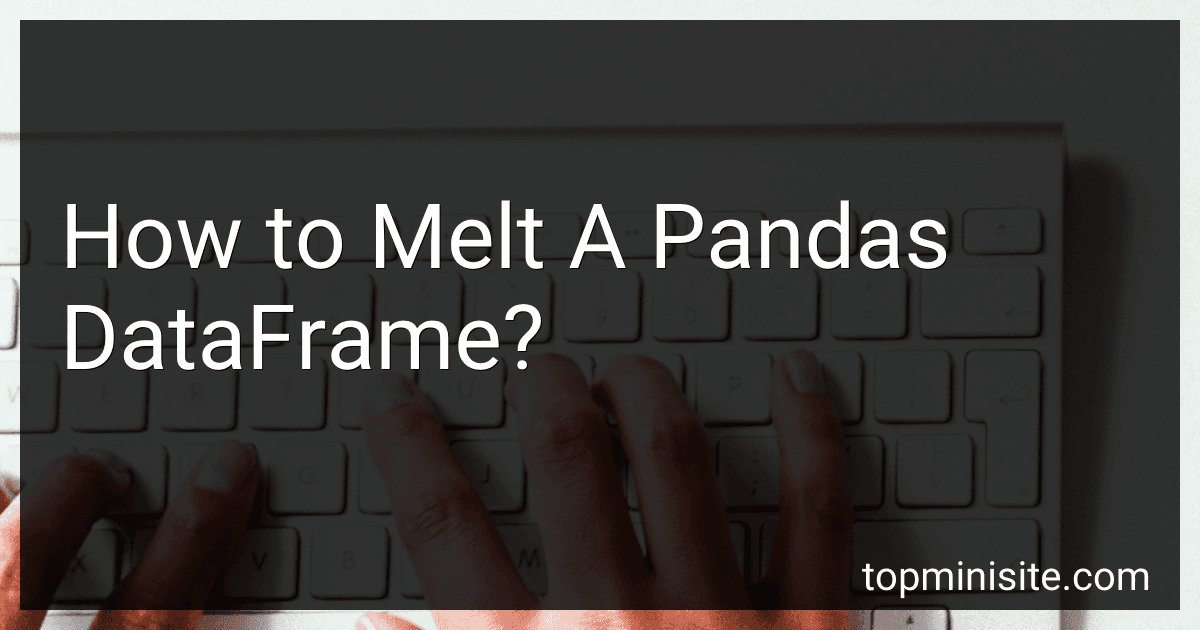Best Python Data Science Books to Buy in January 2026

Python for Data Analysis: Data Wrangling with pandas, NumPy, and Jupyter



Python Data Science Handbook: Essential Tools for Working with Data



Data Science from Scratch: First Principles with Python



Python Data Science Handbook: Essential Tools for Working with Data
- COMPREHENSIVE GUIDE ON DATA ANALYSIS AND VISUALIZATION TECHNIQUES.
- HANDS-ON EXAMPLES USING REAL-WORLD DATASETS FOR PRACTICAL LEARNING.
- COVERS ESSENTIAL LIBRARIES: PANDAS, NUMPY, MATPLOTLIB, AND MORE!



Python for Data Science: A Hands-On Introduction



Python Crash Course, 3rd Edition: A Hands-On, Project-Based Introduction to Programming



Python for Data Science:: The Ultimate Beginner-to-Expert Guide



Intro to Python for Computer Science and Data Science: Learning to Program with AI, Big Data and The Cloud



Ace the Data Science Interview: 201 Real Interview Questions Asked By FAANG, Tech Startups, & Wall Street


To melt a Pandas DataFrame means to restructure it from a wide format to a long format. In the wide format, each column represents a variable, while in the long format, each variable is stacked in a single column alongside its corresponding values. The melt function in Pandas allows you to achieve this transformation effortlessly.
The general syntax for melting a DataFrame is as follows:
pandas.melt(frame, id_vars=None, value_vars=None, var_name=None, value_name='value')
Here's a breakdown of the parameters used in the melt function:
- frame: This specifies the DataFrame you want to melt.
- id_vars: These are optional variables or columns that you want to keep as identifier variables.
- value_vars: These are the specific columns that you want to melt. If not specified, all columns not mentioned in id_vars will be melted.
- var_name: This parameter sets the name of the variable column. If not specified, it defaults to "variable".
- value_name: This parameter sets the name of the value column. If not specified, it defaults to "value".
By calling the melt function, the DataFrame is transformed accordingly. The variable column will contain the column names of the original DataFrame, and the value column will hold the corresponding values. The identifier variables, if provided, will repeat for each row to maintain data integrity.
Overall, melting a Pandas DataFrame is a convenient way to reshape your data from a wide format to a long format, making it easier to perform certain data analysis tasks or create visualizations.
How to detect and handle outliers while melting a DataFrame?
To detect and handle outliers while melting a DataFrame, you can follow these steps:
- Import the necessary libraries:
import numpy as np import pandas as pd from scipy import stats
- Load the DataFrame into a variable. For example:
df = pd.DataFrame({'id': [1, 2, 3, 4, 5], 'A': [10, 20, 30, 40, 50], 'B': [100, 200, 300, 400, 500], 'C': [1000, 2000, 3000, 4000, 5000]})
- Calculate the z-scores for each value in the DataFrame, using the stats.zscore function from SciPy:
z_scores = np.abs(stats.zscore(df.iloc[:, 1:]))
Here, `df.iloc[:, 1:]` selects all columns except the first one (assuming the first column contains the identifier).
- Define a threshold value to identify outliers. For example, you can set a threshold of 3, which means any value with a z-score greater than 3 would be considered an outlier:
threshold = 3
- Find the indices of outliers for each column:
outlier_indices = np.where(z_scores > threshold)
- Remove the outliers from the DataFrame:
df_no_outliers = df.drop(outlier_indices[0])
This removes the rows containing outliers.
- Melt the modified DataFrame using the pd.melt function:
melted_df = pd.melt(df_no_outliers, id_vars='id', var_name='variable', value_name='value')
At this point, melted_df would contain the melted DataFrame without the outliers. You can handle the outliers according to your needs, such as imputing missing values, excluding them from analysis, or applying other outlier handling techniques.
What is the recommended approach for melting large datasets efficiently?
When working with large datasets, it is important to consider efficiency and optimize the melting process. Here is a recommended approach for efficiently melting large datasets:
- Use a streaming or parallel processing approach: Instead of loading the entire dataset into memory, consider using a streaming or parallel processing framework. This allows you to process the data in smaller chunks or divide the workload across multiple processing units.
- Utilize a distributed computing framework: Distributed computing frameworks like Apache Spark or Hadoop can efficiently handle large datasets by distributing the workload across a cluster of machines. They provide built-in mechanisms for handling big data operations, including melting.
- Optimize memory usage: If you need to work with the data in-memory, consider optimizing memory usage by selecting only the necessary columns for melting. This reduces the overall memory footprint and improves performance.
- Use specialized data structures: Depending on the programming language or library you are using, there may be specialized data structures like data frames or columnar stores that can handle large amounts of data efficiently. These structures are designed to optimize data access and manipulation operations.
- Employ data partitioning: Partitioning the data based on specific criteria, such as a time window or key, can help improve the efficiency of melting operations. Partitioning allows you to process only relevant portions of the data, reducing the amount of data that needs to be accessed or loaded at once.
- Prioritize code optimization: Write efficient and optimized code for melting operations. Avoid unnecessary iterations or nested loops, minimize data conversions, and utilize vectorized operations whenever possible. Profiling and benchmarking your code can help identify specific areas to optimize.
- Leverage hardware capabilities: Utilize hardware features like multi-core processors, solid-state drives (SSDs), or distributed storage systems to speed up data access, I/O operations, and computation.
- Consider data preprocessing: If your dataset contains unnecessary or irrelevant columns, consider performing data preprocessing to filter out or aggregate data beforehand. This reduces the size and complexity of the dataset, making the melting process more efficient.
By following these recommendations, you can efficiently handle and melt large datasets, enabling effective analysis and further processing.
How to specify different variable names while melting a DataFrame?
To specify different variable names while melting a DataFrame, you can use the var_name parameter in the pd.melt() function. Here is an example:
import pandas as pd
Create a sample DataFrame
df = pd.DataFrame({ 'Name': ['John', 'Jane', 'Mike'], 'Maths': [85, 90, 75], 'Physics': [80, 95, 85], 'Chemistry': [75, 85, 80] })
Melt the DataFrame with custom variable names
melted_df = pd.melt(df, id_vars='Name', var_name='Subject', value_name='Score')
print(melted_df)
Output:
Name Subject Score 0 John Maths 85 1 Jane Maths 90 2 Mike Maths 75 3 John Physics 80 4 Jane Physics 95 5 Mike Physics 85 6 John Chemistry 75 7 Jane Chemistry 85 8 Mike Chemistry 80
In the above example, the var_name='Subject' parameter is used to rename the variable column name from the default 'variable' to 'Subject', and the value_name='Score' parameter is used to rename the value column name from the default 'value' to 'Score'.
What is the difference between melting a DataFrame and stacking columns?
Melting a DataFrame refers to the process of transforming a dataset from a wide format to a long format. This involves converting columns into rows. It is typically used when you have a dataset where columns represent different variables, and you want to reshape it to have those variables as values in a single column.
On the other hand, stacking columns refers to combining multiple columns into a single column without changing the shape or structure of the DataFrame. It is often used to consolidate several related columns into one, making the data more compact or manageable.
In summary, melting a DataFrame changes the structure of the dataset by converting columns into rows, while stacking columns combines multiple columns into one without altering the structure.
How to handle missing values while melting a Pandas DataFrame?
When melting a Pandas DataFrame, you can handle missing values in the following ways:
- Drop missing values: Use the dropna() function to drop rows with any missing values in the specified columns before melting the DataFrame. This ensures the resulting melted DataFrame does not contain any missing values.
df.dropna(subset=['column1', 'column2'], inplace=True)
- Fill missing values: Use the fillna() function to fill missing values in the specified columns with a default value before melting the DataFrame. This replaces the missing values with the provided default value.
df.fillna({'column1': 'default_value', 'column2': 0}, inplace=True)
- Preserve missing values: By default, the melt() function in Pandas ignores missing values during the melting process. However, you can specify the ignore_index=False parameter to preserve the missing values and assign them a NaN value in the resulting melted DataFrame.
melted_df = pd.melt(df, id_vars=['id'], value_vars=['column1', 'column2'], ignore_index=False)
Choose the appropriate method based on your specific requirements and the nature of your data.