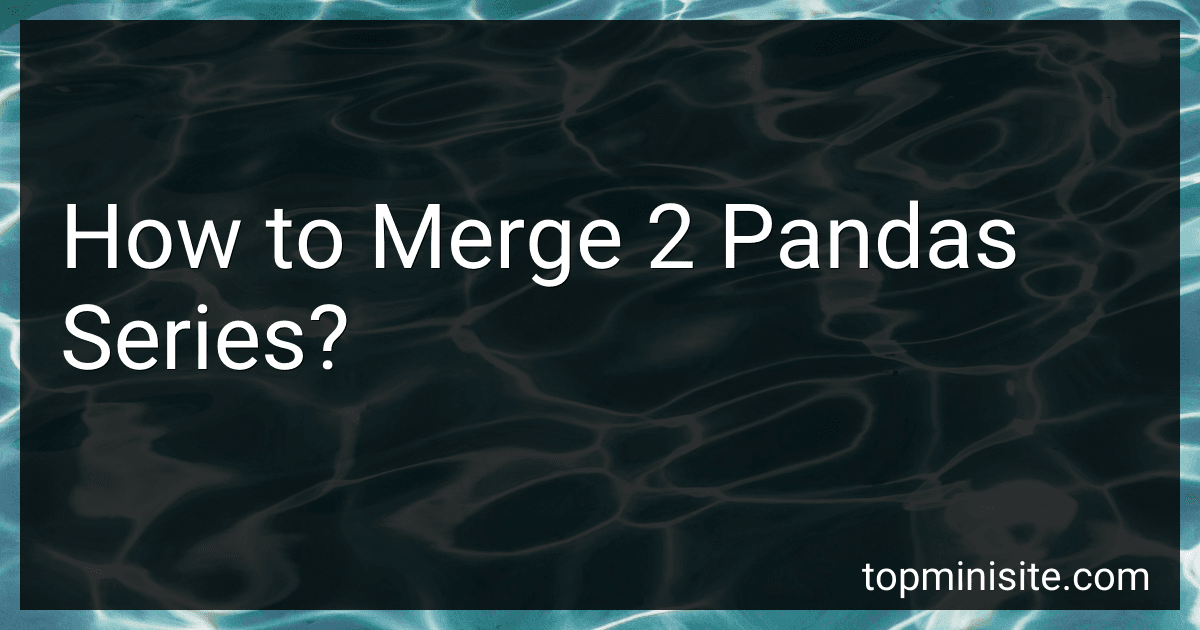Best Data Analysis Tools to Buy in February 2026
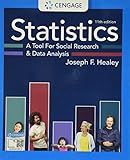
Statistics: A Tool for Social Research and Data Analysis (MindTap Course List)



Data Analytics Essentials You Always Wanted To Know : A Practical Guide to Data Analysis Tools and Techniques, Big Data, and Real-World Application for Beginners



Ultimate Python Libraries for Data Analysis and Visualization: Leverage Pandas, NumPy, Matplotlib, Seaborn, Julius AI and No-Code Tools for Data ... (Data Analyst (Python) — Expert Micro Path)



Data Analysis with Open Source Tools: A Hands-On Guide for Programmers and Data Scientists



The Data Collection Toolkit: Everything You Need to Organize, Manage, and Monitor Classroom Data



Python Tools for Scientists: An Introduction to Using Anaconda, JupyterLab, and Python's Scientific Libraries



Python for Excel: A Modern Environment for Automation and Data Analysis



Data Analysis with LLMs: Text, tables, images and sound (In Action)



Bioinformatics Data Skills: Reproducible and Robust Research with Open Source Tools



The Data Warehouse Toolkit: The Definitive Guide to Dimensional Modeling


To merge two pandas series, you can use the pd.concat() function. This function allows you to concatenate two series along a specified axis. By default, the function concatenates the series along the rows (axis=0), but you can also concatenate them along the columns (axis=1) if needed.
Here's an example of how to merge two pandas series:
import pandas as pd
Create two pandas series
series1 = pd.Series([1, 2, 3]) series2 = pd.Series([4, 5, 6])
Merge the two series along the rows
merged_series = pd.concat([series1, series2])
print(merged_series)
In this example, merged_series will contain the elements from both series1 and series2 concatenated along the rows. You can also specify the axis parameter to concatenate them along the columns if needed.
How to merge pandas series into an existing dataframe?
You can merge a pandas Series into an existing DataFrame by using the pd.concat() function. Here's how you can do it:
- First, create a DataFrame and a Series:
import pandas as pd
Create a DataFrame
data = {'A': [1, 2, 3], 'B': [4, 5, 6]} df = pd.DataFrame(data)
Create a Series
new_series = pd.Series([7, 8, 9], name='C')
- Use pd.concat() to merge the Series into the DataFrame along a specified axis (axis=1 to merge columns):
# Merge the Series into the DataFrame df = pd.concat([df, new_series], axis=1)
Print the updated DataFrame
print(df)
This will output:
A B C 0 1 4 7 1 2 5 8 2 3 6 9
Now, the Series new_series has been merged as a new column 'C' into the existing DataFrame df.
How to combine pandas series with different data types?
To combine pandas series with different data types, you can use the pd.concat() function. Here is an example:
import pandas as pd
Create two series with different data types
s1 = pd.Series([1, 2, 3]) s2 = pd.Series(['a', 'b', 'c'])
Concatenate the two series
result = pd.concat([s1, s2])
print(result)
Output:
0 1 1 2 2 3 0 a 1 b 2 c dtype: object
In this example, pd.concat() combines the two series s1 and s2 along their index axis. The resulting series result has a data type of object, which can contain different data types.
How to merge pandas series using the merge_how() function?
To merge pandas series using the merge_how() function, you can follow these steps:
- Import the pandas library:
import pandas as pd
- Create two pandas series that you want to merge:
series1 = pd.Series([1, 2, 3, 4], name='Series1') series2 = pd.Series([5, 6, 7, 8], name='Series2')
- Use the merge_how() function to merge the two series:
merged_series = pd.merge(series1, series2, how='inner', left_index=True, right_index=True)
In this example, we are merging the two series based on their indices using an inner join. The resulting merged_series will contain only the rows for which there are matching indices in both series.
You can also use other merge how options like 'outer', 'left', or 'right' based on your specific requirements.
That's it! You have successfully merged pandas series using the merge_how() function.
How to merge pandas series using the merge_suffixes() function?
To merge pandas Series using the merge_suffixes() function, you need to follow these steps:
- Create two pandas Series that you want to merge.
- Use the merge_suffixes() function to merge the two Series.
- Specify the suffixes to use for each Series in case of a name conflict.
- Access the merged Series and perform further operations as needed.
Here is an example code snippet demonstrating how to merge two pandas Series using the merge_suffixes() function:
import pandas as pd
Create two pandas Series
s1 = pd.Series([1, 2, 3], name='A') s2 = pd.Series([4, 5, 6], name='A')
Merge the two Series using merge_suffixes()
merged_series = pd.merge(s1, s2, on='A', suffixes=('_left', '_right'))
print(merged_series)
In this example, the merge_suffixes() function merges the two Series s1 and s2 on their values and adds the suffixes "_left" and "_right" to the resulting Series columns to distinguish between them in case of a name conflict.
You can then access the merged_series variable to work with the combined Series as needed.