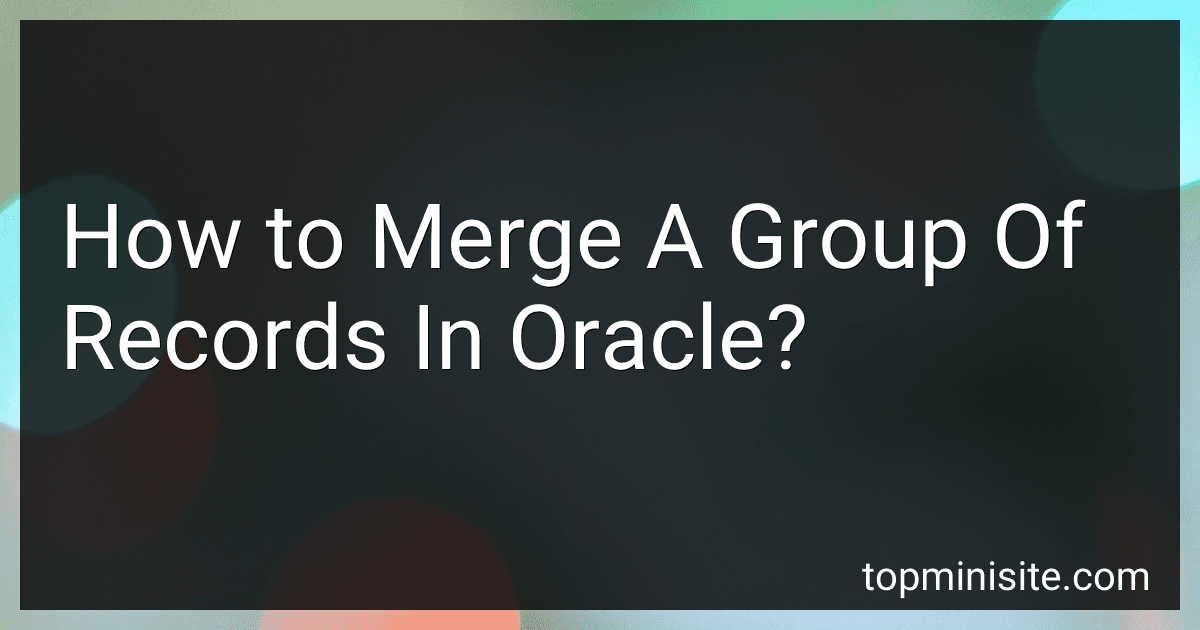Best Database Management Tools to Buy in February 2026

Database Systems: Design, Implementation, & Management



Murach's C# Programming Book (8th Edition) Comprehensive Guide for Windows Forms Apps & Database Development - Self-Paced Learning for Beginners & Professional Developers



Database Design for Mere Mortals: A Hands-On Guide to Relational Database Design



Concepts of Database Management (MindTap Course List)



Concepts of Database Management


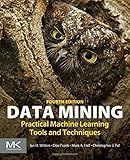
Data Mining: Practical Machine Learning Tools and Techniques (Morgan Kaufmann Series in Data Management Systems)
- EXCLUSIVE 'NEW' STATUS ATTRACTS ATTENTION AND BOOSTS EXCITEMENT.
- INNOVATIVE FEATURES ENHANCE USER EXPERIENCE AND DRIVE DEMAND.
- LIMITED-TIME PROMOTIONS CREATE URGENCY AND INCREASE CONVERSIONS.


To merge a group of records in Oracle, you can use the MERGE statement. The MERGE statement allows you to update or insert data into a target table based on a specified condition. You first need to specify the source data set by using a subquery or a table. Then, you define the target table and the condition for merging the data. The MERGE statement will match the records in the source and target tables based on the condition and perform the appropriate action (update or insert) as required. This allows you to efficiently merge a group of records in Oracle without the need for multiple SQL statements.
How do you merge a group of records in Oracle?
To merge a group of records in Oracle, you can use the MERGE statement. The MERGE statement allows you to merge data from a source table into a target table based on a specified condition. Here is an example of how you can use the MERGE statement to merge a group of records:
MERGE INTO target_table tt USING ( SELECT * FROM source_table ) st ON (tt.id = st.id) WHEN MATCHED THEN UPDATE SET tt.column1 = st.column1, tt.column2 = st.column2 WHEN NOT MATCHED THEN INSERT (id, column1, column2) VALUES (st.id, st.column1, st.column2);
In this example, target_table is the table where you want to merge the records, and source_table is the table containing the records you want to merge. The ON clause specifies the condition for merging the records (in this case, when the id column matches).
When a match is found, the WHEN MATCHED clause is executed to update the existing record in the target table with the values from the source table. When no match is found, the WHEN NOT MATCHED clause is executed to insert a new record into the target table with the values from the source table.
You can customize the MERGE statement to fit your specific merging requirements by modifying the conditions and actions in the WHEN MATCHED and WHEN NOT MATCHED clauses.
How can you combine multiple records in Oracle?
To combine multiple records in Oracle, you can use the following methods:
- UNION: You can use the UNION operator to combine the result sets of two or more SELECT statements into a single result set. Each SELECT statement within the UNION operator must have the same number of columns with compatible data types.
Example:
SELECT column1, column2 FROM table1 UNION SELECT column1, column2 FROM table2;
- UNION ALL: Similar to the UNION operator, the UNION ALL operator combines the result sets of two or more SELECT statements into a single result set. The key difference is that UNION ALL includes all rows, including duplicates, while UNION eliminates duplicates.
Example:
SELECT column1, column2 FROM table1 UNION ALL SELECT column1, column2 FROM table2;
- MERGE: The MERGE statement allows you to perform insert, update, or delete operations on a target table based on the results of a query against a source table. This can be useful for merging data from multiple tables into a single table.
Example:
MERGE INTO target_table t USING source_table s ON (t.id = s.id) WHEN MATCHED THEN UPDATE SET t.column1 = s.column1 WHEN NOT MATCHED THEN INSERT (id, column1) VALUES (s.id, s.column1);
- JOIN: You can use various types of joins (e.g., INNER JOIN, LEFT JOIN, RIGHT JOIN, FULL JOIN) to combine data from multiple tables based on a related column or join condition. Joins can be useful for combining records from multiple tables into a single result set.
Example:
SELECT t1.column1, t2.column2 FROM table1 t1 JOIN table2 t2 ON t1.id = t2.id;
These are some common methods for combining multiple records in Oracle. The best method to use will depend on the specific requirements of your query and the structure of your data.
How to merge multiple records in Oracle?
To merge multiple records in Oracle, you can use the MERGE statement. The MERGE statement allows you to combine data from two tables or views by specifying a condition that determines whether to update existing records or insert new records.
Here is an example of how to merge multiple records in Oracle:
MERGE INTO target_table t USING source_table s ON (t.id = s.id) WHEN MATCHED THEN UPDATE SET t.column1 = s.column1, t.column2 = s.column2 WHEN NOT MATCHED THEN INSERT (id, column1, column2) VALUES (s.id, s.column1, s.column2);
In this example, "target_table" is the table where you want to merge the records, and "source_table" is the table that contains the records you want to merge. The ON condition specifies which columns to use to match records in the two tables.
The MERGE statement first attempts to match records based on the ON condition. If a match is found, it updates the existing record in the target table with the values from the source table. If no match is found, it inserts a new record into the target table using the values from the source table.
You can modify the UPDATE and INSERT clauses to specify which columns to update or insert. Make sure to replace "t.id" and "s.id" with the appropriate columns in your tables for matching records.
Note that you will need appropriate permissions to run the MERGE statement on the tables involved.
What is the significance of merging records in Oracle?
Merging records in Oracle allows you to combine multiple records from one table with another table based on a specified condition. This can be useful in various scenarios, such as updating existing records with new data, inserting new records based on certain criteria, or deleting records that meet specific conditions.
The significance of merging records in Oracle includes:
- Efficient data management: Merging records allows you to streamline your data management process by combining or updating records in a single operation, rather than having to perform multiple separate operations.
- Data synchronization: By merging records, you can ensure that the data in your tables is kept up-to-date and synchronized. This can help maintain data integrity and consistency across different tables.
- Automation: Merging records can be automated using SQL queries, which can save time and effort by eliminating the need for manual data manipulation.
- Data accuracy: Merging records can help improve data accuracy by facilitating data cleansing and consolidation activities. This can help eliminate duplicate or outdated information and ensure that your data is reliable.
Overall, merging records in Oracle is a valuable feature that can help you manage your data more effectively and efficiently.
What are the consequences of merging incorrect records in Oracle?
Merging incorrect records in Oracle can have several consequences, including:
- Data corruption: Merging incorrect records can lead to data corruption within the database, causing issues with data integrity and accuracy.
- Loss of data: Merging incorrect records can result in the loss of important data that is incorrectly merged or overwritten during the process.
- Difficulty in data recovery: Once incorrect records are merged, it can be difficult to identify and recover the original data, leading to potential challenges in restoring the database to its previous state.
- Impact on system performance: Merging incorrect records can also lead to performance issues within the database, as it may cause an increase in resource usage or slower query response times.
- Reputational damage: If incorrect records are merged and this leads to significant data issues or errors, it can impact the organization's reputation and credibility in the eyes of customers, partners, and stakeholders.