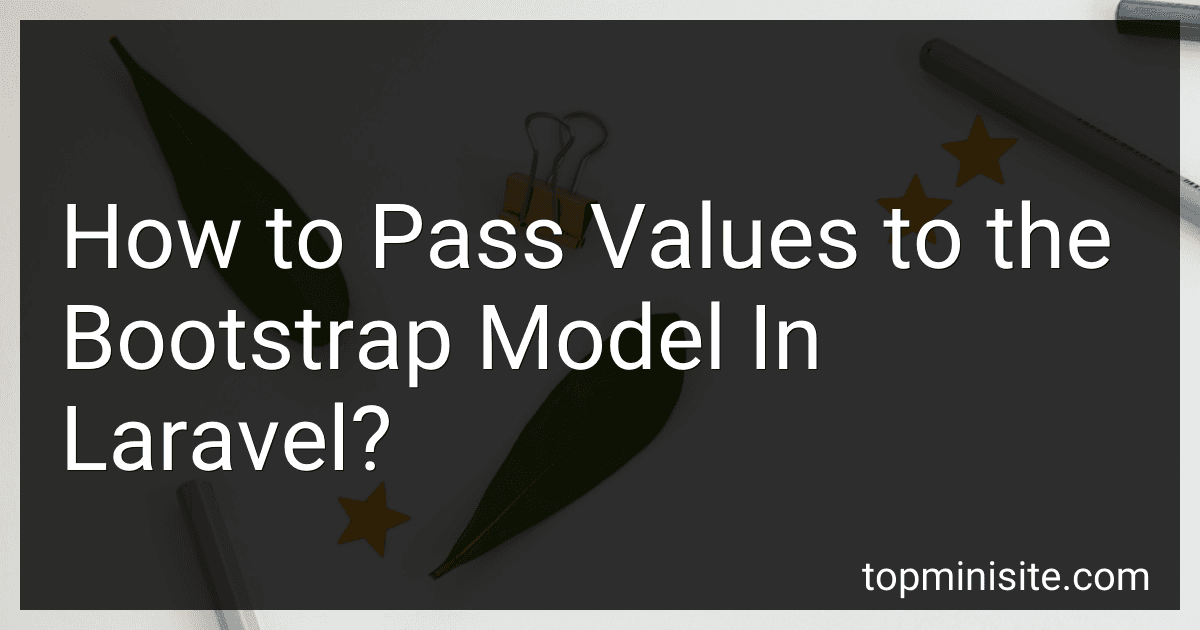Best Practices for Laravel Modal to Buy in February 2026

Laravel: Up & Running: A Framework for Building Modern PHP Apps



Mastering the Snowflake SQL API with Laravel 10: A Comprehensive Guide to Data Cloud Integrated Development (Apress Pocket Guides)



Laravel 12 for Beginners & Beyond: A Complete Guide to Building Modern PHP Web Applications with Clean Architecture, Hands-On Projects, and Best Practices



Laravel 7.X : LEARN BASIC LESSONS & BUILD A CRUD APP (PHP Framework)



Mastering Laravel for Beginners: A Step-by-Step Guide to Modern PHP Development



Laravel Essentials: Tips & Tricks for Developers: Master Laravel with Practical Tips for Every Developer



Architecture of complex web applications. Second Edition.: With examples in Laravel(PHP)


To pass values to a Bootstrap modal in Laravel, you can follow the steps below:
Step 1: Create a button or link that triggers the modal. Add a data attribute to pass the required values. For example:
Open Modal
Step 2: Write JavaScript code to capture the values when the button/link is clicked and update the modal accordingly. You can use jQuery or vanilla JavaScript for this. For example, using jQuery:
$('.openModal').on('click', function(e) { e.preventDefault(); var id = $(this).data('id'); var name = $(this).data('name'); var email = $(this).data('email');
$('#myModal').modal('show'); // Show the modal
// Update elements within the modal with the captured values
$('#myModal').find('#modalId').text(id);
$('#myModal').find('#modalName').text(name);
$('#myModal').find('#modalEmail').text(email);
});
Step 3: Create the Bootstrap modal with the relevant HTML structure. You can use <span> or <div> tags with specific IDs to display the values passed from the button/link. For example:
Now, when you click on the "Open Modal" button/link, the modal will appear with the captured values displayed within. You can customize the modal's appearance and content according to your needs.
How to pass values to the bootstrap model and perform calculations in Laravel?
To pass values to a Bootstrap modal in Laravel, you can pass the values through a route or through AJAX. Here are two ways to achieve this:
- Passing values through a route:
First, define a route that accepts the values you want to pass to the modal. In your routes/web.php file, add a route like this:
Route::get('/modal/{value}', 'ModalController@show')->name('modal.show');
Next, create a method in your ModalController to handle the route:
public function show($value) { return view('modal', compact('value')); }
In this example, the value passed in the route URL will be returned to the 'modal' view.
In your view file, you can access this value as usual, using {{ $value }}.
- Passing values through AJAX:
You can also use AJAX to pass values to the modal without refreshing the page. Here is an example using jQuery:
In your view file, include the necessary jQuery and AJAX code:
Open Modal
In your ModalController, modify the 'show' method to retrieve and return the value:
public function show() { $value = request('value');
return view('modal', compact('value'));
}
Again, in your modal view file, you can access the passed value using {{ $value }}.
Regarding performing calculations in Laravel, you can do so in your controller methods. Once you have the necessary values, you can perform calculations and return the result to your view.
How to handle errors when passing values to the bootstrap model in Laravel?
To handle errors when passing values to the Bootstrap model in Laravel, you can follow these steps:
- Validate the input: Before passing the values to the Bootstrap model, make sure to validate the input data using Laravel's built-in validation system. You can define validation rules in the controller or form request class.
- Handle validation errors: If the input validation fails, Laravel automatically redirects back to the previous page with the validation errors. You can display the error messages in the view using @error directive or withErrors method.
Example:
public function store(Request $request) { $validatedData = $request->validate([ 'name' => 'required|max:255', 'email' => 'required|email|unique:users|max:255', // other validation rules ]);
// Process the data and save to the model
$model = new Model;
$model->name = $validatedData\['name'\];
$model->email = $validatedData\['email'\];
$model->save();
// Redirect or display success message
return redirect()->back()->with('success', 'Data saved successfully');
}
- Pass the values to the Bootstrap model: If you need to pass values to the Bootstrap model for pre-populating fields, you can pass the values from the controller to the view using the with or compact methods.
Example:
public function create() { $data = [ 'name' => 'John Doe', 'email' => 'johndoe@example.com', // other data ];
return view('create')->with($data);
}
In the view, you can access the data using the variables.
- Handle other errors: If you encounter any other errors while processing the data or interacting with the database, you can use Laravel's error handling mechanisms such as try-catch blocks or exception handling to gracefully handle the errors and display appropriate messages to the user.
Additionally, you can also use Laravel's form request classes to handle input validation and error handling in a more organized manner.
What is the role of JavaScript in passing values to the bootstrap model in Laravel?
JavaScript is used in Laravel to pass values to the Bootstrap modal. When a user performs an action that triggers the opening of the modal, JavaScript code can be used to dynamically set the values of the modal's elements.
Typically, this involves listening to an event, such as a button click, and then using JavaScript to fetch the necessary data from the server or from the front-end, and then populating the modal with that data.
For example, a user may click on a "view details" button, and JavaScript code can listen to that click event to fetch the relevant data from the server using AJAX. Once the data is retrieved, JavaScript can update the modal's elements with the received values.
By leveraging JavaScript, Laravel can provide a more dynamic and interactive user experience by allowing the modal to display live data without the need to refresh the entire page.
What is the difference between passing values using GET and POST method to the bootstrap model in Laravel?
In Laravel, passing values to a Bootstrap modal can be done using either the GET or POST method. The main difference between the two methods lies in how the data is transmitted and how it is visible in the URL.
- GET Method: When using the GET method, the data is appended to the URL as query parameters. This means that the data is visible in the URL of the page, making it less secure. For example, if you passed the value "id=123" using GET, it would be visible in the URL as "/my-page?id=123". This method is generally used for non-sensitive data and simple forms.
- POST Method: When using the POST method, the data is transmitted in the background without being visible in the URL. This is a more secure method as the data is not exposed in the URL. The form data is sent as part of the request body. This method is commonly used for sensitive data and complex forms. Additionally, you can use Laravel's built-in cross-site request forgery (CSRF) protection with the POST method for added security.
In conclusion, the difference between passing values using GET and POST methods to a Bootstrap model in Laravel primarily revolves around the visibility and security of the data being transmitted. Depending on the sensitivity of the data and the complexity of the form, you can choose the most suitable method.
What is the role of route parameters in passing values to the bootstrap model in Laravel?
In Laravel, route parameters are used to pass values from the URL to the Bootstrap model.
When defining a route in Laravel, you can specify placeholders within the route URI using curly braces {}. These placeholders act as parameters and capture the dynamic values from the URL. For example, consider the following route definition:
Route::get('users/{id}', 'UserController@show');
Here, the {id} is a route parameter that captures the user's ID from the URL. When a user visits example.com/users/1, the 1 will be passed as the id parameter to the show method within the UserController.
In the Bootstrap model, you can access the route parameters by type-hinting them in the method's parameters. For example:
public function show($id) { // Code to fetch and display user details with the given $id }
The value captured by the route parameter will be automatically passed to the method as an argument. You can then use this value to query the database or perform any other operations needed to display the user details.
In summary, route parameters in Laravel allow you to pass values from the URL to the Bootstrap model by capturing them using placeholders in the route's URI and accessing them in the method through type-hinting the parameter.