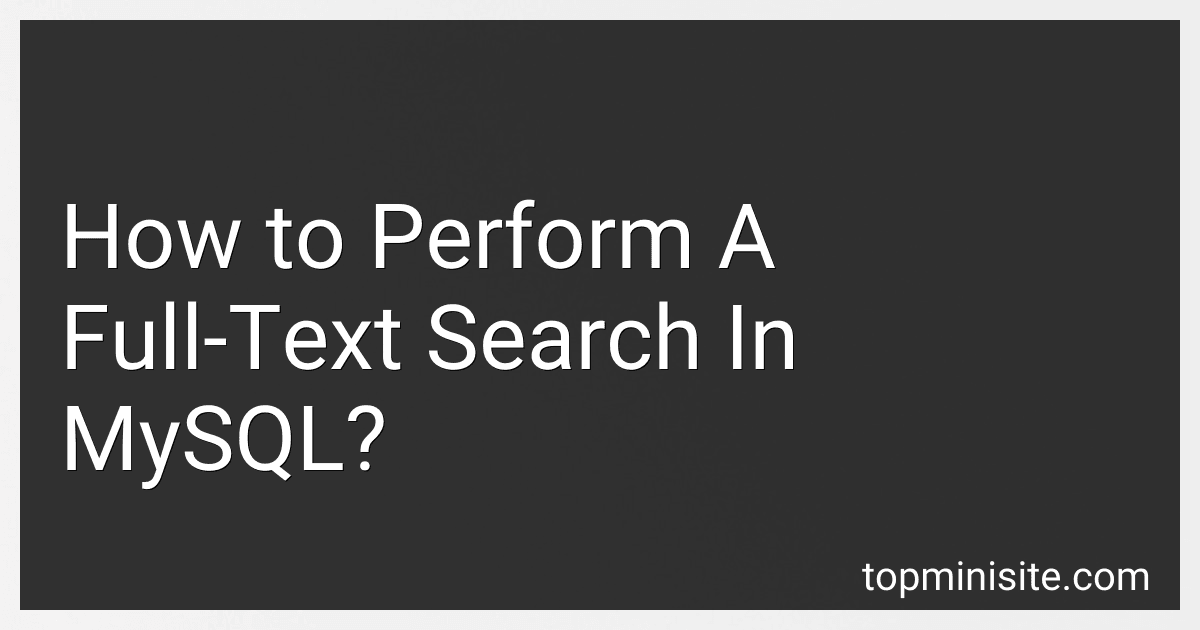Best Full-Text Search Tools for MySQL to Buy in February 2026
To perform a full-text search in MySQL, you can use the MATCH() AGAINST() syntax. This function allows you to search for a specific word or phrase within a text column in a table.
To use the full-text search feature, you need to add a FULLTEXT index to the column you want to search in. This can be done when creating the table or by altering the table later on.
Once you have set up the FULLTEXT index, you can query the table using the MATCH() AGAINST() syntax. For example, if you want to search for the word "example" in the column "text_column", you can use a query like this:
SELECT * FROM table_name WHERE MATCH(text_column) AGAINST('example');
This query will return all rows in the table where the word "example" is found in the specified column. You can also use the BOOLEAN mode to perform more complex searches, such as searching for multiple words or using operators like + and -.
Overall, performing a full-text search in MySQL allows you to quickly and efficiently search for specific words or phrases within text columns in your database.
How to optimize full-text search performance in MySQL?
- Use Full-Text Indexing: Make sure that the columns you are searching against are indexed using MySQL's full-text indexing capabilities. This allows for more efficient searches compared to traditional indexing methods.
- Use Boolean Search Mode: When performing full-text searches, consider using the Boolean search mode for more precise and relevant results. This mode allows users to use operators like AND, OR, and NOT to refine their search queries.
- Limit the Search Scope: Try to limit the scope of the search to specific columns or tables, rather than searching across the entire database. This can help reduce the amount of data that needs to be scanned and improve overall search performance.
- Optimize Query Performance: Make sure to write efficient queries by utilizing proper indexing, avoiding unnecessary joins, and optimizing query execution plans. Use tools like EXPLAIN to analyze query performance and make necessary adjustments.
- Use MySQL's built-in functions: MySQL provides built-in functions like MATCH() and AGAINST() for performing full-text searches efficiently. Utilize these functions to make the most of MySQL's capabilities for full-text search.
- Regularly Maintain Full-Text Indexes: Keep your full-text indexes up-to-date by regularly running the OPTIMIZE TABLE command on the tables that contain full-text indexed columns. This helps to ensure that your searches are as fast and accurate as possible.
- Monitor and Tune Performance: Monitor the performance of your full-text searches using MySQL's performance monitoring tools and make adjustments as needed. Keep an eye on query execution times, resource usage, and system performance to identify any bottlenecks that may need to be addressed.
How to handle accent-insensitive searches in a full-text search in MySQL?
To handle accent-insensitive searches in a full-text search in MySQL, you can use the COLLATE clause in your query. Here is how you can perform an accent-insensitive search:
- Use a COLLATE clause in your query to specify a collation that ignores accents. For example, you can use the utf8_general_ci collation, which is case-insensitive and accent-insensitive:
SELECT * FROM your_table WHERE your_column COLLATE utf8_general_ci LIKE '%search_term%';
- Make sure that the column you are searching in has the appropriate collation. You can alter the column collation using the following SQL command:
ALTER TABLE your_table MODIFY your_column VARCHAR(255) COLLATE utf8_general_ci;
- If you want to make all searches accent-insensitive by default, you can set the default collation of your database to utf8_general_ci using the following query:
ALTER DATABASE your_database CHARACTER SET utf8 COLLATE utf8_general_ci;
By following these steps, you can perform accent-insensitive searches in a full-text search in MySQL.
What is the significance of the MATCH() function in a full-text search in MySQL?
The MATCH() function in a full-text search in MySQL is used to perform a search based on keywords or phrases within a specified column or columns of a database table. It allows you to search for specific words or phrases within text data and retrieve relevant records based on the search criteria.
The significance of the MATCH() function in a full-text search in MySQL is that it provides a powerful and efficient way to perform text-based searches on large amounts of data. It allows you to perform searches that match specific words, retrieve results based on relevance, and improve search performance by utilizing full-text indexes.
By using the MATCH() function in a full-text search, you can quickly and easily retrieve relevant records that match the search criteria, making it a valuable tool for searching and querying text data in MySQL databases.
How to use the WITH QUERY EXPANSION modifier in a full-text search in MySQL?
To use the WITH QUERY EXPANSION modifier in a full-text search in MySQL, you can simply add it to your full-text search query. The WITH QUERY EXPANSION modifier tells MySQL to also include related words in the search results.
Here's an example of how you can use the WITH QUERY EXPANSION modifier in a full-text search query in MySQL:
SELECT column1, column2 FROM table_name WHERE MATCH(column1, column2) AGAINST ('search_query' WITH QUERY EXPANSION);
In the above query:
- column1 and column2 are the columns you want to search in.
- table_name is the name of the table you want to search in.
- search_query is the term you want to search for.
By adding the WITH QUERY EXPANSION modifier to the MATCH...AGAINST clause, MySQL will not only search for the exact term you specified in search_query but also include related words to expand the search results. This can help find more relevant results that may not have the exact search term you provided.
Make sure that full-text indexing is enabled for the columns you are searching in and that the IN BOOLEAN MODE modifier is not used in conjunction with WITH QUERY EXPANSION as they cannot be used together.
What is the syntax for performing a full-text search in MySQL?
To perform a full-text search in MySQL, you can use the MATCH() AGAINST() syntax. Here is an example syntax:
SELECT * FROM table_name WHERE MATCH(column_name) AGAINST('search_term');
This syntax will search for the 'search_term' in the specified 'column_name' of the 'table_name' using the full-text search capabilities of MySQL. Make sure that the column is indexed for full-text search for this to work properly.