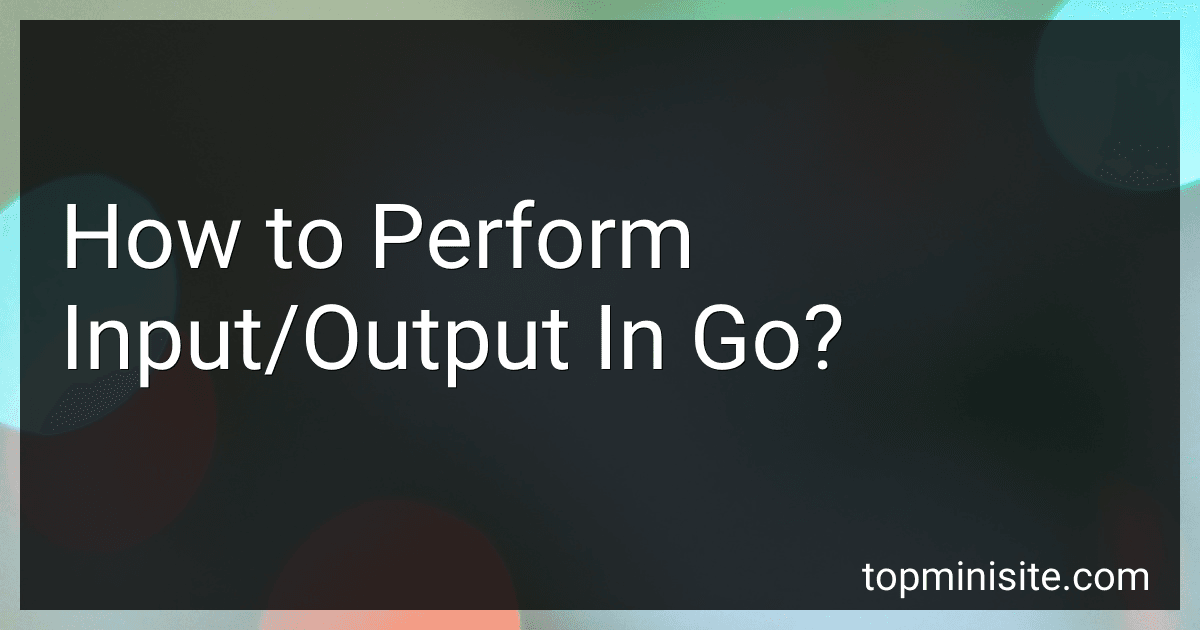Best Go Programming Books to Buy in February 2026

Go Programming Language, The (Addison-Wesley Professional Computing Series)



Learning Go: An Idiomatic Approach to Real-World Go Programming



Mastering Go: Leverage Go's expertise for advanced utilities, empowering you to develop professional software


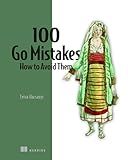
100 Go Mistakes and How to Avoid Them



Network Programming with Go: Code Secure and Reliable Network Services from Scratch



Black Hat Go: Go Programming For Hackers and Pentesters
- MASTER GO PROGRAMMING FOR ETHICAL HACKING TECHNIQUES
- HANDS-ON GUIDE FOR HACKERS AND PEN TESTERS
- DURABLE PAPERBACK FOR EASY REFERENCE AND STUDY



Go Programming - From Beginner to Professional: Learn everything you need to build modern software using Go


In Go, there are various ways to perform input/output operations. Here are some commonly used methods:
- Reading Input from Standard Input: You can read input from the user or other programs using the bufio package. The bufio.NewReader() function creates a new reader object, which allows you to read input line by line using the ReadString() method.
- Reading Input using Scanf: You can also read input using the fmt.Scanf() function. It takes a format string as an argument and scans the standard input based on the format provided. It is useful for reading formatted input with specific patterns.
- Reading Input from Files: To read input from a file, you need to use the os package. The os.Open() function opens a file, and you can read its content using a bufio.Scanner or other appropriate methods.
- Writing Output to Standard Output: The fmt.Print() and fmt.Println() functions are commonly used for writing output to the standard output (console). They can be used to print various types of data, such as strings, numbers, and variables.
- Writing Output to Files: To write output to a file, you can use the os package to create a new file using the os.Create() function. After creating the file, you can use various methods, such as fmt.Fprintf() or bufio.NewWriter(), to write data to the file.
- Error Handling: It is important to handle any errors that may occur during input/output operations. Go provides the error type, and it is common to use the if err != nil pattern to check for errors and handle them accordingly.
Remember to import the necessary packages (like fmt, bufio, or os) at the beginning of your Go program before using their functionalities.
How to write formatted output to the console in Go?
In Go, you can use the fmt package to write formatted output to the console. Here's an example of how you can use it:
package main
import "fmt"
func main() { name := "Alice" age := 25 height := 165.5
// Print formatted output
fmt.Printf("Name: %s\\n", name)
fmt.Printf("Age: %d\\n", age)
fmt.Printf("Height: %.2f\\n", height)
// Print formatted output using Println function
fmt.Println("Name:", name)
fmt.Println("Age:", age)
fmt.Println("Height:", height)
}
Output:
Name: Alice Age: 25 Height: 165.50 Name: Alice Age: 25 Height: 165.5
In the code above, the Printf function is used to write formatted output to the console. The format verbs %s, %d, and %.2f are used to specify the types and formats of the variables being printed.
Alternatively, you can also use the Println function to print formatted output, by providing a comma-separated list of values. Note that Println does not support format verbs, so you need to provide the exact value you want to print.
You can find more information about the fmt package and the available format verbs in the Go documentation: https://pkg.go.dev/fmt
How to perform input/output operations using command line arguments in Go?
To perform input/output operations using command line arguments in Go, you can follow the steps below:
- Import the os package to access command line arguments and the fmt package for input/output operations.
- Access the command line arguments using os.Args. This returns a slice of strings containing the arguments.
- Perform the desired input/output operations using the provided arguments.
Here's a simple example that reads a file and prints its contents:
package main
import ( "fmt" "io/ioutil" "os" )
func main() { // Check if a filename is provided as a command line argument if len(os.Args) < 2 { fmt.Println("Please provide a filename as a command line argument") return }
// Get the filename from the command line argument
filename := os.Args\[1\]
// Read the file contents
data, err := ioutil.ReadFile(filename)
if err != nil {
fmt.Println("Error reading file:", err)
return
}
// Print the file contents
fmt.Println(string(data))
}
Assuming the code above is saved in a file named main.go, you can run it from the command line with the filename as an argument:
go run main.go myfile.txt
Make sure to replace myfile.txt with the actual file name you want to read.
What is the role of io package in Go input/output operations?
The io package in Go provides a set of interfaces and functions that simplify the process of performing input/output (I/O) operations.
The package defines several important interfaces, such as Reader and Writer, which represent generic functionalities for reading from and writing to a stream of data. These interfaces are implemented by various concrete types in the package, such as files, buffers, and network connections.
The io package also provides functions for common I/O operations. For example, the io.Copy function can copy data from a Reader to a Writer, making it easy to transfer data between different sources and destinations. Similarly, the io.ReadAll function can read all data from a Reader and return it as a byte slice.
In addition to these interfaces and functions, the io package also includes utilities for dealing with errors, such as error wrapping and handling. The io.ErrClosedPipe error, for instance, is commonly used to indicate that a pipe has been closed.
Overall, the io package plays a crucial role in Go's input/output operations by providing a consistent and convenient set of interfaces and functions for performing various I/O operations, making it easier for developers to work with different types of data streams.
What is the role of buffer in input/output operations in Go?
In Go, a buffer is used to temporarily store data during input/output operations. The role of a buffer is to improve performance by reducing the number of system calls required to read or write data.
When performing input operations, a buffer allows the program to read multiple bytes of data at once from an input source, rather than reading one byte at a time. This reduces the number of system calls made to the operating system, improving the efficiency of the operation.
Similarly, when performing output operations, a buffer allows the program to write multiple bytes of data at once to an output destination, instead of making individual system calls for each byte. This again improves efficiency and performance.
Go provides a standard library package called "bufio" that offers buffered input/output operations. It provides various types like Scanner and Writer which internally use buffers to efficiently read and write data.
In conclusion, the role of a buffer in input/output operations in Go is to optimize performance by reducing the number of system calls required for reading and writing data.