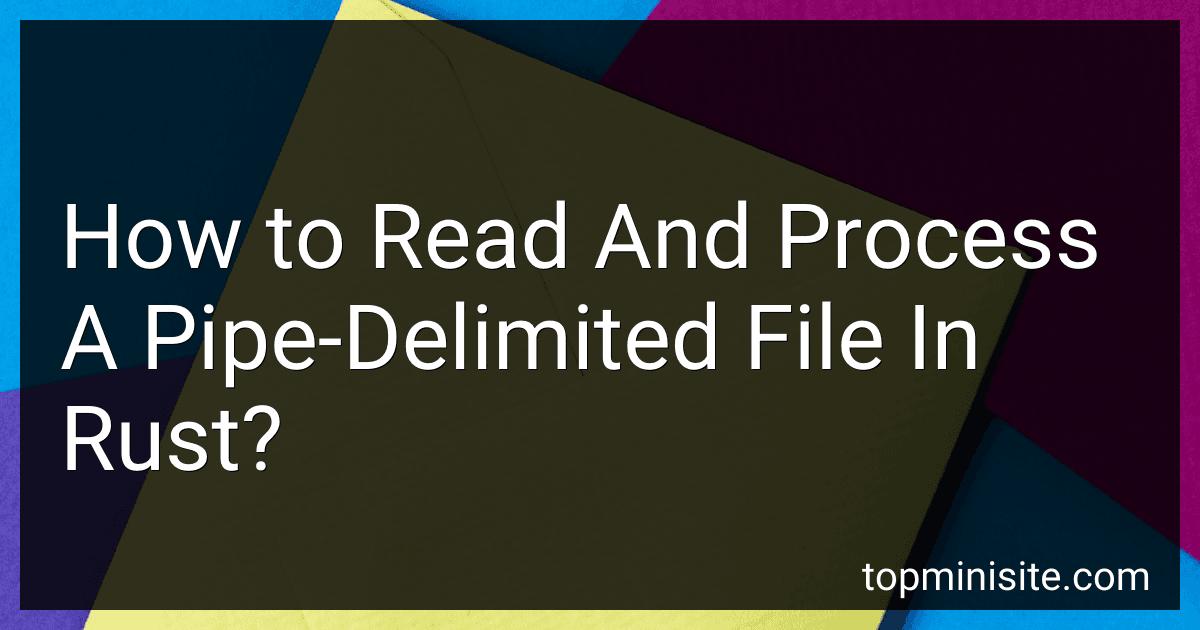Best Rust Programming Guides to Buy in February 2026

The Rust Programming Language, 2nd Edition



Programming Rust: Fast, Safe Systems Development



Learn Rust Through Projects: 10 Rust Projects That Teach You Everything


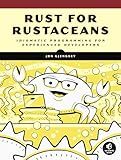
Rust for Rustaceans: Idiomatic Programming for Experienced Developers



Rust Programming: A Practical Guide to Fast, Efficient, and Safe Code with Ownership, Concurrency, and Web Programming (Rheinwerk Computing)


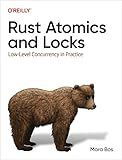
Rust Atomics and Locks: Low-Level Concurrency in Practice



The Rust Programming Handbook: An end-to-end guide to mastering Rust fundamentals


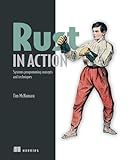
Rust in Action



Effective Rust: 35 Specific Ways to Improve Your Rust Code


In Rust, reading and processing a pipe-delimited file involves a few steps. Here's a brief overview of how you can achieve this:
- Import the required libraries: Start by importing the necessary libraries for file input/output and string manipulation. Use the std::fs module for file operations and std::io for general input/output handling.
- Open the file: Use the File::open function from the std::fs module to open the file. The function takes the file path as an argument and returns a Result type. Handle the result accordingly, either by unwrapping or handling the error using the match expression.
- Create a buffered reader: To efficiently read large files, wrap the opened file with a BufReader using BufReader::new. This reader buffers the input and provides a more efficient reading experience.
- Read the file line by line: Iterate over the lines of the file using the lines method provided by the buffered reader. This will give you an iterator that allows you to access each line of the file.
- Process each line: For each line, you can split it into individual values using the split method provided by the str type. Pass the delimiter character (in this case, the pipe '|') as an argument to split. This will give you an iterator of the individual values.
- Access individual values: You can then iterate over the split values and perform the required operations on each value. For example, you might want to store the values in a data structure or perform some calculations on them.
Here's a sample code snippet demonstrating the basic steps:
use std::fs::File; use std::io::{BufRead, BufReader};
fn main() { // Open the file let file = File::open("path/to/your/file.txt").expect("Failed to open file");
// Create a buffered reader
let reader = BufReader::new(file);
// Read the file line by line
for line in reader.lines() {
let line = line.expect("Failed to read line");
// Process each line
let values: Vec<&str> = line.split('|').collect();
// Access individual values
for value in values {
// Perform required operations on each value
println!("{}", value);
}
}
}
Remember to replace 'path/to/your/file.txt' with the actual file path of your pipe-delimited file.
What is the memory consumption while reading and processing a file?
The memory consumption while reading and processing a file depends on various factors such as the size of the file, the programming language and libraries used, and the processing operations performed on the file data.
When reading a file, the memory consumption generally depends on the buffer size used for reading. A larger buffer size may require more memory, but it can also improve efficiency by reducing the number of read operations.
As for processing the file data, the memory consumption depends on the type and complexity of the operations performed. For example, if you are simply iterating through each line of the file and processing it, the memory consumption may be minimal as you only need to hold a single line in memory at a time. However, if you are storing the entire content of the file in memory for further processing, the memory consumption will be significantly higher.
It is important to consider memory management techniques such as using efficient data structures, streaming data processing, and handling data in chunks to optimize memory usage while reading and processing files.
What is the purpose of a delimiter in a file?
The purpose of a delimiter in a file is to separate or mark different parts of the file, such as fields or elements. It is typically used to structure or organize the data in the file, making it easier to read, parse, and extract information. Delimiters can be characters or sequences of characters, such as commas, tabs, spaces, or special characters, that are inserted between different sections or values in the file.
What is the Rust syntax to iterate over lines in a file?
To iterate over lines in a file in Rust, you can use the lines() function from the BufRead trait. Here's an example:
use std::fs::File; use std::io::{self, BufRead};
fn main() -> io::Result<()> { // Open the file let file = File::open("file.txt")?;
// Create a buffered reader
let reader = io::BufReader::new(file);
// Iterate over the lines
for line\_result in reader.lines() {
// Check if the line is valid
if let Ok(line) = line\_result {
// Process the line
println!("Line: {}", line);
}
}
Ok(())
}
In this example, we open the file "file.txt" and create a BufReader to buffer the I/O operations. Then, we use the lines() function to get an iterator over the lines in the file. Each line is returned as a Result<String, [io::Error](https://coding.ignorelist.com/blog/how-to-clear-or-remove-io-stdin-buffer-in-rust)>, and we can use pattern matching to handle the valid lines.