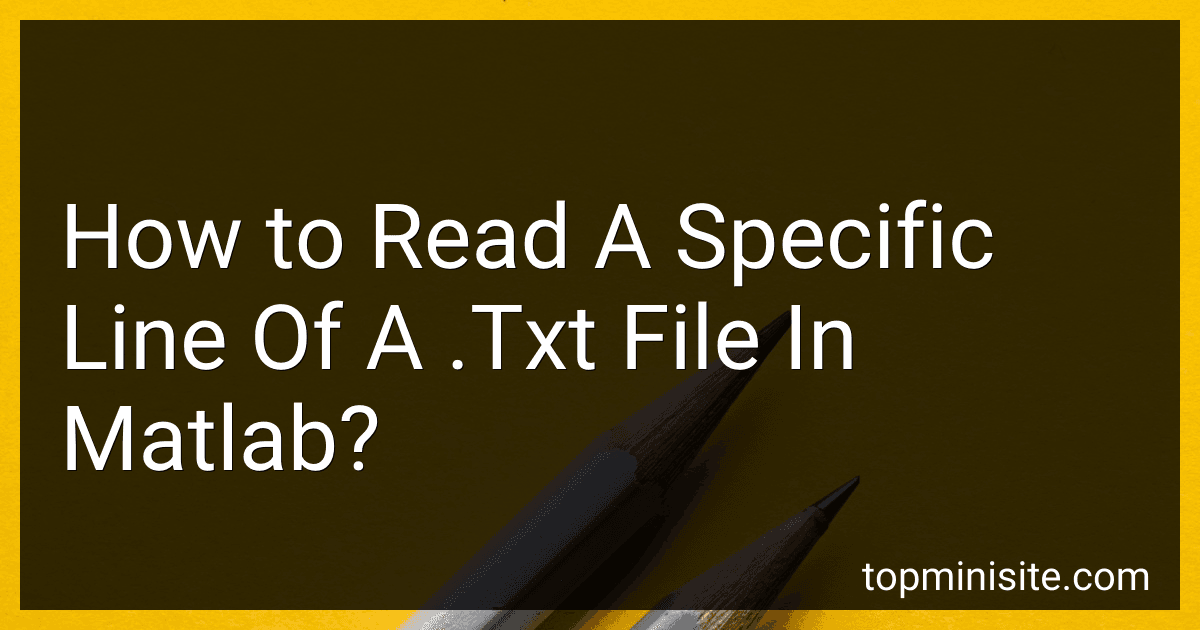Best MATLAB Tools to Buy in February 2026
To read a specific line from a .txt file in MATLAB, you can follow these steps:
- Open the file using the fopen function. Pass the file name and the read permission as input arguments. For example: fileID = fopen('file.txt', 'r');
- Use a loop to read each line until you reach the desired line number. For instance, if you want to read line number 5, you can use a loop counter and the fgets function inside a loop to read lines until you reach the desired line. Here's an example: lineNumber = 5; % Specify the line number you want to read currentLine = 0; while currentLine < lineNumber line = fgets(fileID); % Read the next line currentLine = currentLine + 1; end
- After reading the desired line, you can close the file using the fclose function to free up system resources. For example: fclose(fileID);
- Optionally, you can process or display the content of the desired line as per your requirements.
Note: Remember to handle cases where the specified line number exceeds the total number of lines in the file to avoid errors.
How to skip a specific number of lines while reading a .txt file in Matlab?
To skip a specific number of lines while reading a .txt file in MATLAB, you can use the fgets function inside a loop. Here's an example:
% Open the text file for reading fileID = fopen('example.txt', 'r');
% Number of lines to skip linesToSkip = 3;
% Read and skip the specified number of lines for i = 1:linesToSkip fgets(fileID); end
% Read the remaining lines while ~feof(fileID) line = fgets(fileID); % Process the line as needed disp(line); end
% Close the file fclose(fileID);
In this example, example.txt is the name of the text file you want to read. The variable linesToSkip stores the number of lines to skip.
The first loop skips the specified number of lines using the fgets function. Then, the second loop reads and processes the remaining lines until the end of the file is reached. Finally, fclose is used to close the file.
What is the process to extract a specific line from a .txt file in Matlab?
To extract a specific line from a .txt file in MATLAB, you can follow these steps:
- Open the text file using the "fopen" function and obtain a file identifier, which you can use to read from the file:
fileID = fopen('filename.txt', 'r');
- Initialize a counter variable to keep track of the line number:
lineNumber = 1;
- Use a loop to read the file line by line until you reach the desired line:
while lineNumber < desiredLine % Read the line line = fgetl(fileID);
% Increment the line number counter
lineNumber = lineNumber + 1;
end
- After the loop, you can access the desired line by reading the line variable. Make sure to handle the case when the desired line doesn't exist:
if lineNumber == desiredLine desiredLineContent = line; else desiredLineContent = 'Line does not exist'; end
- Finally, close the file using the "fclose" function:
fclose(fileID);
Note: Replace "filename.txt" with the path and name of your actual .txt file. Also, replace "desiredLine" with the line number you want to extract.
How can I extract a specific line from a text file in Matlab?
You can use the textscan function in MATLAB to extract specific lines from a text file. Here's an example to get the 5th line from a text file:
% Open the text file fileID = fopen('filename.txt');
% Read the 5th line lineNumber = 5; formatSpec = '%[^\n\r]'; C = textscan(fileID, formatSpec, lineNumber, 'Delimiter', '');
% Close the text file fclose(fileID);
% Extract the line from the cell array line = C{1}{1};
In this code, replace 'filename.txt' with the name of your text file. The variable lineNumber can be changed to extract any specific line from the text file. The extracted line will be stored in the variable line.
What is the function to read all lines from a text file in Matlab?
The function in MATLAB to read all lines from a text file is readlines.